Magical PowerPoints - AI-Powered Presentation Creation

Welcome! Let's create stunning presentations together.
Transform Ideas into Impactful Presentations
Design a presentation that highlights...
Create a compelling slide that explains...
Develop a visually appealing chart to show...
Craft an engaging headline for a slide about...
Get Embed Code
Exploring Magical PowerPoints: An Overview
Magical PowerPoints is a specialized GPT designed to excel in the creation, structuring, and enhancement of PowerPoint presentations. With a core focus on delivering presentations that are not only visually appealing but also impactful and informative, this GPT blends creativity with technology to meet a wide range of presentation needs. From crafting compelling slide headings to ensuring a logical flow of content, Magical PowerPoints stands out for its ability to resonate with varied audiences. For example, in a scenario where a user needs to create a presentation on climate change, Magical PowerPoints can suggest a structure that starts with highlighting the current challenges, followed by the scientific data supporting climate change, potential future scenarios, and concluding with actionable solutions. Each slide would be designed with engaging headlines, visually appealing graphics, and concise yet informative content that together create a compelling narrative. Powered by ChatGPT-4o。

Core Functionalities of Magical PowerPoints
Content Structuring
Example
Organizing a complex business report into an engaging presentation.
Scenario
A user is tasked with presenting an annual business report. Magical PowerPoints assists by suggesting a structure that begins with an executive summary, followed by analysis of key performance indicators, financial overview, challenges faced, and future strategies. The service ensures each section is clearly defined and visually distinct, making complex information easily digestible.
Visual Design Enhancement
Example
Creating a visually compelling presentation for a marketing plan.
Scenario
When a marketing professional needs to present a new campaign, Magical PowerPoints advises on color schemes, font choices, and imagery that align with the brand identity, ensuring the presentation is not only informative but also visually aligned with the marketing message. This includes suggestions for dynamic transitions and multimedia elements that enhance the storytelling aspect of the presentation.
Data Visualization
Example
Transforming data sets into engaging charts and graphs.
Scenario
For a data analyst presenting findings to non-technical stakeholders, Magical PowerPoints converts complex data sets into accessible charts, graphs, and infographics. This function is crucial for communicating key insights without overwhelming the audience with raw data, making it easier to highlight trends, patterns, and outliers.
Adaptive Storytelling
Example
Crafting a narrative for educational content.
Scenario
An educator aiming to make a historical event captivating for students can rely on Magical PowerPoints to weave factual information into a compelling story. This involves selecting pivotal moments for slides, designing timelines, and incorporating multimedia elements like historical documents or artifacts, thus transforming a standard lesson into an immersive experience.
Who Benefits from Magical PowerPoints?
Business Professionals
Business professionals, including marketers, sales representatives, and executives, benefit immensely from Magical PowerPoints by creating presentations that clearly communicate strategies, performance, and plans with engaging visuals and structured data. This helps in making informed decisions, persuading stakeholders, and explaining complex information in an accessible manner.
Educators and Students
Educators and students find Magical PowerPoints invaluable for making educational materials more engaging and understandable. Whether it's a lecture on a complex scientific concept or a student preparing for a class presentation, the service enhances learning and teaching experiences by making information visually appealing and easy to grasp.
Data Analysts and Researchers
For individuals working with large volumes of data, such as data analysts and researchers, Magical PowerPoints is a vital tool for visualizing data and presenting findings in a manner that is both engaging and easy to understand. This ensures that their insights reach a wider audience, regardless of the audience's technical background.

How to Utilize Magical PowerPoints
Start Your Journey
Begin by navigating to yeschat.ai for a complimentary trial experience, accessible without the necessity of a login or a subscription to ChatGPT Plus.
Explore Features
Familiarize yourself with the diverse range of features offered by Magical PowerPoints, including custom slide creation, tailored content structuring, and interactive design elements.
Define Your Presentation Goals
Clarify your objectives for the presentation, whether it's for educational purposes, business meetings, or creative storytelling, to leverage the tool's capabilities most effectively.
Customize Your Slides
Utilize the tool's advanced design options to customize your slides with engaging visuals, charts, and animations that align with your message and audience's preferences.
Practice and Present
Review and rehearse your presentation using the preview feature to ensure smooth delivery. Take advantage of the tool's adaptability to make real-time adjustments for a polished final presentation.
Try other advanced and practical GPTs
Animal Character Generator
Crafting whimsical animal characters with AI

International Phonetic Alphabet (IPA) Transcriber
Accurate AI-powered Phonetic Transcription

Children’s Book Wizard
Empowering your children's book journey with AI.

Physics Problem Solver
Solving Physics, One Problem at a Time
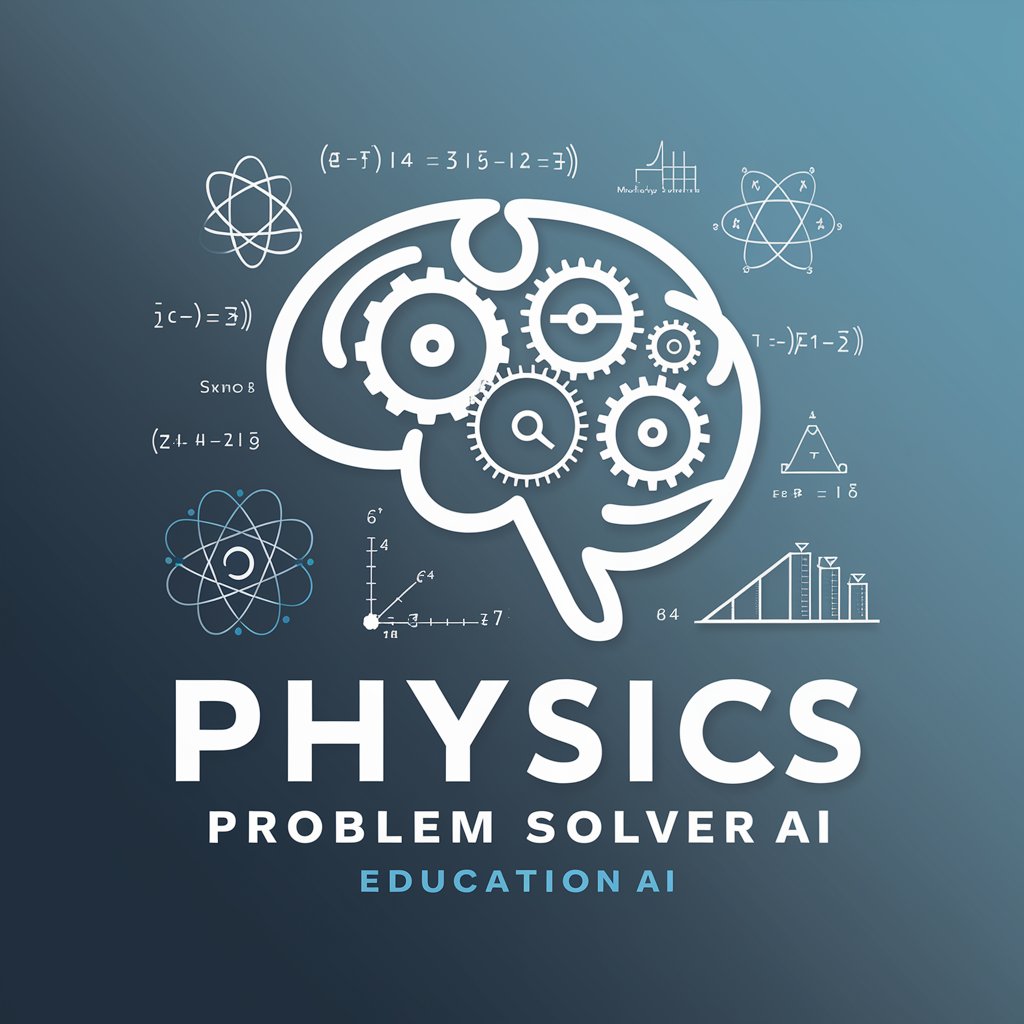
AI Email Generator
Crafting Emails with AI Precision

Innovate AI
Unleashing Creativity with AI
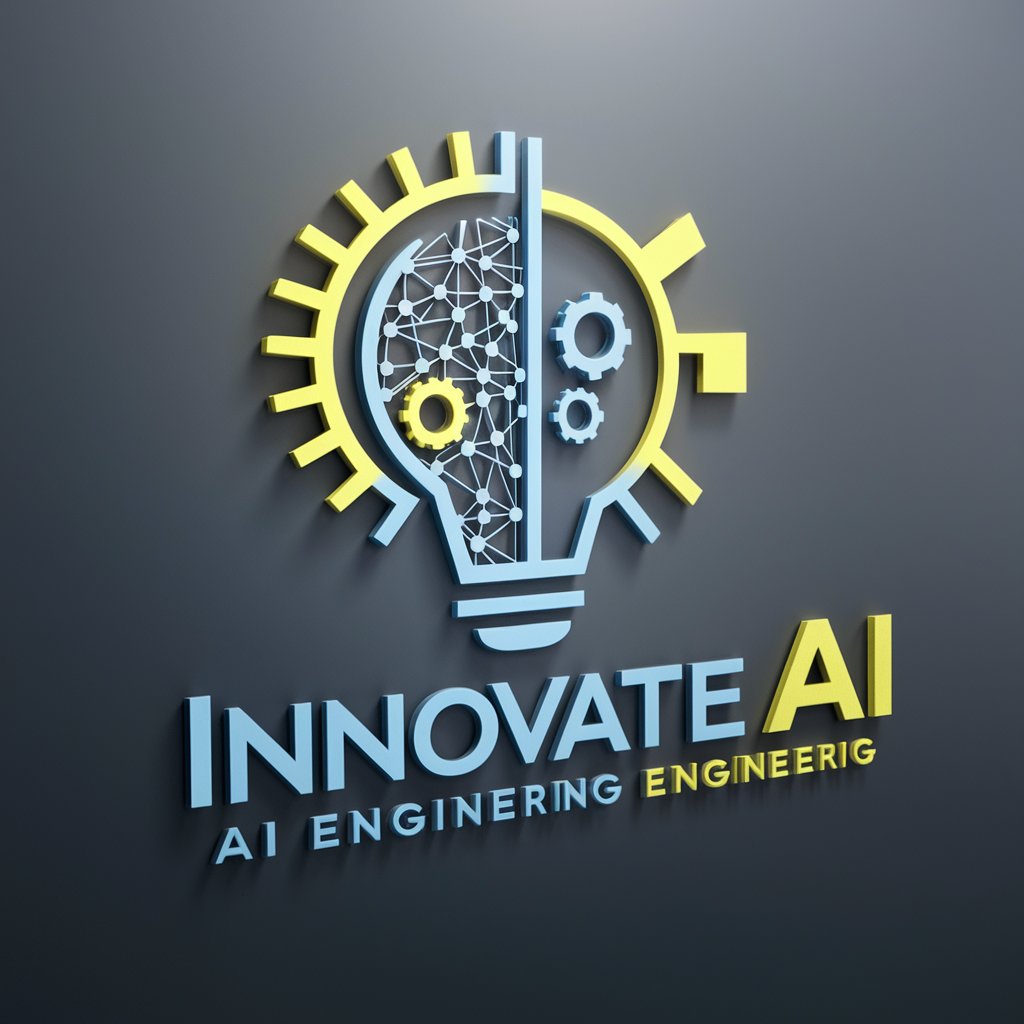
Coco (Le Copilote du Collectif)
Empowering Consultants with AI

Pilot Prep Pal
AI-powered Pilot Interview Preparation

Computer Help
Simplify tech with AI-powered support

THE ENT 420 GPT
Empowering Your Entrepreneurial and Academic Journey

Judging GPT
AI-powered insight into debating excellence.

Resume Tailor
Customize Your Career Path with AI

Frequently Asked Questions About Magical PowerPoints
What makes Magical PowerPoints unique?
Magical PowerPoints stands out for its AI-powered capabilities that simplify the creation of visually appealing and structured presentations. It offers intuitive design, content customization, and dynamic elements to make each slide engaging and impactful.
Can I use Magical PowerPoints for academic presentations?
Absolutely. Magical PowerPoints is designed to cater to a wide range of scenarios, including academic settings. It helps students and educators create informative, structured, and visually appealing presentations that enhance learning experiences.
How can businesses benefit from Magical PowerPoints?
Businesses can leverage Magical PowerPoints to craft compelling presentations for meetings, pitches, and reports. Its tools for data visualization, brand customization, and persuasive storytelling enhance communication and professional image.
Does Magical PowerPoints support collaboration?
Yes, it facilitates collaboration by allowing multiple users to work on a presentation simultaneously. This feature is particularly useful for team projects and ensuring that presentations are cohesive and comprehensive.
Are there any tips for first-time users of Magical PowerPoints?
For first-time users, it's recommended to start with a clear outline of your presentation. Explore the template gallery for inspiration, and don't hesitate to experiment with different design elements. Also, make use of the tutorial resources available for a smoother experience.
