Wordpress theme creator - AI-Powered Theme Design

Welcome! Let's build a stunning WordPress theme.
Craft unique WordPress themes with AI
Create a WordPress theme that focuses on...
Develop a theme for an e-commerce site with...
Design a responsive WordPress theme that...
Integrate WooCommerce support into a WordPress theme by...
Get Embed Code
Introduction to WordPress Theme Creator
The WordPress Theme Creator is designed as a specialized tool aimed at simplifying the process of creating custom WordPress themes. Its primary design purpose is to assist users in building themes that cater specifically to their website's requirements, whether for a blog, business site, e-commerce platform, or portfolio. By leveraging detailed information from the official WordPress Developer documentation, this tool guides users through the development process, offering code snippets and design advice tailored to the user's needs. For example, a user looking to build a theme for a photography website can receive guidance on creating a gallery-centric design, optimizing image display, and ensuring the theme is responsive across devices. Powered by ChatGPT-4o。

Main Functions of WordPress Theme Creator
Custom Theme Development
Example
Creating a unique theme for a personal blog that incorporates specific layout preferences and color schemes.
Scenario
A blogger wants a theme that reflects their personal style, with a custom homepage layout, unique post templates, and a color scheme that matches their brand identity.
WooCommerce Compatibility
Example
Developing an e-commerce theme that integrates seamlessly with WooCommerce, supporting product listings, shopping carts, and checkout processes.
Scenario
An online store owner needs a theme that not only looks great but also offers an intuitive shopping experience, with easy navigation for customers to browse products, add them to their cart, and complete their purchase.
Responsive Design
Example
Ensuring that themes are fully responsive, providing an optimal viewing experience across all devices and screen sizes.
Scenario
A business wants their website to be accessible and easy to navigate regardless of whether users are on a desktop, tablet, or smartphone, requiring a theme that adjusts seamlessly to different screen resolutions.
Custom Post Types and Taxonomies
Example
Adding support for custom post types and taxonomies to allow for more complex content organization and display.
Scenario
A real estate agency requires a theme that can support custom post types for listings, with taxonomies for property types, locations, and features, enabling better organization and searchability of properties.
Performance Optimization
Example
Incorporating best practices for fast loading times and SEO optimization to enhance user experience and visibility in search engines.
Scenario
A startup launching a new site needs a theme optimized for speed and search engine ranking, focusing on clean code, efficient scripts, and SEO-friendly structures to attract and retain visitors.
Ideal Users of WordPress Theme Creator Services
Web Developers and Designers
Professionals looking to expedite their theme development process with a tool that provides code snippets, design advice, and best practices. They benefit from the ability to create custom, high-quality themes efficiently.
Bloggers and Content Creators
Individuals seeking to establish a unique online presence with a custom theme that reflects their personal style or brand identity. The WordPress Theme Creator simplifies the technical aspects of theme development, making it accessible to users without extensive coding knowledge.
E-commerce Site Owners
Online retailers needing themes that integrate seamlessly with WooCommerce, offer an intuitive user experience, and showcase their products effectively. The tool's focus on e-commerce compatibility ensures their sites are optimized for sales.
Small Business Owners
Businesses requiring a professional website to showcase their services or products. They benefit from custom themes that provide a strong online presence, align with their brand, and are optimized for search engines.
Non-Profit Organizations
Organizations looking to create an informative and engaging online platform to drive their mission forward. Custom themes can help them present their cause, engage with the community, and encourage donations or support effectively.

How to Use WordPress Theme Creator
1
Start by visiting yeschat.ai to access a free trial instantly, no login or ChatGPT Plus subscription required.
2
Choose the type of website you're building (e.g., blog, e-commerce, portfolio) to receive tailored theme recommendations.
3
Provide a reference website or design inspiration to guide the theme creation process, ensuring your theme matches your vision.
4
Utilize the provided code snippets and customization options to tailor your theme, focusing on UI/UX design principles for the best user experience.
5
Test the theme on your WordPress site, making use of the integration tips with plugins like WooCommerce for e-commerce functionalities.
Try other advanced and practical GPTs
Online Listing Generator
Elevate Your Listings with AI

Chat with Mrs. Claus - from emailSanta.com
Bringing the North Pole closer to you, powered by AI.

Final Dev@BOT
Empowering Your Code, Explaining AI
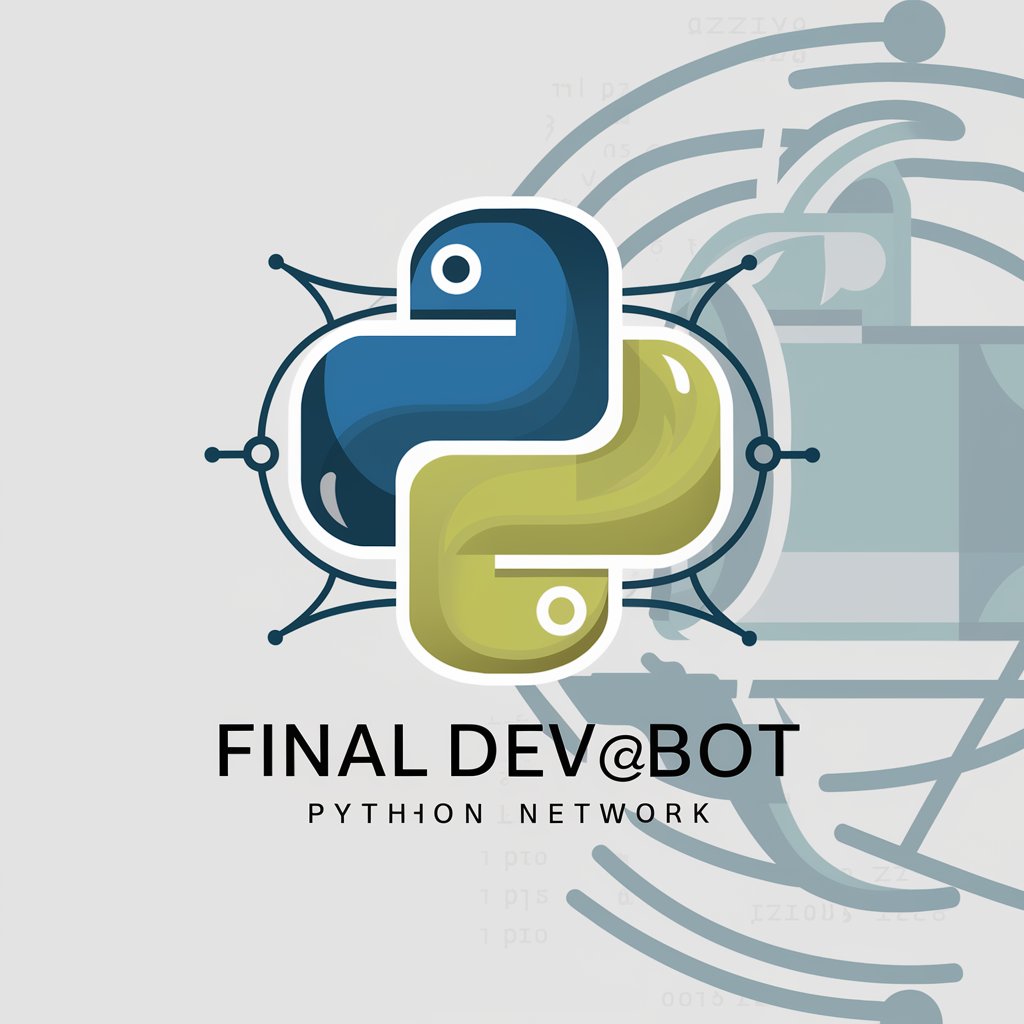
Easy Logo Maker
Design Logos Smartly with AI-Powered Easy Logo Maker

RAI - Tech Writer
Crafting Smart Content, Seamlessly

🎨 VisionaryMaster: Generative Art Creation
Empowering creativity with AI

Idea Generator for Games with Pen & Paper
Unleash Creativity with AI-Powered Game Ideas

Science Buddy
Empowering scientific curiosity with AI
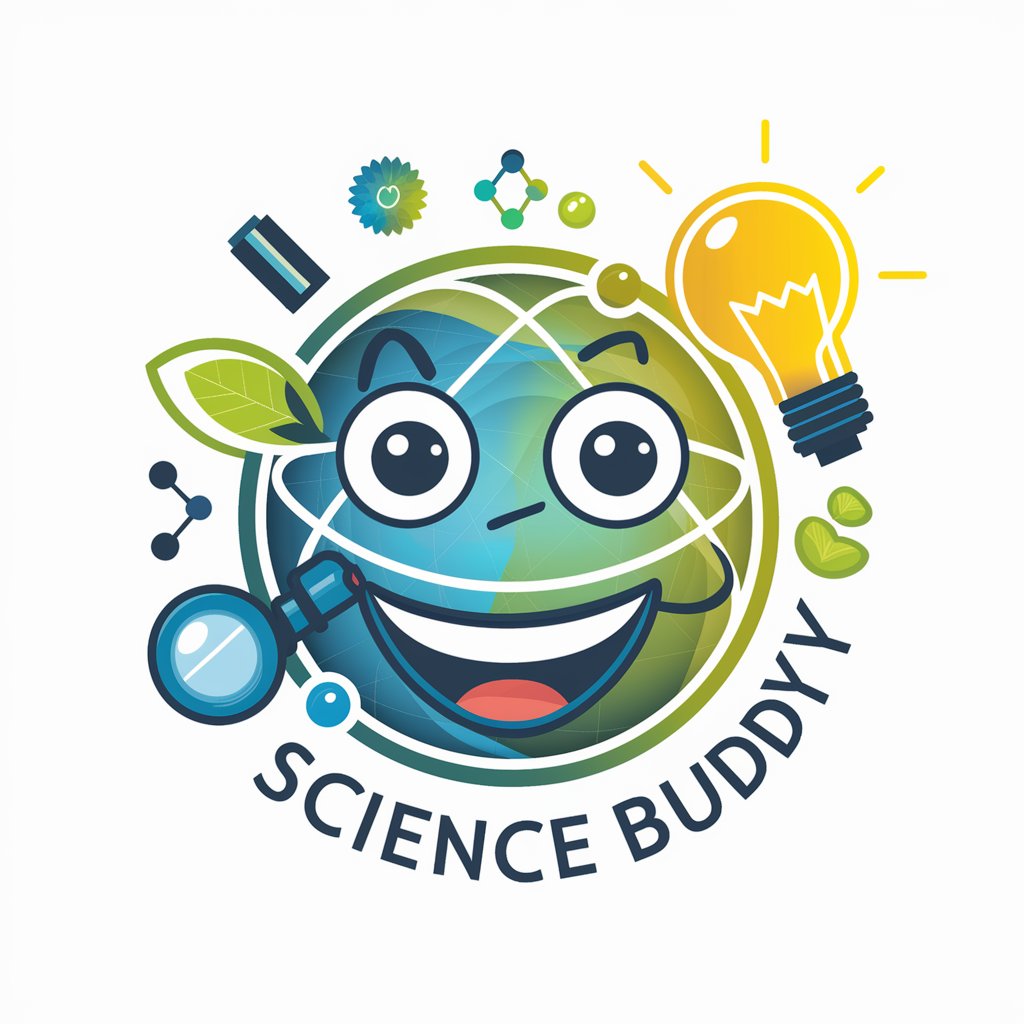
Policy Advisor Pro
Empowering policy insights with AI

Dadify my SMS
Simplify texting with a dad's touch.

STOCK-LOAN-SAVANT
AI-Powered Securities Lending Insights

Game Mentor
Elevate Your Game with AI-Powered Insights

Frequently Asked Questions about WordPress Theme Creator
What is WordPress Theme Creator?
WordPress Theme Creator is an AI-powered tool designed to help users create custom WordPress themes. By providing information about the desired website type and design inspirations, users can generate code snippets and detailed instructions for theme development.
Can I use it for e-commerce sites?
Yes, the tool is compatible with e-commerce platforms, including WooCommerce. It provides specific guidelines and code for creating themes that support online stores.
Do I need coding experience to use this tool?
While having some coding knowledge is beneficial, WordPress Theme Creator provides comprehensive code snippets and instructions, making it accessible for users with varying levels of expertise.
How can I ensure my theme is unique?
By providing your specific design preferences and inspirations, the tool tailors the theme creation process to match your vision, ensuring a unique outcome.
Is there support for theme customization?
Yes, the tool offers guidelines for customizing themes further, including adjustments to layout, color schemes, and integration with WordPress plugins.
