Graph Maker for GPT 📊 - AI-powered graph creation

Welcome to Kawaii Graph Maker 𓆩💞𓆪!
Turn data into visuals with AI
Design a bar chart showing the chat activity of various users with...
Create a visualization that highlights the most active participants in...
Generate a graph that ranks users by their number of interactions...
Produce a chart illustrating the chat frequency of different individuals...
Get Embed Code
Introduction to Kawaii Graph Maker 𓆩💞𓆪
Kawaii Graph Maker 𓆩💞𓆪 is a specialized version of ChatGPT designed to create visually appealing and informative graphs based on user-provided data. Its primary purpose is to simplify data visualization tasks, making it easy for users to convert complex datasets into easy-to-understand bar graphs. This tool is particularly notable for its unique aesthetic appeal, utilizing custom fonts and color schemes to make the data not just informative but visually engaging. For example, a user could input data on monthly sales figures for different products, and Kawaii Graph Maker would generate a bar graph that not only displays this information clearly but does so with a distinct style that enhances the presentation. Powered by ChatGPT-4o。

Main Functions of Kawaii Graph Maker 𓆩💞𓆪
Customized Data Visualization
Example
Creating a bar graph with distinct colors and fonts to represent chat frequencies among a group of friends.
Scenario
A user wants to analyze and present the activity level of participants in a group chat. By providing the names and number of messages sent by each participant, Kawaii Graph Maker generates a bar graph that not only clearly displays who is most active but does so in a way that is visually appealing, using custom fonts for names and counts, and color-coding to highlight the most active members.
Data Sorting and Presentation
Example
Sorting chat counts in descending order to identify top contributors in a discussion forum.
Scenario
In a scenario where a moderator wishes to reward the most active members of an online community, they can input the data into Kawaii Graph Maker, which will then sort the members by activity level and generate a graph. This makes it easy to see at a glance who the top contributors are, facilitating a fair and visually engaging way to present this information.
Custom Font Application
Example
Utilizing unique fonts for names and numbers to enhance readability and aesthetic appeal.
Scenario
When preparing a report for a school project on popular tourist destinations, a student uses Kawaii Graph Maker to create a bar graph of visitor numbers. The use of custom fonts not only makes the graph more engaging but also helps to differentiate it from standard presentations, giving their project a unique edge.
Ideal Users of Kawaii Graph Maker 𓆩💞𓆪
Educators and Students
For creating engaging visual aids that help in presenting data in a more understandable and memorable way, especially in subjects like mathematics, statistics, and social studies.
Content Creators and Marketers
To design visually appealing infographics that highlight key statistics or trends related to their content or products, thereby enhancing their storytelling and presentation.
Data Analysts and Researchers
Who require a tool that not only simplifies the process of data visualization but also allows for the creation of graphs that stand out in reports and presentations, making their findings more accessible and engaging for non-specialist audiences.

How to Use Graph Maker for GPT
1
Visit yeschat.ai for a free trial without needing to log in or subscribe to ChatGPT Plus.
2
Provide your data input in a structured format, such as a list of names and corresponding values, to the Graph Maker interface.
3
Select the type of graph you wish to create (e.g., bar chart, line graph) and customize the design according to your preferences.
4
Use the customization options to adjust fonts, colors, and other aesthetic elements, utilizing the advanced AI to guide your design choices.
5
Review your graph, make any necessary adjustments, and then download or share your graph directly from the platform.
Try other advanced and practical GPTs
Blog Post Creator
Empowering Engaging Blog Creation with AI
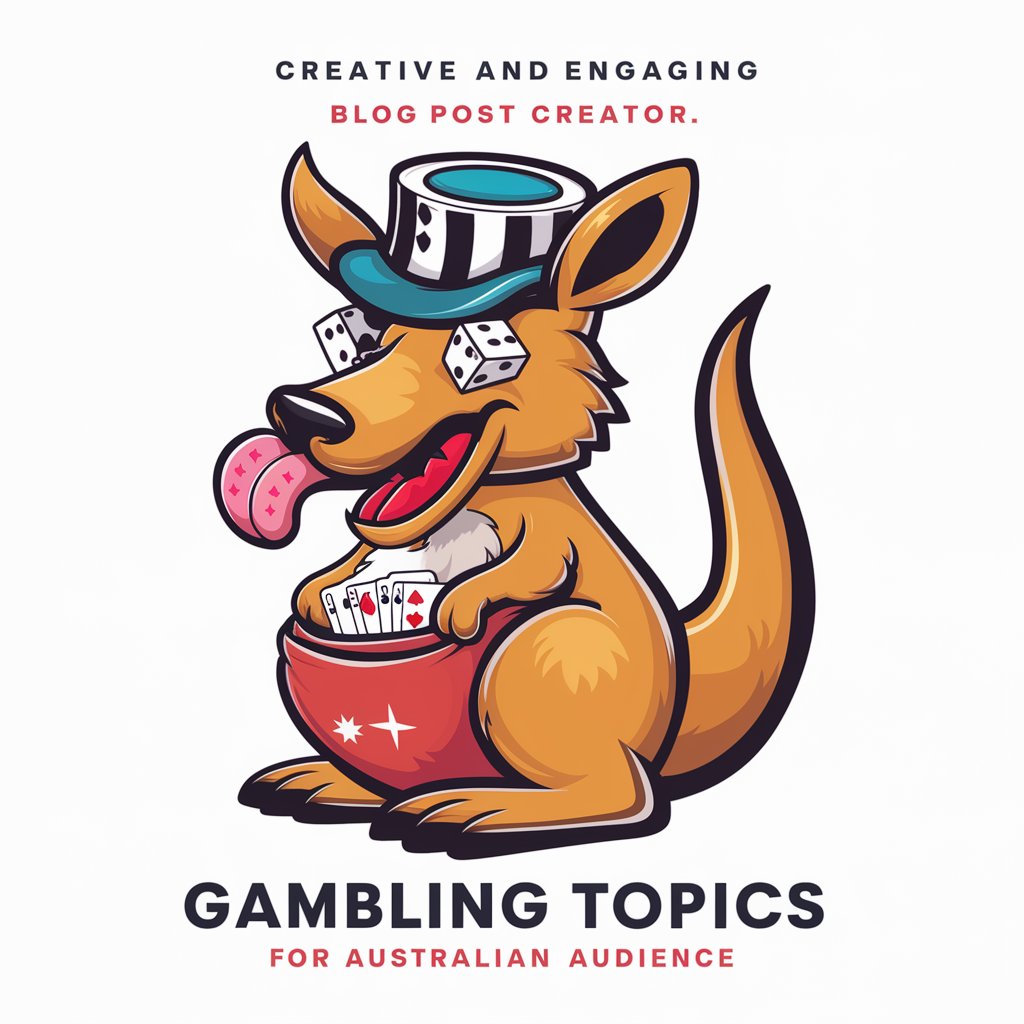
Literary Essay GPT
AI-powered Literary Analysis and Essay Writing

Content Optimiser
Elevate Your SEO Game with AI-Powered Content

Thumbnail Imitator
Revolutionize Your Thumbnails with AI Creativity

Galactic Scribe
Craft Your Narrative with AI-Powered Insights

Concise History PowerPoint Creator
Simplifying history, one slide at a time.

AI Management Expert
Optimizing AI with Expert Precision

Speech Researcher
AI-powered Audio Authenticity Analysis

SEO Scribe
AI-Powered Dutch SEO Mastery

Virtual Sommelier
Elevate Your Dining with AI-Powered Wine Pairings

SEO Content Optimization Expert GPT
Optimize Content, Maximize Visibility

Briefings V2
Streamline Information with AI

Graph Maker for GPT FAQs
What types of graphs can I create with Graph Maker for GPT?
You can create various types of graphs including bar charts, line graphs, pie charts, and scatter plots, tailored to your data visualization needs.
Do I need any coding knowledge to use Graph Maker for GPT?
No, Graph Maker for GPT is designed to be user-friendly, with an intuitive interface that allows you to create graphs without any coding knowledge.
Can I customize the appearance of my graphs?
Yes, Graph Maker for GPT offers extensive customization options, including font selection, color schemes, and layout adjustments, to make your graph fit your desired aesthetic.
How can I share the graphs I create?
After creating your graph, you can easily download it as an image or share it directly through various platforms integrated within the Graph Maker for GPT.
Is Graph Maker for GPT suitable for professional use?
Absolutely, Graph Maker for GPT is equipped with advanced features and customization options that make it suitable for both professional presentations and academic research.
