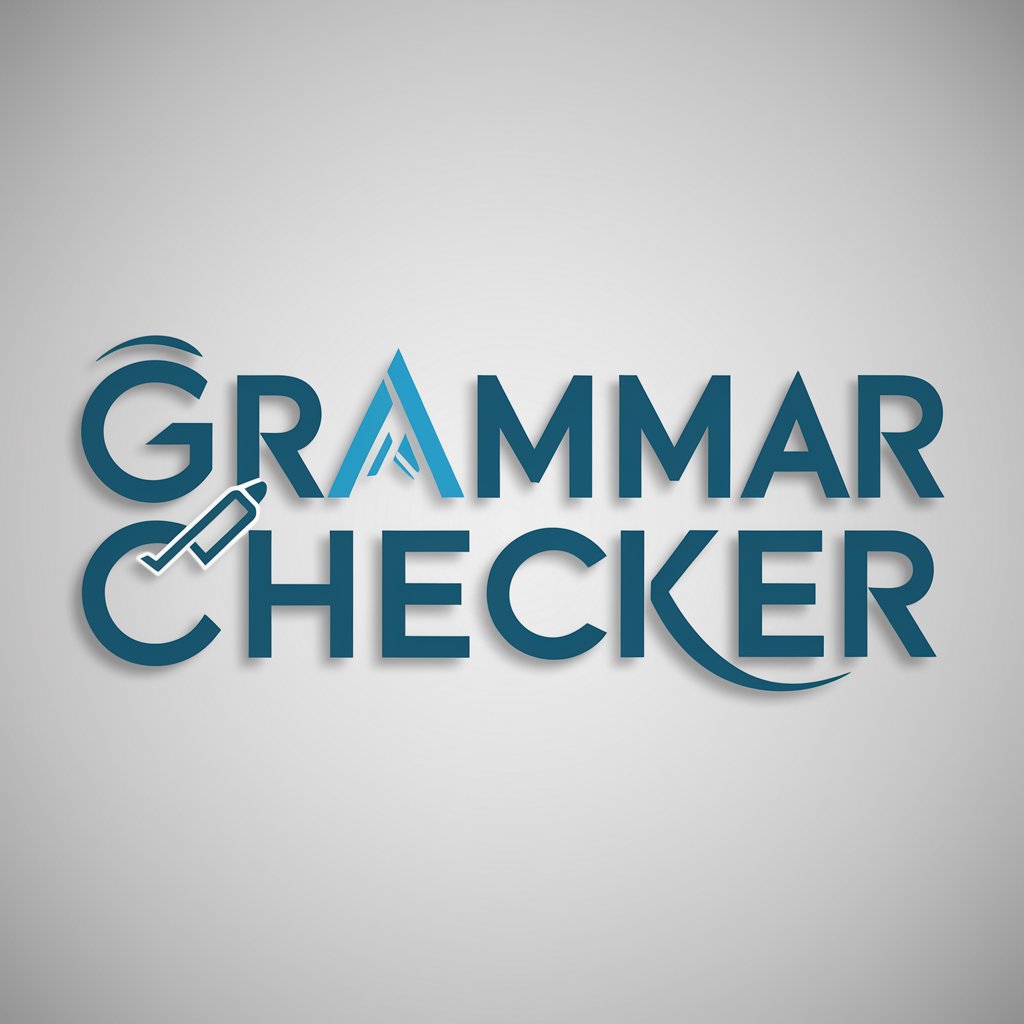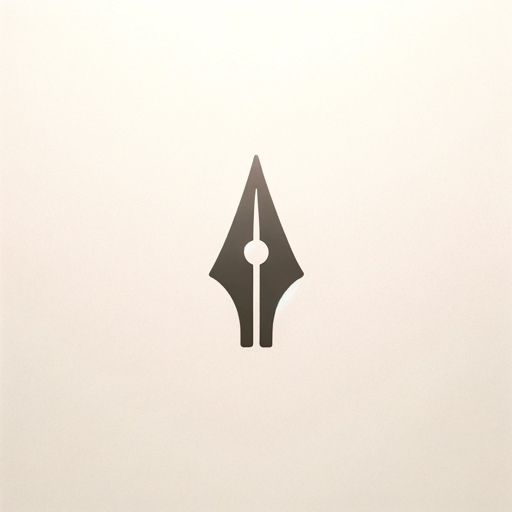Vocabulary Correcter - Text Enhancement Tool
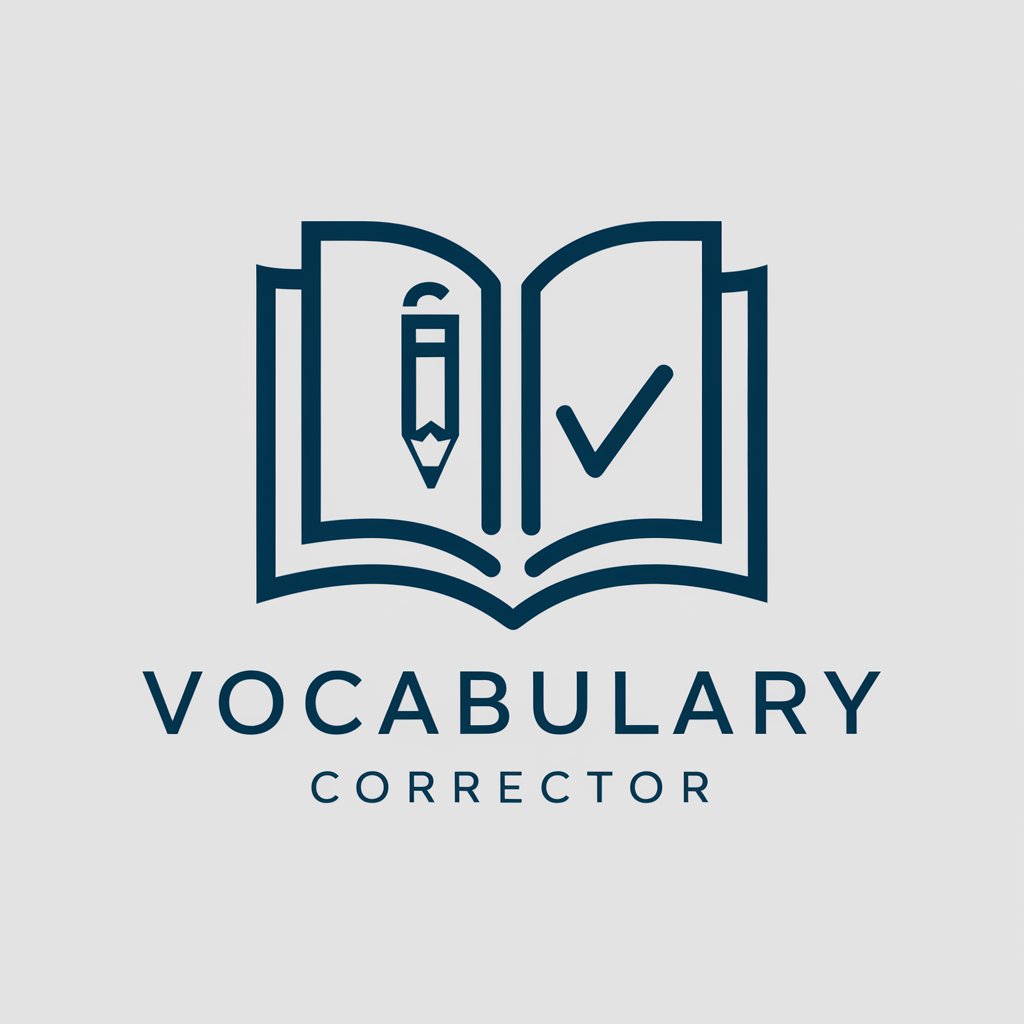
Hello! Ready to enhance your vocabulary?
Empower Your Words with AI
Simplify this sentence:
Correct the grammar in this paragraph:
Rephrase this text for better clarity:
Identify and fix the errors in this sentence:
Get Embed Code
Introduction to Vocabulary Correcter
Vocabulary Correcter is designed as a specialized tool aimed at enhancing written communication through precise vocabulary usage and grammatical accuracy. Its core functionality revolves around reviewing texts to identify and correct lexical and grammatical errors, thus improving clarity and coherence. An essential aspect of Vocabulary Correcter's design is its ability to adapt to various writing styles and tones, ensuring that modifications enhance the original message without altering its intended essence. For example, in academic writing, Vocabulary Correcter might suggest more formal vocabulary choices and ensure adherence to strict grammatical standards, whereas, in creative writing, it might focus on suggesting vivid, descriptive words that better convey emotions or scenes. Powered by ChatGPT-4o。

Main Functions of Vocabulary Correcter
Error Detection and Correction
Example
Identifying misused words or grammatical mistakes and suggesting appropriate replacements or fixes.
Scenario
In a business email that mistakenly uses 'affect' instead of 'effect,' Vocabulary Correcter would highlight the error and suggest the correct word, ensuring the message maintains its professional tone.
Style and Tone Enhancement
Example
Suggesting vocabulary adjustments to better align with the intended tone or style of a piece.
Scenario
For a novel writer aiming for a dark and mysterious ambiance, Vocabulary Correcter might suggest replacing common adjectives with more nuanced or evocative alternatives, like changing 'dark' to 'somber' or 'eerie.'
Consistency Check
Example
Ensuring consistent use of terminology, verb tenses, and perspectives throughout a text.
Scenario
In an academic thesis where consistency is key to clarity and credibility, Vocabulary Correcter would identify and correct shifts in tense or perspective that could confuse readers.
Ideal Users of Vocabulary Correcter Services
Students and Academics
This group benefits significantly from Vocabulary Correcter by ensuring their papers, theses, and publications are grammatically accurate and adhere to the high standards of academic writing. The tool helps refine their arguments and enhance the readability of their work.
Professional Writers and Journalists
Writers and journalists can use Vocabulary Correcter to polish their articles, books, and reports, ensuring their language is precise and effective in conveying their intended messages. The tool's suggestions can help enrich narratives and strengthen their impact on readers.
Business Professionals
For professionals drafting emails, proposals, or presentations, Vocabulary Correcter ensures communication is clear, professional, and error-free. This precision in communication can contribute to successful business outcomes and partnerships.

How to Use Vocabulary Corrector
Start with a Free Trial
Access yeschat.ai for an instant, no-login required free trial. No ChatGPT Plus subscription necessary.
Upload Your Text
Provide the text you wish to enhance. This can be done by typing directly into the tool or by uploading a document.
Specify Your Needs
Indicate any particular aspects you want the tool to focus on, such as grammar corrections, vocabulary enhancement, or style adjustments.
Review Suggestions
Examine the tool's suggestions. Changes are highlighted for easy identification and understanding.
Apply Changes
Accept the suggestions you find useful. You can also make further edits based on the feedback to perfectly tailor the text to your needs.
Try other advanced and practical GPTs
Affirmation Engine
Empower Your Mind, Achieve Your Goals

Elementary Edu Guide
Empowering Teachers with AI Insights

Story Weaver
Bringing Your Stories to Life with AI
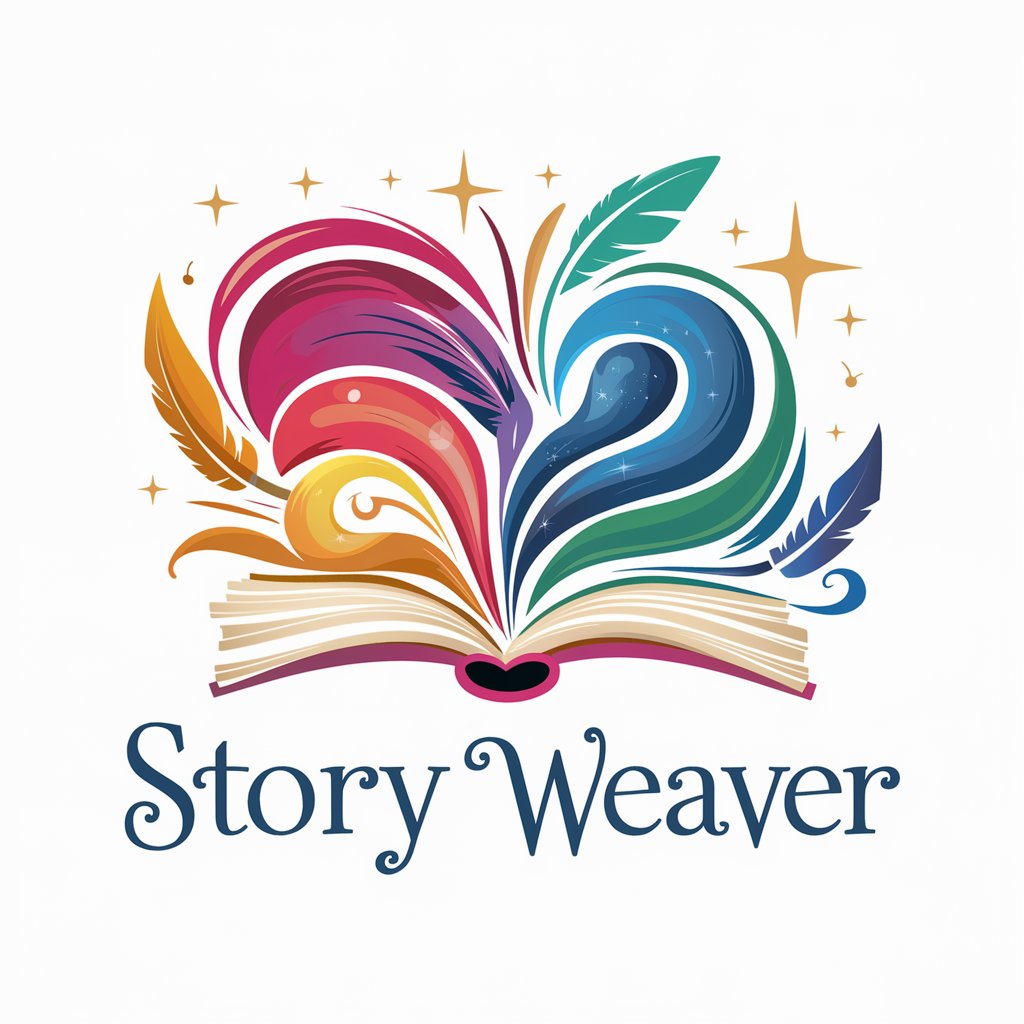
LinkedGPT
Elevate Your Professional Image with AI

Virtual Liao Ying
Empowering Decisions with AI Insight

AI Architect
Build smarter AI models effortlessly.

Ms. G
Empowering Decisions with AI Intelligence

SEO Course Writer
AI-Powered SEO for Course Descriptions

AI Transformational Workshop Planner
Empower Transformations, Simplify Planning

Thumbnail Wizard
Design Click-Worthy Thumbnails Effortlessly

SvelteGPT
Empowering Svelte Development with AI

Blog Post Writer
Crafting Engaging Blogs with AI

Frequently Asked Questions about Vocabulary Corrector
What is Vocabulary Corrector?
Vocabulary Corrector is an AI-powered tool designed to enhance the quality of written text by suggesting vocabulary improvements, grammatical corrections, and stylistic enhancements.
Who can benefit from using Vocabulary Corrector?
Students, professionals, writers, and anyone looking to improve the clarity, coherence, and overall quality of their written material can benefit from using Vocabulary Corrector.
Can Vocabulary Corrector help with academic writing?
Absolutely. Vocabulary Corrector is adept at identifying and correcting errors typical in academic writing, as well as suggesting improvements to ensure your work is clear, concise, and appropriately formal.
How does Vocabulary Corrector handle different styles of writing?
The tool is designed to adapt to various writing styles, offering suggestions that are appropriate for the context, whether it be business formal, academic, or creative writing.
Is there a limit to the length of text Vocabulary Corrector can process?
While there's no strict limit, for optimal performance and user experience, it's recommended to process texts section by section for longer documents.