
gem5 GPT - Gem5 Simulation Enhancer

Welcome to gem5 GPT, your guide to mastering the gem5 simulator!
Empower simulations with AI-driven insights.
How do I install gem5 on a Linux system?
What are the best practices for configuring simulation models in gem5?
Can you explain the difference between gem5's C++ and Python APIs?
What are some common troubleshooting steps for gem5 compilation errors?
Get Embed Code
Introduction to gem5 GPT
gem5 GPT is designed to serve as a specialized question and answer platform for the gem5 simulation community. It's tailored to provide in-depth knowledge and support on the gem5 simulator, encompassing both its C++ core and Python scripting interface. This service aims to assist users in navigating through gem5's complex structure and functionality, offering insights into simulation models, configuration options, and general usage. An example scenario could be a user trying to simulate a new cache hierarchy in gem5; gem5 GPT would guide them through setting up the configuration file, choosing the right simulation models, and interpreting the simulation results. Powered by ChatGPT-4o。

Main Functions of gem5 GPT
Guidance on Installation and Configuration
Example
Assisting users in installing gem5 on various operating systems, configuring the environment, and resolving common installation issues.
Scenario
A user new to gem5 trying to set up the simulator on a Linux machine, facing compatibility issues with dependencies. gem5 GPT provides step-by-step instructions, including necessary packages and environment settings.
Simulation Model Advice
Example
Offering expert advice on selecting and configuring the appropriate simulation models for specific research or development purposes.
Scenario
An academic researcher looking to simulate a multicore processor system with specific memory hierarchies. gem5 GPT would suggest suitable CPU models, cache configurations, and memory systems, along with guidance on tweaking parameters for accuracy.
Debugging and Troubleshooting Support
Example
Providing strategies and tips for debugging common issues in gem5 simulations, including segmentation faults or incorrect simulation results.
Scenario
A developer encountering unexpected results in their simulation output. gem5 GPT would offer insights into using `DPRINTF` for debugging within gem5's C++ code and `print()` statements in Python scripts to isolate and resolve the issue.
Performance Optimization Techniques
Example
Sharing best practices for optimizing simulation performance, such as parallel simulation techniques and efficient use of resources.
Scenario
A user running large-scale simulations that are time-consuming. gem5 GPT provides advice on parallelizing simulations, optimizing configuration files, and using checkpoints to save and restore simulation states efficiently.
Ideal Users of gem5 GPT Services
Academic Researchers
Researchers in computer architecture, systems, and related fields who use gem5 for exploring novel architectures, testing hypotheses, and validating research findings. gem5 GPT helps them by providing detailed insights into simulation models and configurations tailored to their research needs.
Educators and Students
Instructors and students in computer science and engineering disciplines using gem5 as a teaching and learning tool. gem5 GPT can assist in simplifying complex concepts, providing practical examples, and facilitating hands-on exercises.
Industry Professionals
Developers and engineers in the technology industry who use gem5 for product development, performance testing, and hardware-software co-design. gem5 GPT offers guidance on applying gem5 to real-world scenarios, optimizing performance, and debugging simulations.

How to Use Gem5 GPT
1. Start for Free
Begin by visiting a site offering a free trial of Gem5 GPT without requiring login or subscription to ChatGPT Plus.
2. Familiarize with Documentation
Review the available documentation and tutorials to understand the basics of Gem5 simulation and the specific functionalities of Gem5 GPT.
3. Define Your Simulation Parameters
Use the Gem5 GPT interface to specify your simulation parameters, including the architecture, memory configuration, and the software to run.
4. Run Simulations
Execute your simulations using the configured parameters. Monitor the progress through the Gem5 GPT dashboard for real-time insights.
5. Analyze Results
After the simulation completes, analyze the results using Gem5 GPT's tools for performance evaluation and debugging insights.
Try other advanced and practical GPTs
Sage Advisor
Empowering decisions with AI intelligence

Salliope
Transforming Ideas into Abstract Art

Listicle Wizard
Crafting Engaging Tech Listicles with AI

EduSummarize GPT // Concise Transcript Summarizer
Streamline Learning with AI-Powered Summaries
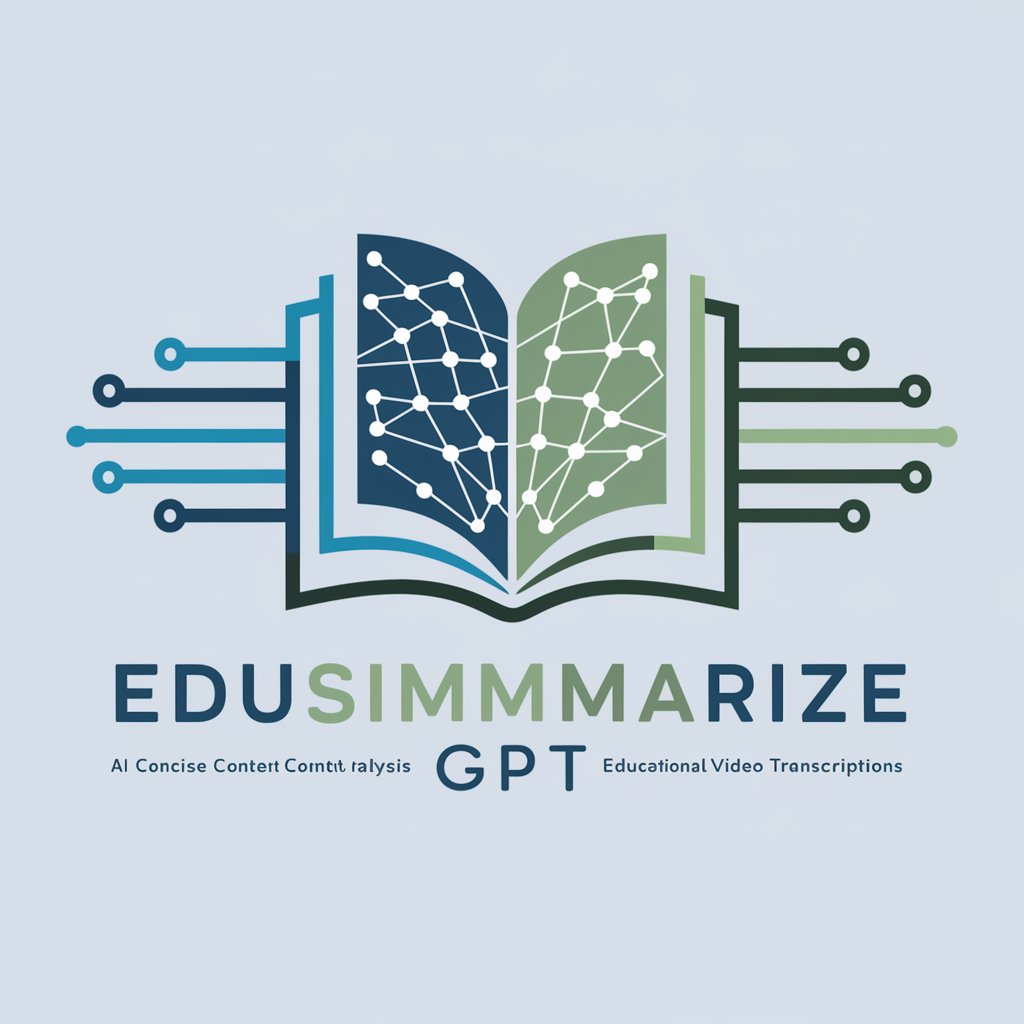
MindMastery Resilience Assessor
Empowering resilience with AI-driven insights.
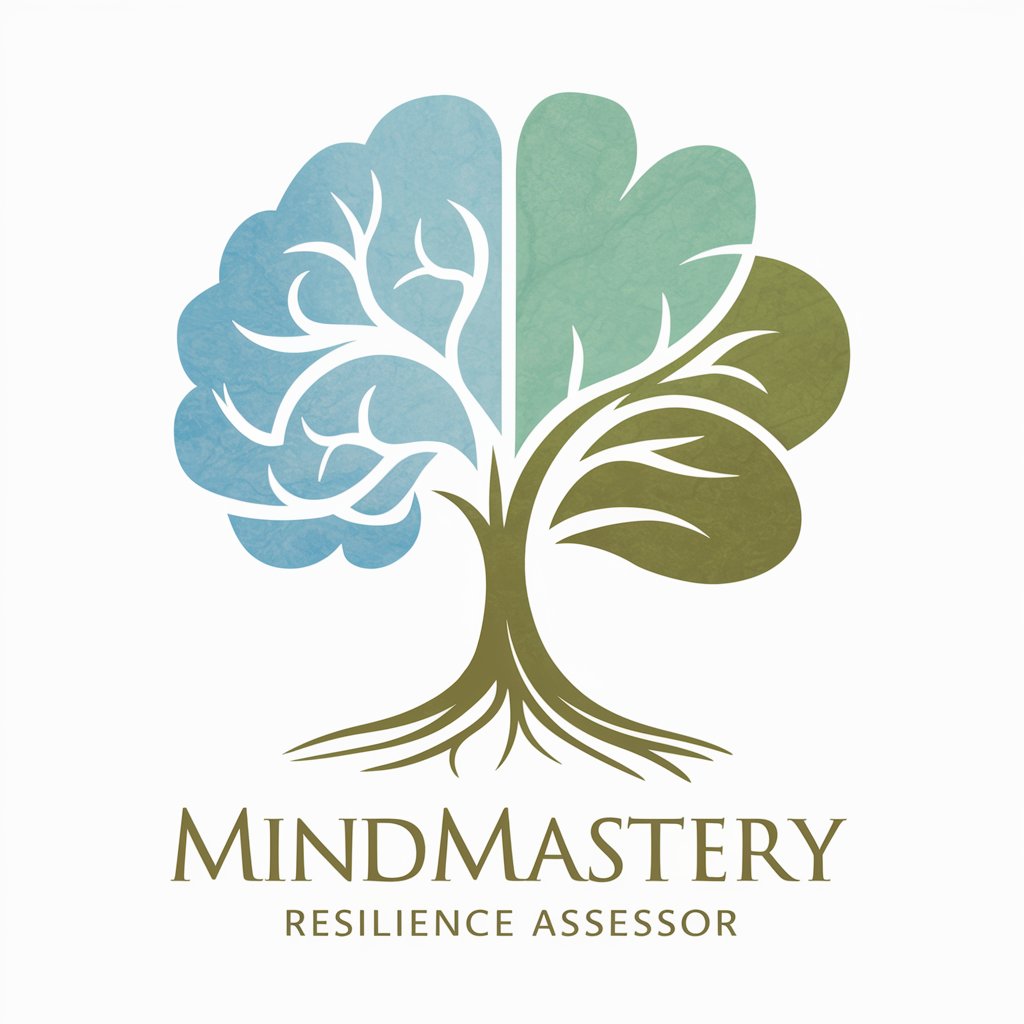
Career Coach
Empower Your Career Journey with AI

Quizz generator
Elevate Learning with AI-Powered Quizzes

Epoch Explorer
Unveil History with AI Power

Safe HCAI-GPT-4-Turbo-v1
Empowering Creativity and Innovation with AI

Computer Build Plan
Tailoring Your Dream PC with AI

MagazineGPT
Stay informed, be inspired.

WatSPEED Course Explorer
Empowering your learning with AI-driven course discovery.

Frequently Asked Questions about Gem5 GPT
What is Gem5 GPT?
Gem5 GPT is an AI-powered tool designed to enhance the usability and functionality of the gem5 simulator, making it more accessible and efficient for a wide range of simulation tasks.
How can Gem5 GPT assist in simulation debugging?
Gem5 GPT offers advanced debugging features, including the ability to use `DPRINTF` in C++ and `print()` in Python within gem5, aiding in identifying and resolving simulation issues.
Can Gem5 GPT help with architecture research?
Yes, Gem5 GPT is invaluable for architecture research, offering detailed simulation capabilities that can model complex scenarios, including multicore systems, memory hierarchies, and new cache architectures.
Is there support for both C++ and Python models?
Gem5 GPT supports simulations in both C++ and Python, providing flexibility in choosing the modeling language that best suits the user's needs and expertise.
How does Gem5 GPT enhance learning in computer architecture?
By simplifying the setup and execution of simulations, Gem5 GPT makes the exploration of computer architecture concepts more accessible, enabling learners to experiment with different configurations and immediately see the results.





