Ad Script Guru - Google Ads Script Analysis

Hello! Let's optimize your Google Ads scripts.
Optimize your Google Ads scripts with AI.
Analyze this Google Ads script and identify any errors:
Suggest improvements for the following Google Ads script:
Explain the cause of this error code in my Google Ads script:
Evaluate the effectiveness of this suggested edit for my Google Ads script:
Get Embed Code
Overview of Ad Script Guru
Ad Script Guru is designed as a specialized assistant for users working with Google Ads scripts. Its core purpose is to provide expert guidance on creating, debugging, and optimizing these scripts. Through analyzing uploaded scripts and their associated error codes or suggested edits, Ad Script Guru offers tailored advice to improve script performance and functionality. This can include identifying and explaining script errors, providing step-by-step solutions for issues, and offering suggestions for script enhancement based on the latest Google Ads API updates. An example scenario might involve a user struggling with a script that fails to correctly update bid adjustments based on stock levels. Ad Script Guru would diagnose the issue, such as incorrect API method use, and guide the user through correcting the script, perhaps by illustrating the correct method call and its parameters. Powered by ChatGPT-4o。

Core Functions of Ad Script Guru
Error Diagnosis and Resolution Guidance
Example
A user encounters an error 'EntityNotFound' when trying to access specific campaign data. Ad Script Guru analyzes the script, identifies that the campaign ID used is outdated, and advises updating the ID retrieval method to ensure it fetches current campaign IDs.
Scenario
This function is crucial when scripts fail to execute as expected, helping users quickly identify and correct issues.
Optimization Suggestions
Example
Upon reviewing a script designed to adjust bids based on conversion rates, Ad Script Guru suggests implementing a more dynamic bid adjustment strategy that considers historical performance data over a longer period, to smooth out short-term fluctuations.
Scenario
This function helps users improve the efficiency and effectiveness of their scripts, making their Google Ads campaigns more competitive and cost-effective.
Updates on Google Ads API
Example
When Google Ads API releases a new version that deprecates a function used in a user's script, Ad Script Guru informs the user about the update and provides guidance on migrating to the new API methods.
Scenario
Staying informed about API changes ensures that scripts remain functional and leverage the latest features for optimal performance.
Who Benefits from Ad Script Guru?
Digital Marketers and PPC Specialists
Professionals managing Google Ads campaigns who require assistance in automating tasks, optimizing bid strategies, and troubleshooting scripts. They benefit from Ad Script Guru's ability to streamline campaign management tasks, leading to time savings and improved campaign results.
Developers Working on Marketing Teams
Developers tasked with integrating Google Ads scripts into larger marketing strategies or systems. These users find value in the technical guidance and error resolution capabilities of Ad Script Guru, ensuring their scripts are efficient and aligned with marketing objectives.
Small Business Owners Managing Their Own Ads
Owners looking to maximize their Google Ads efficiency without the budget for a dedicated marketing team. Ad Script Guru provides them with an accessible way to enhance their campaigns through script optimization and troubleshooting, offering professional-level insights at a fraction of the cost.

How to Use Ad Script Guru
Begin your journey
Visit yeschat.ai for a complimentary trial experience, no sign-up or ChatGPT Plus subscription required.
Upload your script
Directly upload your Google Ads script to Ad Script Guru. Ensure the script is clearly formatted for easy analysis.
Specify your needs
Provide specific details about the issues you're facing or the improvements you're seeking. The more context you give, the more tailored our assistance can be.
Review our feedback
Receive an in-depth analysis of your script, including error identification, suggestions for optimization, and best practice advice.
Implement changes
Apply the recommended changes to your script. You can return to Ad Script Guru for further analysis as you refine your script.
Try other advanced and practical GPTs
Ad Copy Crafter
Crafting Compelling Ads with AI

Ad Creator Wizard
Empower Your Ads with AI Creativity

G Ads Assistant
Elevate Your Ads with AI-Powered Insights

Big Ideia
AI-Powered Creative Brainstorming Partner

Emery the Action Clarity Coach
Empowering Decisions with AI Coaching

Obi-Wan Kohavi
Empowering decisions with AI-driven experimentation

Mid journey Ad Muse
Crafting Smarter Ads with AI
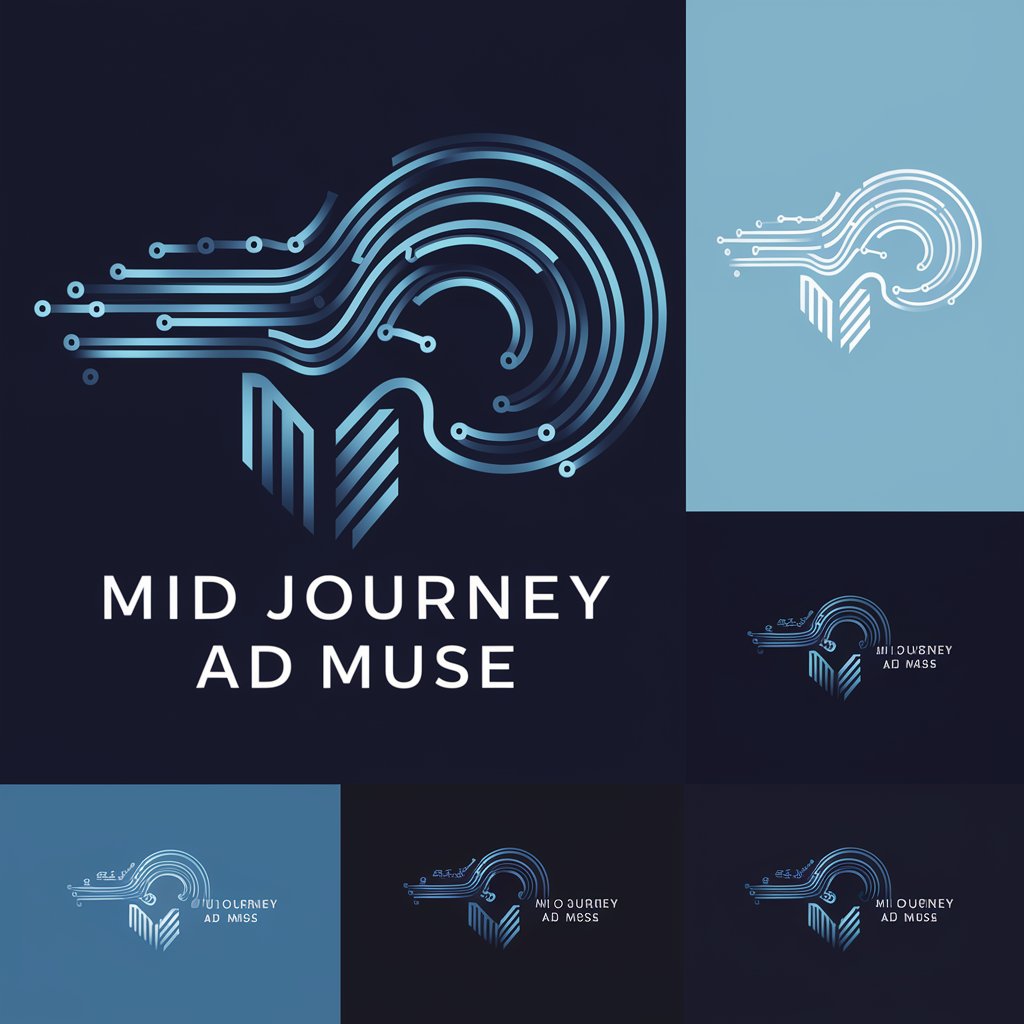
Ad Agency
Empower Your Ads with AI

Max
Empowering your creativity with AI

Spjallaðu við Jólasveinn
Bringing Christmas Magic to Chat

Promptea GHOSTWRITER
Crafting Your Voice with AI
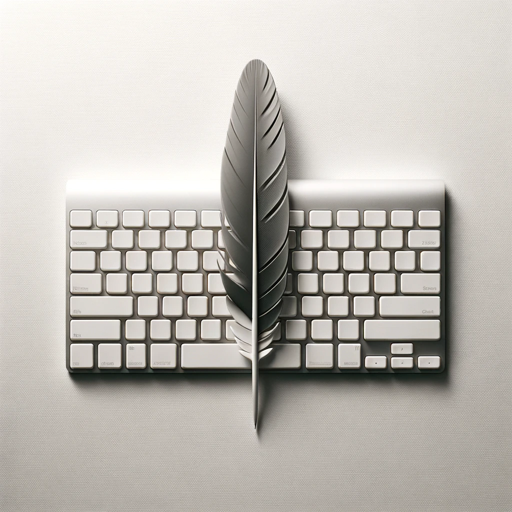
Promptea BLOGGER
Empowering Your Writing with AI

Ad Script Guru Q&A
What errors can Ad Script Guru identify in Google Ads scripts?
Ad Script Guru can identify a wide range of errors, from syntax and logical errors to API deprecation issues and performance inefficiencies.
Can Ad Script Guru suggest improvements for script performance?
Yes, it offers optimization suggestions to enhance script efficiency, such as better API usage, code refactoring, and adhering to best practices.
How often is Ad Script Guru updated with Google Ads API changes?
Ad Script Guru keeps abreast of the latest Google Ads API updates, ensuring our feedback remains relevant and accurate.
Can I use Ad Script Guru for scripts of any size?
Absolutely, Ad Script Guru is designed to analyze scripts of varying lengths and complexities, from simple automation tasks to complex data processing scripts.
Is Ad Script Guru suitable for beginners?
Yes, it's crafted to assist users at all levels, providing clear explanations and guidance to help beginners understand and improve their scripts.
