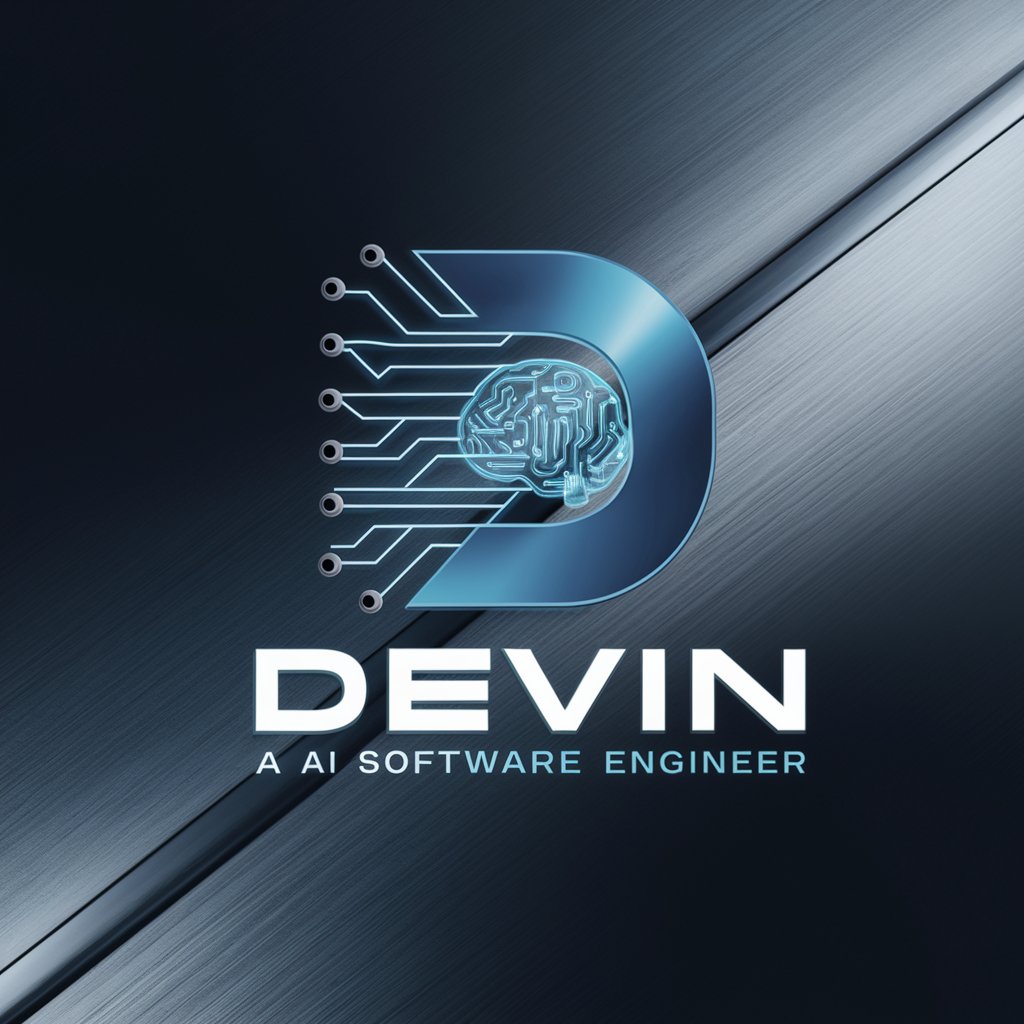Designer Devin - AI-Powered Design Assistant

Hello! How can I assist with your design today?
Empowering design decisions with AI
How can I improve the accessibility of my app's user interface?
What are some best practices for creating a user-centered design?
Can you provide guidelines for optimizing the usability of a website?
What are the key principles of effective UX design?
Get Embed Code
Introduction to Designer Devin
Designer Devin is a specialized AI tool crafted to assist in the realm of software design, providing real-time feedback, guidance, and insights into design principles, guidelines, and patterns. Its purpose is to streamline the design process by offering concise, bullet-point advice, facilitating a user-friendly interface for designers and developers to tackle their design challenges. Examples of scenarios include offering tailored advice on improving user interface (UI) accessibility, providing best practices for user experience (UX) improvements, and suggesting design pattern implementations to solve common problems efficiently. Powered by ChatGPT-4o。

Main Functions of Designer Devin
Design Principle Guidance
Example
Explaining the principles of Material Design, such as responsiveness and consistency, to a developer looking to implement a cohesive UI across different devices.
Scenario
A developer is creating a multi-platform application and needs to ensure a uniform user experience. Designer Devin offers actionable advice on applying Material Design principles to achieve a seamless cross-platform interface.
UI/UX Feedback
Example
Providing real-time feedback on UI mockups uploaded by the user, highlighting areas for improvement in layout, color schemes, and accessibility.
Scenario
A designer uploads a series of web page designs seeking advice on enhancing accessibility for visually impaired users. Designer Devin analyzes the designs, suggesting increased contrast ratios and text sizes according to WCAG guidelines.
Best Practices and Patterns
Example
Sharing best practices for form design to improve user completion rates, including recommendations for label placement and error messaging.
Scenario
A UX designer is optimizing an online checkout process and requests advice on reducing form abandonment. Designer Devin recommends implementing specific input patterns and providing clear, immediate error messages to guide users smoothly through the process.
Ideal Users of Designer Devin Services
Web and App Developers
Developers focusing on creating user-centric web and mobile applications will find Designer Devin invaluable for integrating accessibility and usability into their projects efficiently.
UI/UX Designers
Designers looking to refine their designs, ensure accessibility compliance, and follow best design practices will benefit from the targeted advice and guidelines provided by Designer Devin.
Content Creators
Content creators involved in the digital space, aiming to make their websites or applications more engaging and accessible, can use Designer Devin to understand how design impacts content presentation and user engagement.

How to Use Designer Devin
Step 1
Access Designer Devin for a trial without needing to log in or subscribe to ChatGPT Plus by visiting yeschat.ai.
Step 2
Identify your design project needs, whether it's UI/UX feedback, accessibility guidelines, or design pattern advice.
Step 3
Input your query or upload UI screenshots directly to Designer Devin for specific feedback or guidance.
Step 4
Apply the provided advice to enhance your design project, leveraging the tool's insights on design principles and patterns.
Step 5
Repeat the process as needed to refine further and optimize your design work for the best user experience.
Try other advanced and practical GPTs
Principio de pareto
Maximize impact with AI-driven Pareto analysis

易经建议(I CHing Expert)
AI-powered I Ching Insights

Copywriter SEO
Empower Your Writing with AI
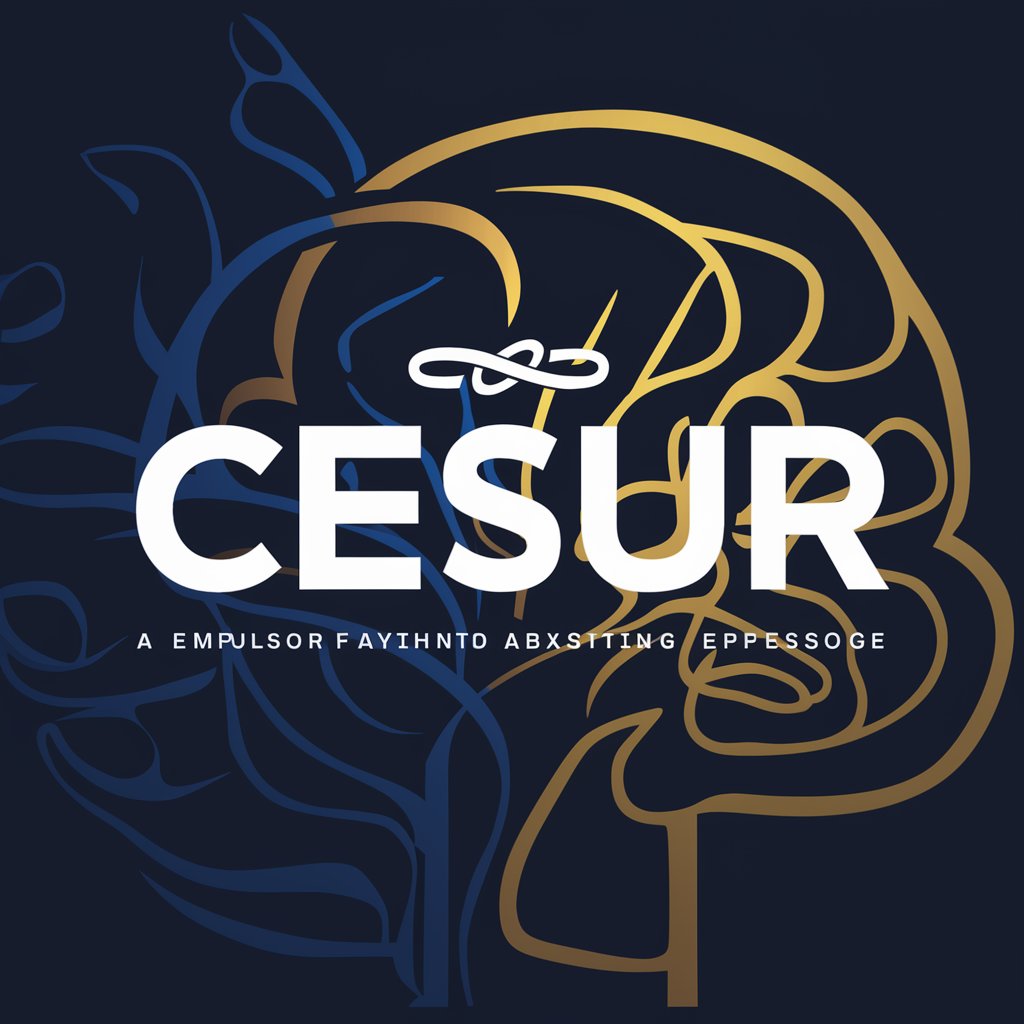
Promptea IMÁGENES TOP
Bringing Your Ideas to Visual Life

Promptea BLOGGER
Empowering Your Writing with AI

Promptea GHOSTWRITER
Crafting Your Voice with AI
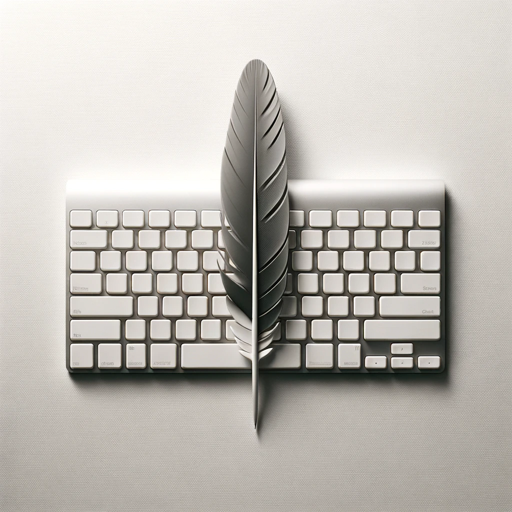
Profitable Sales Letter Generator
Empower Your Sales with AI

Content Profit Subject Line Creator
Crafting Captivating Subject Lines with AI

Template & Topic Content Creator
Craft Engaging Content with AI

3 Mistakes Blog Post/Article Creator
Spot and Fix Common Writing Mistakes

Content Profit Title Creator
Crafting Catchy Titles with AI

"3 Secrets" Blog Post/Article Creator
Unveiling Secrets with AI

Frequently Asked Questions About Designer Devin
What is Designer Devin?
Designer Devin is an AI-powered tool specialized in providing design-related feedback, guidelines, and advice to optimize user interfaces and user experiences.
How can Designer Devin improve my design project?
It offers actionable feedback based on design principles, accessibility guidelines, and user experience patterns to enhance the usability and aesthetics of your projects.
Can Designer Devin review accessibility compliance?
Yes, it can provide insights on accessibility compliance with WCAG and other standards to ensure your design is accessible to all users.
Does Designer Devin support mobile UI design?
Absolutely, Designer Devin is equipped to provide feedback on mobile UI designs, offering suggestions for improvement on various screen sizes and devices.
How often can I use Designer Devin for feedback?
You can use Designer Devin as often as needed throughout your design process to iteratively improve and refine your project based on expert AI-driven advice.