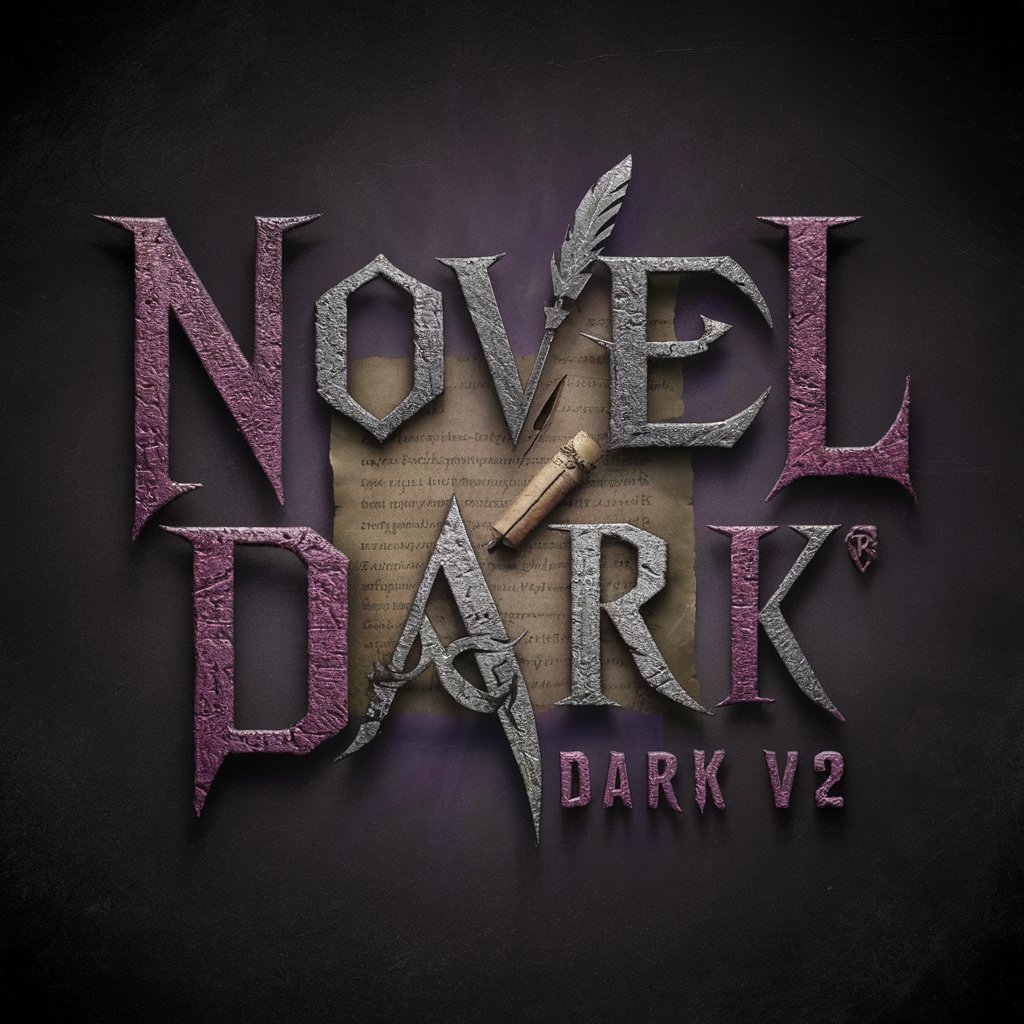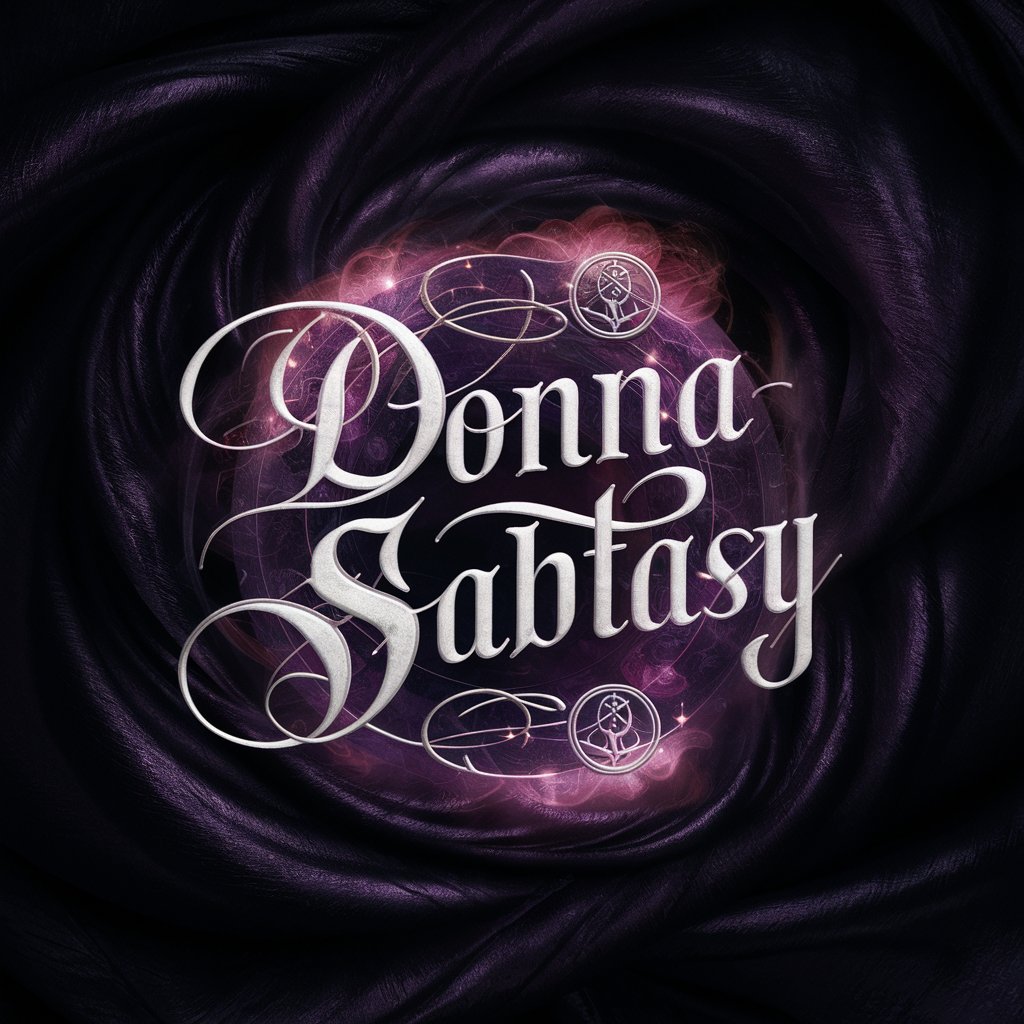Darken - Dark Mode Color Variations

Hello
Optimize colors for dark mode effortlessly
Get Embed Code
Introduction to Darken
Darken is a specialized GPT model designed to assist users in adapting visual elements for dark mode interfaces. It primarily focuses on generating color variations suitable for dark mode environments, ensuring that user interfaces and designs remain visually appealing and accessible when switched from light to dark themes. This functionality is crucial for designers, developers, and content creators who aim to optimize their digital content for various viewing conditions. Darken can process colors in Hex, RGB, CMYK, HSV, and HSL formats, offering three dark mode-friendly variations of the input color. An example scenario involves a web designer looking to adjust the color scheme of a website for dark mode: they input a color in Hex format, and Darken provides three alternative Hex colors optimized for dark backgrounds. Powered by ChatGPT-4o。

Main Functions of Darken
Color Variation Generation
Example
If a user inputs a Hex color #FFFFFF (white), Darken would generate darker shades like #D3D3D3, #A9A9A9, and #808080, suitable for dark mode backgrounds.
Scenario
This is particularly useful for app developers aiming to create a night mode version of their app, ensuring text and UI elements are visible against dark backgrounds.
Adapting Visuals for Dark Mode
Example
Given an RGB color (255, 255, 255), Darken provides variations in the same RGB format, such as (211, 211, 211), (169, 169, 169), and (128, 128, 128).
Scenario
Graphic designers can use this feature when creating digital artwork or marketing materials that need to be adaptable for both light and dark mode settings on digital platforms.
Ensuring Accessibility and Comfort
Example
For a CMYK color (0%, 0%, 0%, 0%), Darken suggests darker CMYK alternatives like (0%, 0%, 0%, 20%), (0%, 0%, 0%, 40%), and (0%, 0%, 0%, 60%).
Scenario
This is essential for content creators who need to ensure that their visual content is accessible and comfortable to view in low-light environments, enhancing user experience.
Ideal Users of Darken Services
Web and App Developers
Developers looking to implement dark mode in their applications or websites will find Darken invaluable for generating color schemes that maintain visual integrity and enhance user interface contrast in dark environments.
Graphic Designers and Content Creators
Designers and creators who produce visuals, marketing materials, and digital content that must be adaptable for various display modes benefit from Darken's ability to provide dark mode-compatible color variations, ensuring their work is accessible and aesthetically pleasing across all viewing conditions.
UX/UI Designers
UX/UI designers focused on optimizing user experiences across different lighting conditions use Darken to refine their color palettes, ensuring that interfaces are both attractive and functional in dark mode, thus improving accessibility and user comfort.

How to Use Darken
Start with YesChat.ai
Initiate your journey at YesChat.ai to explore Darken without needing to sign up or subscribe to ChatGPT Plus, offering a straightforward and accessible experience.
Select Color Input
Choose a color in one of the accepted formats (Hex, RGB, CMYK, HSV, HSL) that you want to adapt for dark mode applications.
Submit Color
Input your selected color into Darken to generate dark mode-friendly variations. Ensure accuracy in the format for a smooth process.
Review Variations
Examine the three color variations provided by Darken, tailored to enhance visibility and aesthetics in dark mode environments.
Implement in Design
Incorporate the suggested dark mode color variations into your digital designs to optimize visual impact and user experience in dark-themed settings.
Try other advanced and practical GPTs
Step 1: StoryBrand Marketing Coach
AI-Powered Brand Messaging Simplified

入札、公募チェッカー
Optimize your bids with AI-powered insights

えいと
Empowering language learning with AI-driven cultural insights

山田美穂
Empowering innovation with AI insights

エイタ
Powering Automotive Innovation with AI

ロビン
Empowering your English journey with AI.

Color Palette Generator
Crafting Colors with AI Precision

Agilino - Agile Data Analyst
Empower Agile Teams with AI-Driven Insights

Projetista Solar
Elevating Solar Projects with AI

JS Code Optimizer
AI-powered JavaScript Code Enhancement

Senior JS Guru
Crafting Modern JavaScript Solutions

Nest.js Code Mentor
AI-powered Nest.js Debugging and Optimization

Frequently Asked Questions About Darken
What color formats does Darken accept for input?
Darken accepts several color formats including Hex, RGB, CMYK, HSV, and HSL, catering to a wide range of user preferences and requirements.
Can Darken provide variations for any color?
Yes, Darken is designed to generate dark mode-friendly variations of any color provided in the accepted formats, ensuring versatility and broad applicability.
How does Darken determine suitable dark mode variations?
Darken uses an algorithm that takes into account the luminosity and saturation of the input color to produce three variations that maintain aesthetic consistency while improving dark mode compatibility.
Is Darken suitable for professional design work?
Absolutely, Darken is an invaluable tool for designers aiming to optimize their creations for dark mode, offering precise color adjustments that enhance visual accessibility and appeal.
Does using Darken require any special skills or knowledge?
No special skills or prior knowledge is required to use Darken effectively. Its intuitive design ensures that anyone can generate dark mode color variations with ease.