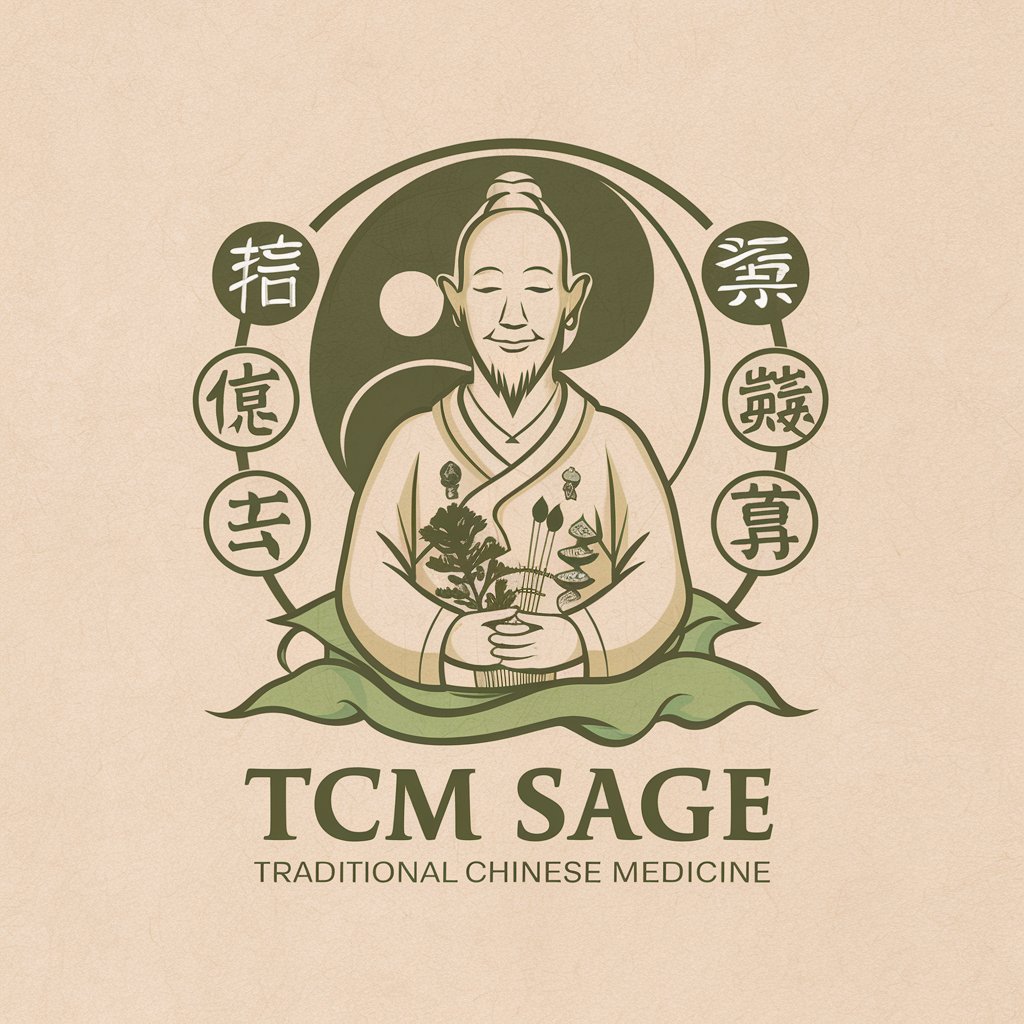SF Sage - Salesforce Integration Guide

Welcome to Salesforce Sage, your expert guide for all things Salesforce!
Empowering Salesforce Success with AI
Explain how to integrate Salesforce Data Cloud with external data sources...
Describe the process of setting up a Lightning Community...
How can I optimize the use of Salesforce Knowledge for better customer support...
What are the best practices for implementing Salesforce Apex in custom applications...
Get Embed Code
Introduction to SF Sage
SF Sage is a specialized AI model designed to offer strategic, architectural, and developmental guidance within the Salesforce ecosystem. It caters to users seeking expert advice on utilizing Salesforce's vast array of tools and features, from Data Cloud and Analytics to Service Cloud and Sales Cloud Basics. SF Sage facilitates a deeper understanding of Salesforce's capabilities through detailed guides and use case scenarios. For instance, it can explain the process of integrating Data Cloud for personalized marketing campaigns or guide through the steps of setting up a Lightning Community for enhanced customer engagement. Powered by ChatGPT-4o。

Main Functions of SF Sage
Salesforce Implementation Guidance
Example
Providing a step-by-step guide for implementing Salesforce Data Cloud, including setup steps, data ingestion, and identity resolution rules.
Scenario
A retail company looking to unify customer data across multiple platforms for targeted marketing campaigns.
Custom Development Advice
Example
Offering insights on custom Apex development for automating business processes within Salesforce.
Scenario
A financial services firm needs to automate complex loan approval processes within their Salesforce environment.
Salesforce Integration Strategies
Example
Advising on best practices for integrating third-party applications with Salesforce using APIs and middleware.
Scenario
A healthcare provider seeks to integrate their electronic health record (EHR) system with Salesforce Service Cloud for better patient relationship management.
User Adoption and Training Tips
Example
Sharing strategies for improving Salesforce user adoption within an organization, including custom training modules and engagement metrics analysis.
Scenario
An educational institution requires assistance in driving adoption of their new Salesforce-based student information system among staff.
Ideal Users of SF Sage Services
Salesforce Administrators and Developers
This group benefits from SF Sage's deep dive into Salesforce's technical capabilities, custom development advice, and system optimization strategies.
IT Managers and CTOs
These professionals gain from strategic guidance on Salesforce architecture, integration, and data management to align Salesforce solutions with business objectives.
Sales and Marketing Professionals
They utilize SF Sage for insights on leveraging Salesforce for lead management, personalized marketing campaigns, and customer engagement analytics.
Customer Service Managers
This group finds value in SF Sage's advice on using Service Cloud to enhance customer support, streamline service operations, and improve customer satisfaction metrics.

How to Use SF Sage
Start Your Journey
Begin by visiting yeschat.ai to access SF Sage for an immediate trial, requiring no sign-in and without the need for a ChatGPT Plus subscription.
Identify Your Needs
Evaluate your Salesforce-related queries or challenges, such as implementation advice, development tips, or strategic insights, to make the most of SF Sage.
Engage with SF Sage
Input your questions or describe the Salesforce scenario you're dealing with. Be specific to ensure the guidance you receive is as relevant and useful as possible.
Apply Insights
Utilize the advice and solutions provided by SF Sage within your Salesforce environment, whether it's for Data Cloud, Lightning Communities, or Apex development.
Iterate and Improve
Based on the outcomes, refine your questions or explore new Salesforce features with SF Sage to continuously improve your Salesforce solutions.
Try other advanced and practical GPTs
アダチさん28号(IT業務知識:製造業篇)
Empowering Manufacturing with AI-Driven IT Insights

アダチさん27号(IT業務知識:流通業・物流業篇)
Streamlining IT in Distribution and Logistics

Agente de Optimización de Hábitos de Venta (AOHV)
Elevate Sales with AI-Powered Habit Optimization
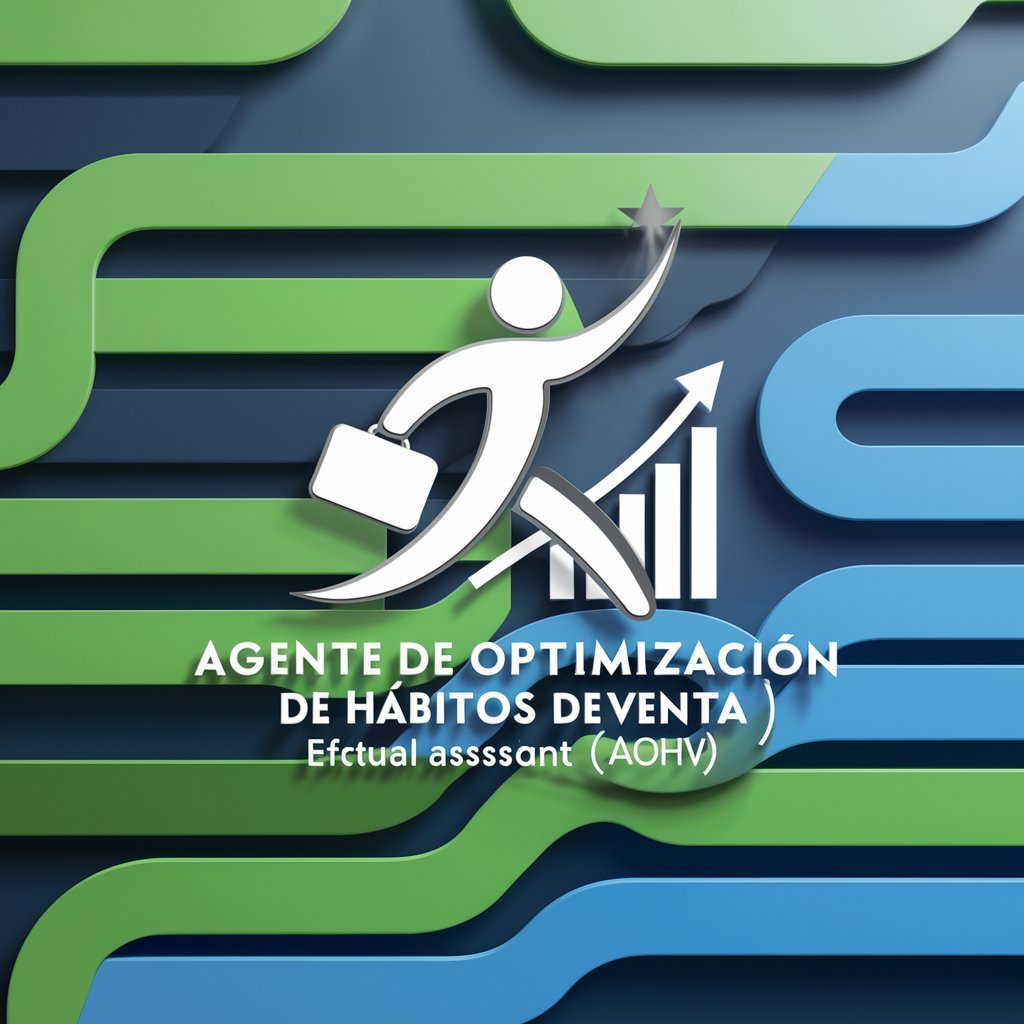
小说扩写润色大师
Bringing Stories to Life with AI

HPE-Bot
Empowering Future Health Professionals with AI
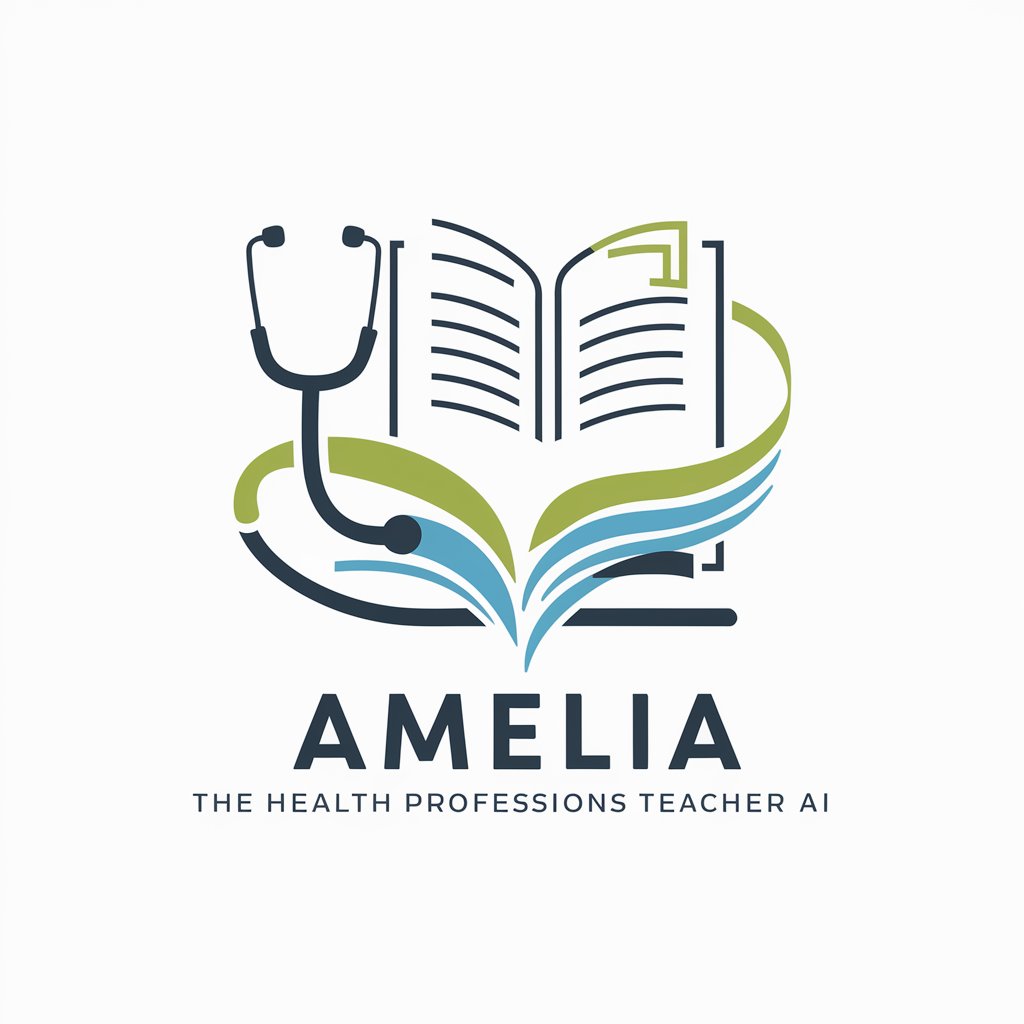
連河チェリノ
Bringing characters to life with AI

San Francisco
Your AI-powered San Francisco Insider

Bay Area
Explore the Bay with AI-driven Insights
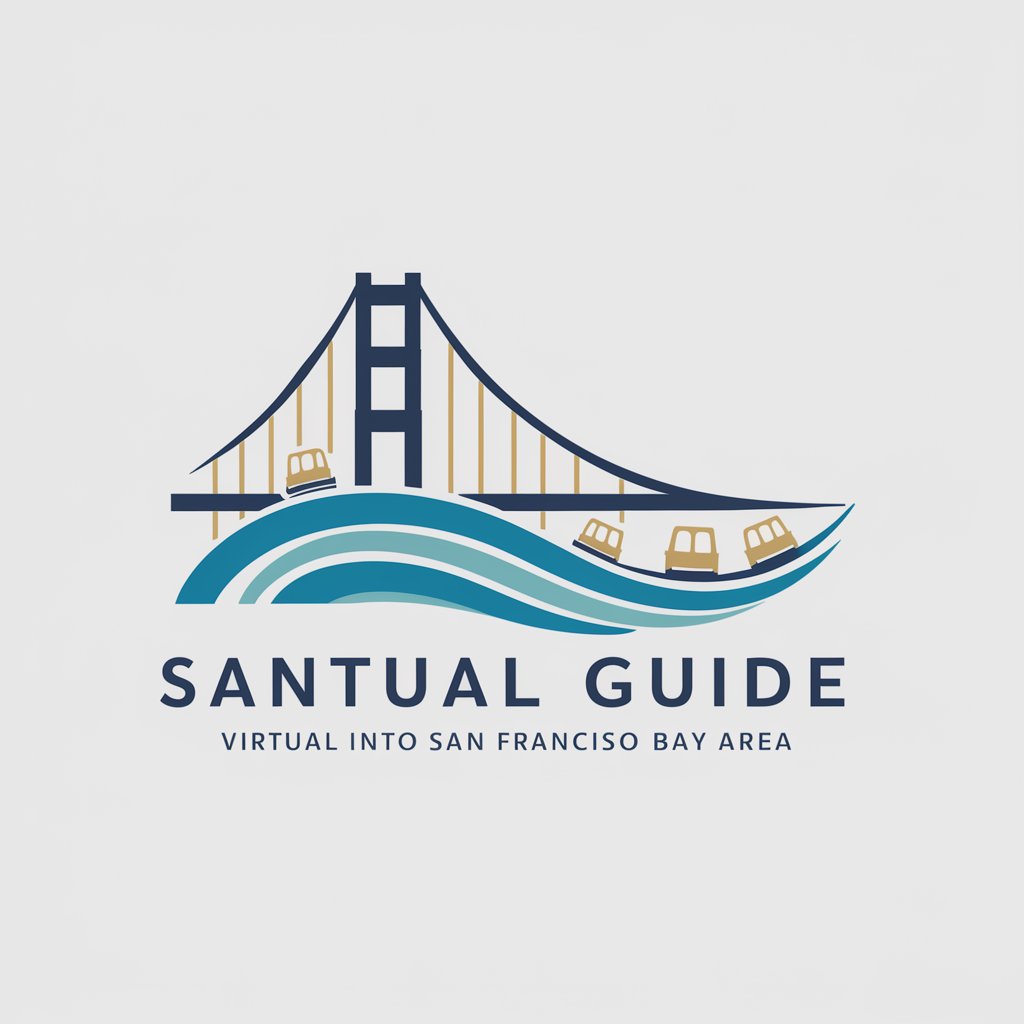
Surgical AI
Empowering Surgery with AI

FASE Method Assistant
Empower Your Productivity with AI

Analía Orts
Engage with Edge: AI-Powered Sarcasm

Galactinet Content Master Plan
Elevate your content with AI-driven insights.

Detailed Q&A About SF Sage
What kind of Salesforce documentation does SF Sage cover?
SF Sage encompasses a wide range of Salesforce documentation, including guides on Apex programming, Salesforce Lightning communities, Data Cloud, Service Cloud, Sales Cloud basics, and more, offering strategic and development insights.
Can SF Sage help with Salesforce Data Cloud implementation?
Yes, SF Sage provides detailed advice and implementation steps for Salesforce Data Cloud, including audience segmentation, data ingestion and modeling, and creating unified customer profiles.
How does SF Sage assist with custom Apex development?
SF Sage offers guidance on Apex development practices, including code examples, best practices for bulkification, trigger frameworks, and performance optimization strategies to enhance custom Salesforce applications.
Can SF Sage advise on setting up Salesforce Lightning Communities?
Absolutely, SF Sage walks users through the process of creating and customizing Lightning Communities, from initial setup and branding to integrating Lightning components and managing community member access.
Is SF Sage capable of providing insights on Salesforce's seasonal releases?
Yes, SF Sage includes information on Salesforce's seasonal release notes, offering users insights into new features, deprecated functionalities, and recommendations for adapting to the latest Salesforce updates.