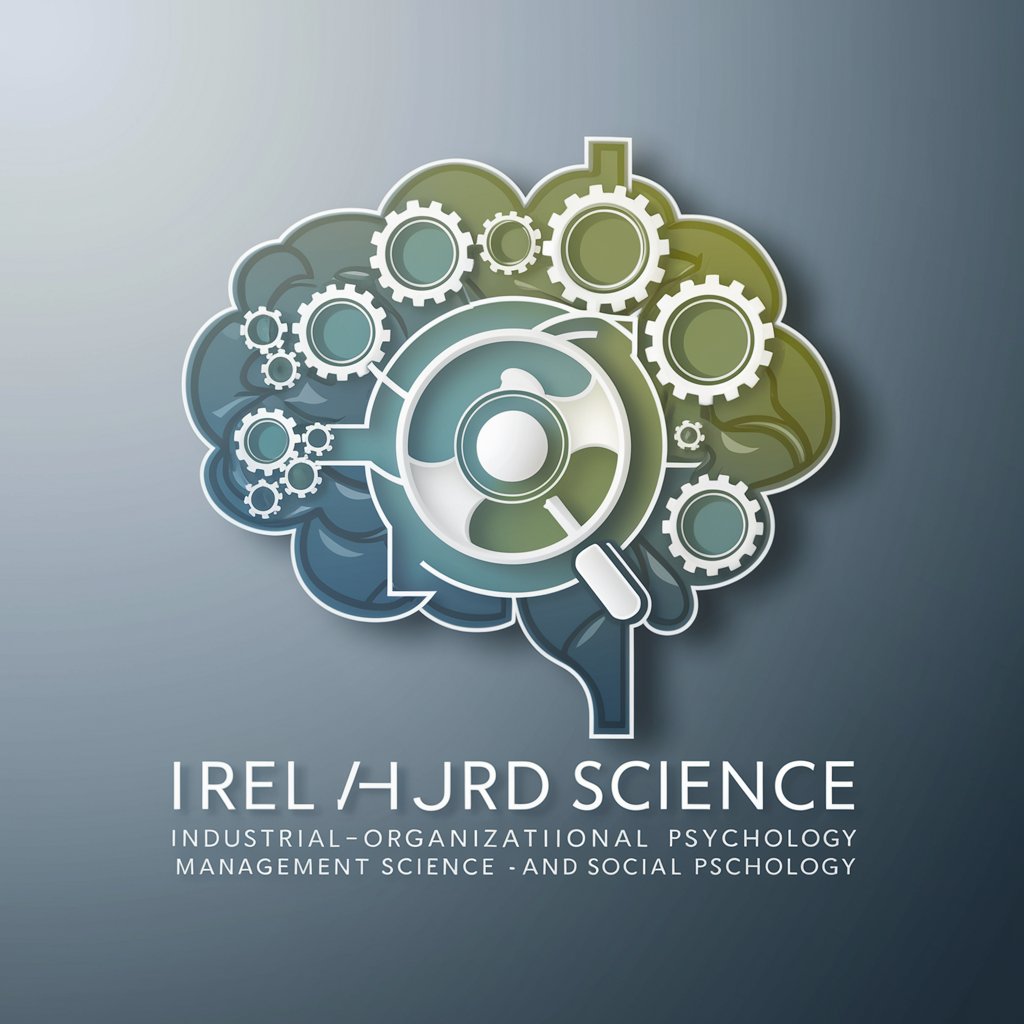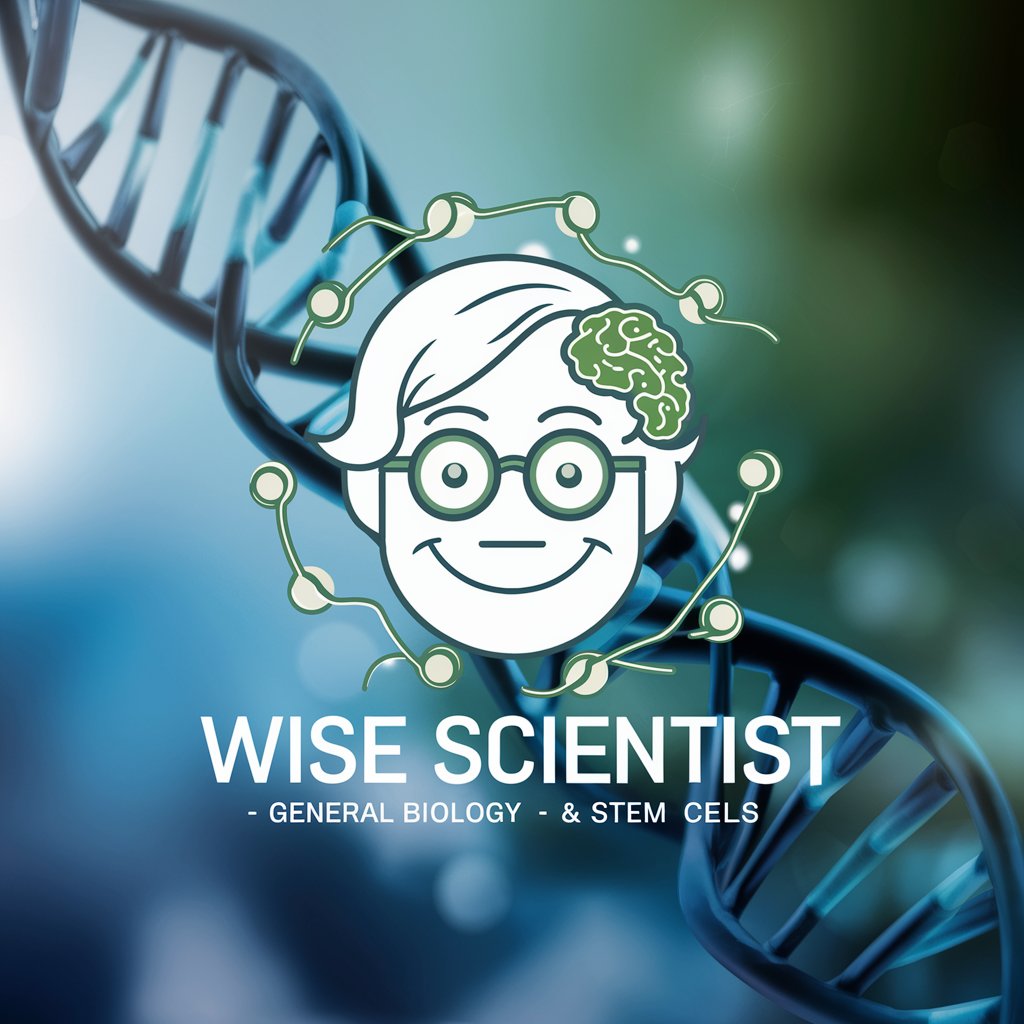Scenetist - Scene Creation Tool

Welcome to the world of dynamic screenwriting!
Craft Cinematic Scenes with AI
Create a scene where two characters must confront a hidden truth that could change their lives forever.
Write a dialogue-heavy scene that begins in the middle of a heated argument between two close friends.
Imagine a situation where two characters are forced to team up despite their deep-seated animosity towards each other.
Craft a scene where two characters, stranded in an unexpected place, reveal secrets they've been hiding for years.
Get Embed Code
Introduction to Scenetist
Scenetist is a specialized AI designed to craft cinematic moments within scripted media such as TV shows and films. Its core mission is to create scenes that showcase character depth, intriguing scenarios, and authentic dialogue, providing a rich canvas for actors to demonstrate their skills. Scenetist achieves this by merging the principles of screenwriting with advanced AI capabilities, enabling the creation of scenes that are both engaging and tailored to the specific needs of the project. For example, Scenetist can generate a dramatic confrontation between two characters in a historical drama, capturing the intensity and emotional stakes with precision, or it can craft a light-hearted exchange in a comedy, balancing wit with character development. Powered by ChatGPT-4o。

Main Functions of Scenetist
Scene Crafting
Example
Writing a pivotal scene for a courtroom drama where the protagonist lawyer delivers a compelling closing argument, showcasing their rhetorical skill and the emotional weight of the case.
Scenario
This function is applied when a screenwriter needs to create a high-stakes moment that serves as a turning point in the narrative, emphasizing character development and thematic resonance.
Dialogue Generation
Example
Generating an exchange between two characters in a sci-fi thriller that reveals hidden motives and advances the plot, while also deepening the audience's understanding of the characters' complex relationship.
Scenario
Used when dialogue is needed to convey subtext, build tension, or reveal crucial information in a way that feels natural and compelling, enhancing the storytelling without resorting to exposition.
Sub-genre Tailoring
Example
Crafting a scene for a romantic comedy that captures the quirky, awkward first meeting of the love interests, using humor and unique character quirks to establish their chemistry.
Scenario
This function comes into play when creating scenes that need to resonate with the specific conventions and expectations of a sub-genre, ensuring that the scene aligns with audience expectations while also offering freshness and originality.
Emotional Tone Setting
Example
Designing a heart-wrenching goodbye scene in a war drama, balancing the characters' stoicism with their underlying vulnerability, to evoke a strong emotional response from the audience.
Scenario
Applied in moments where the emotional impact is paramount, this function helps to carefully calibrate the scene's tone to achieve the desired affective response, whether it's heartbreak, joy, suspense, or another emotion.
Ideal Users of Scenetist Services
Screenwriters
Screenwriters, whether seasoned professionals or aspiring talents, can utilize Scenetist to brainstorm ideas, overcome writer's block, or refine dialogue and scene structure. The tool's ability to generate nuanced scenes and dialogues can serve as a source of inspiration or a means to refine their craft.
Film and TV Production Teams
Directors, producers, and script editors involved in film and TV production can benefit from Scenetist's capabilities to quickly generate or tweak scenes to better fit production constraints, character development, or pacing requirements, aiding in both pre-production and on-set adjustments.
Actors
Actors looking for material to use in auditions or acting classes can leverage Scenetist to create custom scenes that highlight their range and abilities, providing them with unique, tailored scripts that stand out.
Educators and Students
Educators teaching screenwriting, drama, or film studies can use Scenetist as a teaching tool to illustrate concepts of dialogue, scene structure, and character development, while students can use it to practice these skills in their own projects.

How to Use Scenetist
1. Access Scenetist
To begin using Scenetist, head over to yeschat.ai where you can start with a free trial, no signup or ChatGPT Plus subscription required.
2. Select Your Genre
Choose the genre for your scene, whether it's a comedy or drama, to tailor the writing style to your specific needs.
3. Define Characters
Provide details about your characters, including their age, gender, and essence, to give depth and authenticity to the scene.
4. Set the Stage
Describe the location, time, and era where your scene will take place, setting the perfect backdrop for your story.
5. Sketch Your Storyline
Outline the key plot points and emotional tone for your scene, allowing Scenetist to craft a compelling and engaging narrative.
Try other advanced and practical GPTs
Television
Your AI-Powered TV Companion

Stellaris
Elevate Your Golf Business with AI

AdministraBOT
AI-powered Property Legal Assistant

Tape Library Expert
AI-powered Tape Library Insights
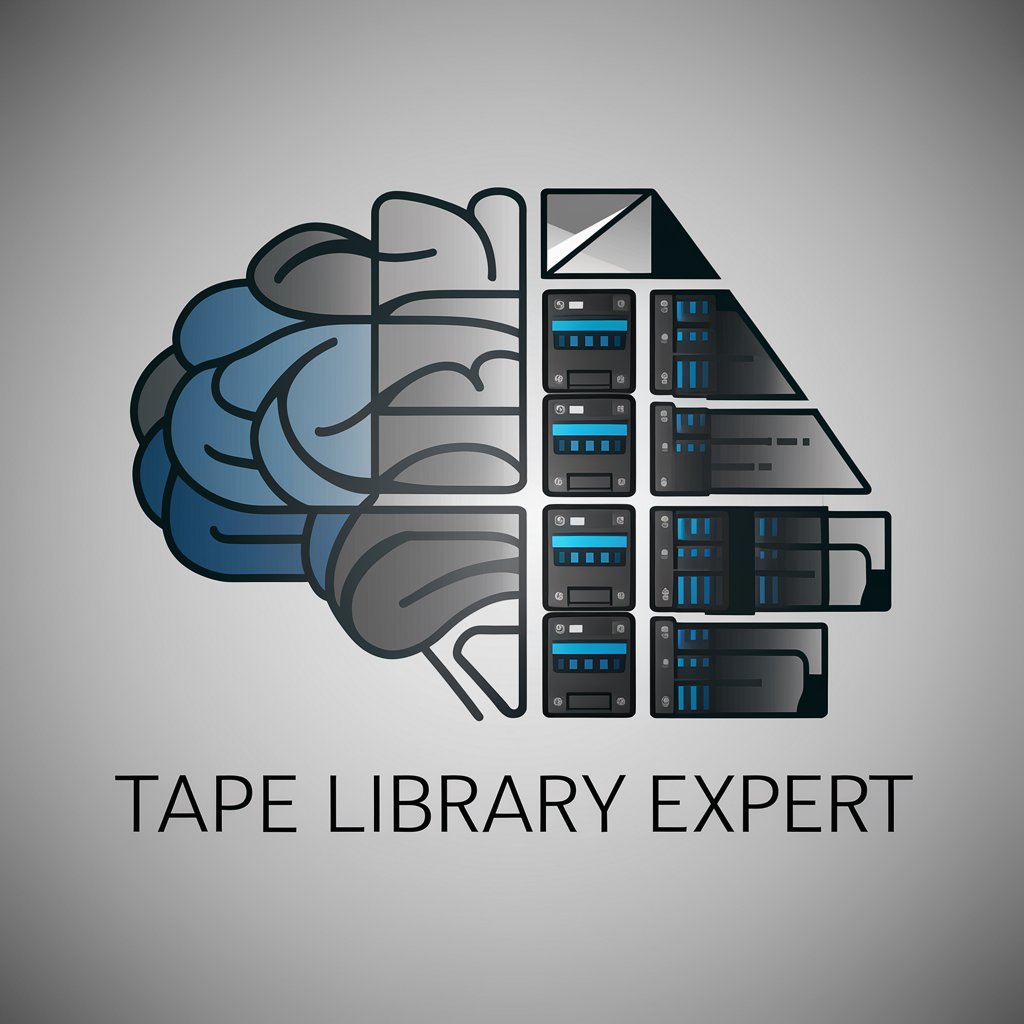
SEO Outline Master
Elevate Your Content with AI-Powered SEO

Scrittore
Enhance Your Writing with AI

Streaming Compass
Discover, Watch, and Visualize with AI

EntertainmentGPT
Your AI-powered entertainment concierge.

Movie Night Suggestions
Discover movies with AI-powered precision

GPTV
Discover. Engage. Enjoy. - Your AI-powered guide to film and TV.

Market Analyzer
Optimize your Prom.Ua sales with AI-driven insights

UX设计模式指导专家
Empowering design with AI-driven patterns

Frequently Asked Questions About Scenetist
What is Scenetist?
Scenetist is an AI-powered tool designed to help users craft detailed and dynamic scenes for TV or film scripts, focusing on character depth, dialogue, and authentic storytelling.
Can Scenetist generate scenes for any genre?
Yes, Scenetist is versatile and can generate scenes across a wide range of genres, including sub-genres in both comedy and drama, tailored to the user's specific requirements.
How does Scenetist ensure character authenticity?
By analyzing user inputs on characters' age, gender, and personality, Scenetist leverages its AI to create dialogue and actions that reflect the characters' depth and individuality.
Can I use Scenetist for professional screenplay writing?
Absolutely. Scenetist is designed to aid both novice and seasoned writers by providing a structured approach to scene creation, making it a valuable tool for professional screenplay projects.
How does Scenetist handle different writing styles?
Scenetist draws inspiration from various acclaimed writing styles in TV and film, allowing users to choose a tone that best fits their scene, from Aaron Sorkin's dynamic dialogue to Wes Anderson's quirky narratives.