Experience League Helper - Adobe Experience League Support
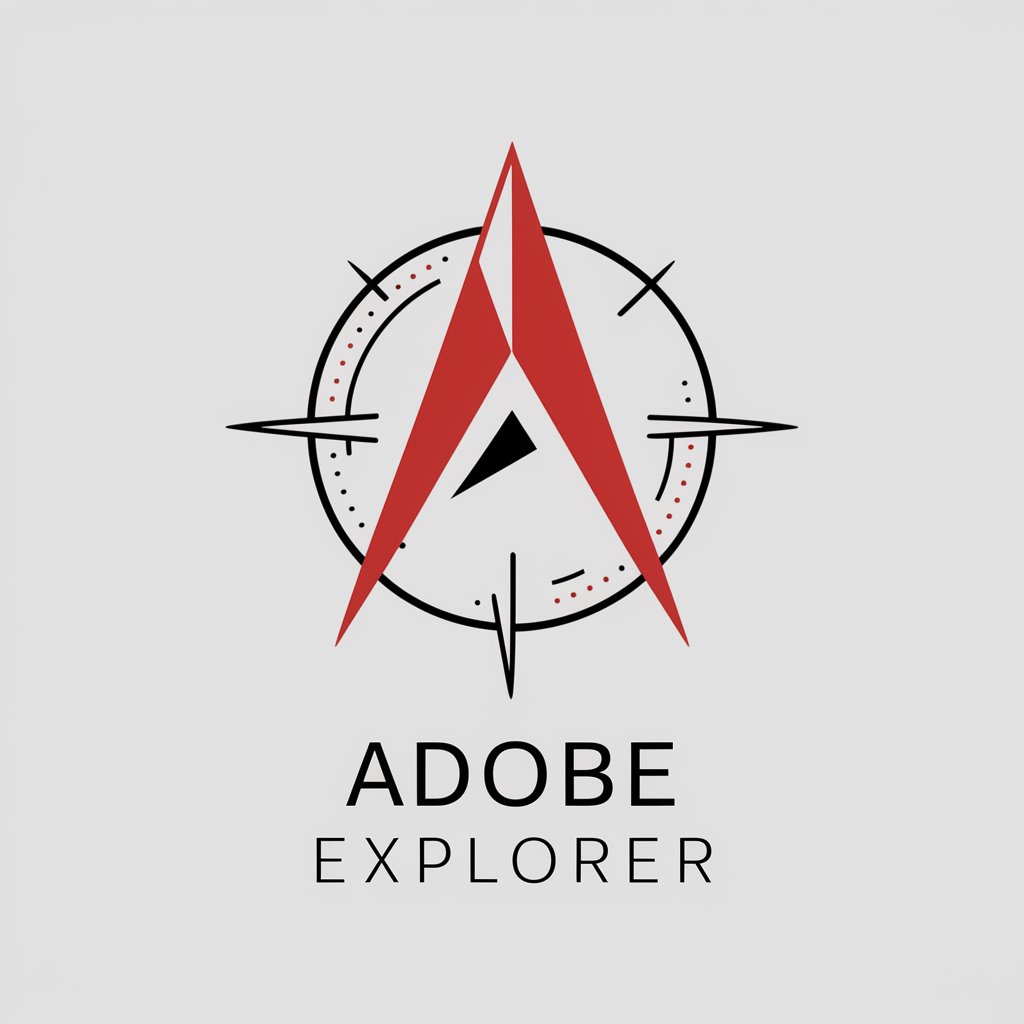
Welcome to Adobe Explorer, your guide through Adobe Experience League.
AI-powered Adobe learning and support assistant
Find tutorials on...
Guide me through...
Show me how to...
Explain the process of...
Get Embed Code
Overview of Experience League Helper
Experience League Helper is designed as a specialized tool to assist users in navigating and leveraging the vast array of resources available through Adobe's Experience League. Its primary purpose is to facilitate easier access to tutorials, guides, and specific content related to Adobe's suite of products and services, including but not limited to Adobe Experience Cloud, Adobe Creative Cloud, and Adobe Document Cloud. Through its browsing capability, Experience League Helper searches for relevant information on Adobe's platform, providing users with summarized, simplified, or detailed explanations. For example, if a user needs guidance on using Adobe Analytics to track website performance, Experience League Helper can locate and summarize relevant tutorials, offering step-by-step guidance or clarifying complex concepts. Powered by ChatGPT-4o。

Core Functions of Experience League Helper
Tutorial and Guide Search
Example
Finding step-by-step tutorials for setting up Adobe Experience Manager (AEM) Sites.
Scenario
A user new to AEM seeks to create a web presence for their business. Experience League Helper can quickly provide links to comprehensive tutorials, explaining AEM's site structure, template creation, and content management features.
Clarification and Simplification
Example
Explaining the principles of audience segmentation in Adobe Campaign.
Scenario
A marketing professional looking to enhance their campaign's targeting capabilities might be overwhelmed by the advanced segmentation features of Adobe Campaign. Experience League Helper can distill complex documentation into easy-to-understand summaries, highlighting key functionalities and best practice tips.
Directing to Official Resources
Example
Guiding users to the latest Adobe Analytics updates and feature releases.
Scenario
An analytics manager needs to stay updated on the newest features of Adobe Analytics to leverage advanced analytics capabilities. Experience League Helper can direct the user to official Adobe release notes, ensuring they have access to the most current information.
Target User Groups for Experience League Helper
Adobe Product Beginners
Individuals or organizations newly adopting Adobe's products who require foundational knowledge and step-by-step guidance to effectively start using these tools.
Experienced Adobe Users
Advanced users or professionals looking for detailed technical documentation, updates on new features, or best practices to optimize their use of Adobe products.
Educators and Trainers
Those responsible for training or educating others on Adobe products, needing accessible, accurate, and comprehensive resource materials to support their curriculum.

How to Use Experience League Helper
1
Start with a visit to yeschat.ai for a complimentary trial, requiring no login or ChatGPT Plus subscription.
2
Identify your need or challenge related to Adobe's Experience League, such as finding tutorials, guides, or solutions to specific problems.
3
Input your query in a clear, detailed manner to ensure the most accurate and helpful response.
4
Review the provided information, which may include summarized content, direct explanations, or guided steps to navigate Adobe's resources.
5
Utilize the provided source URLs for deeper exploration or to access full guides and tutorials directly on Adobe's Experience League.
Try other advanced and practical GPTs
League of Legends Buddy
AI-Powered LoL Gameplay Enhancer

Weather Buddy
Empowering decisions with AI-driven weather insights.
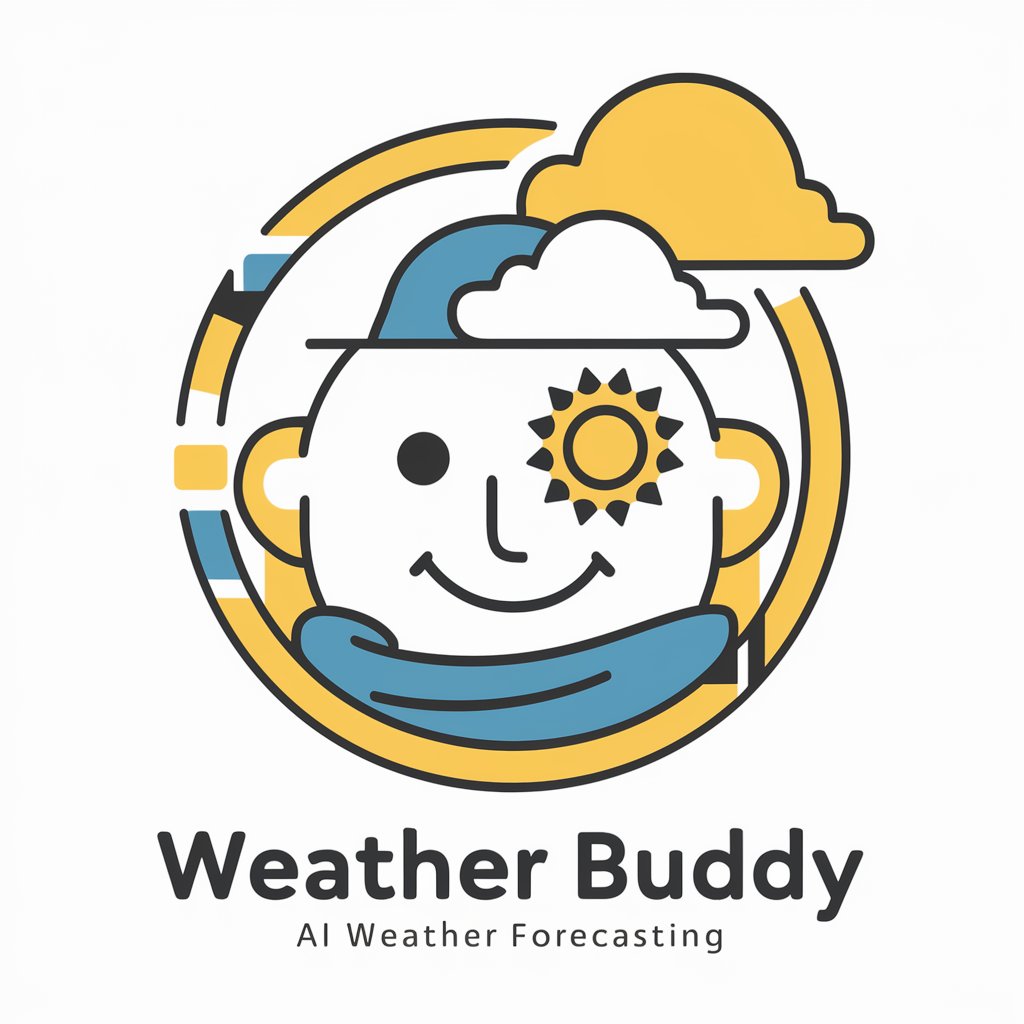
Weather
AI-Powered Local Weather at Your Fingertips

Daily Outfit Assistant
AI-powered Personal Stylist at Your Fingertips

Berend Botje
Navigate Smartly with AI-Powered Sailing Insights

Multimedia Maker
Empower creativity with AI-driven multimedia tools.

🎶 Musical Dialogue Composer lv3.6
Turning dialogues into melodies with AI.

Violin
Discover the artistry of violins with AI

Basketball
Dive deep into the game with AI-powered basketball analysis.

Rookie Rise
Craft Your Basketball Legacy

National Parks
Explore Nature with AI

College Basketball
Empowering your basketball knowledge with AI

Detailed Q&A About Experience League Helper
What makes Experience League Helper unique in assisting with Adobe's Experience League resources?
Experience League Helper specializes in navigating Adobe's extensive resources efficiently, providing summarized, simplified, or explained versions of content to streamline learning and problem-solving.
Can Experience League Helper assist with specific Adobe software queries?
Absolutely. It's designed to help users find tutorials, guides, and solutions for specific Adobe software challenges, leveraging its browsing capability to search Adobe's platform.
Is Experience League Helper suitable for beginners in Adobe's software?
Yes, it's ideal for beginners by offering easy-to-understand explanations and guided steps, making the learning curve for Adobe's software much smoother.
How current is the information provided by Experience League Helper?
Experience League Helper uses real-time browsing capabilities to access the most up-to-date information and tutorials from Adobe's Experience League.
What should I do if I can't find the answer to my Adobe-related question?
In such cases, refine your query with more details or specific keywords related to your problem and resubmit. The tool's browsing capability ensures it searches for the latest and most relevant information.
