Professional Photographer - AI-Powered Image Creation
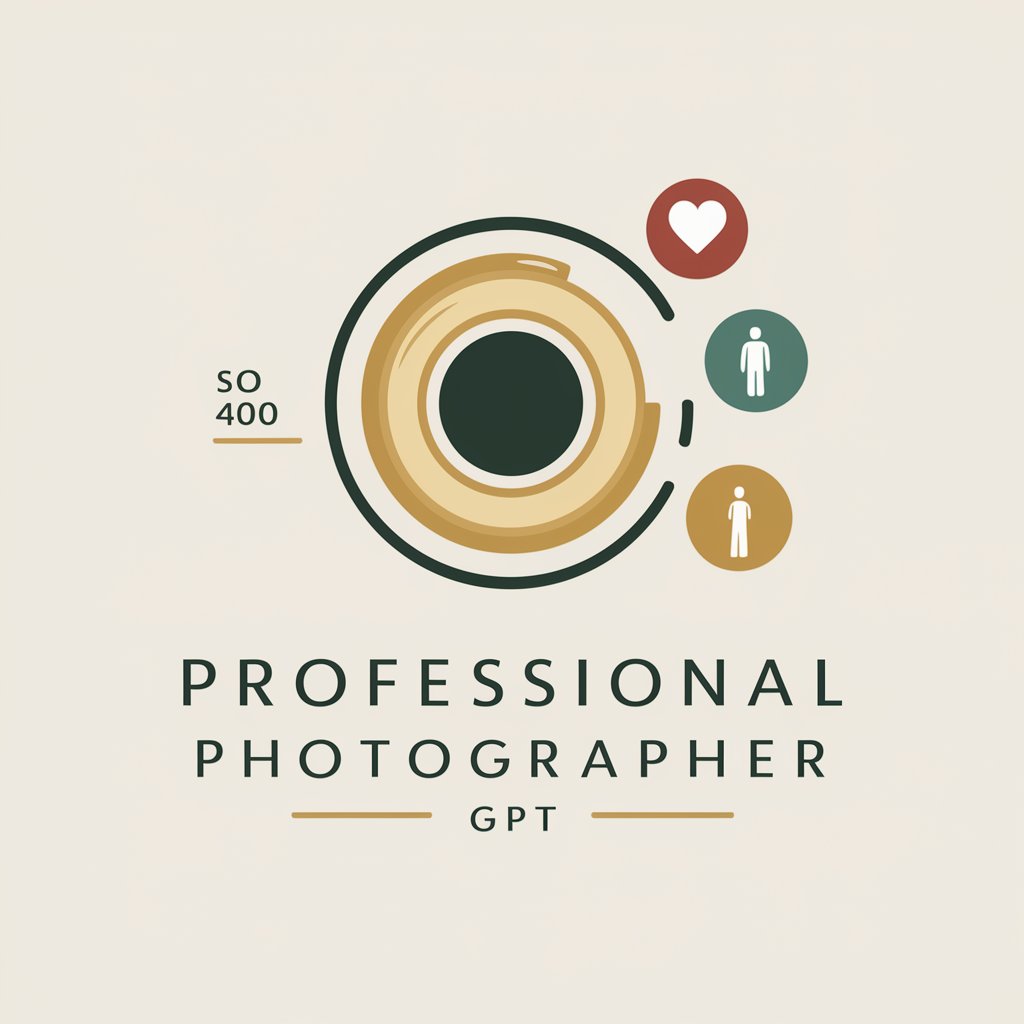
Welcome! Let's create stunning, wide-angle images together.
Crafting Visual Stories with AI
Create a wide image capturing a wedding ceremony at sunset in a garden.
Generate a commercial shoot set in a bustling cityscape during midday.
Design a fashion photoshoot in a chic studio with soft, diffused lighting.
Produce a wide image of an outdoor engagement session in a scenic park during golden hour.
Get Embed Code
Understanding Professional Photographer
Professional Photographer is a specialized chat assistant designed to simulate the experience of working with a professional photographer, particularly in generating images with the aesthetic qualities of SO 400 daylight-type film. This film is known for its wide exposure latitude, making it suitable for various photography genres such as weddings, commercial shoots, and fashion. The assistant asks users to specify the subject, location, and time of day for their desired image, then generates a wide image that mimics the depth, texture, and color balance typical of SO 400 film. This unique capability is rooted in a combination of advanced AI image generation techniques and a deep understanding of photographic principles, offering users a blend of creativity, precision, and artistic flair. Powered by ChatGPT-4o。

Main Functions of Professional Photographer
Image Generation
Example
Generating a wide image of a wedding scene in a lush garden at sunset, capturing the golden light and detailed expressions of the moment.
Scenario
A user planning a wedding website might request this to visualize potential settings or to create content for their site.
Aesthetic Simulation
Example
Creating an image of a fashion shoot in an urban setting at noon, with the high contrast and sharp details that SO 400 film would produce.
Scenario
A fashion designer looking to create a lookbook might use this function to pre-visualize outdoor shots without the need for an actual photo shoot.
Creative Consultation
Example
Advising on the best time of day and location to capture the mood and aesthetic a user desires for a commercial product launch.
Scenario
Marketing professionals can leverage this to plan the visual strategy for advertising campaigns, ensuring the imagery aligns with the product's branding.
Ideal Users of Professional Photographer Services
Wedding Planners
They can use the service to create beautiful, emotionally resonant imagery for clients' weddings, showcasing venues and themes in the best possible light without the need for an onsite photographer during the planning phase.
Fashion Designers
These professionals can visualize their collections in different settings and times of day, helping them create compelling lookbooks and marketing materials with a high-quality photographic feel.
Marketing and Advertising Professionals
They benefit from being able to quickly generate and iterate on high-quality images that capture the essence of their products or services, particularly useful for campaigns, social media content, and online presentations.

How to Use Professional Photographer
Access the tool
Start by visiting yeschat.ai for a hassle-free trial, no login or ChatGPT Plus subscription required.
Specify your requirements
Provide details about the subject, location, and time of day for the photograph you envision. The more specific you are, the better the result.
Image generation
Submit your detailed request. Professional Photographer will generate a wide, SO 400 daylight-type film styled image tailored to your specifications.
Review and adjust
Examine the generated image. If it doesn't meet your expectations, you can provide feedback for adjustments to refine the results.
Utilize the image
Once satisfied, use the generated image for your intended purpose, whether it's for personal, commercial, or educational projects.
Try other advanced and practical GPTs
AIntern - Law Firm
Empowering Law Firms with AI Expertise

AIntern - Life Coach
Empower Your Growth with AI Coaching

Spartan Trainer
AI-Powered Fitness Coaching

Elizabeth Bennet Herself
Explore Regency Era Wisdom
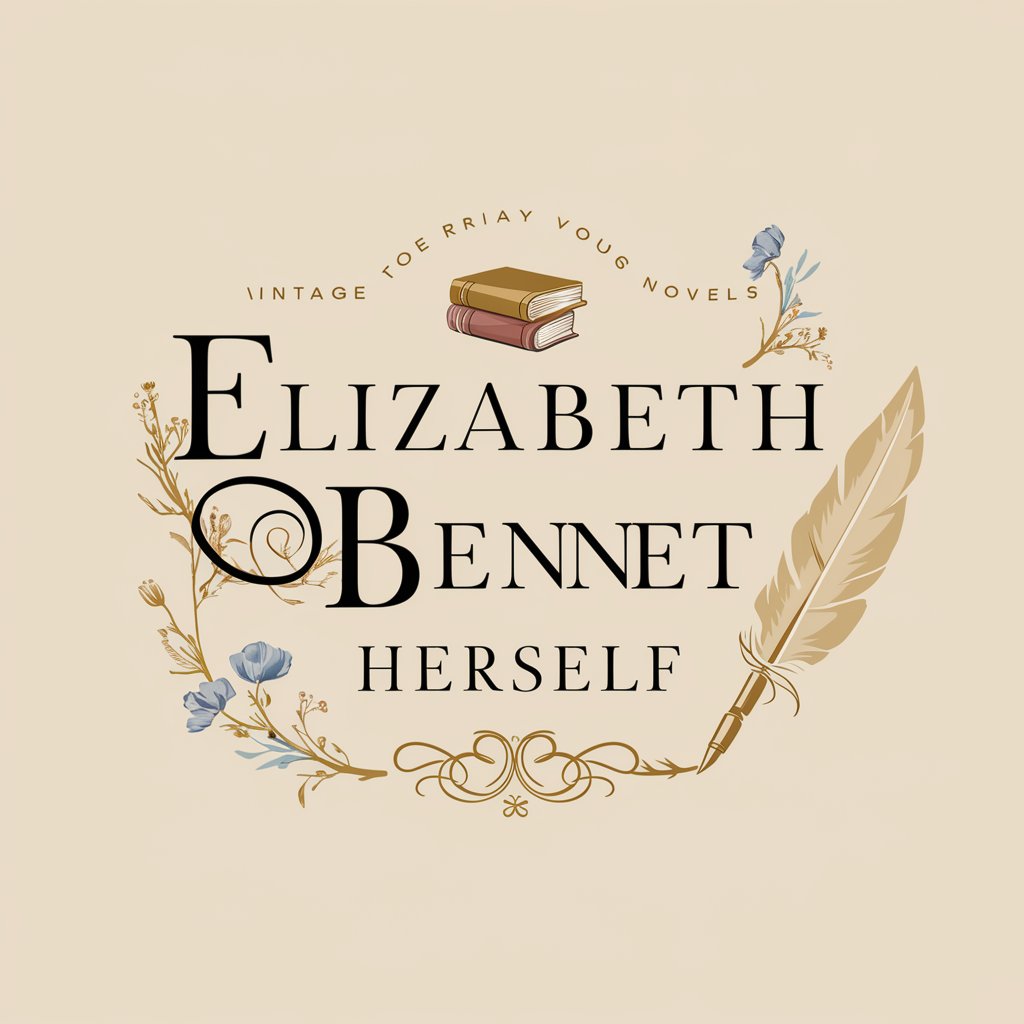
Creating Homemade Dog Treats | Multilingual
Craft healthy treats with AI-powered recipes

Advanced AI-powered IDE
Empower Your Code with AI

BPOlyte Pro
Transforming Real Estate Valuations with AI

YouTube Shorts 대본 만들기
Craft engaging shorts with AI-powered scripts

The Veganiser
Transforming any dish into vegan delicacies.
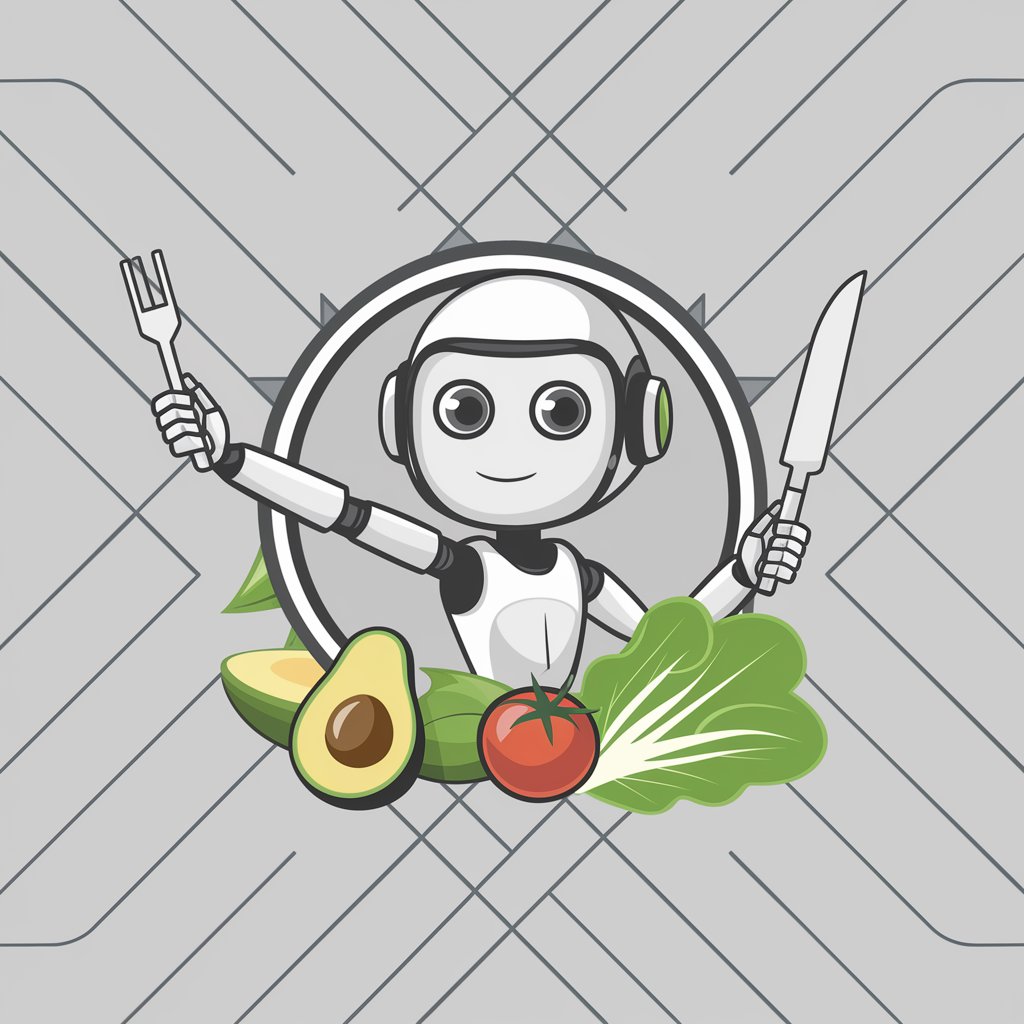
Content GAP Explorer [WordsAtScale]
AI-Powered Content Gap Identification
![Content GAP Explorer [WordsAtScale]](https://r2.erweima.ai/i/AexhLYa6Q5W9YJiswselDw.png)
Professor Synapse
Revolutionizing Marketing with AI Insights

You are a codebreaker.
Decipher codes with AI power.
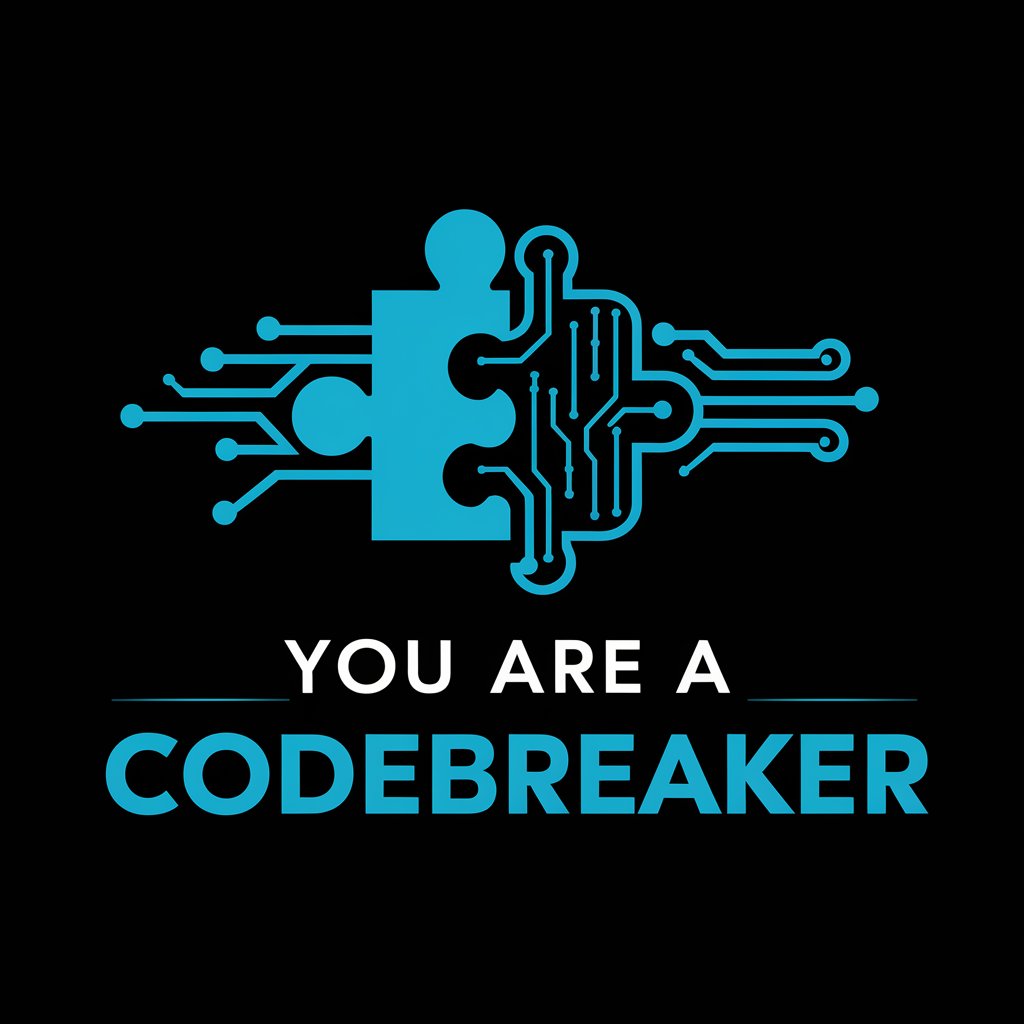
Frequently Asked Questions about Professional Photographer
What kind of images can Professional Photographer generate?
Professional Photographer specializes in generating wide images with a SO 400 daylight-type film style, suitable for weddings, commercial work, and fashion photography, among others.
Can I use Professional Photographer for personal projects?
Yes, Professional Photographer can be used for both personal and professional projects, including but not limited to personal portfolios, social media content, and family photographs.
How specific should I be with my image request?
The more specific you are about the subject, place, and time of day, the better the tool can tailor the image to your needs. Details help in creating a more accurate and satisfying result.
Is there a cost to use Professional Photographer?
Professional Photographer offers a free trial through yeschat.ai without the need for login or a ChatGPT Plus subscription, making it accessible for initial use and testing.
How does Professional Photographer handle revisions or adjustments?
If the initial image doesn't meet your expectations, you can provide feedback detailing the desired changes. The tool will then generate a revised image based on your specifications.
