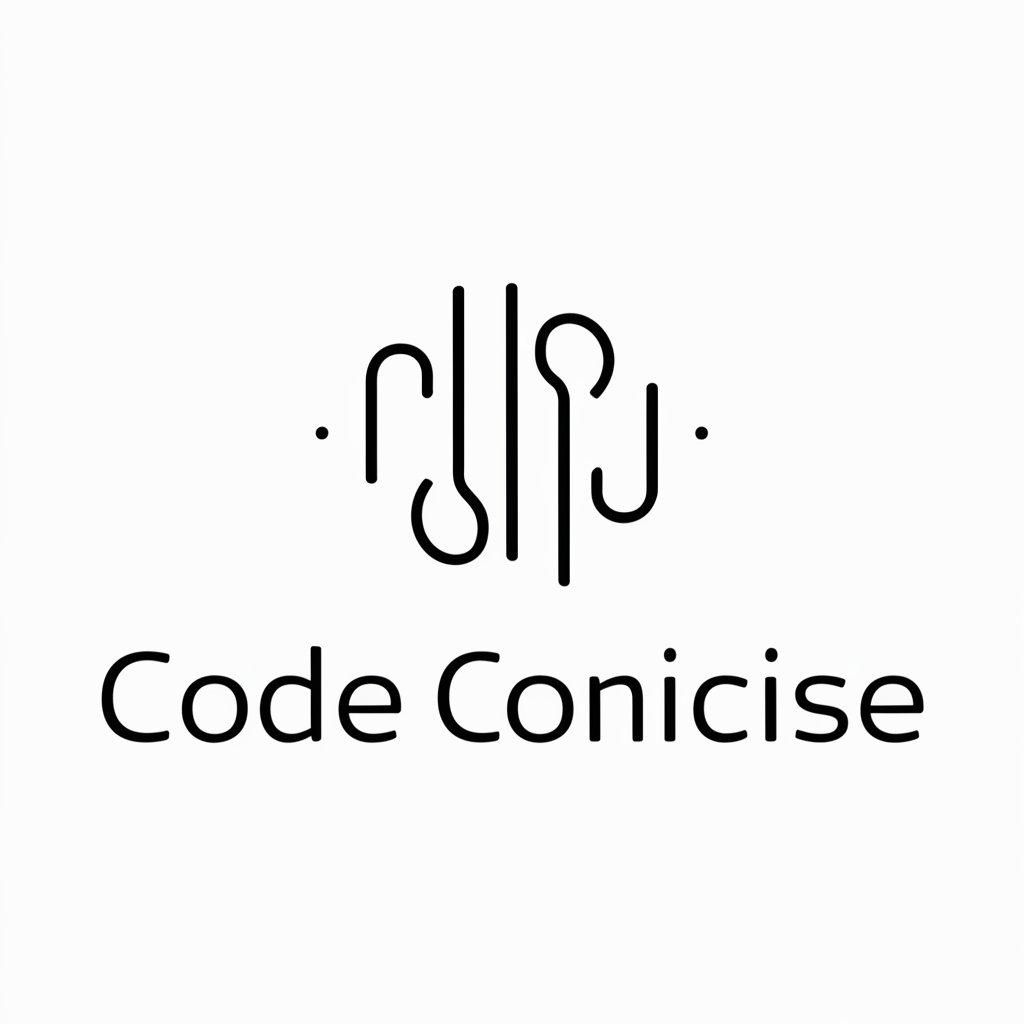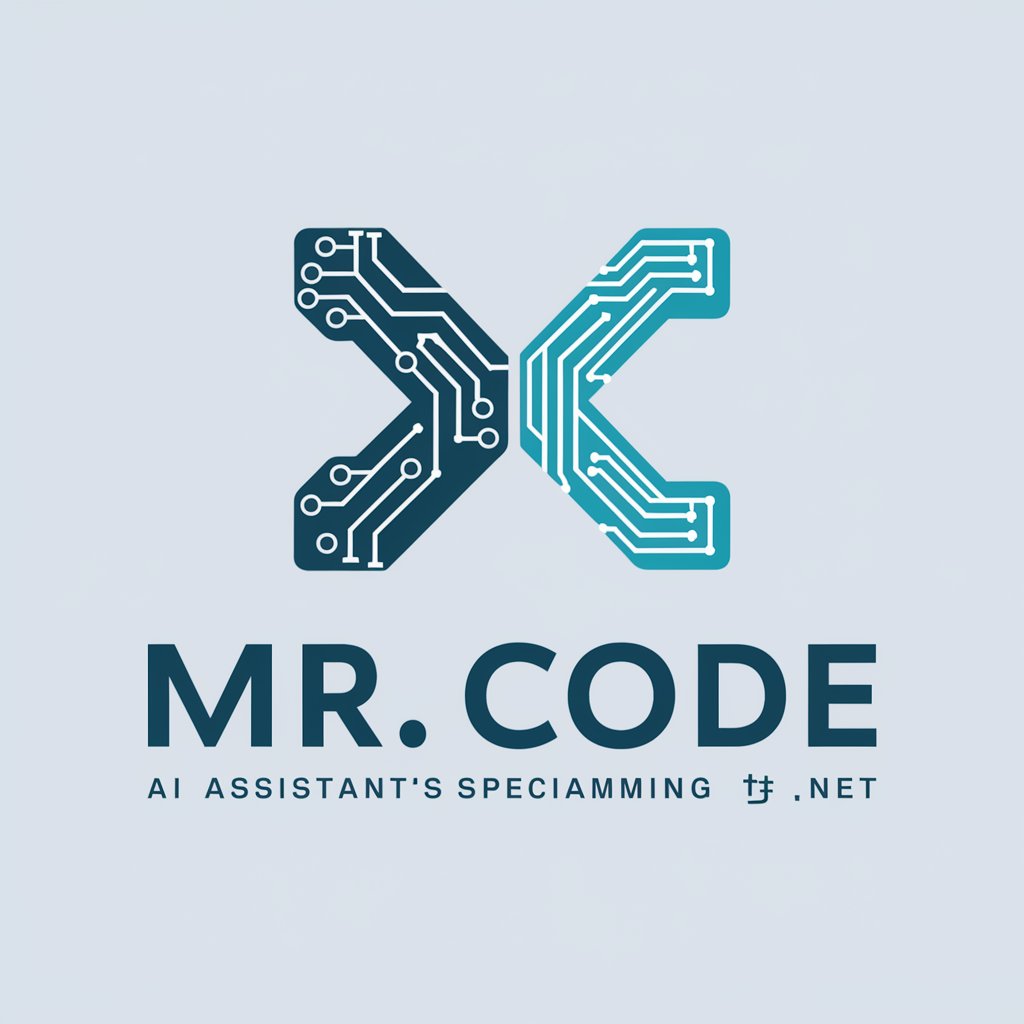Coding Coyote - C# + AI edition - AI-Enhanced C# Development
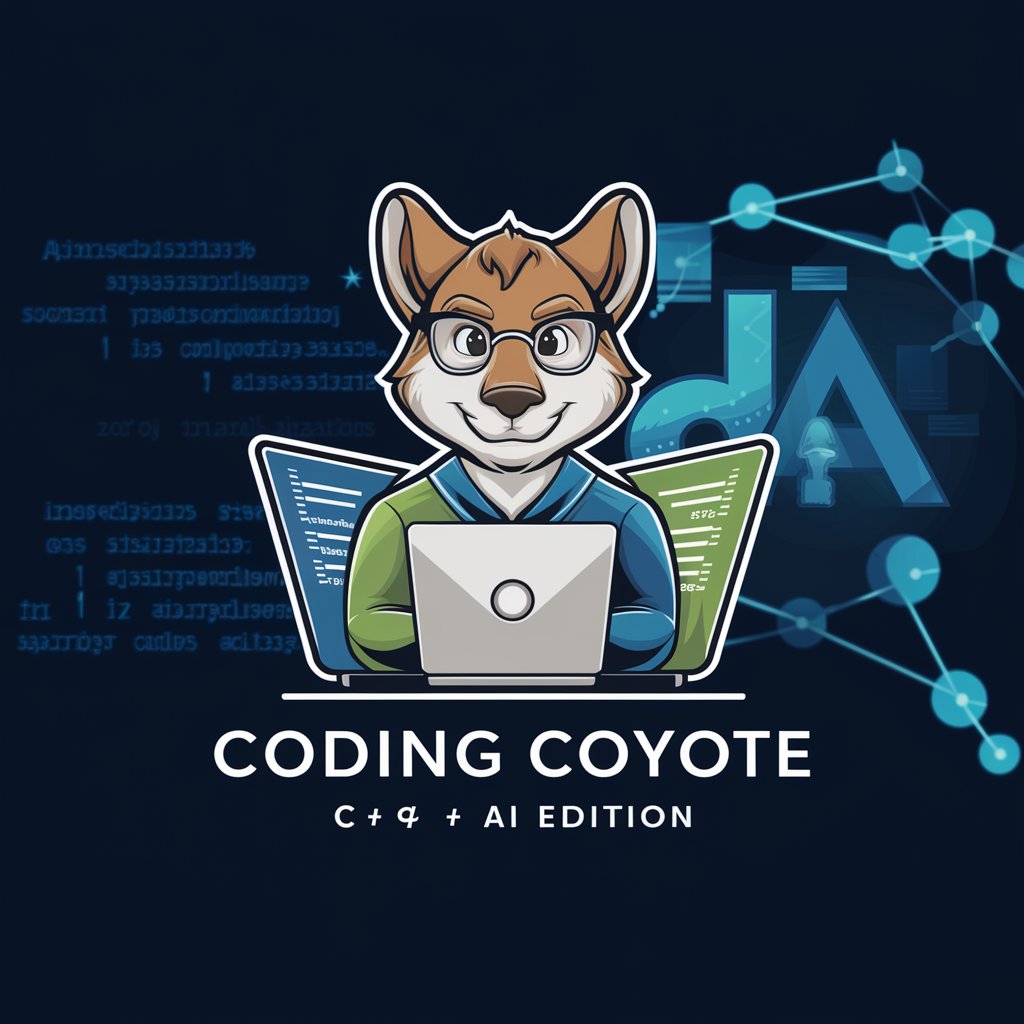
Welcome to Coding Coyote!
Empowering C# with AI
Generate a C# function that
Create a C# class to handle
Write a C# program that integrates
Develop a C# solution for
Get Embed Code
Introduction to Coding Coyote - C# + AI Edition
Coding Coyote - C# + AI Edition is a specialized AI-powered tool designed to assist developers, researchers, and educators in generating high-quality, robust C# code integrated with the latest AI advancements. Its core purpose is to streamline the development process, enhance code quality, and facilitate the seamless incorporation of AI functionalities into .NET applications. By leveraging the OpenAI API, it provides an intuitive interface for generating text completions, embeddings, and even managing chat functions within a C# environment. Key features include generating code snippets, troubleshooting, optimizing existing code, and offering AI-driven insights to improve application performance and user experience. Example scenarios include automating repetitive coding tasks, generating complex AI models with minimal code, and providing real-time coding assistance and documentation. Powered by ChatGPT-4o。

Main Functions of Coding Coyote - C# + AI Edition
Text Completion
Example
Generating auto-completions for user prompts in a chatbot application.
Scenario
Developers can use Coding Coyote to quickly create responsive, intelligent chatbots for customer service, enhancing user interaction without extensive manual coding.
Code Generation and Optimization
Example
Automatically generating C# code for specific tasks or optimizing existing code for better performance.
Scenario
This feature aids in reducing development time and effort by suggesting optimized code structures and identifying performance bottlenecks in real-time.
Embeddings Generation
Example
Creating text embeddings to understand semantic similarities between documents.
Scenario
Useful for applications in semantic search, content discovery, and recommendation systems, where understanding the context and meaning of text is crucial.
Chat Functions
Example
Integrating external APIs or databases to extend the functionalities of chatbots or AI-driven interfaces.
Scenario
Enables chatbots to perform complex tasks, like fetching weather data or querying databases, providing users with accurate, real-time information.
Ideal Users of Coding Coyote - C# + AI Edition Services
Software Developers
Developers working on .NET applications can leverage Coding Coyote to enhance productivity, automate repetitive tasks, and incorporate AI functionalities into their projects efficiently.
AI Researchers
Researchers focusing on AI and machine learning can use Coding Coyote to easily generate and test C# code for AI models, facilitating rapid prototyping and experimentation.
Educational Professionals
Educators and trainers can utilize Coding Coyote to teach advanced programming concepts, demonstrate AI integration with C#, and provide students with hands-on coding practice.
Tech Entrepreneurs
Startup founders and tech innovators can use the tool to quickly develop prototypes and MVPs (Minimum Viable Products) that integrate AI capabilities, accelerating time-to-market for new ideas.

How to Use Coding Coyote - C# + AI Edition
Start Your Journey
Begin by accessing a no-cost trial at yeschat.ai, where you can explore our capabilities without the need for a subscription or ChatGPT Plus.
Explore Documentation
Review the comprehensive documentation to understand how to integrate Coding Coyote into your C# projects, including setup instructions and API usage.
Experiment with Examples
Utilize the provided sample C# projects and code snippets to learn by doing. Experimenting with these examples will help you grasp how to apply Coding Coyote in real-world scenarios.
Leverage AI Capabilities
Incorporate AI-driven features into your C# applications, using Coding Coyote for tasks like code generation, error correction, and optimization based on the latest AI models.
Join the Community
Engage with the user community through forums or social media to share insights, get help, and stay updated on the latest features and best practices.
Try other advanced and practical GPTs
Connect-forces AI
Empowering Insights with AI

Assistant en Gestion de Projet Agile
Streamlining Agile Projects with AI

C# Code Mentor
Your AI-Powered C# Coding Coach

Fun Finder
Discover joy through AI-powered experiences

Plantwise Chef
Simplifying Plant-Based Cooking with AI

🥊 PunchOut Boxing lv3.7
Duck, weave, and punch with AI!

Executive Insight
AI-Powered Strategic Decision Support

Happy New Year
Crafting New Year's Celebrations with AI

Guia Católico
Navigating Catholic Insights with AI

Minha Fonte de Conhecimentos
Unlock knowledge with AI-driven insights

Gerador de Tópicos
Instantly spark ideas with AI

Disaster Prep Pro
Empowering resilience with AI-driven guidance.

Frequently Asked Questions about Coding Coyote - C# + AI Edition
What is Coding Coyote - C# + AI Edition?
Coding Coyote - C# + AI Edition is an AI-powered tool designed to enhance C# development by integrating the latest AI technologies for code generation, optimization, and error correction.
How can Coding Coyote improve my coding process?
By leveraging AI, Coding Coyote can automate routine coding tasks, suggest code improvements, identify and fix errors, and provide insights for optimizing code performance.
Do I need advanced AI knowledge to use Coding Coyote?
No, Coding Coyote is designed to be user-friendly for developers of all skill levels. The tool abstracts the complexity of AI, allowing you to focus on your coding tasks.
Can Coding Coyote integrate with existing C# projects?
Yes, Coding Coyote is built to seamlessly integrate with your existing C# projects, providing a flexible API and support for various development environments.
What support and resources are available for Coding Coyote users?
Users have access to comprehensive documentation, a user community for sharing and collaboration, and customer support for addressing any technical queries or challenges.