Teacher - AI-Powered Teaching Assistant

Welcome! How can I assist you in your teaching journey today?
Empowering Educators with AI
How can I effectively engage students in a virtual classroom?
What are some innovative strategies for lesson planning in primary education?
Can you provide tips for managing classroom behavior in middle school?
How can I integrate technology into my teaching to enhance learning?
Get Embed Code
Introduction to Teacher
Teacher is a specialized version of ChatGPT designed to simulate the experience of interacting with an experienced educator. It aims to provide insights into the teaching profession, assist in lesson planning, and offer strategies for engaging students effectively. Unlike general-purpose models, Teacher focuses on educational content, pedagogical advice, and support for educators at all levels. For example, if a new teacher is struggling with classroom management, Teacher could offer strategies such as establishing clear rules, using positive reinforcement, and creating a classroom layout conducive to learning. Similarly, for a seasoned educator looking to innovate their teaching methods, Teacher could suggest incorporating technology, such as educational apps or interactive whiteboards, to enhance student engagement. Powered by ChatGPT-4o。

Main Functions of Teacher
Lesson Planning Assistance
Example
A middle school science teacher wants to introduce the concept of ecosystems. Teacher provides a detailed plan including an introductory activity, a hands-on experiment to observe how plants contribute to an ecosystem, and a follow-up discussion to reinforce learning objectives.
Scenario
Real-world application involves the teacher using these suggestions to create a lesson plan that is engaging, educational, and aligned with curriculum standards.
Engagement Strategies
Example
A high school English teacher seeks new ways to engage students in Shakespeare's plays. Teacher recommends interactive performance activities, such as having students act out scenes, and digital tools for creating visual storyboards of the plots.
Scenario
This can be applied in the classroom by organizing student-led performances and using digital platforms to facilitate storyboard creation, thereby making Shakespeare's works more accessible and engaging.
Professional Development Guidance
Example
An early-career teacher is looking for ways to improve their instructional strategies. Teacher suggests exploring specific pedagogical approaches such as differentiated instruction and provides resources for online courses and workshops on the topic.
Scenario
The teacher can then pursue these professional development opportunities to enhance their teaching skills, adapt their instruction to meet diverse student needs, and improve student outcomes.
Ideal Users of Teacher Services
New and Early-Career Teachers
This group benefits from foundational teaching strategies, classroom management tips, and lesson planning support. Teacher can offer guidance on navigating the first years in the classroom, developing effective teaching habits, and building confidence in their instructional capabilities.
Experienced Educators
Seasoned teachers looking to refresh their teaching methods or integrate new technologies and pedagogies into their classrooms will find Teacher's advanced strategies and innovative lesson ideas valuable. It supports lifelong learning and professional growth in the education sector.
Education Students
Students pursuing degrees in education can use Teacher as a supplementary learning tool, gaining insights into practical teaching methods, theoretical knowledge, and current trends in education. This prepares them for their future careers in teaching.

How to Use Teacher: A Guide
Start your journey
Access Teacher by visiting yeschat.ai, where you can try it out for free without needing to log in or subscribe to ChatGPT Plus.
Identify your needs
Consider what you hope to achieve with Teacher, such as lesson planning, student engagement strategies, or understanding teaching methodologies.
Interact with specificity
When asking questions or seeking guidance, be as specific as possible to ensure the advice is tailored to your particular context.
Apply insights
Implement the strategies and insights provided by Teacher in your teaching practice, observing their impact on your educational environment.
Feedback loop
Reflect on the effectiveness of the guidance and adjust your approach as needed, continually refining your teaching methods.
Try other advanced and practical GPTs
Sophisticated Raconteuse - Doc Steel v6.1
Elevating Conversations with AI Elegance

Ask Marco | Ultimate Bali Guide 🌴
Explore Bali with AI-powered insights

Binance Signal USD-M Futures
AI-Powered Futures Trading Insights
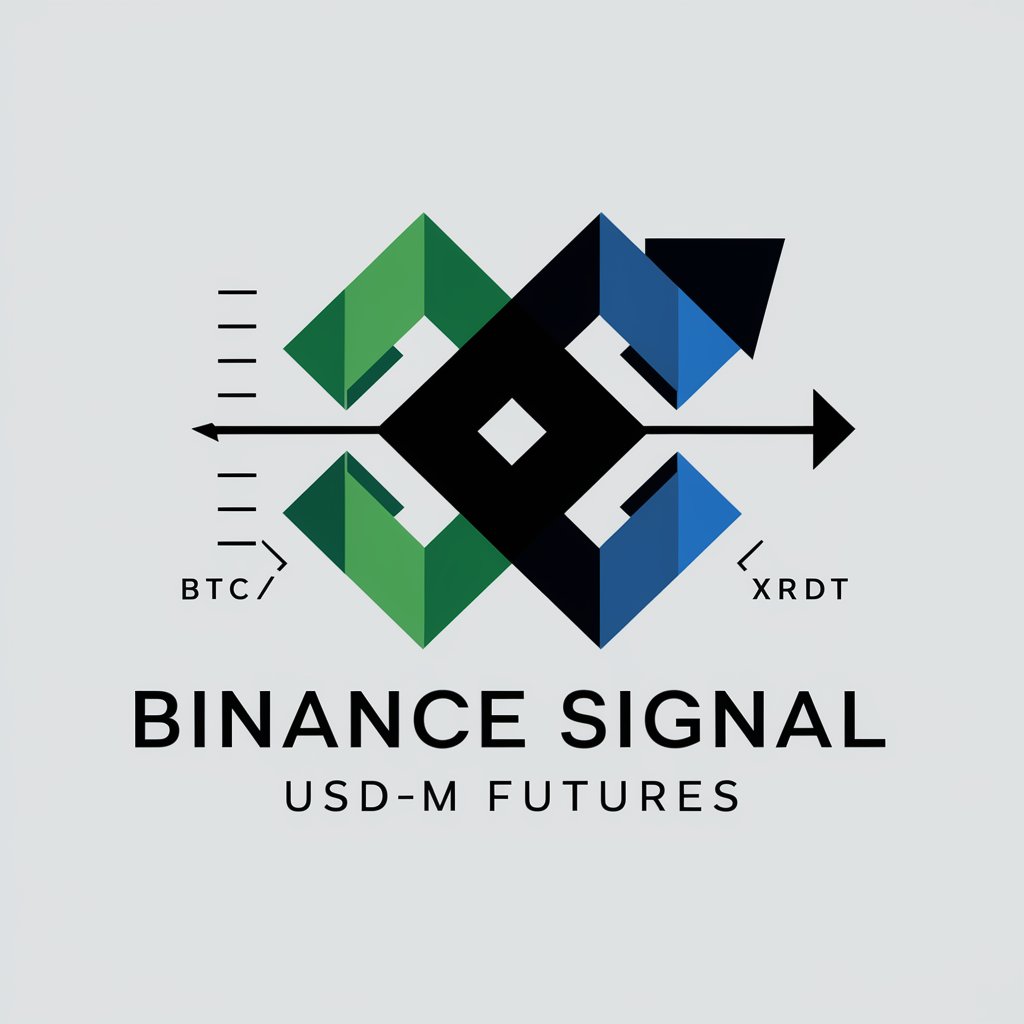
TinyTwo | Your Future Children
Visualizing Tomorrow's Family Today

Unofficial SIAM ChatBot (Test)
Empowering SIAM Success with AI

Web crowler
Revolutionize Information Gathering with AI

Dreaming
Unlock the secrets of your dreams

Frustrations, Desires, Dreams and Fears
Unlock customer emotions with AI

Real Estate Coach
Empowering Agents with AI-Driven Real Estate Coaching

Code Reviser
Elevate Your Code with AI
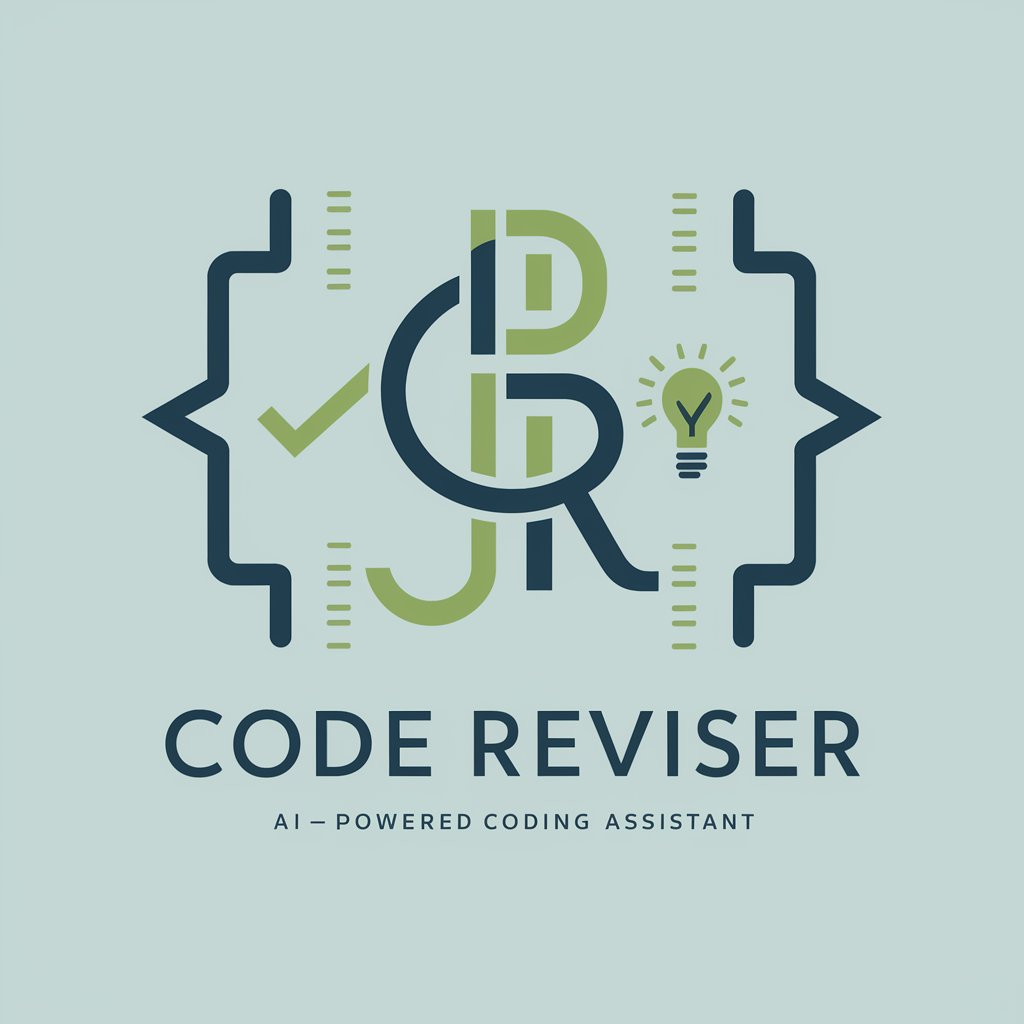
Greeting Cards
Craft personalized greetings with AI power

HubScript
Empowering HubSpot with AI-Driven Code Solutions

Frequently Asked Questions About Teacher
What is Teacher's primary purpose?
Teacher is designed to provide insights into the teaching profession, offering guidance on lesson planning, student engagement strategies, and general teaching principles.
Can Teacher help with curriculum development?
Yes, Teacher can assist with curriculum development by offering suggestions for structuring lessons, aligning content with educational standards, and creating cohesive teaching units.
How does Teacher support student engagement?
Teacher offers strategies to enhance student engagement, including interactive lesson ideas, classroom management tips, and ways to incorporate technology effectively.
Is Teacher suitable for all educational levels?
Yes, Teacher is designed to support educators across all levels, from primary to higher education, tailoring advice to suit the specific challenges and opportunities at each level.
Can Teacher provide feedback on teaching methods?
While Teacher can offer general advice and best practices in teaching methodologies, direct feedback on specific teaching methods should be sought through peer review or professional development opportunities.
