Social Media Post Improver + Image Generator - Social Media Content Enhancement

Welcome to the ultimate social media post enhancer! 🚀
Elevate Your Social Media with AI-Powered Creativity
Enhance this social media post for better engagement:
Create a stunning image to complement this post:
Expand this update with more details:
Improve this content and make it more engaging:
Get Embed Code
Introduction to Social Media Post Improver + Image Generator
The Social Media Post Improver + Image Generator is a specialized tool designed to enhance the quality and appeal of social media posts. It focuses on refining text to make it more engaging, concise, and tailored to various social media platforms, alongside generating professional and visually appealing images that complement the textual content. Its core aim is to help users create content that stands out in crowded social media feeds, encouraging higher engagement rates from the audience. An example scenario could be a small business owner looking to promote a new product on Instagram. They can input a basic draft of their post into the tool, and it will enhance the text to be more captivating and generate a high-quality image of the product in a setting that highlights its features, making the post more likely to attract attention and drive sales. Powered by ChatGPT-4o。

Main Functions and Use Cases
Enhance this post + add one image
Example
A blogger wants to share a quick tip on sustainable living. They input a rough draft, and the tool refines the text to be more impactful and generates an engaging image that visually represents the tip, making the post more shareable.
Scenario
Ideal for single posts where both text and a key visual are needed to capture the audience's attention effectively.
Enhance this post + add 9 images
Example
A travel influencer needs to create a carousel post for Instagram showcasing a recent trip. They provide a brief overview, and the tool produces nine captivating images of different locations visited, along with enhanced captions for each, perfect for engaging followers and encouraging them to swipe through all images.
Scenario
Best suited for carousel posts or series that require multiple images to tell a complete story or showcase various aspects of a topic.
Enhance this post without adding images
Example
A professional updating LinkedIn with a career milestone. The tool improves the clarity and impact of the announcement, ensuring it's professional yet engaging, without altering visual content.
Scenario
Useful for platforms or contexts where the text is the primary focus, or when users already have images but need help with the textual content.
Expand this update to the max
Example
A small business wants to detail a new service offering on Facebook. The tool takes a brief update and expands it into a detailed, compelling post that explains the service benefits, how it works, and calls to action, adhering to concise sentence and paragraph guidelines.
Scenario
Ideal for situations requiring detailed explanations or storytelling to engage the audience fully, such as new product launches or detailed updates.
Ideal Users of the Service
Social Media Managers and Marketers
Professionals tasked with creating compelling content across various platforms. They benefit from streamlined workflows, ensuring posts are optimized for engagement and reach, saving time while maintaining a high-quality online presence.
Small Business Owners
Owners looking to enhance their social media marketing efforts without the budget for a full marketing team. The tool enables them to produce professional-grade posts and images, helping to level the playing field with larger competitors.
Content Creators and Influencers
Individuals who regularly produce content for social media and seek to maintain or increase engagement with their audience. They benefit from the tool's ability to refine their message and visually enhance their posts, making their content more appealing and shareable.
Non-profit Organizations
Organizations aiming to spread their message and engage with their community on a limited budget. The tool helps them create impactful, visually appealing content that can increase awareness and support for their causes.

How to Use Social Media Post Improver + Image Generator
Start with a Free Trial
Head over to yeschat.ai to begin your journey with a free trial, no login or ChatGPT Plus required.
Choose Your Feature
Select from enhancing posts, generating images, or expanding updates. Decide based on your specific needs whether you want to improve text, add visuals, or both.
Input Your Content
Enter the text you wish to enhance or provide context for the image you need. Be as specific as possible for the best results.
Customize Settings
Adjust settings like tone, style, and image preferences to match your brand or personal style. Opt for friendly emojis and avoid overly bright colors or controversial themes.
Review and Share
Review the generated content or images. Make any final tweaks and then share directly to your social media platforms. Remember, engaging content and professional visuals are key to standing out.
Try other advanced and practical GPTs
Co-Writer's Companion
Empowering Your Creative Journey with AI

Dreamy Tales
Crafting Dreams with AI
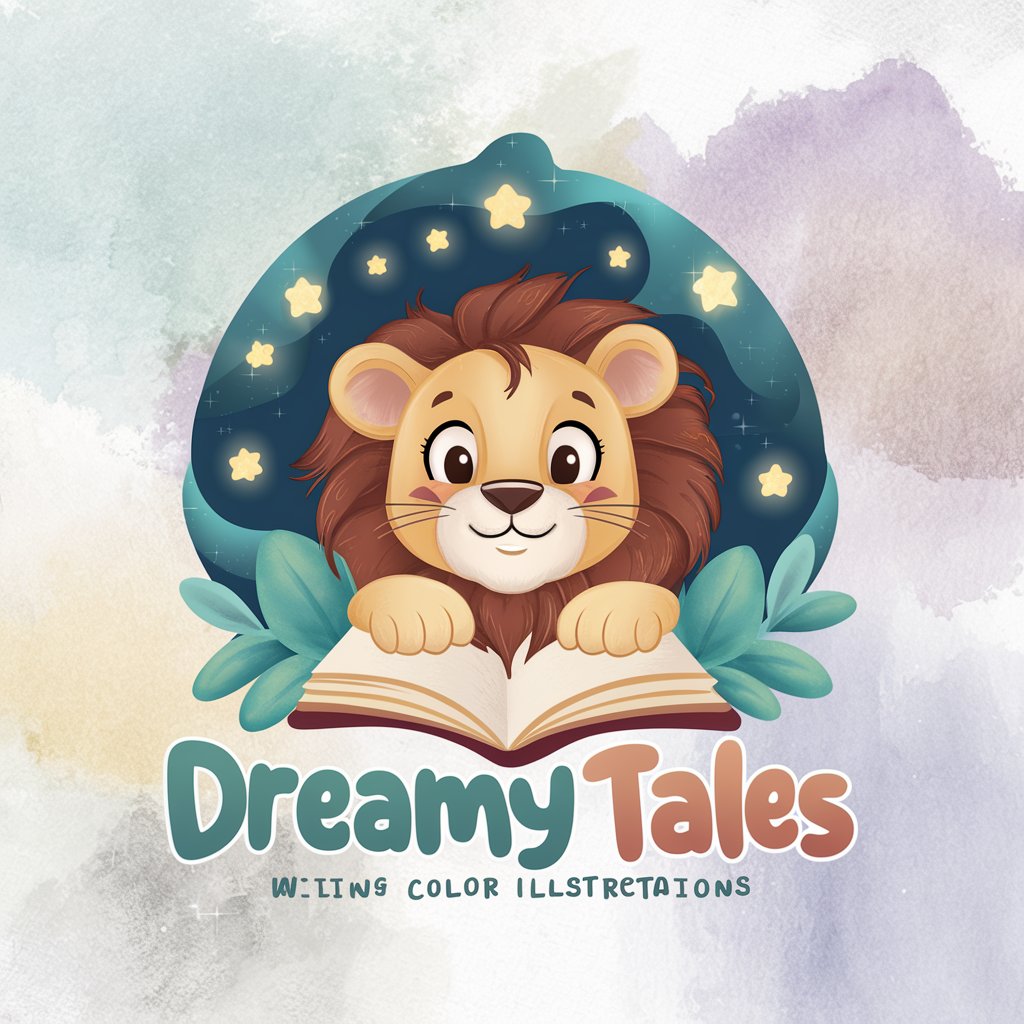
Name Whisperer
Empowering naming with AI insight
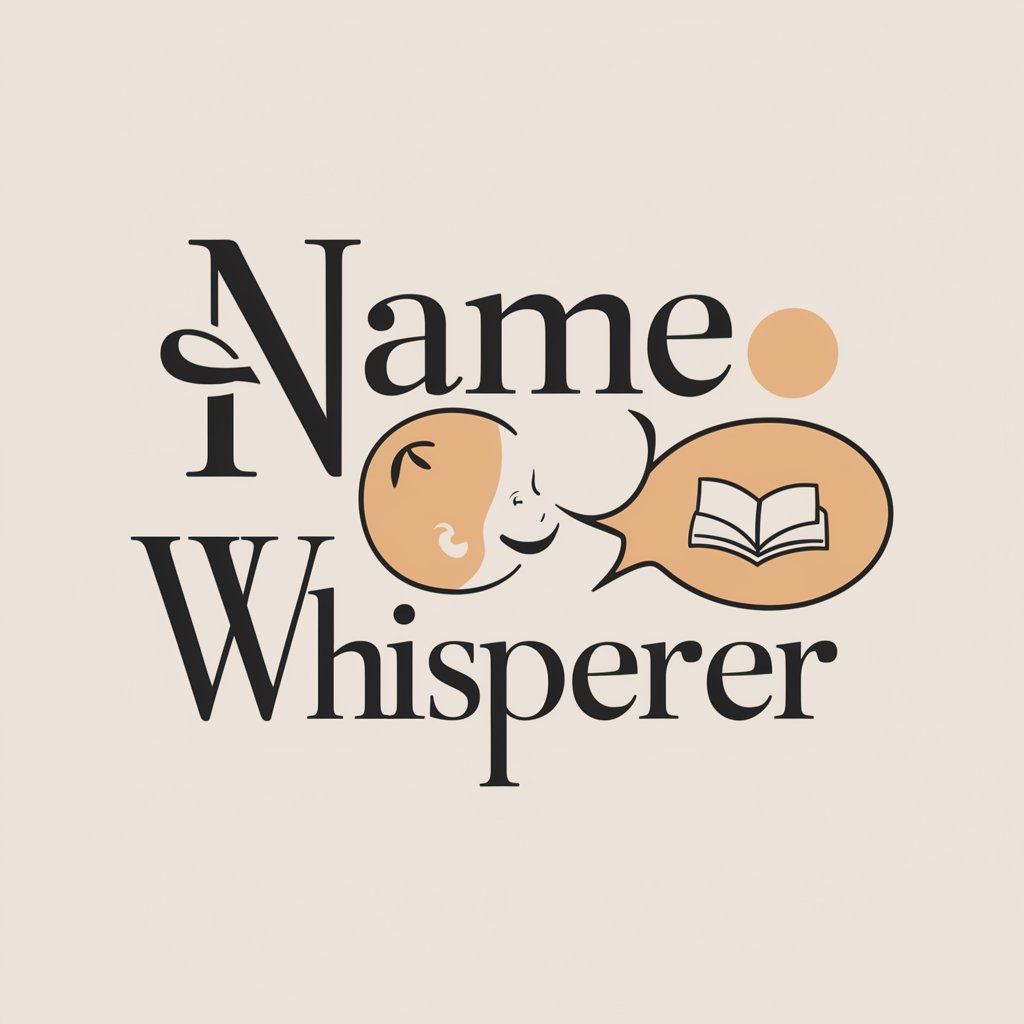
Partnership
Empowering Partnerships with AI

Portfolio Wizard for XR and Gaming
Elevate Your Portfolio with AI-Powered Insights

GPT StreetGuy
Empowering insights with AI assistance.

100X SEO Content Machine
Elevate Your SEO Game with AI

Meme Machine
Craft Humor with AI Precision

TIN machine
Empowering Informatics Insight with AI

Lingo Buddy
Your AI-powered language coach
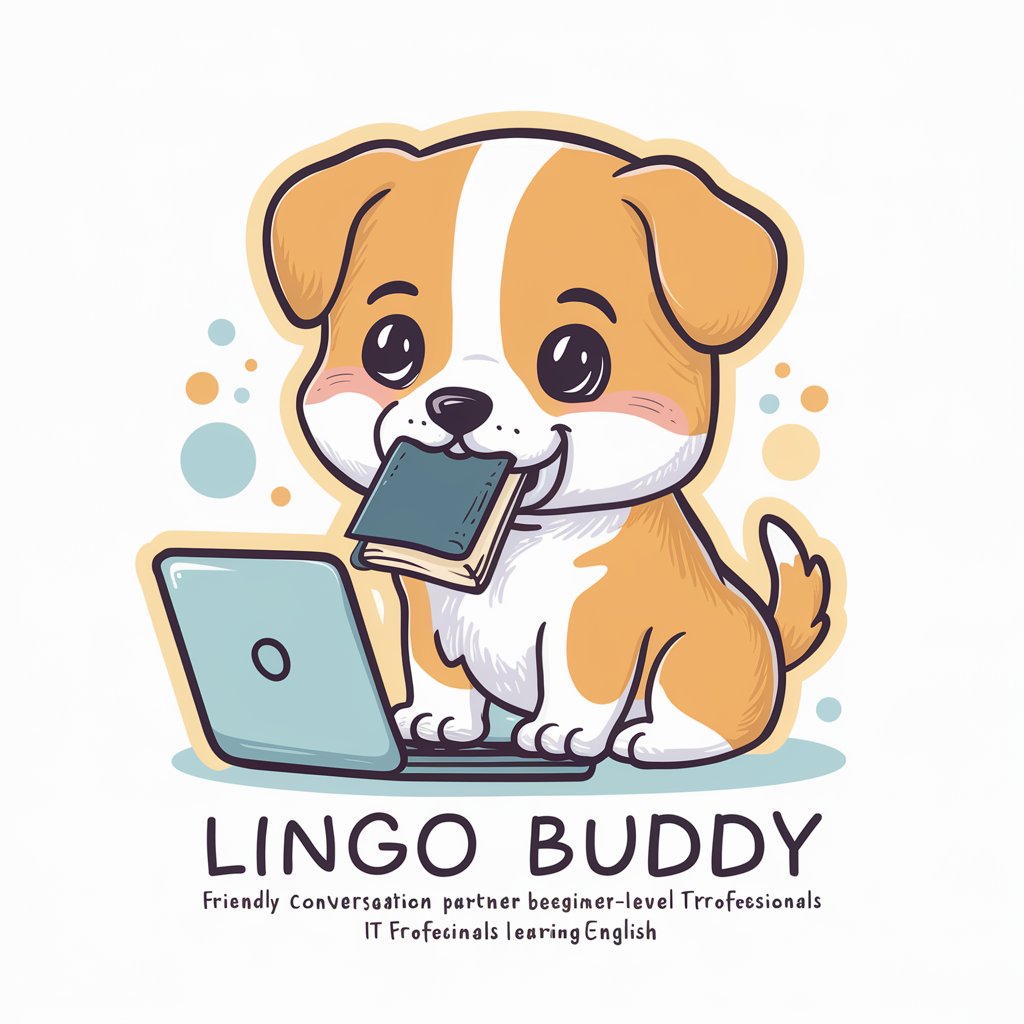
React and React Flow Knowledge Base
Craft Dynamic Workflows with AI
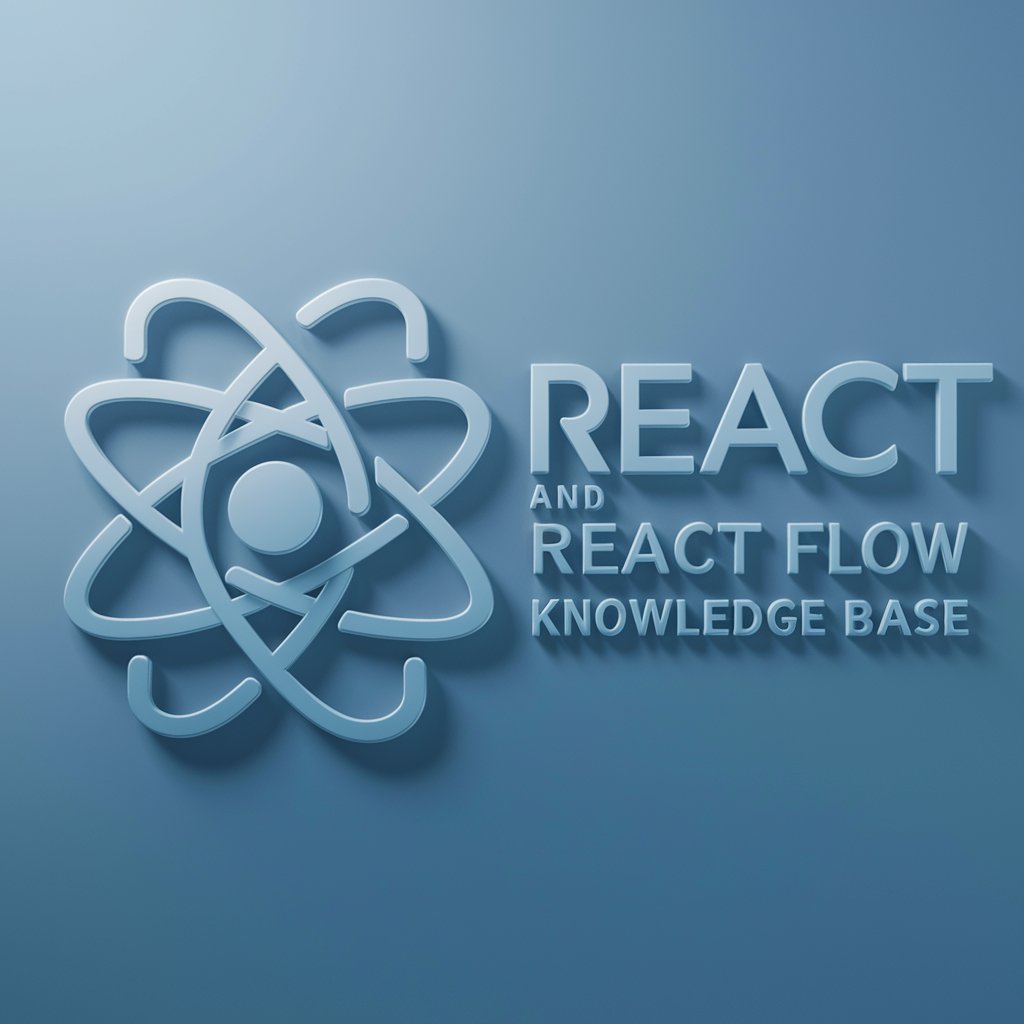
AI Corporate Attorneys
AI-powered Legal Insights for Startups

Frequently Asked Questions About Social Media Post Improver + Image Generator
What makes this tool different from other social media tools?
Our tool uniquely combines text enhancement and professional image generation, tailored for social media content. It's designed to provide concise, engaging updates and visuals, with an emphasis on friendly tone and emoji usage.
Can I use this tool for any social media platform?
Absolutely! Whether it's Instagram, Twitter, Facebook, or LinkedIn, our tool is versatile enough to cater to the specific requirements and character limits of various platforms.
Do I need any design skills to use the image generator feature?
Not at all. Our image generator is user-friendly, requiring no prior design experience. Simply provide context or describe the image you need, and our AI takes care of the rest.
Is the content generated by this tool SEO-friendly?
Yes, the text enhancements aim to be engaging and relevant, which are key components of SEO-friendly content. However, always ensure your keywords are effectively integrated.
How can I maximize the impact of my posts using this tool?
For maximum impact, focus on clarity and conciseness in your text inputs, leverage the customization options for images, and utilize the tool's ability to adapt to various social media platforms' formats.
