Bilingual Textbook Quiz Generator - Bilingual Quiz Creation
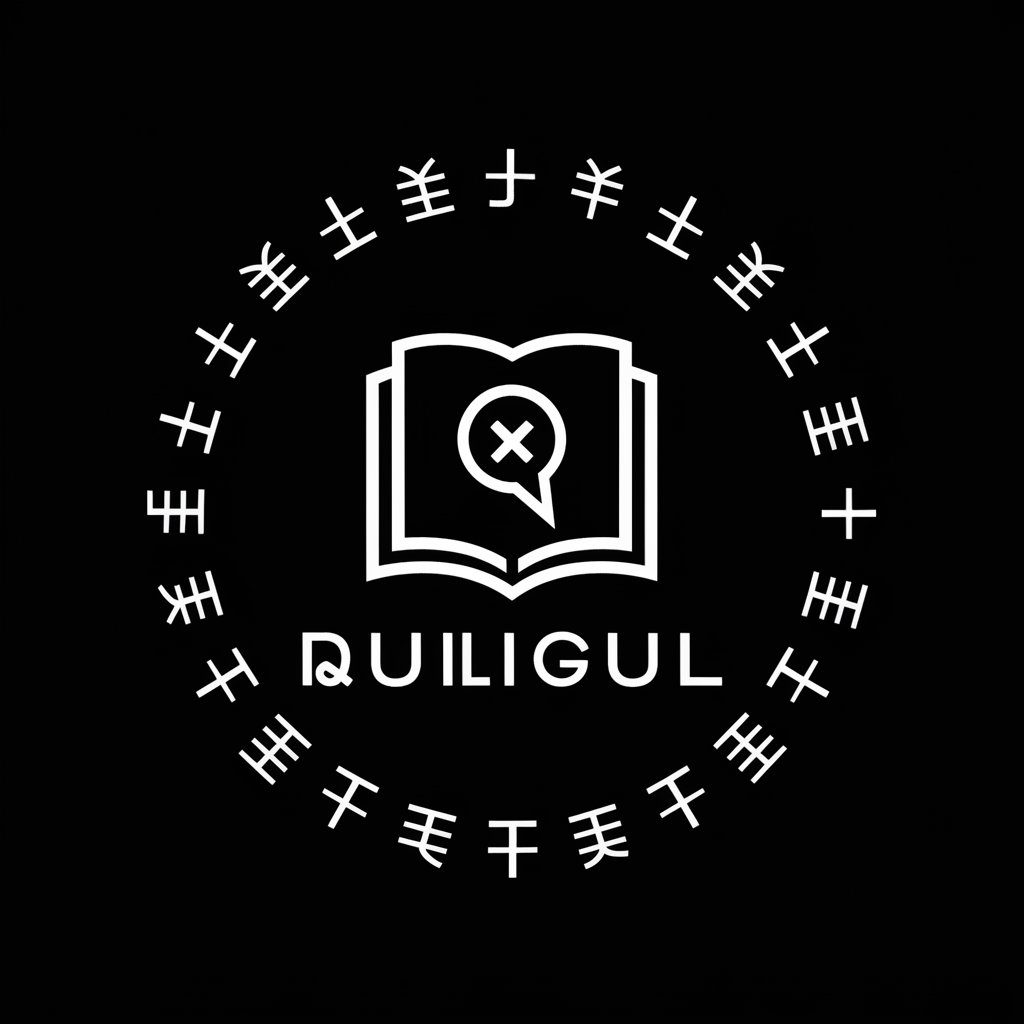
Welcome! Let's create bilingual quizzes together.
AI-Powered Bilingual Quiz Crafting
Create a multiple-choice quiz question based on the following Japanese text:
Generate a true/false question from the given English paragraph:
Translate the following Japanese sentence and create a fill-in-the-blank question:
Summarize this English text in Japanese and propose a short answer question:
Get Embed Code
Overview of Bilingual Textbook Quiz Generator
Bilingual Textbook Quiz Generator is designed to facilitate the creation of educational quizzes from textbook material, specifically tailored to support both English and Japanese languages. This tool uses advanced Optical Character Recognition (OCR) technology to extract text from scanned textbook pages or digital documents. After extracting the text, it intelligently generates quiz questions based on the content. The dual-language support is ideal for language learning environments, bilingual education, or for students and educators who engage with materials in both English and Japanese. For example, it can extract key information from a chapter on Japanese history written in both languages, and then create multiple-choice or short-answer questions to test comprehension and retention. Powered by ChatGPT-4o。

Key Functions and Applications
Text Extraction via OCR
Example
Extracting detailed historical facts from a bilingual history textbook.
Scenario
A history teacher uses the tool to scan a chapter on the Edo period. The tool accurately recognizes and extracts the text in both languages, enabling the teacher to develop a quiz that tests students' understanding of the period in both English and Japanese contexts.
Quiz Question Generation
Example
Creating comprehension questions from a bilingual science textbook.
Scenario
A science educator scans sections of a textbook covering cellular biology. The generator analyzes the text and produces a variety of questions, including multiple-choice questions on cell functions and short-answer questions asking for explanations in both languages, facilitating a deeper understanding of the material.
Customizable Quiz Parameters
Example
Adjusting difficulty levels and question types based on student proficiency.
Scenario
An ESL teacher working with students of varying proficiency levels uses the tool to select different difficulty settings and question types (e.g., vocabulary, grammar, comprehension) for quizzes derived from an English textbook. This customization helps cater to the diverse needs of the students, promoting an inclusive learning environment.
Target User Groups
Educators and Teachers
Educators who teach subjects in both English and Japanese, or those involved in bilingual education programs, will find this tool invaluable for creating tailored quizzes that reinforce learning objectives and assess student comprehension effectively.
Language Learners
Students learning English or Japanese as a second language can use the quizzes to practice and reinforce their language skills, benefiting from the contextual use of vocabulary and grammar in academic content.
Educational Content Creators
Content creators who develop educational materials or online courses for bilingual audiences can use this tool to enhance their offerings with interactive quizzes, making learning more engaging and effective.

How to Use Bilingual Textbook Quiz Generator
1
Visit yeschat.ai to start using Bilingual Textbook Quiz Generator without the need for login or a ChatGPT Plus subscription.
2
Ensure you have digital or scanned copies of the textbook pages you wish to create quizzes from, ideally in a clear, legible format.
3
Use the tool's upload feature to submit images or PDFs of the textbook content. The tool is optimized for both Japanese and English texts.
4
Specify your requirements for the quiz, such as the number of questions, difficulty level, and topics covered, to tailor the quiz to your educational needs.
5
Review the generated quiz questions and answers. You can edit, remove, or add questions to ensure the quiz meets your expectations.
Try other advanced and practical GPTs
IDEAfier - KJV Book of Psalms
Unlocking the Psalms with AI
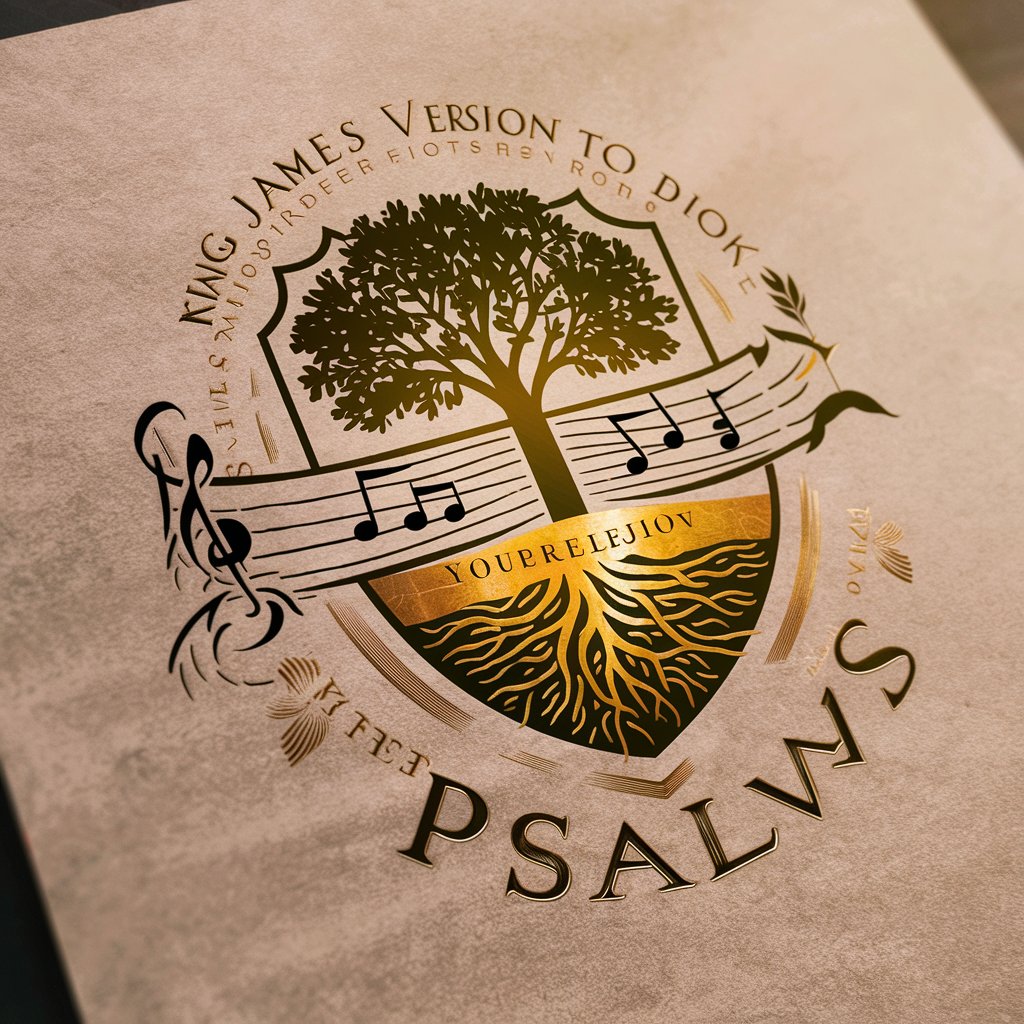
Children's Book Store
Igniting young imaginations with AI
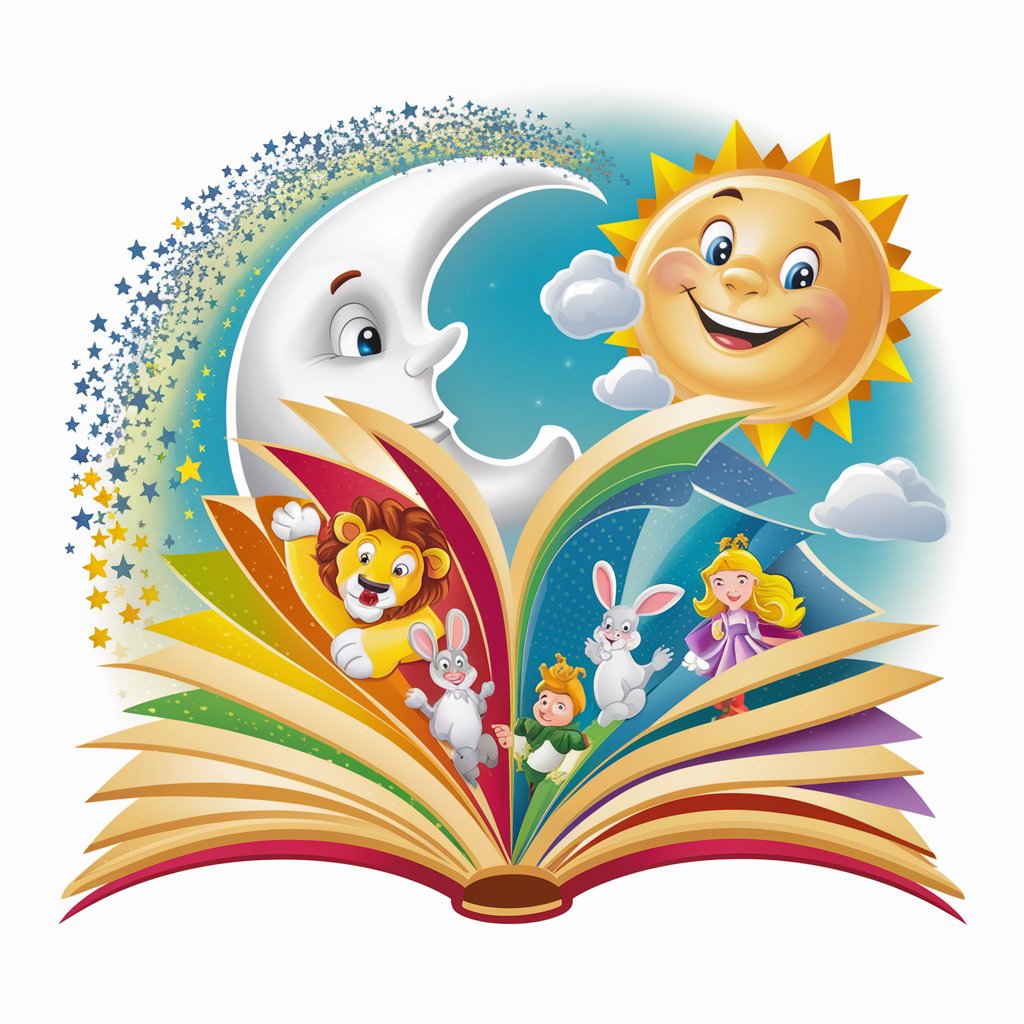
Book Summary Buddy
Summarizing books with AI precision
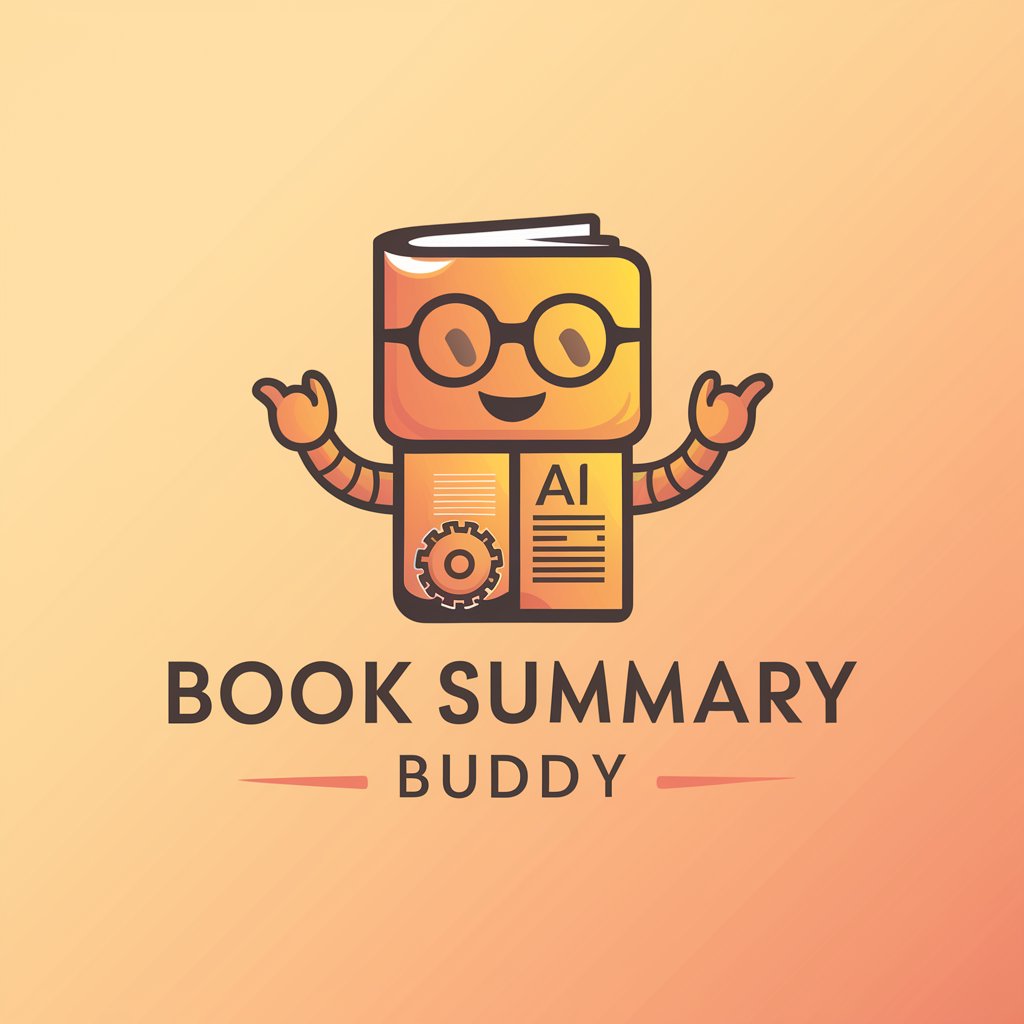
Book Name Generator
Craft the Perfect Title with AI
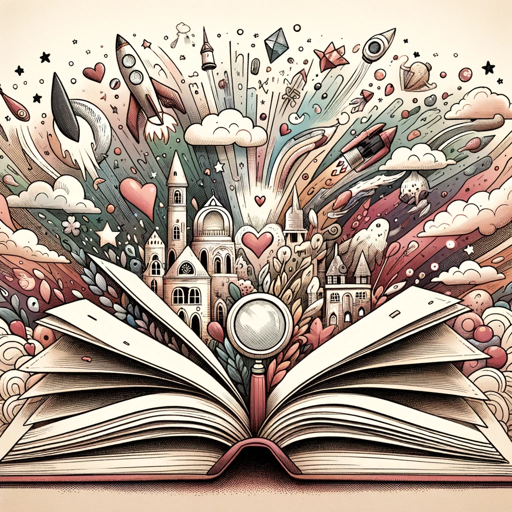
Bookshorts
Summarize Any Book, Effortlessly with AI
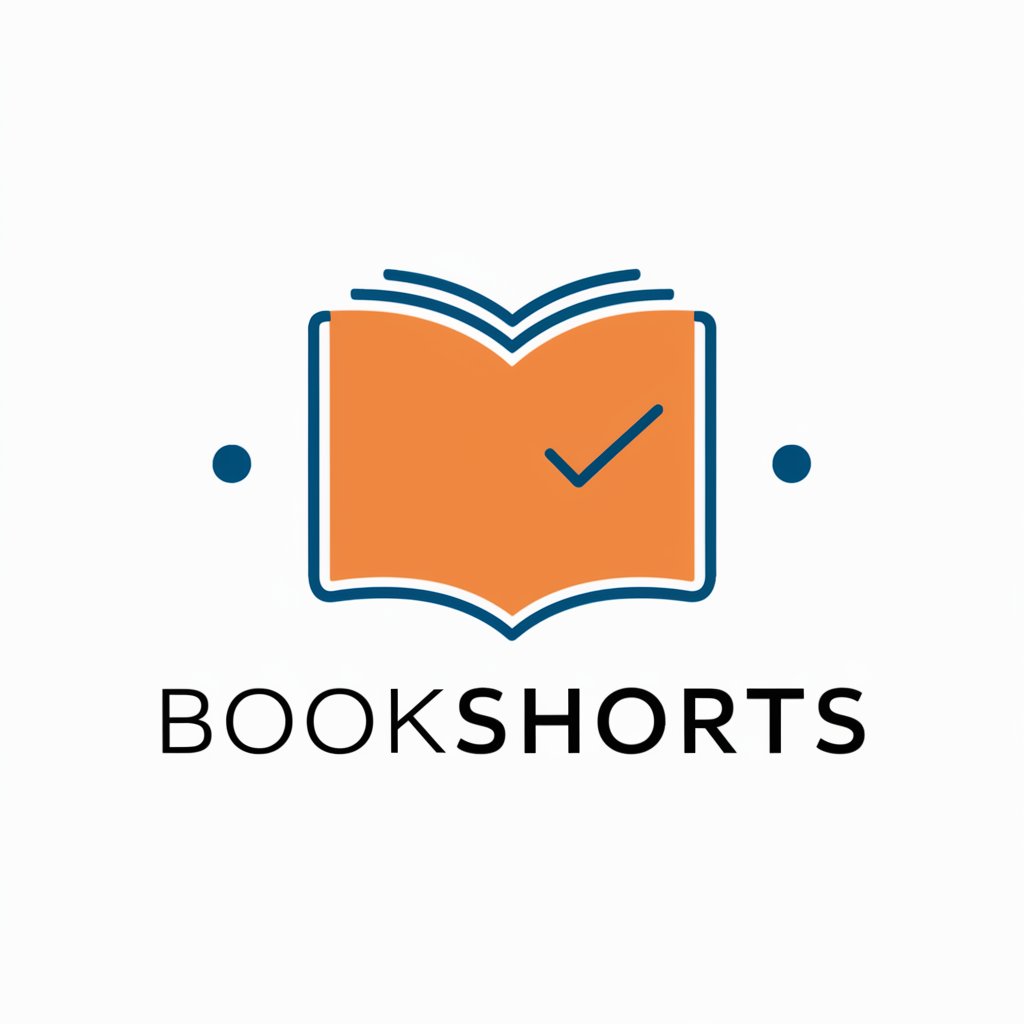
Skin
Empowering Your Skincare Journey with AI

Angel Reading Guide
Divine insights at your fingertips.

Write My Book Report | For Free
AI-Powered Book Report Assistance
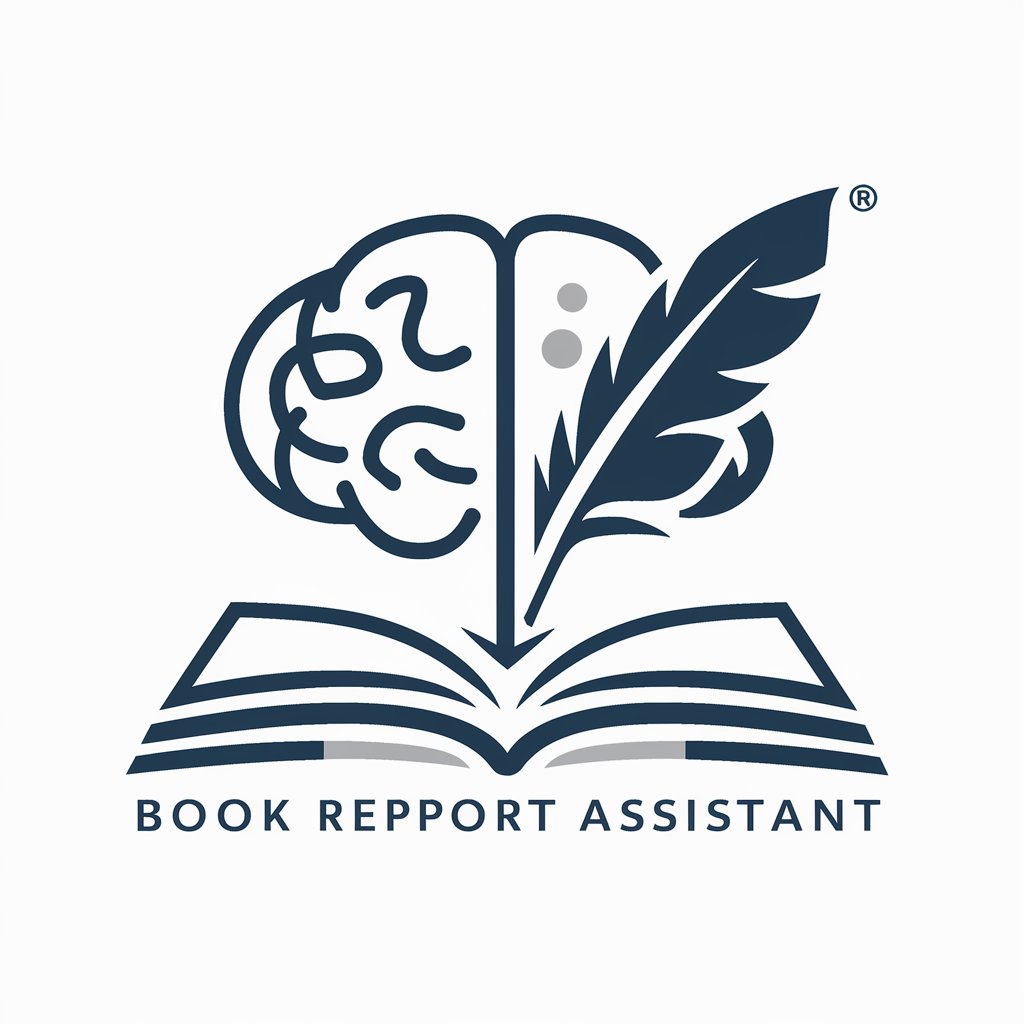
Lola's Canvas - Assistant
Empowering Your Brand with AI

Business Innovator
Empowering Innovation with AI

Energy Transition Advisor
Empowering energy decisions with AI

Business Amplifier
Empowering Business Decisions with AI

Frequently Asked Questions about Bilingual Textbook Quiz Generator
What makes Bilingual Textbook Quiz Generator unique?
This tool uniquely supports OCR for both Japanese and English, making it ideal for creating quizzes from textbooks in these languages. Its AI-powered analysis ensures accurate text extraction and question generation.
Can I use this tool for languages other than Japanese and English?
Currently, Bilingual Textbook Quiz Generator is optimized for Japanese and English texts. It's designed to provide the best results for these languages due to specialized OCR capabilities.
Is there a limit to the number of quizzes I can generate?
No, there is no set limit. Users can generate as many quizzes as needed, making it a versatile tool for continuous learning and assessment.
How accurate is the OCR feature?
The OCR technology used is highly accurate for both Japanese and English texts, provided that the uploaded documents are clear and legible. It's constantly updated to improve recognition capabilities.
Can I customize the difficulty level of the quiz questions?
Yes, the tool allows for customization of the quiz's difficulty level. Users can specify their requirements to generate questions that are tailored to the learners' proficiency levels.
