Document Optimizer - AI-Powered Writing Enhancement

欢迎使用Document Optimizer,开启文档审核与优化之旅。
Elevate Your Writing with AI
Generate a logo that...
Create a professional logo featuring...
Design a formal logo that symbolizes...
Craft a logo that represents...
Get Embed Code
Document Optimizer Overview
Document Optimizer is a specialized tool designed to enhance and refine development documents, particularly for the game Reborn. It embodies two primary roles: a document review expert and a document optimization expert. The review expert role involves understanding the document's main purpose and steps, identifying any errors such as typos, logical inconsistencies, or unconsidered edge cases. The optimization expert role focuses on improving the document's clarity, coherence, formality, and objectivity without altering its original intent. Examples of its application include refining game development requirements, ensuring logical flow in programming specifications, and enhancing the clarity and precision of interaction and behavior documentation for better development and implementation. Powered by ChatGPT-4o。

Core Functions of Document Optimizer
Document Review
Example
Identifying and correcting typos, grammatical errors, and logical inconsistencies in a game development specification document.
Scenario
While reviewing a section of a document that outlines character movement mechanics, Document Optimizer might find a sentence that ambiguously describes a character's speed change. It would then clarify the description to ensure precise understanding and implementation.
Document Optimization
Example
Enhancing the coherence and formal language of a document outlining the user interface design requirements for a new game feature.
Scenario
In a document detailing the requirements for a game's inventory system, Document Optimizer might replace colloquial expressions with more formal terminology and restructure sentences for better logical flow, ensuring the document adheres to professional standards suitable for a development team.
Target User Groups for Document Optimizer
Game Developers
Game development teams working on Reborn or similar projects who need to ensure their design documents are clear, error-free, and optimized for implementation. Document Optimizer helps streamline the development process by minimizing misunderstandings and the need for revisions.
Technical Writers
Professionals responsible for creating and maintaining clear, concise, and accurate documentation. Document Optimizer assists in refining their work to meet high standards of clarity, coherence, and technical accuracy, enhancing the overall quality of game development documentation.

How to Use Document Optimizer
1
Start with a free trial at yeschat.ai, no login or ChatGPT Plus subscription required.
2
Upload your document for optimization, whether it's for academic writing, technical documentation, or creative content.
3
Specify your optimization needs: grammar correction, coherence improvement, formal language usage, or objectivity enhancement.
4
Use the provided feedback to refine your document. Document Optimizer will suggest precise language, better organization, and other enhancements.
5
Review and apply the optimization suggestions. You can iterate this process to further refine your document.
Try other advanced and practical GPTs
C# Syntax Guide
Empowering C# development with AI
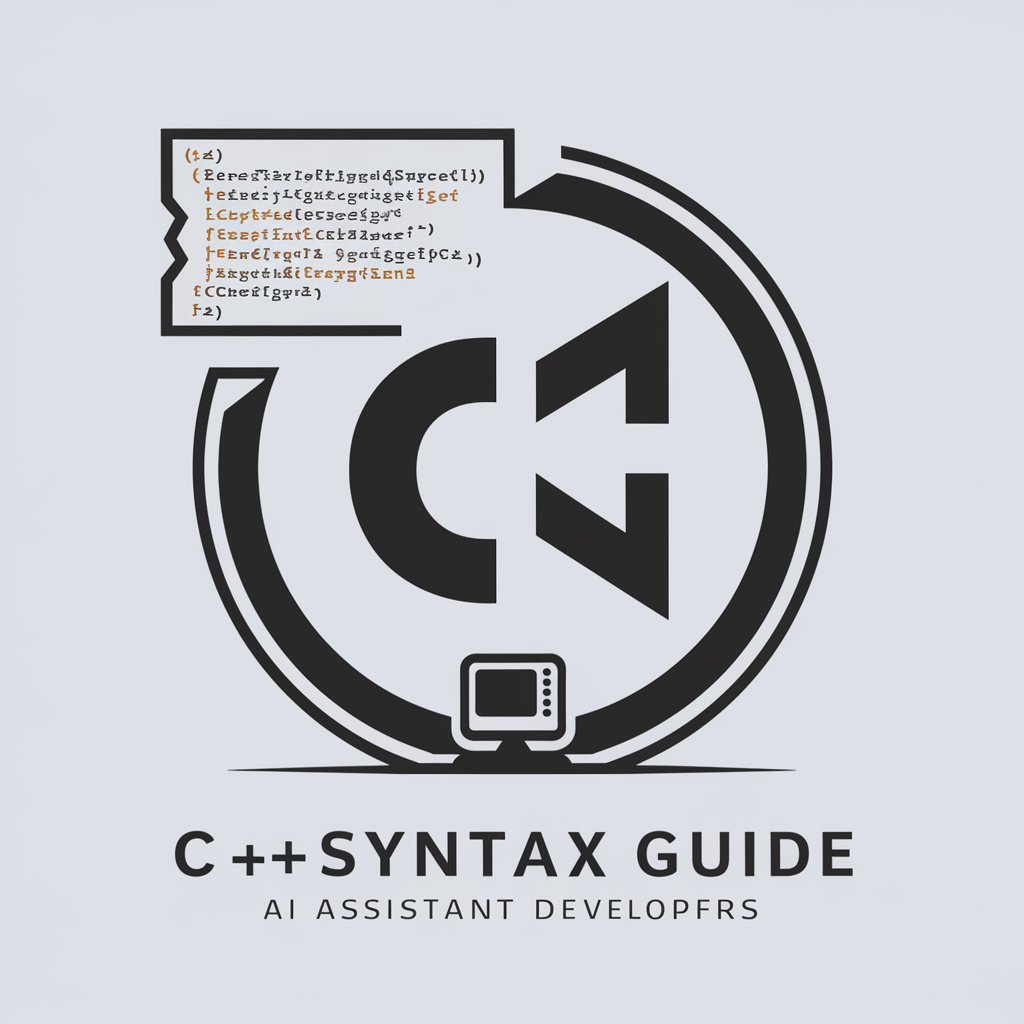
Apostille Master
Streamlining Apostille and Attestation

ChatGemini
Unlocking Google Gemini Secrets with AI

ELI5 - Explain Like I'm 5
Simplifying complex concepts with AI
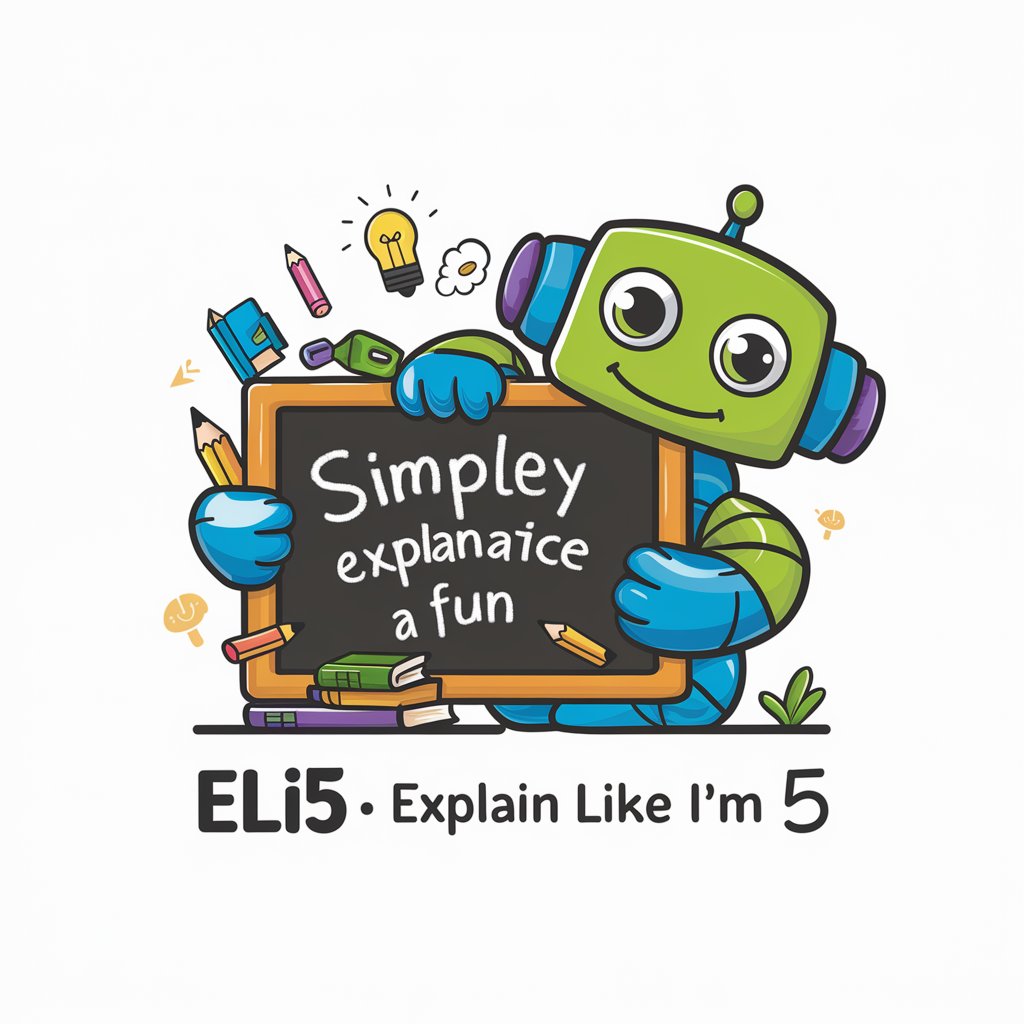
Insightful Evaluator
AI-driven insights for academic excellence

Five-star
Elevate Your Choices with AI-Powered Excellence

EmreYZ's Paper Analyzer
AI-powered research paper insights at your fingertips.
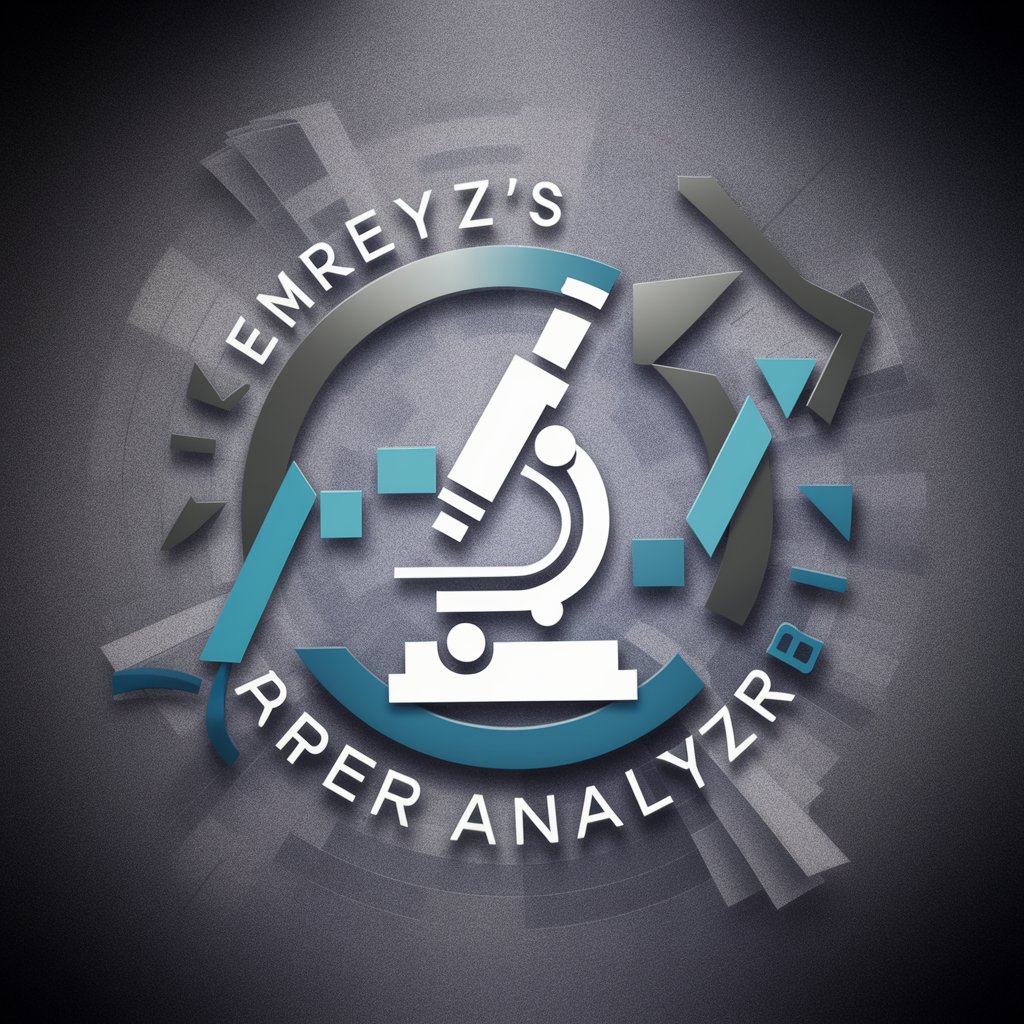
Yosemite Contract Document Analyst
Unlocking Contract Insights with AI

Age Transformer
Transform ages with AI precision.

Age Calculator
Instantly calculate age with AI precision.
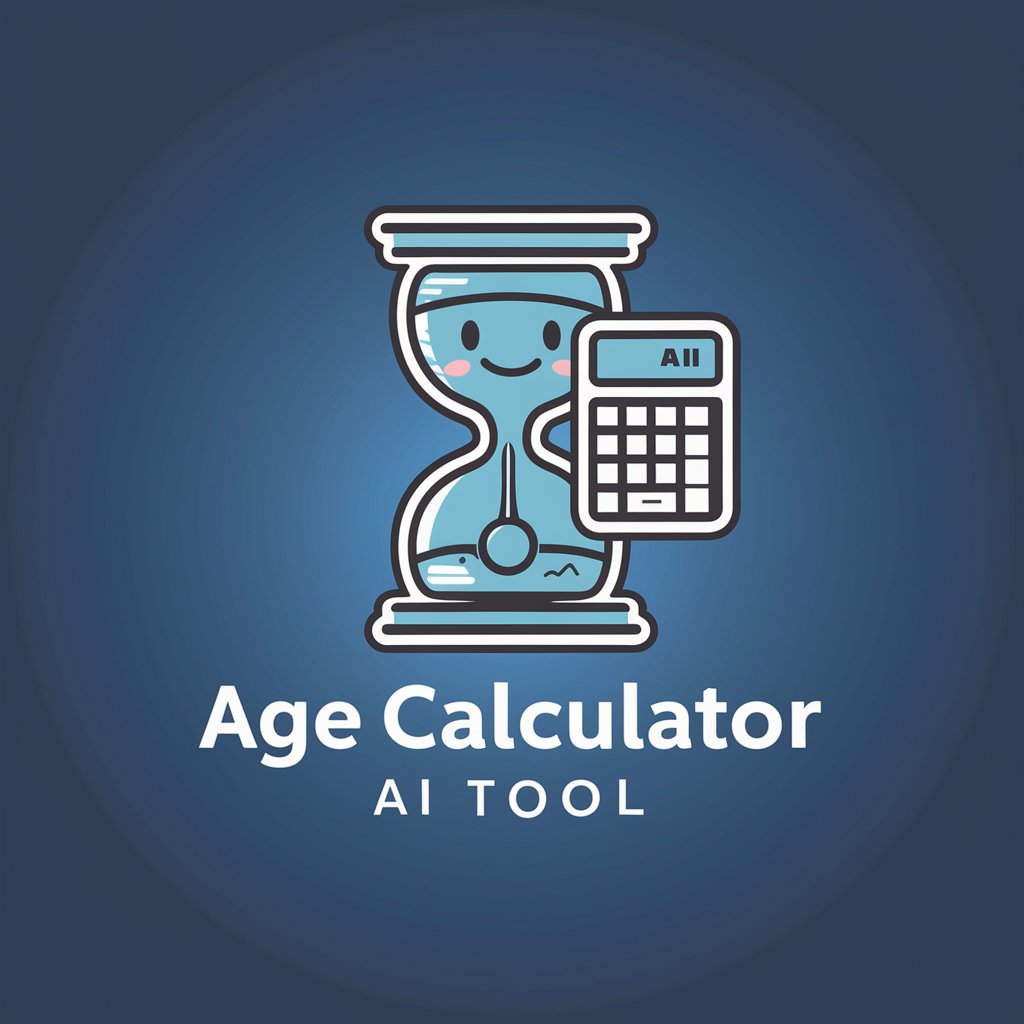
Content Expander
Expanding Narratives with AI Precision

Hairstyles for All
AI-powered, personalized hairstyle advisor.
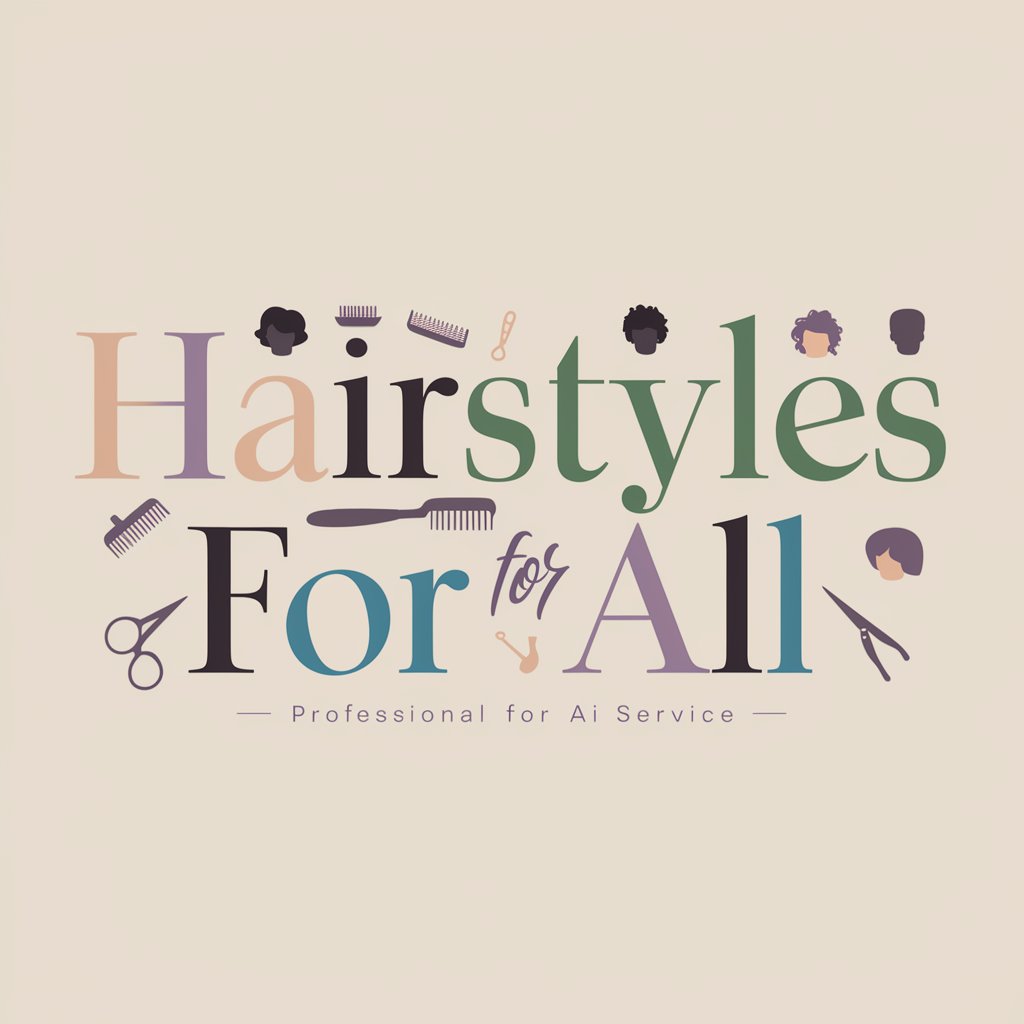
FAQs about Document Optimizer
What types of documents can Document Optimizer enhance?
Document Optimizer can enhance a wide range of documents, including academic papers, business reports, technical documentation, and creative writing.
Is Document Optimizer suitable for non-native English speakers?
Yes, Document Optimizer is an excellent tool for non-native English speakers, helping to improve grammar, use more precise vocabulary, and ensure the text is formally structured.
Can Document Optimizer help with my thesis?
Absolutely. It can improve the clarity, coherence, and formal language of your thesis, making it more impactful and easier to understand.
Does Document Optimizer replace human editors?
While Document Optimizer significantly enhances document quality, it's designed to complement human editing by highlighting areas for improvement and suggesting enhancements.
How does Document Optimizer ensure the privacy of uploaded documents?
Document Optimizer employs strict data protection measures to ensure your documents remain confidential and are not shared with third parties.
