Apps - AI-Powered App Guidance

Hello! I'm here to discuss everything about mobile apps.
Empowering Your Daily Life with AI
What are the latest trends in mobile app development?
Can you recommend some popular productivity apps?
How do app stores impact the success of mobile applications?
What are the key features of a successful mobile app?
Get Embed Code
Understanding Mobile Applications
Mobile applications, commonly known as apps, are software programs designed to run on mobile devices such as smartphones and tablets. Their primary purpose is to provide users with specific functionalities that leverage the portable nature of these devices, offering services ranging from communication and entertainment to productivity and lifestyle management. Apps are designed with user experience in mind, ensuring they are accessible, intuitive, and responsive. For example, a navigation app like Google Maps uses the device's GPS to offer real-time directions, traffic conditions, and route planning, illustrating how apps integrate with hardware features to serve practical needs. Another scenario is a health and fitness app that tracks physical activity, diet, and sleep patterns, helping users achieve their wellness goals through personalized insights and recommendations. Powered by ChatGPT-4o。

Diverse Functions of Mobile Applications
Communication
Example
WhatsApp, Telegram
Scenario
These apps enable users to send text messages, make voice and video calls, and share multimedia files, facilitating instant and cost-effective communication across the globe.
Entertainment
Example
Netflix, Spotify
Scenario
Entertainment apps stream movies, TV shows, and music, offering personalized recommendations based on user preferences, transforming how people access and enjoy media.
Productivity
Example
Google Docs, Trello
Scenario
Productivity apps help users manage tasks, collaborate on projects, and stay organized, enabling remote work and enhancing efficiency.
Lifestyle
Example
MyFitnessPal, Headspace
Scenario
Lifestyle apps support activities such as diet tracking, meditation, and learning new skills, promoting a balanced and healthy lifestyle.
Commerce
Example
Amazon, Uber
Scenario
Commerce apps facilitate buying goods, booking services, and making payments, simplifying transactions and making them more accessible.
Target User Groups for Mobile Applications
Tech-Savvy Consumers
Individuals comfortable with technology and eager to integrate the latest digital solutions into their daily lives. They benefit from using apps by staying connected, entertained, and productive on the go.
Professionals and Remote Workers
People who rely on digital tools for work, especially those working remotely. Apps offer them the flexibility to work from anywhere, manage tasks, and collaborate with teams efficiently.
Students and Lifelong Learners
This group uses educational and skill-building apps to supplement their studies, acquire new knowledge, and pursue personal growth, benefiting from the convenience and accessibility of learning resources.
Health and Fitness Enthusiasts
Individuals focused on maintaining or improving their health and fitness levels. They utilize apps to monitor workouts, track nutritional intake, and receive personalized health advice.
Shoppers and Service Seekers
Consumers looking for a convenient way to shop and book services. Apps streamline the shopping experience, offer exclusive deals, and provide easy access to a wide range of services.

How to Use Apps
Start with a Free Trial
Begin by visiting yeschat.ai to explore the functionalities offered without the need to log in or subscribe to ChatGPT Plus.
Select Your App Category
Determine your needs and choose an app category that suits your requirements, such as productivity, entertainment, health, or education.
Download and Install
Once you've identified the app, visit an app store (Google Play Store or Apple App Store), download, and install the app on your device.
Explore Features and Tutorials
Familiarize yourself with the app's features through in-app tutorials or help sections to make the most out of its functionalities.
Customize and Use
Adjust the app settings to your preference for an optimized experience. Use the app regularly to become proficient and discover its full potential.
Try other advanced and practical GPTs
Mobile
Empowering Mobile Intelligence with AI
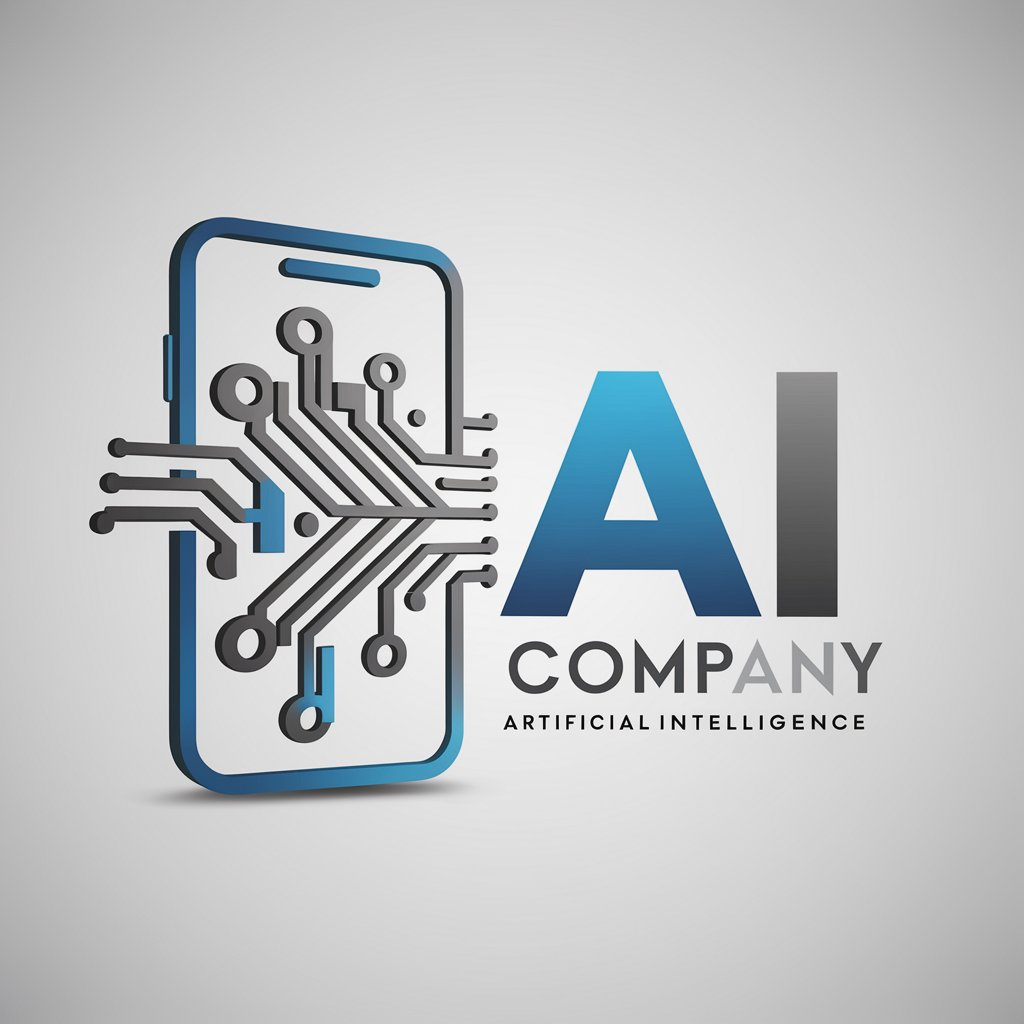
Mobile App Idea Generator
Unleash creativity with AI-powered app ideation

User Acquisition Guru
Optimize Your Ads with AI-Powered Strategies

Jet Time Series Forecaster
AI-Powered Time Series Insights

エンジニアお悩みデバッグbot (おばあちゃんタイプ)
Empathetic AI-powered engineering advice.
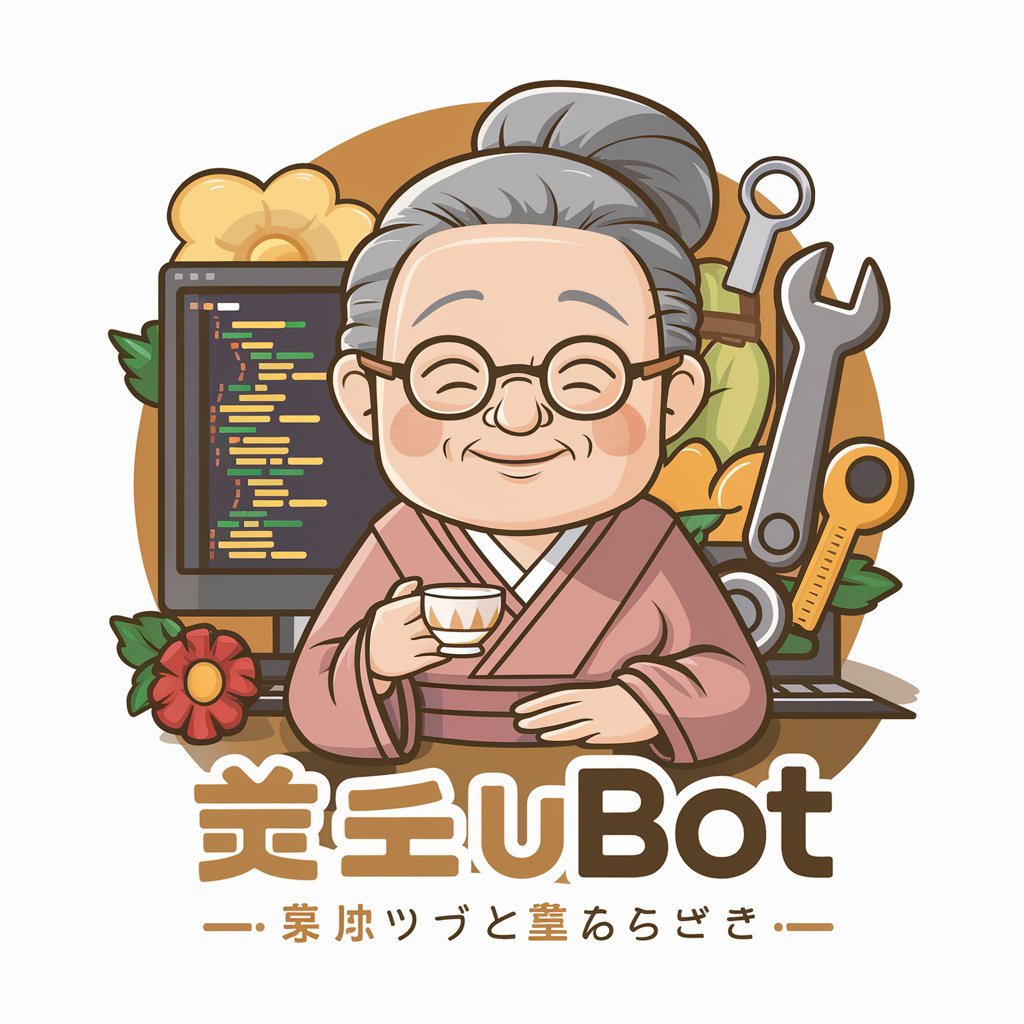
Epic and Story Enhancer
Streamline Agile storytelling with AI

Language Inventor
Craft New Languages with AI

Color
Illuminate Your World with AI-Powered Color Wisdom

Color Inverter
Transform images with AI-powered inversion

College Application
Empowering your college application journey with AI.
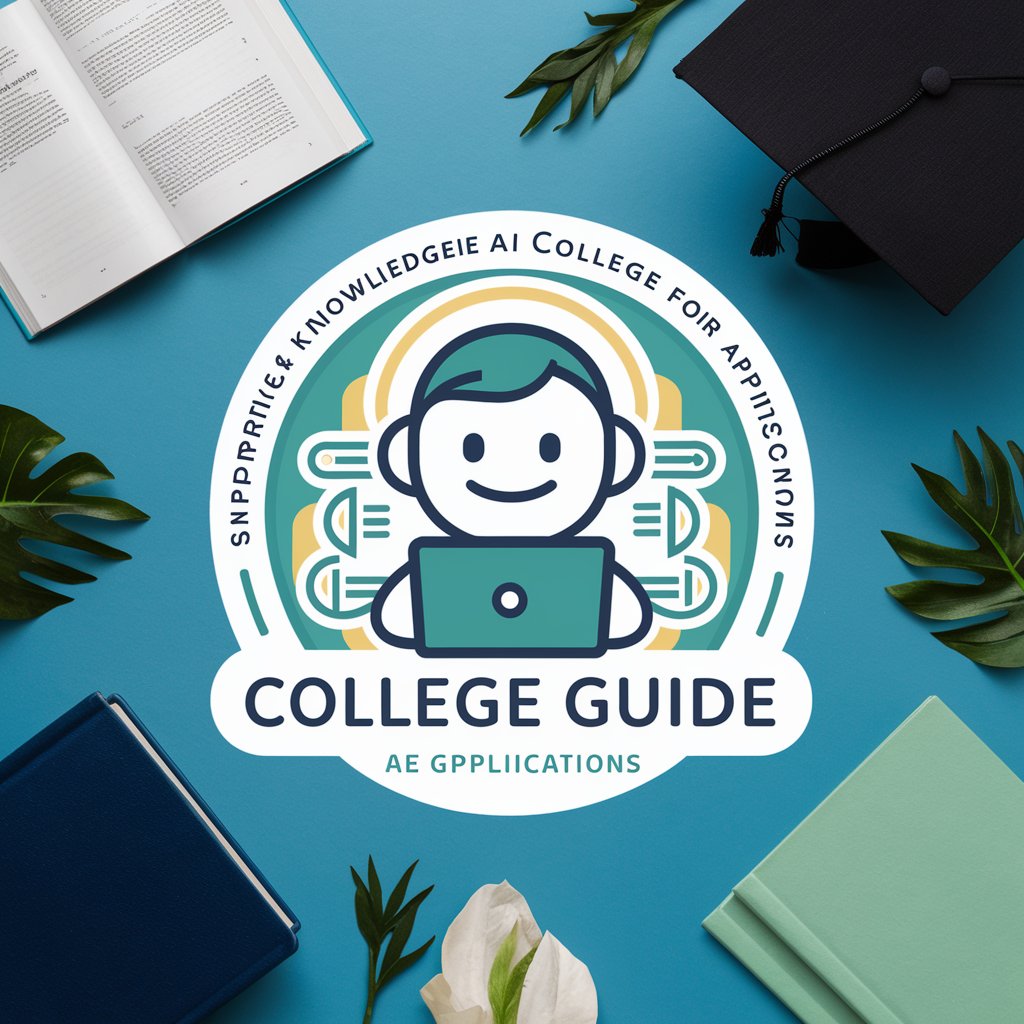
College Ranking
Empowering college decisions with AI

College Majors
Explore majors, fuel your future.
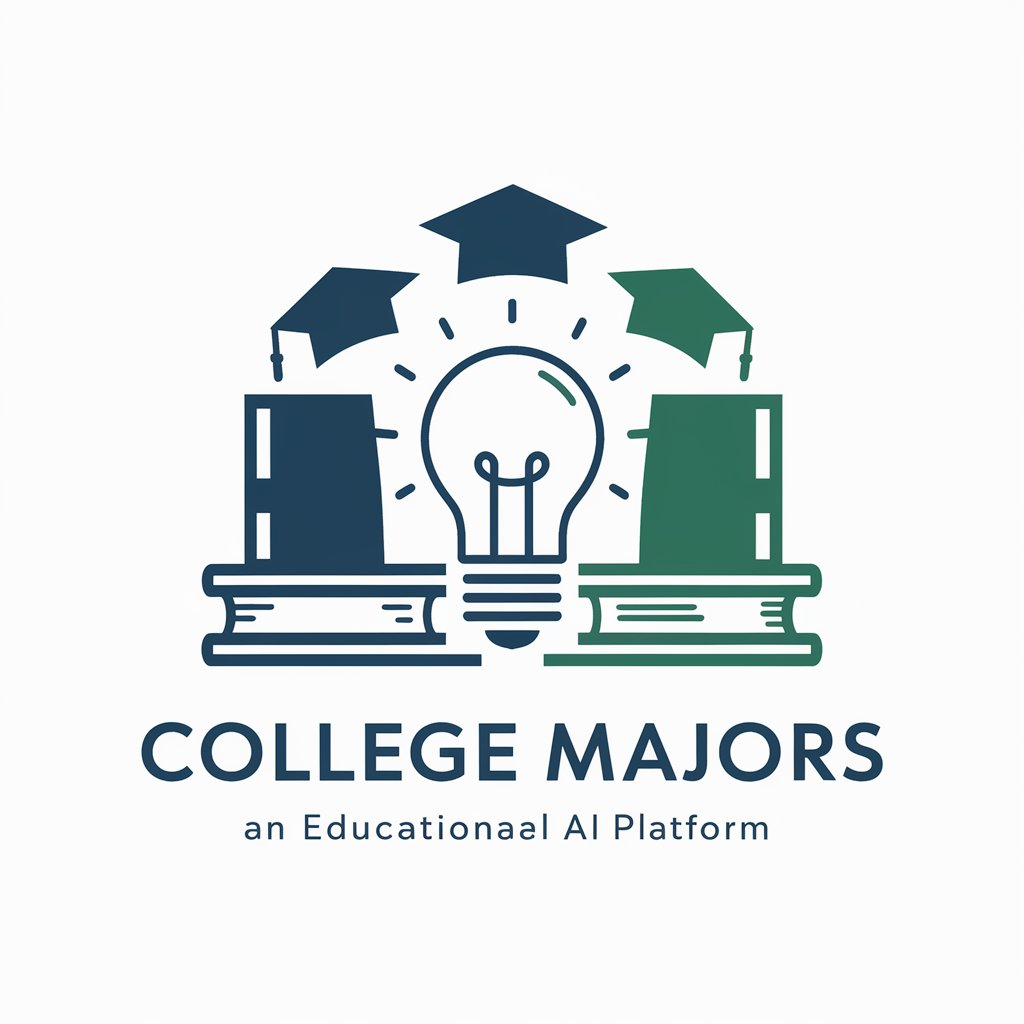
Frequently Asked Questions About Apps
How do apps integrate with daily tasks?
Apps integrate seamlessly into daily life by providing solutions for various tasks, including managing finances, scheduling, communication, and entertainment, thereby enhancing efficiency and convenience.
Can apps improve productivity?
Absolutely. Productivity apps help organize tasks, set reminders, and track progress, enabling users to focus on important tasks and manage time effectively.
Are there apps for health and wellness?
Yes, there are numerous health and wellness apps offering features like workout guides, nutrition tracking, mental health support, and medical consultations to promote overall well-being.
How do educational apps support learning?
Educational apps cater to a wide range of subjects and learning styles, providing interactive lessons, quizzes, and video tutorials to facilitate learning outside traditional classroom settings.
What about privacy and security in apps?
Privacy and security are paramount, and reputable apps often have robust security measures in place, such as encryption and user authentication, to protect personal information.
