Work Plan Assistant - Creative Project Planning

Welcome to Work Plan Assistant! Let's organize your creative projects efficiently.
Empowering Creativity with AI-Powered Planning
Can you help me structure my weekly plan for...
What are some effective strategies for managing multiple creative projects...
I need assistance in setting long-term goals for my creative work...
Could you provide tips on summarizing my accomplishments for a mid-year review...
Get Embed Code
Introduction to Work Plan Assistant
Work Plan Assistant is designed to aid creative professionals in organizing and planning their projects and tasks effectively. Its primary goal is to streamline the process of creating weekly, monthly, mid-year, and annual plans, as well as providing insightful year-end summaries. The assistant is adept at tailoring advice to the specific needs of users, focusing on creative project planning, daily task organization, and long-term goal setting. It excels in scenarios where a user might need help structuring their ideas, prioritizing tasks, and managing time efficiently. For instance, a graphic designer working on multiple projects can use Work Plan Assistant to allocate time effectively, ensuring deadlines are met while also setting aside time for creative exploration. Similarly, a writer can benefit from a structured plan to outline chapters, set writing goals, and track progress, making the daunting task of completing a manuscript more manageable. Powered by ChatGPT-4o。

Main Functions of Work Plan Assistant
Weekly Planning
Example
Creating a detailed schedule for a freelance web developer to balance client projects, learning new technologies, and personal development.
Scenario
The assistant helps in breaking down the week into manageable tasks, ensuring time is allocated for each project, while also setting aside hours for studying new programming languages and frameworks.
Monthly Goal Setting
Example
Assisting a digital artist in setting monthly goals to complete a series of illustrations, while also planning for online portfolio updates and social media engagement.
Scenario
Work Plan Assistant maps out a month-long plan that includes deadlines for each illustration, schedules regular portfolio updates, and allocates specific days for engaging with followers on social media platforms.
Mid-Year Review
Example
Conducting a mid-year review for a novelist to assess progress towards yearly writing goals, adjusting plans as necessary.
Scenario
The assistant evaluates the progress made on the novel, suggesting adjustments to the writing schedule or strategies to overcome obstacles, ensuring the novelist stays on track to complete the book by the year-end.
Annual Planning
Example
Developing an annual plan for a photographer to balance commissioned work, personal projects, and exhibitions.
Scenario
It helps in setting clear objectives for the year, including financial goals, number of personal projects to be completed, and potential exhibition dates, offering a comprehensive view of the year ahead.
Year-End Summary
Example
Creating a year-end summary for a creative director to reflect on completed campaigns, team growth, and areas for improvement.
Scenario
The assistant compiles accomplishments, highlights successful projects and campaigns, evaluates team dynamics, and identifies areas needing improvement or change for the following year.
Ideal Users of Work Plan Assistant Services
Creative Professionals
Individuals engaged in fields such as writing, design, photography, and digital arts who require structured planning and organization to balance multiple projects and deadlines. They benefit from personalized planning strategies that allow for creative flexibility while ensuring productivity.
Freelancers and Entrepreneurs
Independent workers and business owners in creative industries who need to manage their time effectively, juggle client work with personal projects, and set long-term goals. The assistant provides a framework for balancing immediate tasks with future aspirations.
Creative Teams and Leaders
Managers and team leaders overseeing creative projects who require tools for planning, tracking progress, and coordinating efforts among team members. The assistant aids in setting realistic timelines, delegating tasks, and ensuring projects are completed on schedule.

How to Use Work Plan Assistant
Start Your Free Trial
Begin by accessing a free trial at yeschat.ai, without the need for a login or subscribing to ChatGPT Plus.
Define Your Goals
Identify and articulate your creative or professional objectives, which will guide the assistance provided.
Select Your Plan Type
Choose the type of plan you need assistance with—whether it's weekly, monthly, mid-year, annual, or a year-end summary.
Input Your Information
Provide specific details about your projects, tasks, and deadlines to ensure personalized and effective planning.
Receive Customized Advice
Utilize the tailored suggestions for time management, goal prioritization, and creative input to optimize your planning process.
Try other advanced and practical GPTs
The Solar Bible GPT by Bradley Bartz
Illuminate Your Solar Decisions with AI
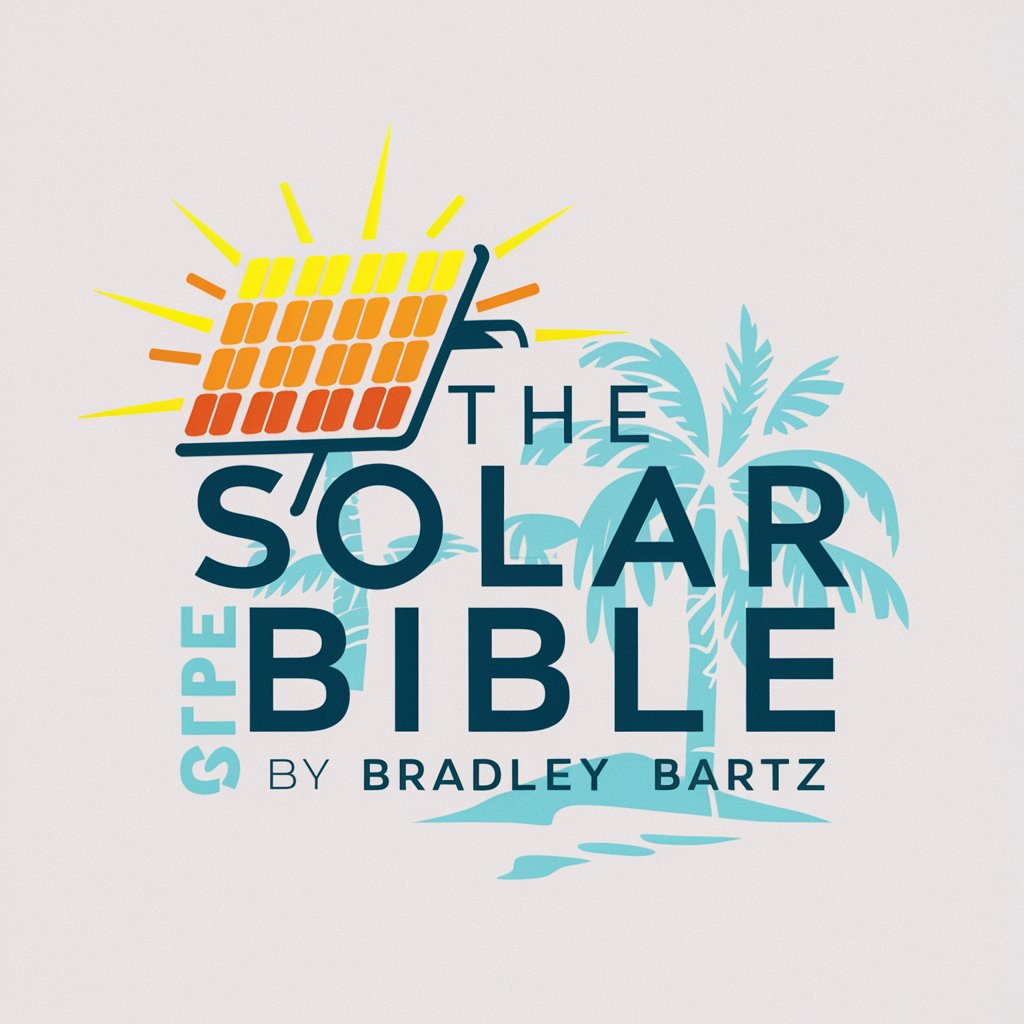
Product Manager Interviewer and Coach
Ace PM interviews with AI-powered coaching
Vision 3D Animator
Bringing imagination to life with AI-powered 3D animation.

A.I. Matter
Empowering Innovation with AI

Food Supplement Guru
AI-Powered Nutritional Guidance at Your Fingertips

Recipe Creator
AI-Powered Culinary Creativity

FascinacionesGPT
Crafting Captivation with AI

Startup consultant
Empowering Startups with AI-driven Insights

Threatcasting Analyst
Envisioning Future Threats with AI Precision

Digital Erinski
Provoking Thoughts, Unleashing Insights

Earth Logic Explorer
Debunk myths with AI-powered clarity
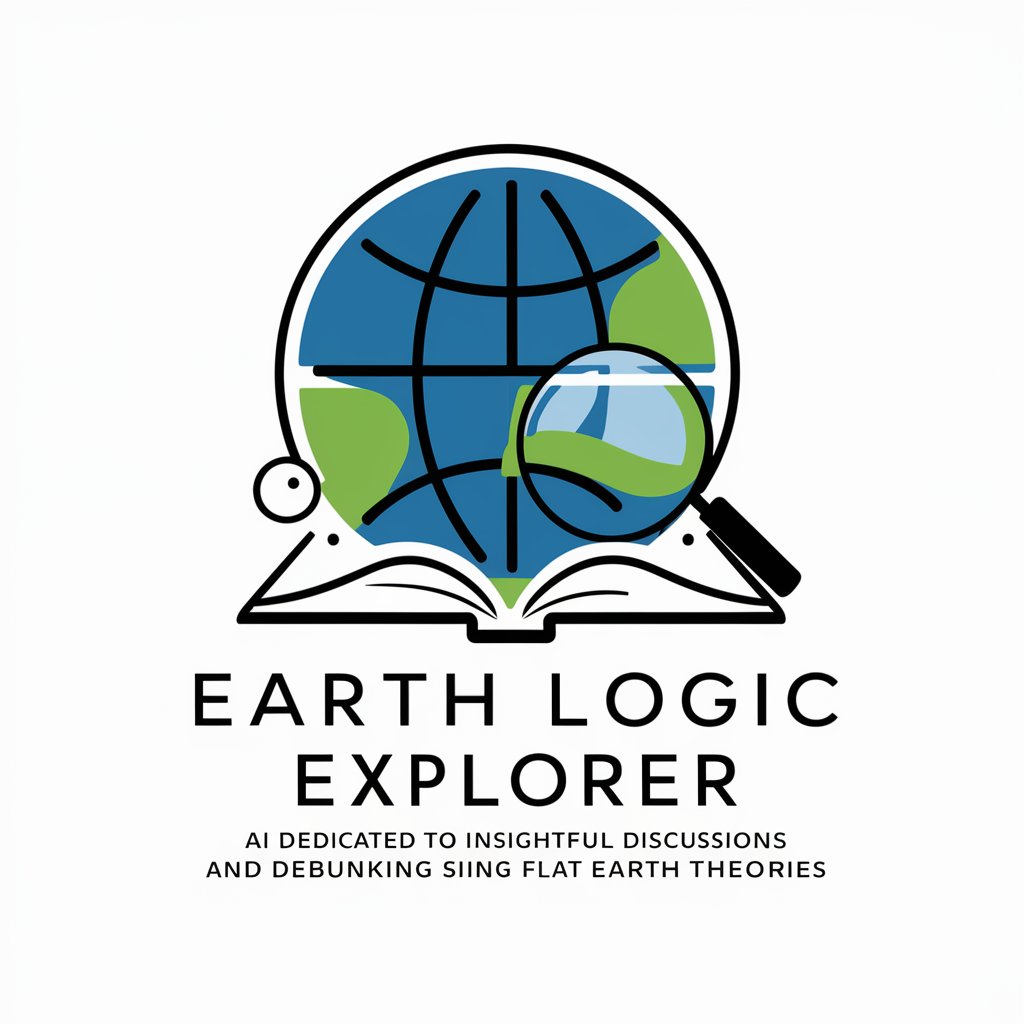
Study Quiz
Empowering Learning with AI Quizzes
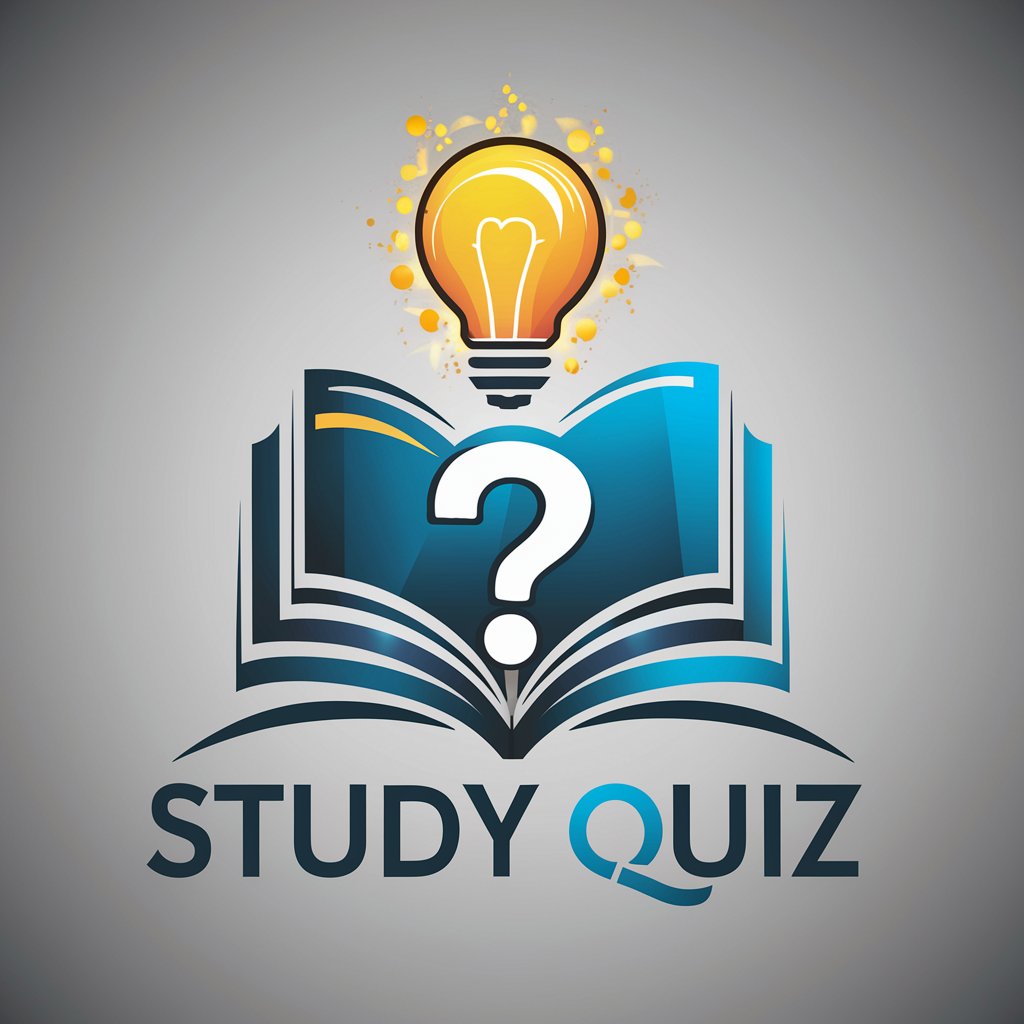
Frequently Asked Questions about Work Plan Assistant
What makes Work Plan Assistant unique for creative professionals?
Work Plan Assistant is uniquely tailored for creative professionals, offering customized planning solutions, creative input, and motivational support. It understands the nuances of creative work, helping users to effectively manage their time and prioritize their goals.
Can Work Plan Assistant help with daily task organization?
Yes, it excels in organizing daily tasks. By understanding your priorities and deadlines, it suggests an optimized daily schedule that aligns with your long-term goals.
How does Work Plan Assistant handle vague or broad planning requests?
It fills in the gaps by inferring from context and previous inputs, ensuring the advice is relevant and comprehensive. It encourages users to provide as much detail as possible for the best-tailored advice.
Is Work Plan Assistant suitable for planning academic projects?
Absolutely. It provides structured planning for academic writing, research projects, and study schedules, making it an invaluable tool for students and researchers alike.
What tips can you offer for an optimal experience with Work Plan Assistant?
For the best experience, clearly define your objectives, be as detailed as possible when describing tasks and deadlines, and regularly update your plans to reflect any changes or progress.
