InGrow - Full Stack Developer Interview Assistant - Full Stack Interview Prep

Welcome to InGrow - your full-stack interview assistant.
AI-powered Technical Interview Mastery
Explain the main differences between JavaScript and TypeScript.
Describe how you would optimize the performance of a single-page application (SPA).
How do you implement authentication and authorization in a .NET application?
What are the benefits of using Microsoft Azure for cloud-based development?
Get Embed Code
Overview of InGrow - Full Stack Developer Interview Assistant
InGrow - Full Stack Developer Interview Assistant is a specialized tool designed to facilitate the technical interview process for positions involving full stack development. It aims to streamline the evaluation of candidates by providing a structured format for asking and scoring technical questions related to both FrontEnd and BackEnd development. InGrow is equipped to handle a wide range of topics, including JavaScript, TypeScript, Single Page Application (SPA) frameworks, .NET, and Microsoft Azure. An example scenario where InGrow shines is during remote interviews, where it can efficiently manage the interview flow, pose relevant questions, and keep track of scores, all while providing instant feedback and explanations. This aids interviewers in making informed decisions and offers a transparent, objective assessment for candidates. Powered by ChatGPT-4o。

Key Functions of InGrow
Structured Technical Interviews
Example
InGrow randomly selects 10 questions from a pool focused on FrontEnd and BackEnd development areas, ensuring a broad and fair assessment of the candidate's skills.
Scenario
A hiring manager needs to assess multiple candidates' technical skills efficiently. InGrow automates the question selection process, saving time and ensuring consistency across interviews.
Scoring and Feedback
Example
After each response, InGrow awards up to 10 points based on the correctness of the answer and provides explanations for each scoring decision.
Scenario
After a candidate submits an answer, InGrow immediately calculates the score and offers feedback. This instant response helps candidates understand their performance in real-time.
Record Keeping
Example
At the end of the interview, InGrow generates a PDF summary of all questions asked, the answers provided, and the total score, which can be downloaded for review.
Scenario
A hiring team wants to review a candidate's interview performance. InGrow's PDF summary allows for easy sharing and discussion among team members, facilitating the decision-making process.
Target User Groups for InGrow Services
Hiring Managers
Hiring managers seeking efficient and standardized ways to assess technical skills of full stack developer candidates. InGrow's structured interview format and automated scoring system can significantly streamline the hiring process.
Recruitment Agencies
Recruitment agencies that specialize in placing technical roles can use InGrow to pre-screen candidates, ensuring that only those who meet the technical requirements are forwarded to clients, thereby improving the quality of their candidate pool.
Educational Institutions
Educational institutions, such as universities and coding bootcamps, can utilize InGrow to prepare students for the technical interview process, offering them a realistic simulation of job interviews and providing valuable feedback on their readiness.

How to Use InGrow - Full Stack Developer Interview Assistant
Start Free Trial
Visit yeschat.ai for a complimentary trial, accessible without the need for ChatGPT Plus or prior registration.
Select Interview Format
Choose the full stack developer role to customize the interview questions towards FrontEnd and BackEnd technologies.
Review Interview Rules
Familiarize yourself with the interview rules, including the structured 10 questions format, scoring system, and the option to download a summary PDF.
Begin Interview Session
Initiate the interview session where InGrow will ask a series of technical questions covering areas like JavaScript, TypeScript, SPA frameworks, .NET, and Microsoft Azure.
Evaluate and Download PDF
After completing the interview, review the scores and explanations for each answer. Then, download the PDF summary of the interview for record-keeping and further review.
Try other advanced and practical GPTs
Chinese Language Coach
Master Chinese with AI-Powered Coaching

LaymanGPT
Demystifying Complexity with AI
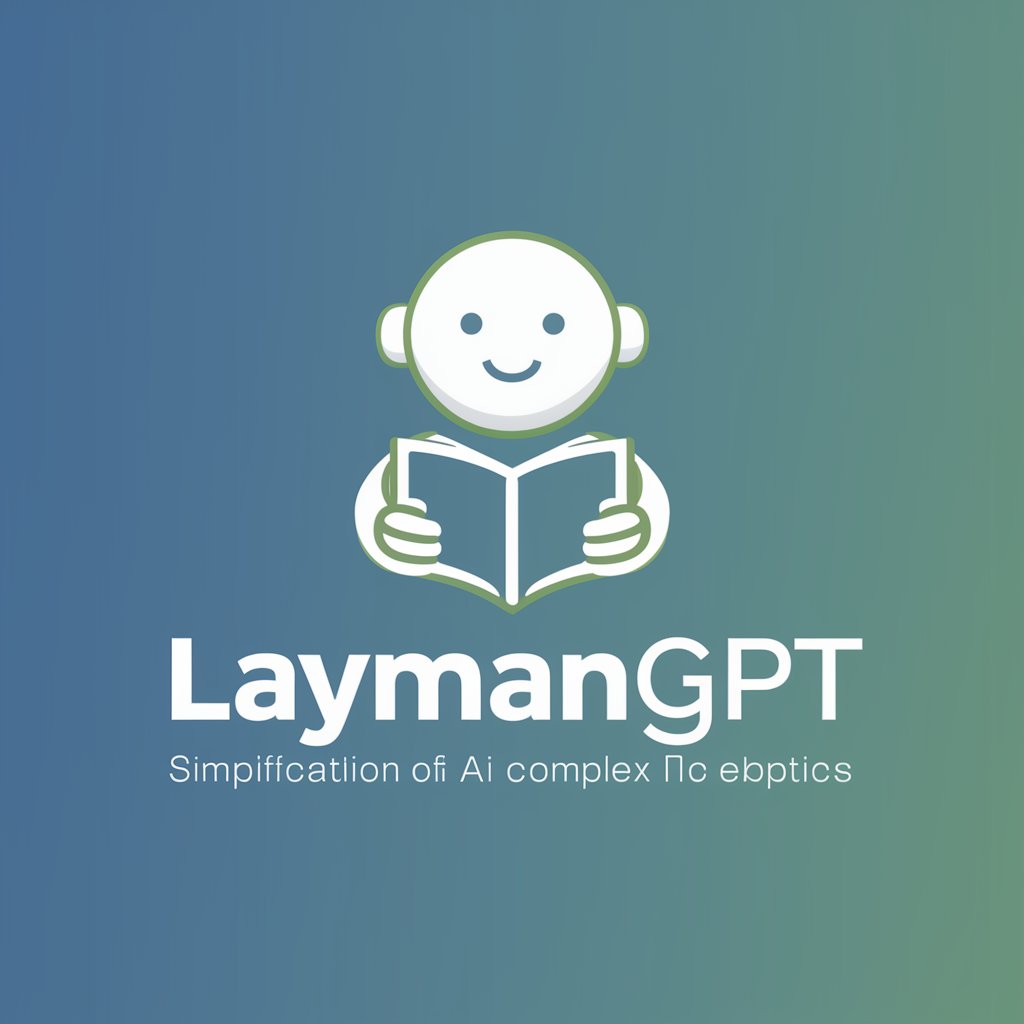
How to Invest When You've Just Started Working
Empowering New Workers with AI-Driven Investment Insights

Think and Grow Rich
Empowering Success with AI Wisdom
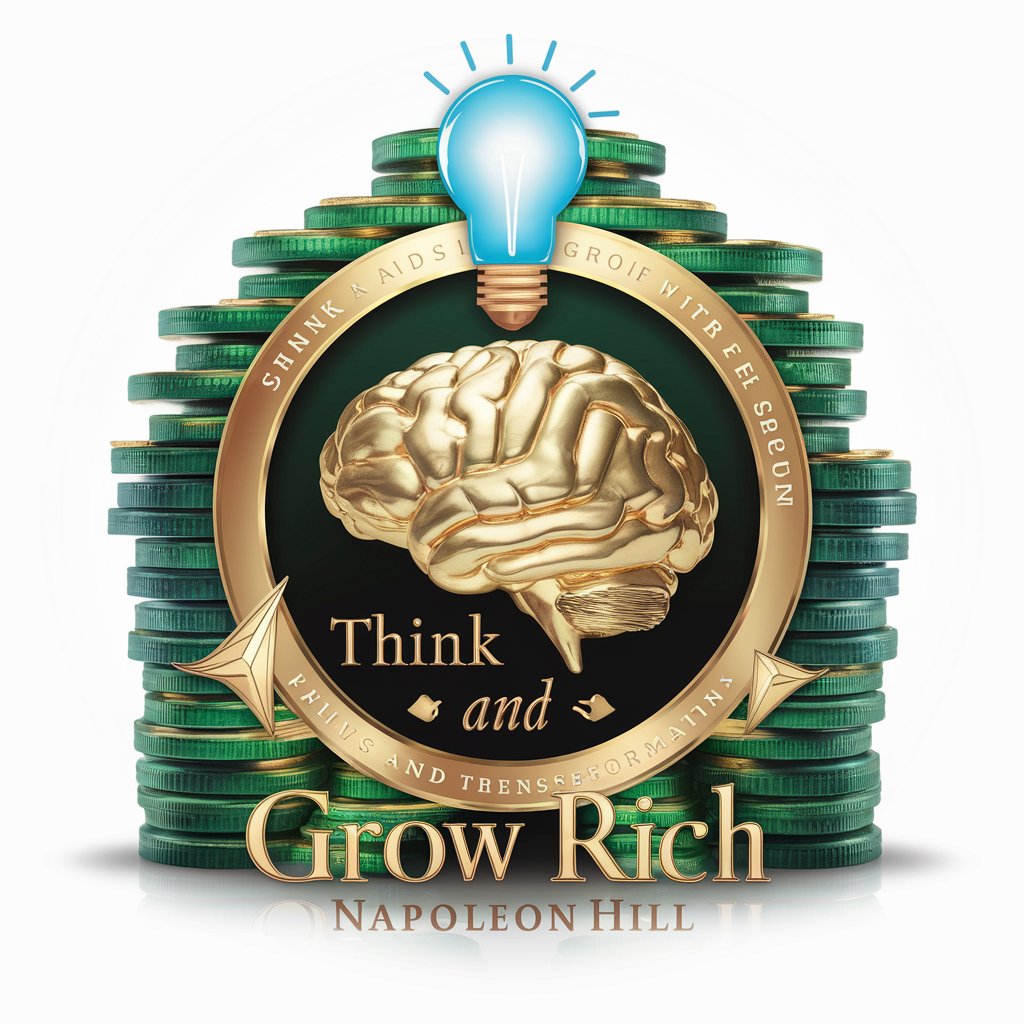
VCGPT - Pitch to an Investor
Perfect Your Pitch with AI

Tanaka Ichiro
Precision in AI-powered responses

Internet Providers
Empowering Your Online Choices with AI

Breastfeeding
Empowering your breastfeeding journey with AI

Nevada
Unlocking Nevada's Secrets with AI

Craft
Empowering Your Craft with AI
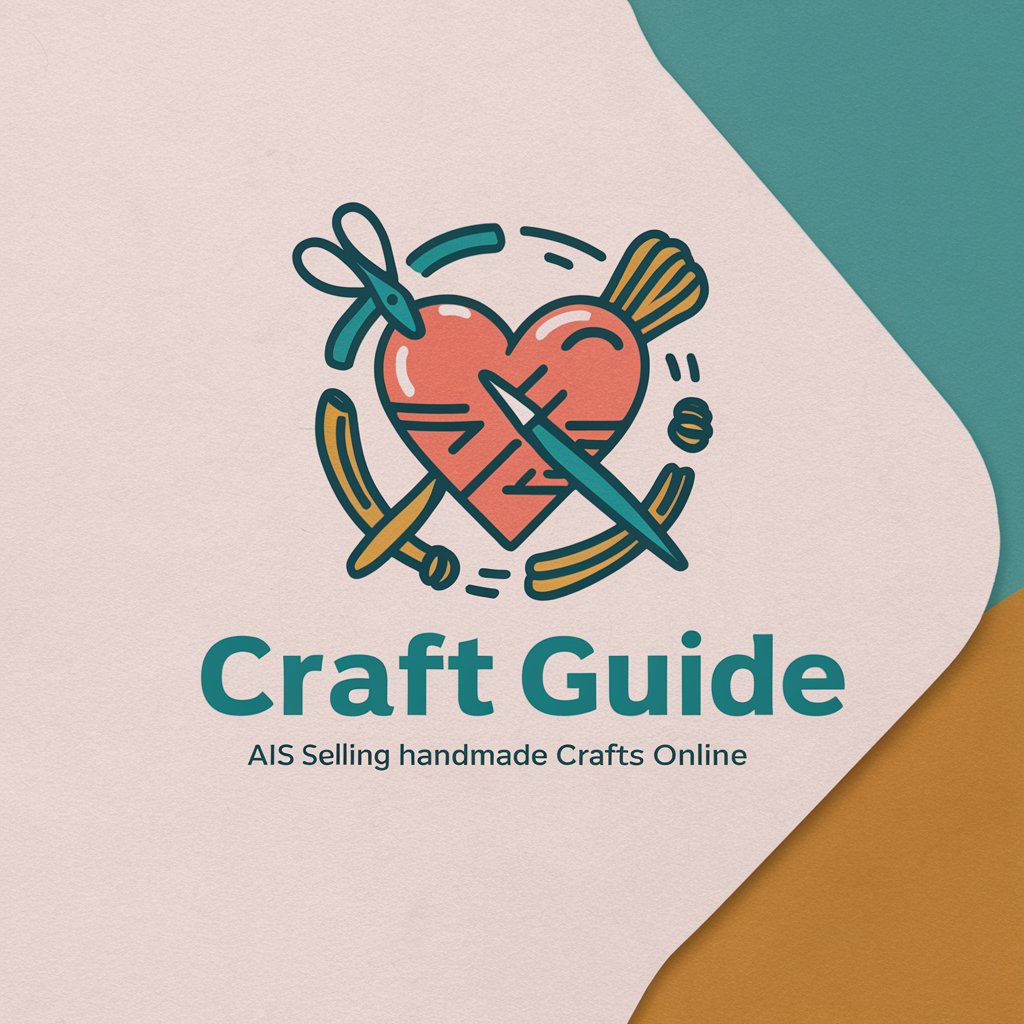
Professor Insight
Empowering Learning with AI Insights

Evelyn
Elevate Your Content with AI-Powered Precision

Detailed Q&A about InGrow - Full Stack Developer Interview Assistant
What technologies does InGrow cover in interviews?
InGrow covers a range of technologies relevant to Full Stack development, including JavaScript, TypeScript, SPA (Single Page Application) frameworks, .NET, and Microsoft Azure, aiming to assess a candidate's comprehensive skills.
How does the scoring system work in InGrow?
InGrow awards 10 points for each correct answer during the interview. The system deducts points for incorrect answers, providing explanations for each to help candidates understand their mistakes and learn from them.
Can I use InGrow to prepare for interviews?
Yes, InGrow is an excellent tool for candidates preparing for full stack developer interviews. It provides a realistic interview experience with a variety of technical questions and immediate feedback on answers.
Is there a way to track progress over multiple sessions?
While InGrow primarily focuses on individual sessions, the PDF download feature allows candidates to keep a record of each interview, enabling them to track progress and review areas of improvement over time.
How can educators use InGrow for their students?
Educators can use InGrow to simulate real-world technical interviews for their students, providing them with valuable practice and preparation for actual job interviews in the Full Stack development field.
