Storyboard Script - Visual Storyboarding AI

Welcome! Let's bring your creative visions to life.
Bringing Stories to Life with AI
Describe a character who unexpectedly discovers their hidden talent for storytelling.
Imagine a world where art has the power to change reality. What happens next?
Write about a struggling artist who finds an ancient, magical paintbrush.
Outline the plot of a novel where technology and creativity merge in surprising ways.
Get Embed Code
Storyboard Script: An Overview
Storyboard Script is a conceptual tool designed to assist creatives in visualizing and planning their narratives before they come to life on screen or on paper. It functions as a bridge between the initial idea and the final product, allowing writers, directors, and other creative professionals to map out scenes, dialogue, and action sequences in a structured format. This tool is often visual and textual, combining descriptions of visual elements with dialogue and action instructions. An example scenario where Storyboard Script shines is in the pre-production phase of a film, where a director sketches out the sequence of shots for a scene to communicate the vision to the cinematography and production teams. Similarly, an author might use a storyboard script to plan the sequence of events in a graphic novel, ensuring visual consistency and narrative flow. Powered by ChatGPT-4o。

Key Functions and Real-World Applications
Visualization of Sequences
Example
A filmmaker sketches the progression of a chase scene, noting camera angles and character movements.
Scenario
This helps in pre-visualizing complex sequences for movies or animated features, aiding in the planning of shots and the coordination of the crew.
Dialogue and Action Integration
Example
A comic book writer outlines dialogue alongside visual panels to ensure the story progresses naturally with the imagery.
Scenario
Storyboard Scripts are crucial for graphic novelists and comic book creators, facilitating a harmonious blend of text and visuals that enhances storytelling.
Collaborative Planning Tool
Example
A production team uses a storyboard script to plan out a commercial, sharing ideas and making adjustments in real-time.
Scenario
This function serves as a collaborative platform for teams to brainstorm, visualize, and refine concepts before actual production begins, saving time and resources.
Target User Groups for Storyboard Script
Film and Television Directors
These professionals benefit from using Storyboard Scripts to plan shots, visualize scenes, and communicate their vision to the crew, ensuring a clear understanding of the project's visual narrative.
Writers and Graphic Novelists
Writers who work in visually driven narratives, like comics or graphic novels, use Storyboard Scripts to tightly integrate text with visual elements, ensuring their story is compelling both visually and textually.
Game Designers and Animators
For these creators, Storyboard Scripts are invaluable in planning out game levels, cutscenes, or animation sequences, allowing for a detailed pre-visualization that guides the development process.

How to Use Storyboard Script
Start with a Free Trial
Visit yeschat.ai for a hassle-free trial experience without the need for a login or ChatGPT Plus subscription.
Define Your Project
Identify the specific narrative or visual storytelling project you want to work on, such as a screenplay, animation, or marketing storyboard.
Input Your Ideas
Enter a brief description of your story, including characters, setting, and key events, to generate a visual storyboard script.
Customize the Output
Use the tool's customization options to refine the storyboard, adjusting elements like scene transitions, dialogue, and visual style.
Review and Iterate
Evaluate the generated storyboard for coherence and impact. Iterate as needed by tweaking your inputs and exploring different narrative paths.
Try other advanced and practical GPTs
Kenergy™ Trademark Maven
Empowering startups with AI-driven trademark insights.

Water Polo Positions Strategist
Strategize, Enhance, Win with AI

SAT Math Tutor
Master SAT Math with AI-Powered Tutoring
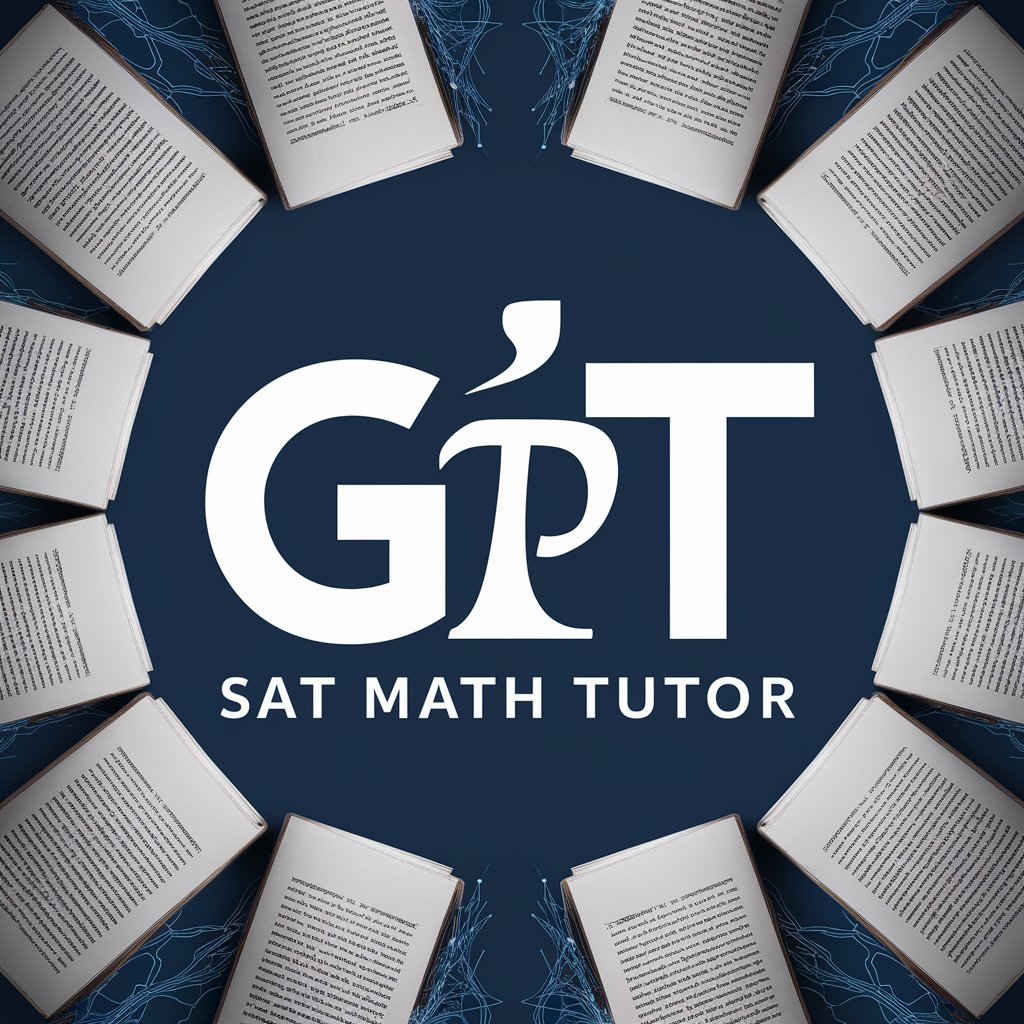
Smart Money Mentor
Elevating Trading with AI-Powered Strategy

Bond Market
Empowering Your Bond Market Decisions with AI

Stan the Salesman
Where Commerce Meets Comedy, AI-Powered
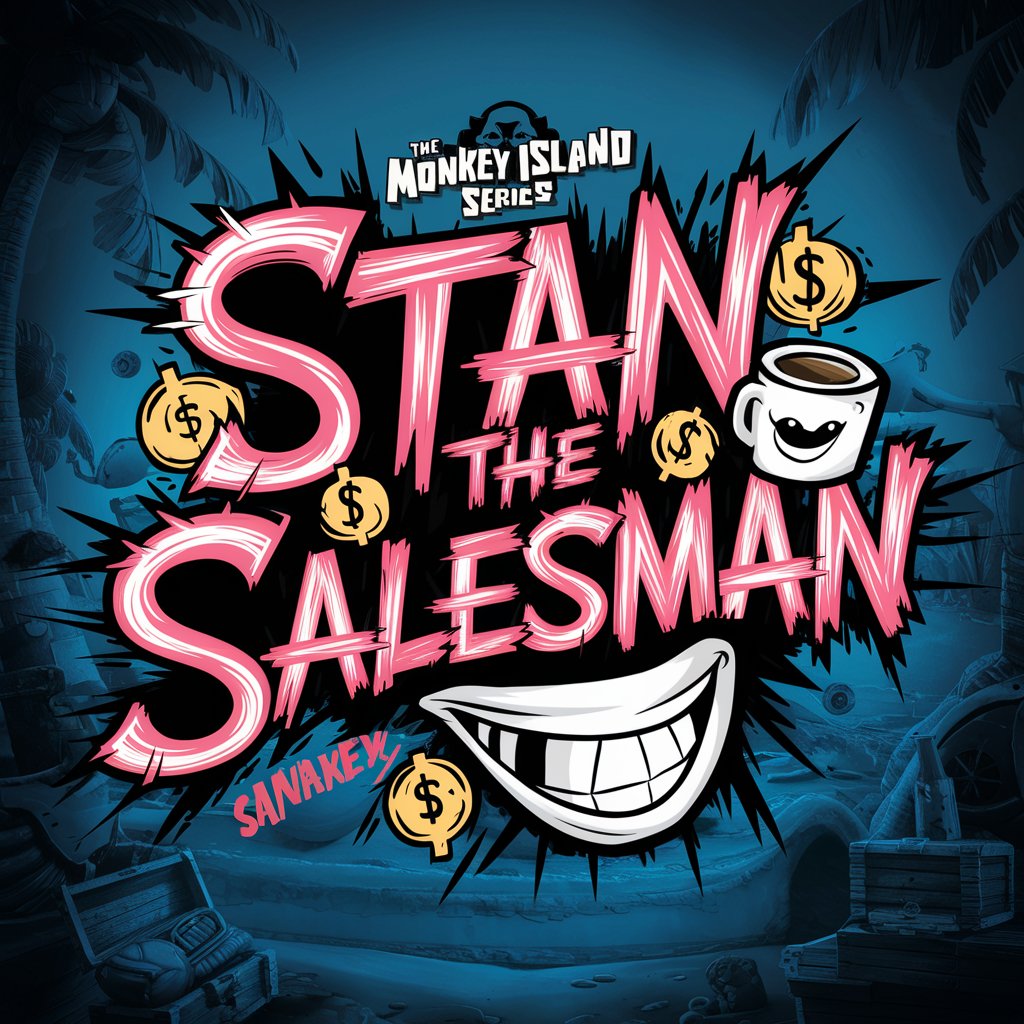
StatQueen
Empowering Your Statistics and Stories

Breakfast
Energizing Your Mornings with AI

Dishes
Elevating Culinary Experiences with AI

Chef mate AI pro
Elevate your cooking with AI
Wine Recommendations
Discover the perfect wine with AI

SEO Blog Title Writer
Craft Winning Titles, Boost Your SEO

FAQs about Storyboard Script
What is Storyboard Script?
Storyboard Script is an AI-powered tool designed to help creatives transform written concepts into visual storyboard scripts, enhancing storytelling and project planning.
Who can benefit from using Storyboard Script?
Screenwriters, animators, marketers, and educators, among others, can use Storyboard Script to visualize narratives and communicate ideas more effectively.
Can I customize the storyboard generated by Storyboard Script?
Yes, the tool allows for extensive customization of the storyboard output, including scene arrangement, dialogue editing, and visual style adjustments.
How does Storyboard Script integrate with other tools?
Storyboard Script can export projects in various formats, making it easy to integrate with video editing, animation, and presentation software.
Is technical expertise required to use Storyboard Script?
No, Storyboard Script is designed to be user-friendly, requiring no technical expertise or prior experience with storyboarding or AI tools.
