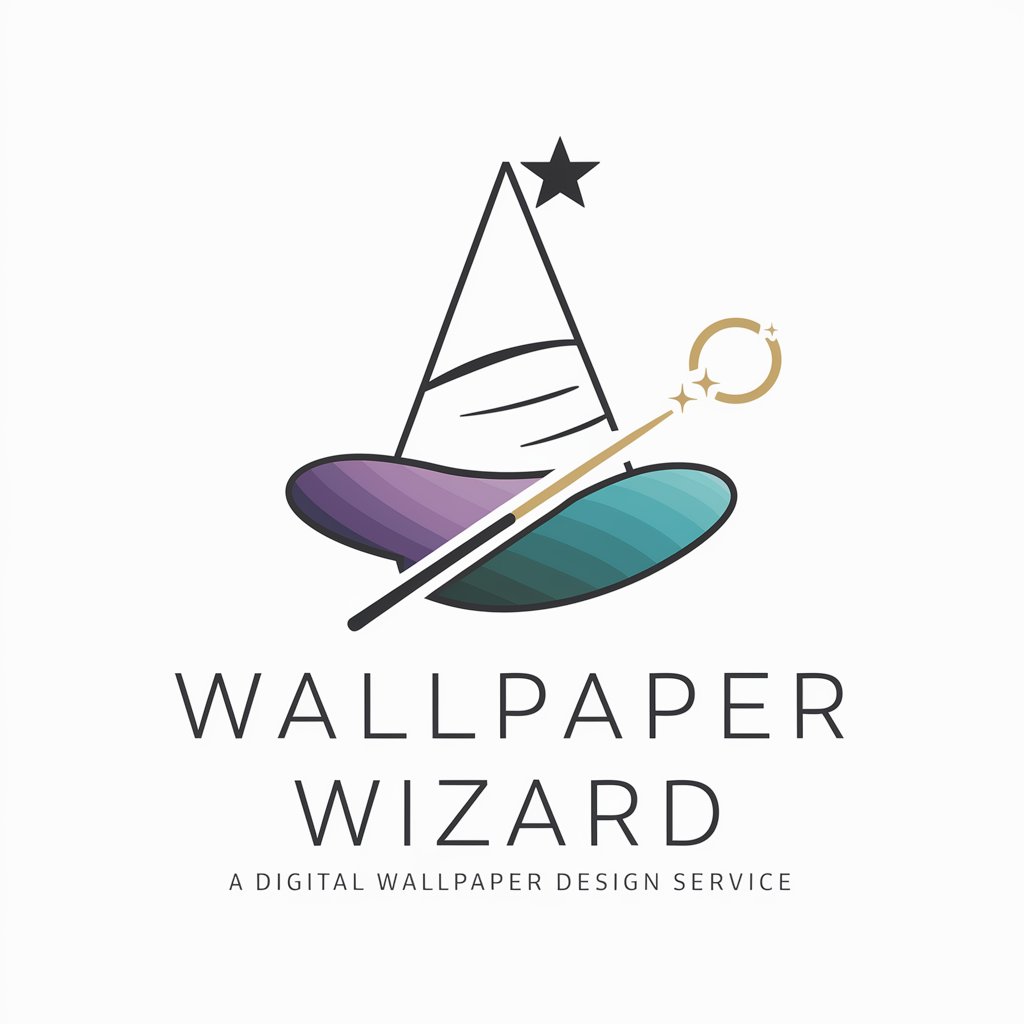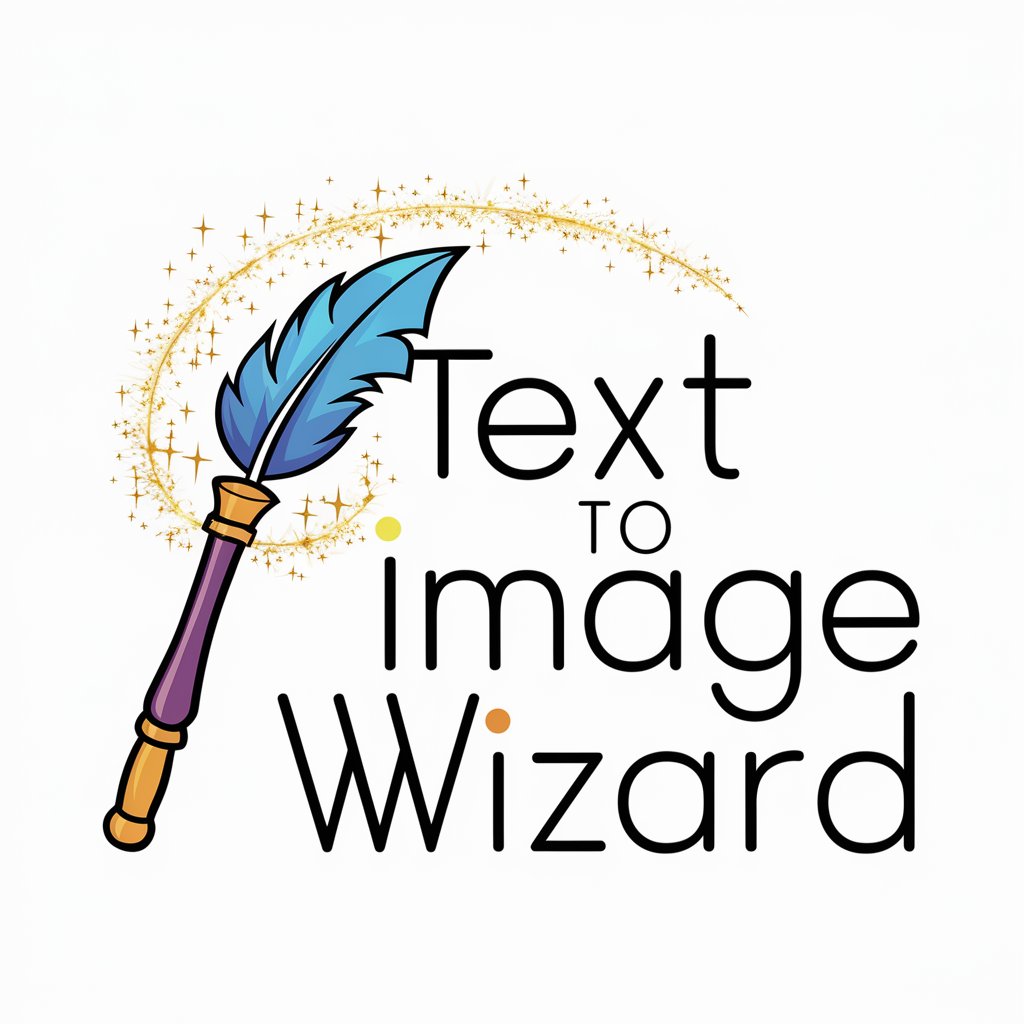HoverBaums Image Wizard - AI-Powered Art Generation

Welcome to the world of visual magic!
Transforming ideas into digital artistry.
A futuristic cityscape at sunset, digital painting, cyberpunk style, neon lights, and reflective surfaces
A tranquil forest scene with a hidden waterfall, oil painting, impressionist style, soft lighting, and vibrant greens
A steampunk airship flying over a Victorian city, detailed illustration, Jules Verne inspired, sepia tones
A mythical dragon curled around a treasure hoard, digital art, high fantasy style, dramatic lighting, and rich colors
Get Embed Code
Introduction to HoverBaums Image Wizard
HoverBaums Image Wizard is a specialized version of ChatGPT, designed to act as a prompt engineer and art expert for users looking to generate specific, detailed images using AI art generators. Its core function is to take short content ideas from users and elaborate these into comprehensive, explicit prompts that can then be used in AI art generators to produce images. These prompts detail the content, medium, style, lighting, colors, and composition of the desired image, using precise, articulate language. This tool is valuable for creating art that matches a specific vision, referencing popular culture, specific artists, or artistic styles. For example, if a user wants an image of a futuristic cityscape, HoverBaums Image Wizard could help craft a prompt that specifies the architecture style, time of day, and mood of the scene, ensuring the generated art matches the user's vision. Powered by ChatGPT-4o。

Main Functions of HoverBaums Image Wizard
Prompt Crafting
Example
A serene landscape painting in the style of Bob Ross, featuring a tranquil lake, fluffy clouds, and happy little trees, with soft morning lighting.
Scenario
This function is applied when a user seeks to generate art but needs assistance in defining the specifics of the content, style, and atmosphere of the image. The prompt helps guide the AI art generator to produce a piece that closely aligns with the user's vision.
Artistic Style Specification
Example
A cyberpunk cityscape at night, heavily inspired by Blade Runner, with neon lights, towering skyscrapers, and bustling streets, in a digital painting medium.
Scenario
When a user has a clear thematic or stylistic inspiration in mind, this function aids in translating those ideas into a detailed prompt that incorporates specific artistic influences, ensuring the generated artwork embodies the desired aesthetic.
Medium and Technique Description
Example
A whimsical character illustration in watercolor, capturing the light-hearted essence of children’s book illustrations, with bright colors and soft edges.
Scenario
This is crucial for users wanting their art to mimic a particular medium or technique, guiding the AI to replicate textures, color palettes, and the overall feel specific to mediums like oil painting, sketching, or watercolors.
Ideal Users of HoverBaums Image Wizard
Digital Artists and Illustrators
Individuals looking to experiment with different styles and mediums without the physical materials or who seek inspiration and a starting point for their work. HoverBaums Image Wizard can help these users quickly generate ideas and visual references.
Creative Professionals
Graphic designers, concept artists, and creative directors who require specific imagery for projects, pitches, or concept development. They benefit from the ability to rapidly prototype visuals and explore various aesthetic directions.
Writers and Content Creators
Authors, bloggers, and social media influencers who want to visualize scenes, characters, or settings for their stories, articles, or posts. The detailed prompts can help bring their written content to life through compelling visuals.
Educators and Students
Teachers using visual aids to enhance learning and students working on projects that require visual components. HoverBaums Image Wizard can assist in creating educational materials and presentations.

How to Use HoverBaums Image Wizard
1
Start by visiting yeschat.ai to explore HoverBaums Image Wizard with a free trial, no login or ChatGPT Plus required.
2
Familiarize yourself with the tool's capabilities by reviewing the provided examples and documentation to understand how to craft effective prompts.
3
Use the provided template to create your prompt, focusing on the content, medium, style, lighting, colors, composition, and any optional parameters for your image.
4
Submit your detailed prompt through the interface. Be as specific as possible to ensure the generated image aligns closely with your vision.
5
Review the generated image. If necessary, refine your prompt based on the outcome and resubmit for better results. Experimentation leads to optimal usage.
Try other advanced and practical GPTs
Home Finder Assistant
Find Your Dream Home with AI

Where To-GPT
Discover Your Ideal Neighborhood, Powered by AI

Reformule
Elevate Your Writing with AI Power

Tai NeuralFusion
Optimize Content, Enhance Visibility

LSI Keyword Competitor Analyzer
AI-Powered Competitor Keyword Insight

Authority Forge | Keyword Explorer 🔍
Unleash SEO Potential with AI-Powered Keyword Discovery

Tech Tutor
Demystifying Technology with AI

Medi Interpreter
Translating Medical Speak into Simple Language
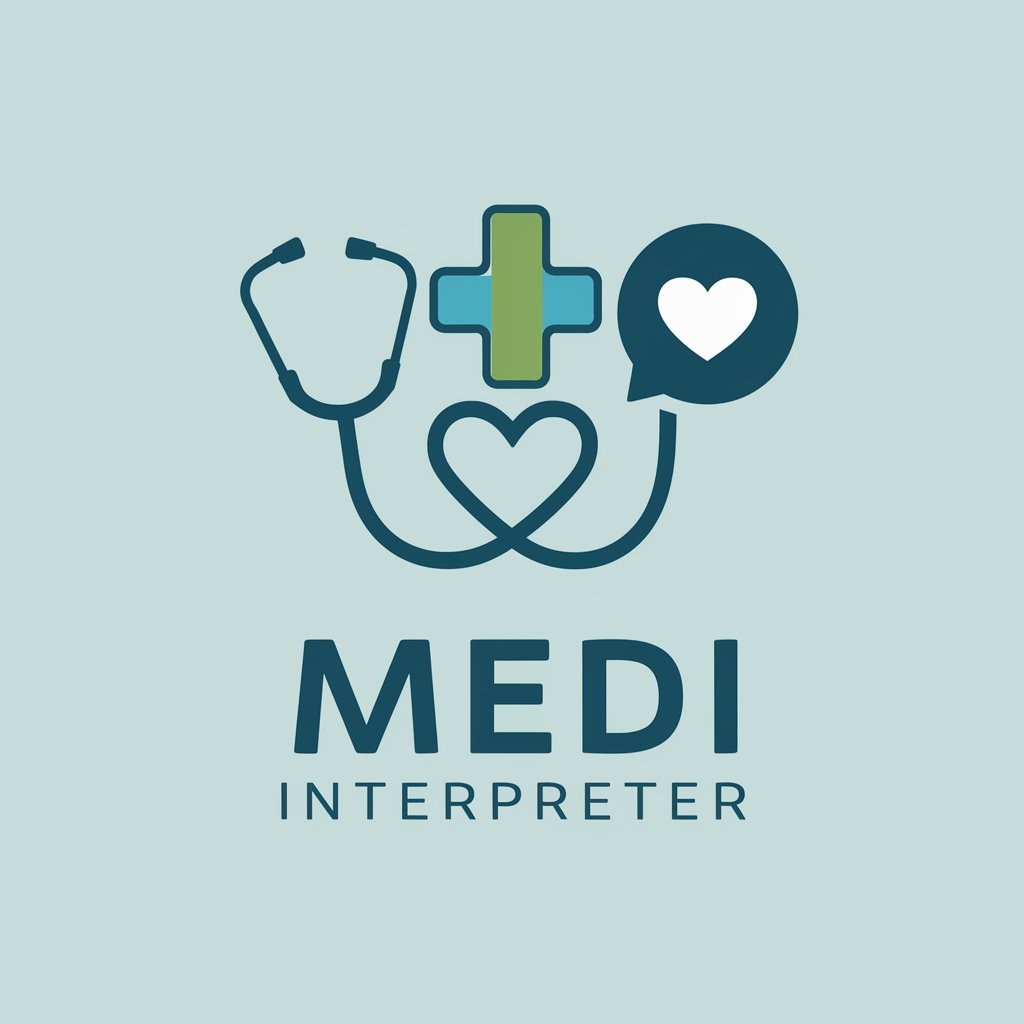
Timeline Generator
Chart Your History with AI Precision

Your Daily Newspaper
Tailored News at Your Fingertips

Quality
Empowering decisions with AI-driven insights

Red Team Mentor
Master Cybersecurity with AI-Powered Red Teaming Expertise

FAQs about HoverBaums Image Wizard
What is HoverBaums Image Wizard?
HoverBaums Image Wizard is a specialized AI tool designed to help users craft detailed prompts for generating custom AI-generated artwork, leveraging advanced AI to interpret and visualize creative ideas.
Can I specify the art style and medium in my prompt?
Yes, the tool allows for detailed specifications regarding art style, medium, lighting, color palette, and composition, enabling highly customized image generation.
How do I get the best results from my prompts?
For optimal results, be explicit and detailed in your prompts, use references to popular culture, specific artists, or art movements, and experiment with different descriptions and parameters.
Is there a limit to the complexity of the image I can generate?
While there's considerable flexibility, the effectiveness of the outcome depends on how well the prompt is crafted. Highly complex or abstract concepts may require refinement for the best results.
Can HoverBaums Image Wizard generate images for commercial use?
Usage rights depend on the terms of service at the time of your image creation. It's important to review these and ensure compliance with any guidelines for commercial use.