
Visual Muse - Detailed Visual Prompts

Hi! Ready for a visual prompt? Detailed or simplified?
Inspiring Creativity with AI-Powered Visuals
Generate a detailed visual FULL prompt. All 21.
Generate a random image. Make it awesome!
Generate a detailed visual SIMPLE prompt. Just the basics.
Suggest an abstract art idea
Create a scene concept
Design a character
Surprise Me!
Cheer Me Up :'(
Get Embed Code
Visual Muse: An Overview
Visual Muse is a highly specialized AI-driven tool designed to enhance creativity and visualization in the realm of digital art and content creation. Its core functionality revolves around generating detailed visual prompts, crafted with precision to ignite the imagination and provide a comprehensive foundation for artistic endeavors. Visual Muse is adept at creating prompts that encompass a wide array of elements — from colors, themes, and styles to specific artistic mediums and techniques. An example scenario illustrating its use could involve a digital artist seeking inspiration for a new project. They might request a prompt for a cyberpunk cityscape. Visual Muse would then generate a detailed prompt including elements like neon-lit skyscrapers under a rain-soaked sky, highlighting specific colors, the mood of the scene, and suggesting a style such as 'neonpunk' to guide the creation process. Powered by ChatGPT-4o。

Core Functions of Visual Muse
Generating Comprehensive Visual Prompts
Example
A prompt for a serene lakeside scene at dawn, including color codes for the sunrise, suggestions for incorporating reflections in the water, and an emphasis on tranquility and natural beauty.
Scenario
This function is particularly useful for concept artists in the early stages of developing visual assets for a game or movie, providing a richly detailed foundation to start from.
Customizable Detail Levels
Example
From a short, concise prompt for quick sketches to a long, detailed prompt for in-depth projects, users can specify the amount of detail they need.
Scenario
Ideal for educators crafting art assignments of varying complexity for students, allowing for tailored instructions based on the lesson's objectives.
Negative Prompt Integration
Example
The ability to specify what to avoid in a prompt, such as certain themes or visual elements, ensuring the generated content aligns with the user's needs.
Scenario
Useful for brand managers looking to create content that adheres to specific branding guidelines and avoids unwanted associations.
Who Benefits from Visual Muse?
Digital Artists and Illustrators
Individuals seeking inspiration and guidance to embark on new projects or overcome creative blocks. Visual Muse provides a starting point filled with rich visual descriptions and details, facilitating the creative process.
Creative Educators
Teachers and instructors in art and design fields can use Visual Muse to generate assignments, class exercises, or discussion prompts, enhancing the learning experience with varied and imaginative content.
Content Creators and Marketers
Professionals in need of creative concepts for campaigns, social media content, or branding materials. Visual Muse can help generate ideas that are both innovative and aligned with specific marketing goals.

How to Use Visual Muse
1
Start by visiting yeschat.ai for a complimentary trial, accessible without any need for signing up or subscribing to ChatGPT Plus.
2
Select 'Visual Muse' from the list of available tools to begin creating detailed visual prompts for your projects.
3
Define your visual concept or idea using the intuitive interface, specifying elements such as style, theme, and other preferences.
4
Utilize the advanced settings to refine your prompt based on the comprehensive prompt format, adjusting for specifics like color, perspective, and negative prompts.
5
Submit your detailed prompt. Visual Muse will generate a unique, AI-powered visual description that can be used directly or as inspiration for creative projects.
Try other advanced and practical GPTs
CultureGPT
Explore Cultures Deeply with AI

Fix-It Felix
Empowering DIY Repairs with AI

Skapa NP-uppgifter MA 7-9
Empowering Math Education with AI

地理智囊团
Elevate Your Geography Skills with AI

Lexideck Covenant of the Arcane RPG
Craft, explore, and live your fantasy.

Vision
Empowering Your Vision with AI

🖌️ Creative Muse 🎨
Unleash Creativity with AI Support

Worst Case
Anticipate challenges with AI-powered insights

Athlete Scout Assistant
Empowering Athletic Dreams with AI

ECOPETROL Visión 2040
Powering Sustainable Energy Futures

Principles of Management
Empowering management excellence with AI

StepWiseGuide // Simplifying Tasks Step-by-Step
Simplifying Tasks with AI-Powered Steps
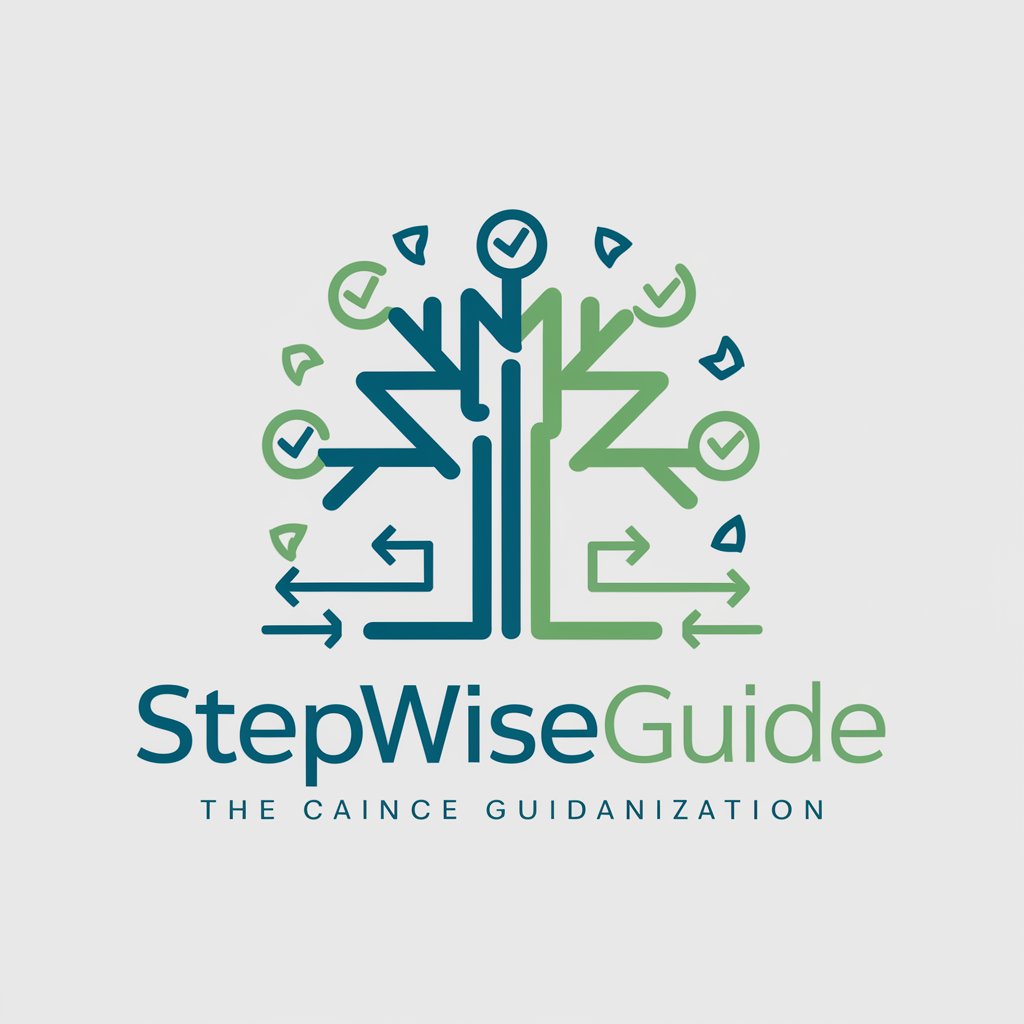
Frequently Asked Questions about Visual Muse
What makes Visual Muse different from other AI visual tools?
Visual Muse stands out by offering highly detailed, customizable visual prompts that incorporate a 21-point format. This allows for unparalleled specificity and creativity in generating visual descriptions and concepts.
Can Visual Muse be used for professional creative projects?
Absolutely. Visual Muse is designed to cater to both professionals and hobbyists. Its capability to generate detailed visual prompts makes it a valuable tool for graphic designers, artists, and content creators seeking inspiration or a starting point for their projects.
How does Visual Muse handle copyright concerns?
Visual Muse generates original content based on input prompts, ensuring that the generated descriptions are unique. Users are encouraged to use these descriptions as a base for their creative work, thus navigating copyright issues effectively.
Is Visual Muse suitable for educational purposes?
Yes, educators and students can use Visual Muse for a range of educational purposes, such as enhancing visual literacy, stimulating creativity, and aiding in the understanding of art history and design principles through customized prompts.
What tips can optimize my experience with Visual Muse?
For the best experience, be as specific as possible in your prompts, make use of the advanced settings to refine your request, and explore different styles and themes to fully leverage the tool's capabilities.





