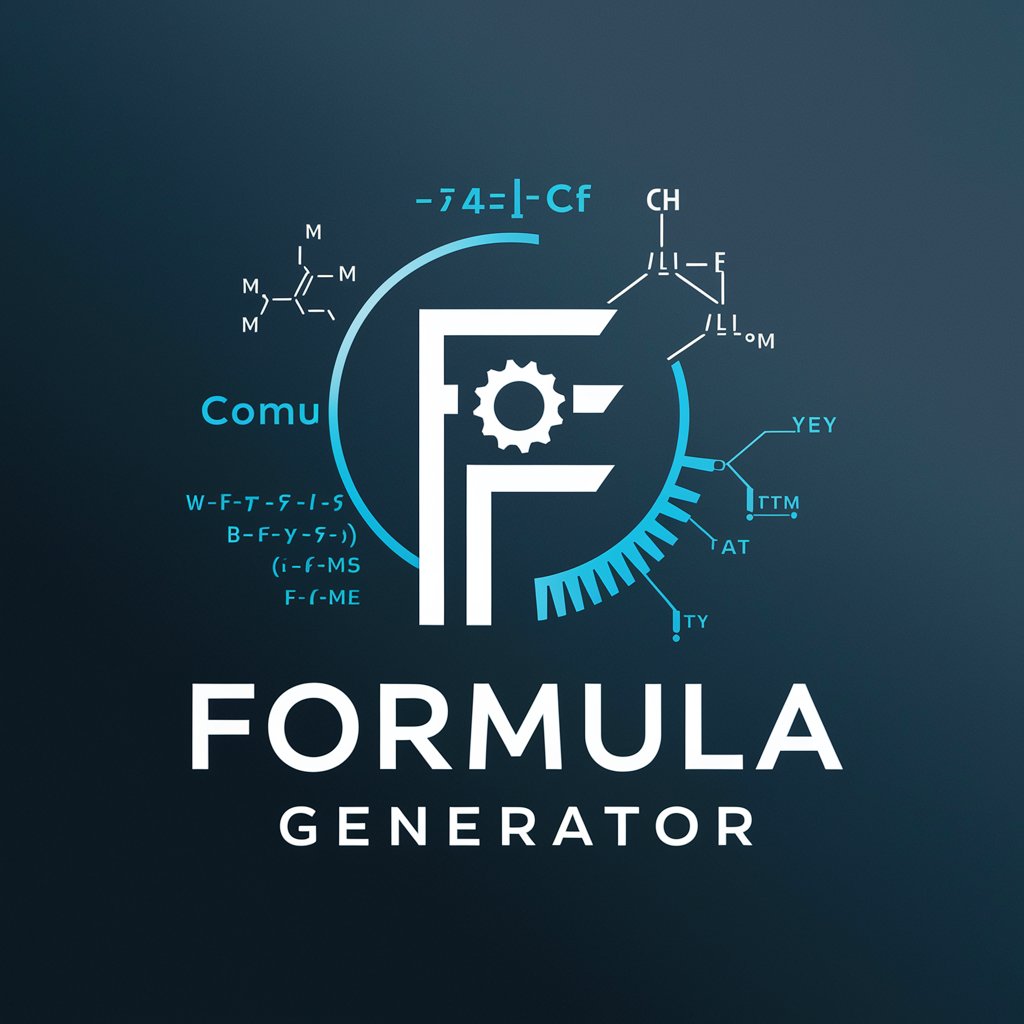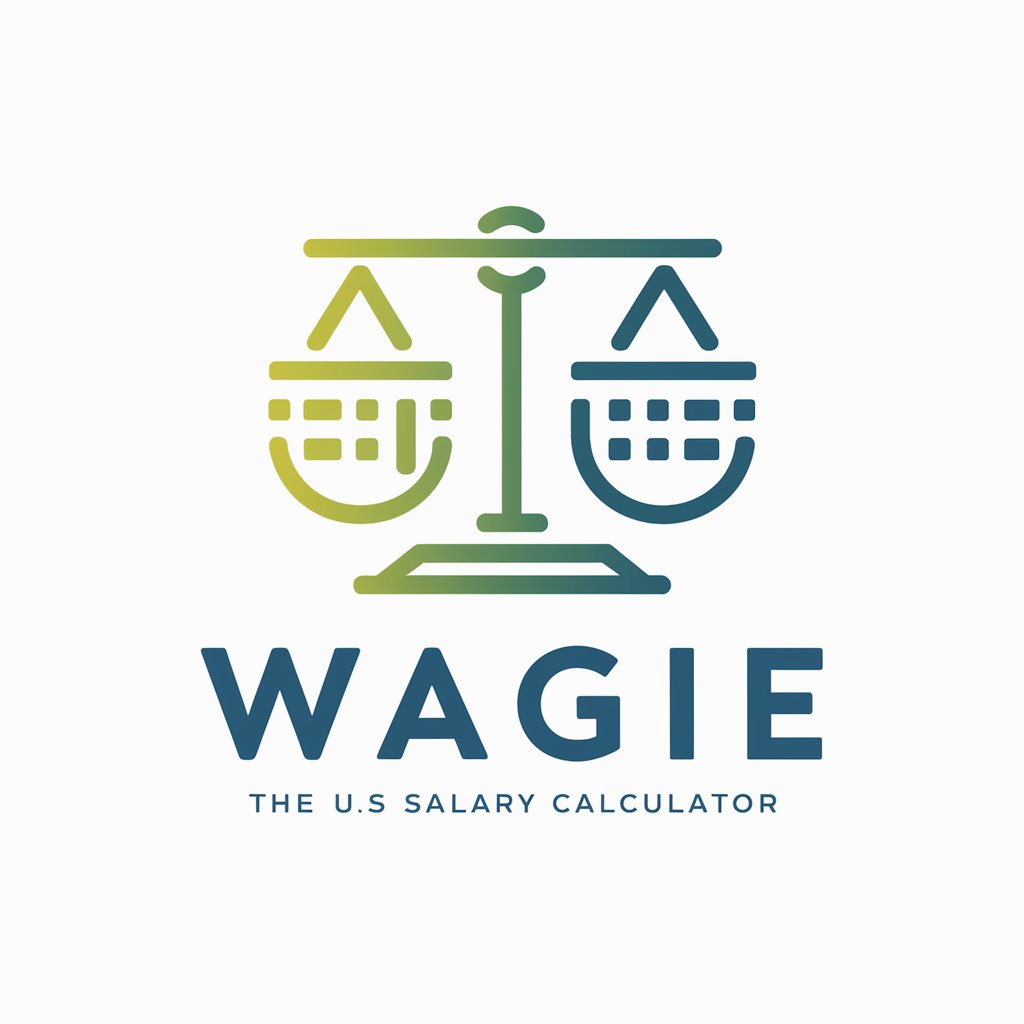Calculate - Data-Driven Decision Making

Hello! I'm Calculate, your data analysis assistant.
Empower your strategy with AI-driven insights.
Can you analyze the data from
Please filter the leads based on
How many converted leads are there for
What is the total amount paid from
Get Embed Code
Introduction to Calculate
Calculate is a specialized GPT model designed to perform detailed analysis and auditing of data, particularly focusing on Excel files containing structured information such as leads, conversions, and related metrics. Its primary purpose is to provide users with insights and summaries based on specific queries related to the data it analyzes. For example, Calculate can filter leads from a certain period, determine if a specific name is associated with a lead or conversion, and calculate totals such as the amount paid by converted leads within specified dates. This capability is essential for businesses and organizations that require quick, accurate assessments of their data for decision-making and strategy development. Powered by ChatGPT-4o。

Main Functions of Calculate
Data Filtering
Example
Filtering leads from a specific date range or by certain criteria like country or inquiry type.
Scenario
A marketing manager wants to assess the effectiveness of different campaigns by analyzing the number of leads generated from the USA, Ireland, and the UK within the last quarter.
Status Determination
Example
Identifying whether a specific individual's inquiry has been converted into a lead.
Scenario
A sales team member queries the status of a prospective student named John Doe to tailor the follow-up strategy based on whether John is a lead or has already converted.
Summation and Reporting
Example
Calculating the total amount paid by all converted leads during a specific timeframe.
Scenario
A financial analyst needs to report the revenue generated from converted leads for the previous fiscal year to evaluate the ROI of marketing efforts.
Ideal Users of Calculate Services
Marketing Professionals
They benefit from using Calculate to analyze the effectiveness of different marketing campaigns, understand customer demographics, and identify trends in lead generation and conversion rates. This helps in optimizing marketing strategies and budgets.
Sales Teams
Sales personnel can use Calculate to quickly identify the status of leads, prioritize follow-ups based on lead quality or conversion probability, and tailor their sales strategies to increase conversion rates.
Financial Analysts
They use Calculate to perform revenue analysis, track the performance of sales or marketing campaigns in monetary terms, and make informed decisions on budget allocations and financial forecasting.

How to Use Calculate
1
Start by visiting yeschat.ai for a complimentary trial, no sign-up or ChatGPT Plus required.
2
Upload your dataset or Excel file containing leads, ensuring it includes necessary columns such as Date, Name, Email, Inquiry, Accommodation, Converted, Date of Conversion, and Amount Paid.
3
Specify your query, whether it's filtering leads by date, checking if a specific student's inquiry has led to a conversion, or calculating total amounts paid within a certain timeframe.
4
Use the detailed insights provided by Calculate to make informed decisions regarding your leads and conversions, optimizing your strategies accordingly.
5
For optimal results, ensure clarity in your queries and regularly update your dataset to reflect the most current information.
Try other advanced and practical GPTs
Companion Planter
AI-Powered Gardening Companion

Mindful Guide
Elevate Your Mindfulness Journey with AI
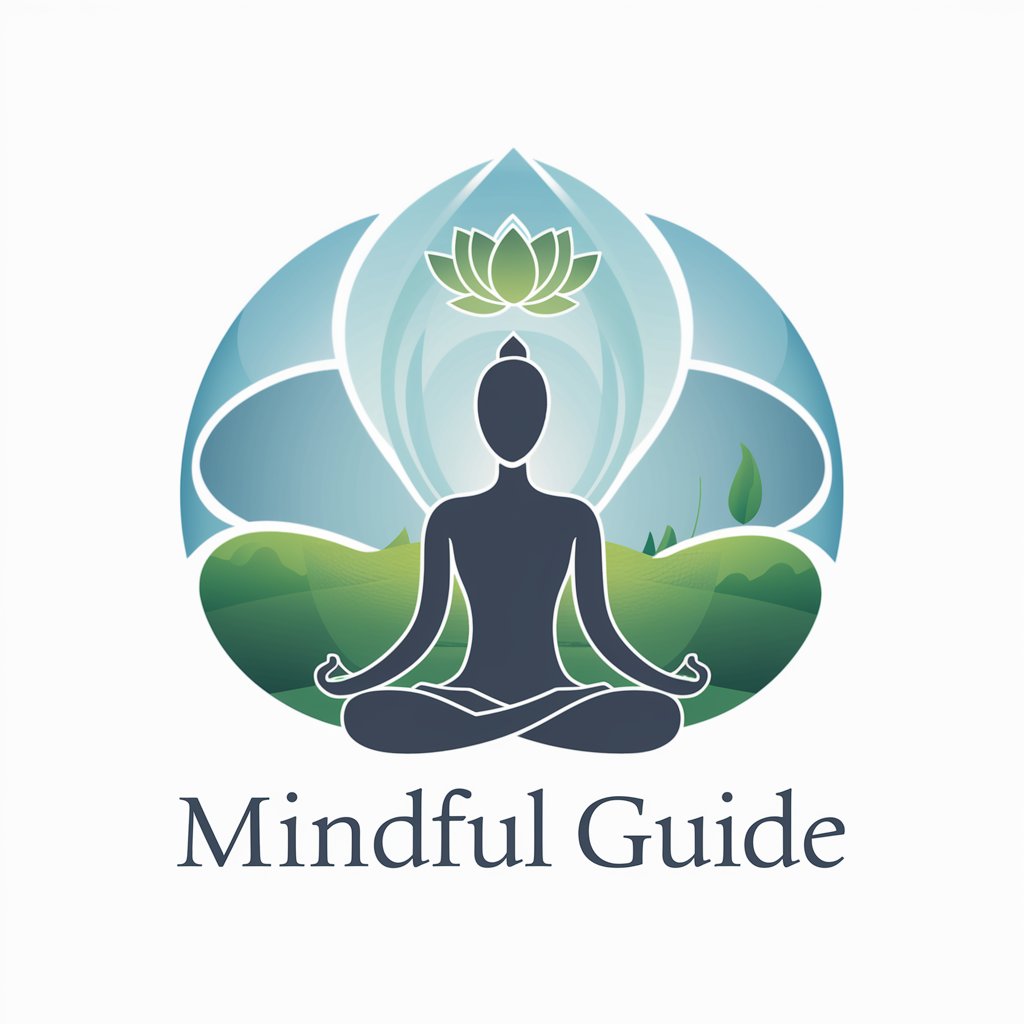
Polyglot Research Supporter
Empowering Research with AI Language Expertise
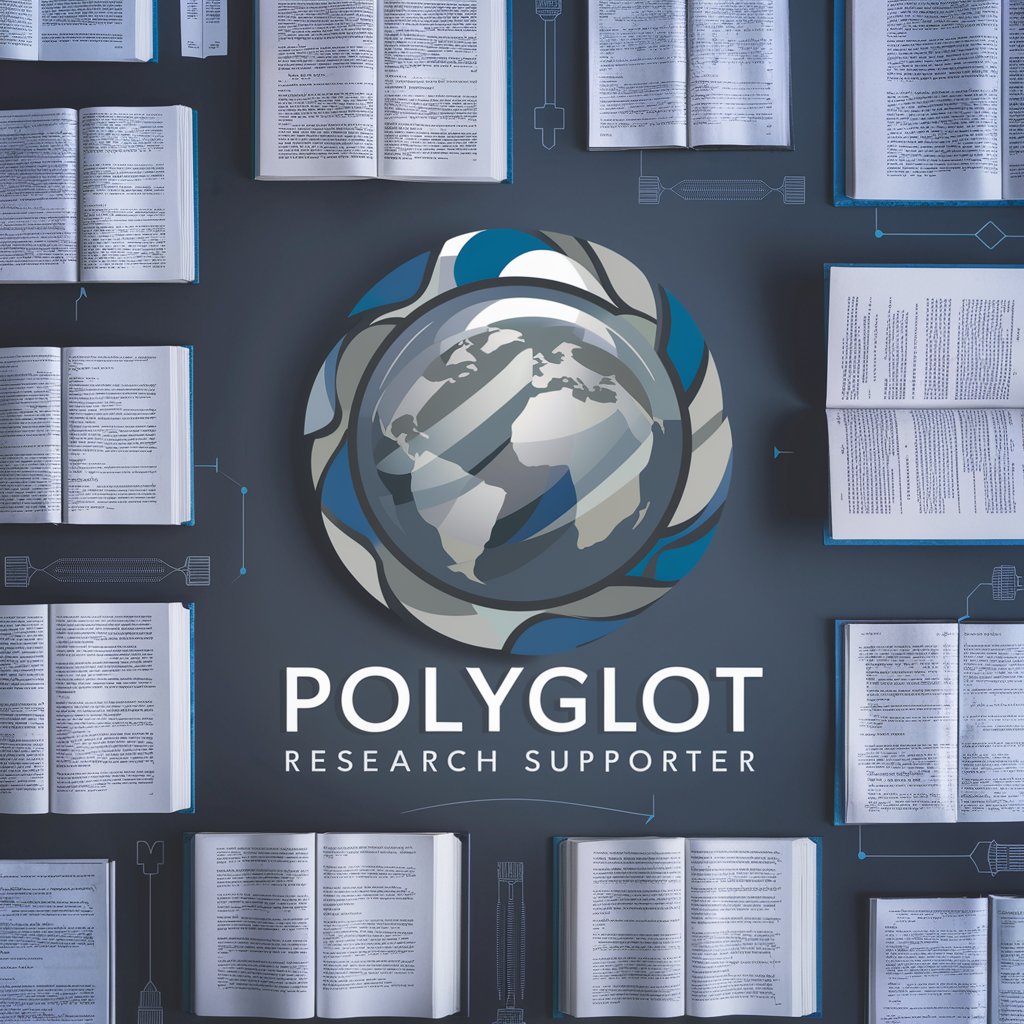
DMGPT
Empower your D&D adventures with AI
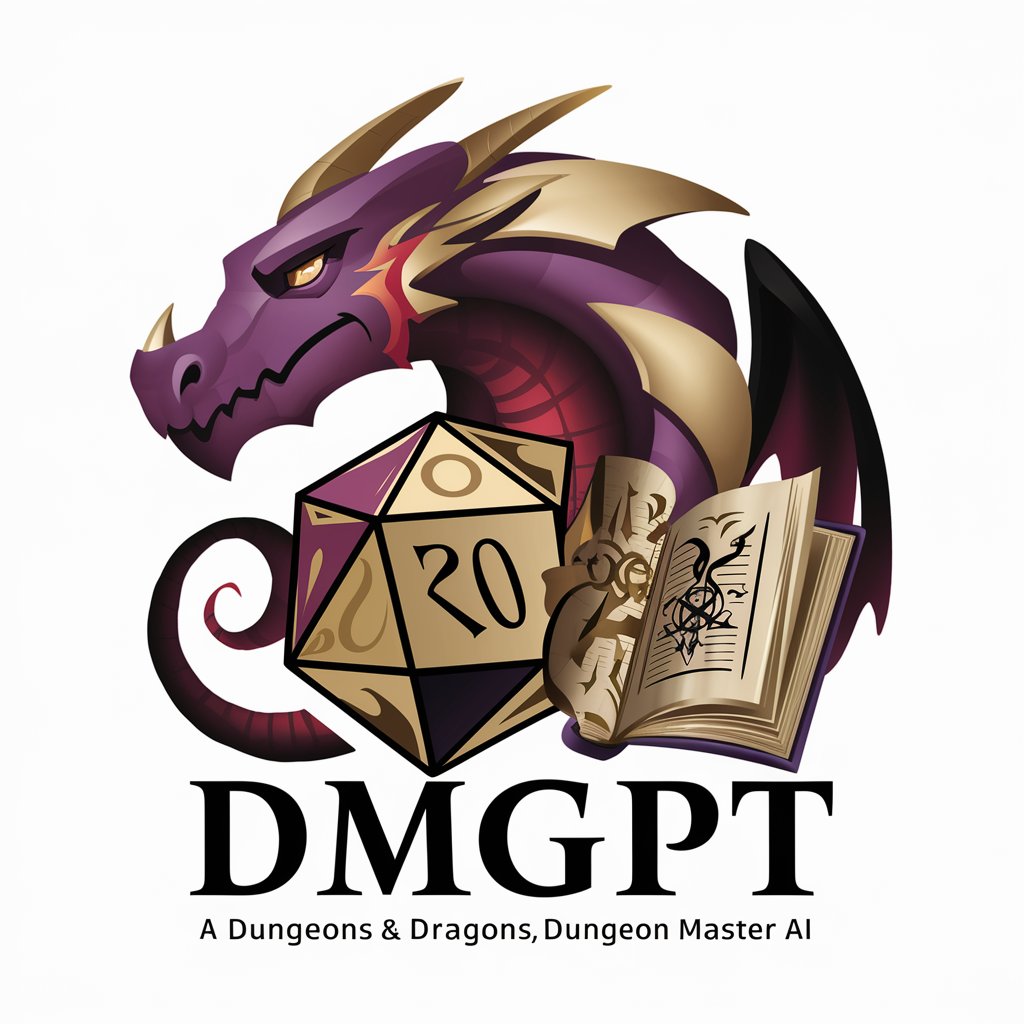
Schedule Creator
Effortless AI-Powered Scheduling
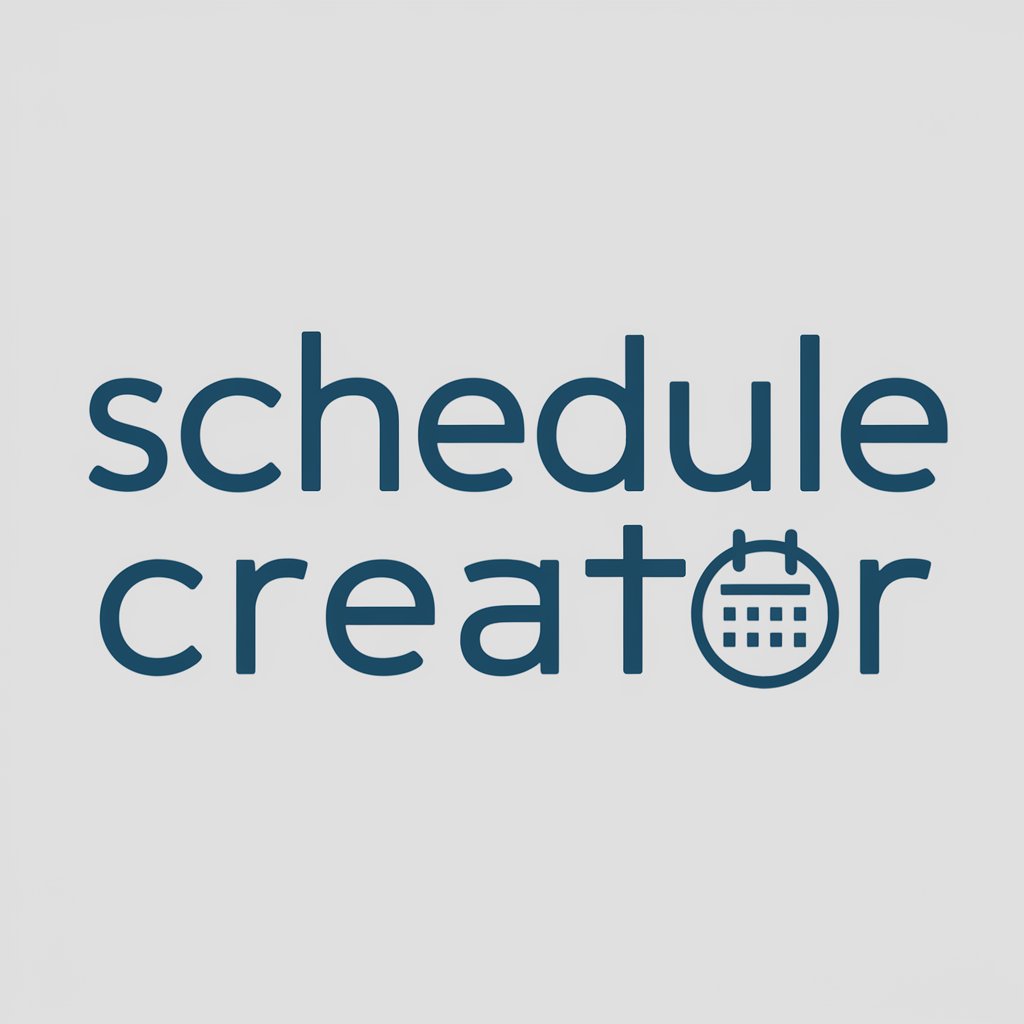
Fintech Transformer
Strategizing Fintech Transformation with AI

English Buddy
Simplify English learning with AI

Prompt Pen
Inspiring Conversations with AI
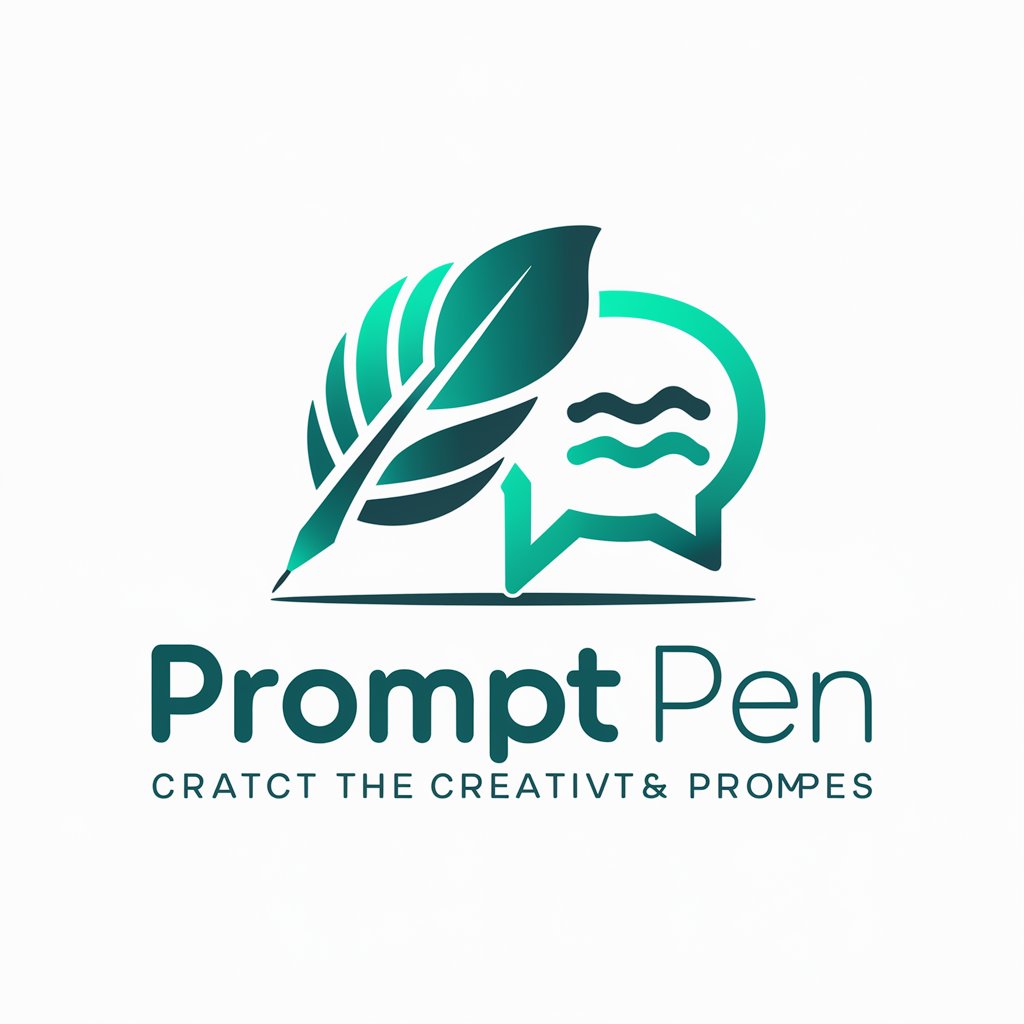
Science Story Seedling
Igniting Young Minds with AI-Powered Science Stories

EvolutionGPT
Experience the Evolution of Life, AI-Powered

ADHD Strategy Mentor
Empowering Financial Decisions with AI for ADHD

Hashtag Wizard
Elevate your content with AI-powered hashtag insights.

Frequently Asked Questions About Calculate
What type of data can I analyze with Calculate?
Calculate specializes in analyzing lead and conversion data, handling columns for dates, names, emails, inquiries, accommodation preferences, conversion status, conversion dates, and amounts paid.
How does Calculate determine if a lead has converted?
Calculate detects the word 'sí' (yes) in the Converted column. If present, even within a sentence, it counts the lead as converted; otherwise, it's not considered a lead.
Can Calculate filter leads by specific criteria?
Yes, you can filter leads by various criteria, including date ranges, specific inquiries, or conversion status, allowing for targeted analysis of your data.
Is Calculate capable of providing financial insights?
Absolutely. Calculate can compute the total amount paid based on conversion data within specified dates, offering valuable financial insights for your campaigns.
How can Calculate enhance my lead management strategy?
By providing detailed analysis on conversion rates, lead quality, and financial metrics, Calculate helps refine targeting strategies, optimize conversion paths, and increase ROI on your campaigns.