ScreenGenius - YouTube End Screen AI

Hi there! Need help with YouTube end screen recommendations?
Maximize Engagement with AI-Powered End Screens
How to enhance your YouTube video's end screen with relevant content...
Discover the best video suggestions for your YouTube end screens...
Maximize viewer engagement with tailored end screen recommendations...
Learn how to choose the perfect product links for your video end screens...
Get Embed Code
Introduction to ScreenGenius
ScreenGenius is a specialized AI-driven tool designed to enhance the viewer engagement and relevance of YouTube video content by providing tailored end screen video and product link recommendations. Its primary function revolves around analyzing video transcripts to understand the content's theme, subject matter, and overall direction. Based on this analysis, ScreenGenius suggests the most relevant videos from a given list and appropriate product links that align with the content's focus. For instance, if a video discusses the intricacies of using AI for content creation, ScreenGenius might recommend an end screen video about AI tools for YouTube videos and a product link to an AI content writing tool. This tool is particularly designed to help content creators, marketers, and YouTube channel owners optimize their end screen real estate, thereby improving viewer retention, enhancing the viewer experience, and potentially increasing revenue through product affiliations. Powered by ChatGPT-4o。

Main Functions of ScreenGenius
Video End Screen Recommendations
Example
After analyzing a video transcript about the benefits of AI in digital marketing, ScreenGenius might recommend 'Top 6 Mind-Blowing AI Marketing Tools' as an end screen video to keep viewers engaged with relevant content.
Scenario
This function is applied when a content creator needs to decide which videos to promote at the end of their current video to maintain the viewer's interest and encourage further engagement with their channel.
Product Link Suggestions
Example
For a video tutorial on creating a professional website, ScreenGenius might suggest adding a product link to WebSpaceKit.com, a platform for hosting and building professional websites.
Scenario
This is useful for content creators looking to monetize their content or provide their audience with resources that complement the video's content, enhancing the viewer's experience and offering value beyond the video itself.
Alignment with Content Theme
Example
If a video focuses on setting up an e-commerce website, ScreenGenius might select 'How to Make an E-Commerce Website - Online Shopping Store' as an end screen option to directly align with the audience's interests.
Scenario
This ensures that the recommendations are not just relevant but also precisely targeted to the interests and needs of the audience, maximizing the potential for engagement and follow-through action.
Ideal Users of ScreenGenius Services
YouTube Content Creators
Individuals or teams who produce videos for YouTube and aim to increase viewer engagement, retention, and channel growth. They benefit from ScreenGenius by receiving targeted recommendations that enhance the viewer's journey through their content.
Digital Marketers
Professionals who use YouTube as a channel for marketing products or services. They can use ScreenGenius to link relevant products or services, thereby integrating their marketing strategy directly into their content and improving conversion rates.
E-commerce Businesses
Online retailers that leverage video content to showcase their products or explain their services. ScreenGenius can help by recommending end screen videos that lead viewers to more product demonstrations, tutorials, or reviews, directly influencing purchase decisions.

How to Use ScreenGenius
1
Start by visiting yeschat.ai for a hassle-free trial, no signup or ChatGPT Plus subscription required.
2
Choose the 'ScreenGenius' option from the available tools to specifically focus on enhancing your YouTube end screen recommendations.
3
Provide the transcript of your YouTube video to ScreenGenius, ensuring it's detailed to enable accurate analysis.
4
Select the preferences for the type of end screen recommendations you're interested in, such as video suggestions or product links.
5
Review the generated recommendations for videos and product links, then apply them to your YouTube video's end screen for optimized viewer engagement.
Try other advanced and practical GPTs
Conspiracy Crafter
Unleash Outlandish Theories with AI

Dhamma Guide
Empowering Dhamma Discovery with AI
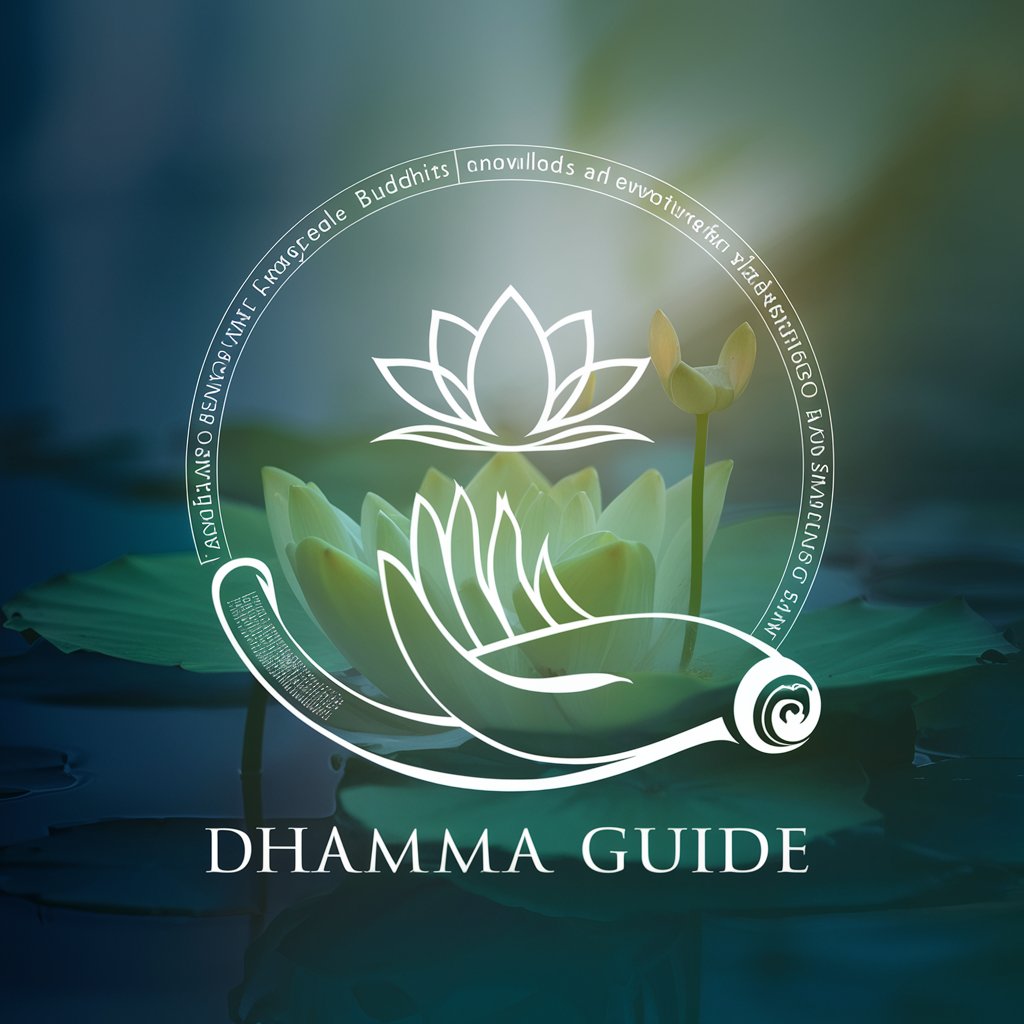
My GPT Notebook
Empowering creativity with AI-driven organization.

Juquinha
Empower your queries with AI insight

Survival Guide
AI-powered Survival Mastery
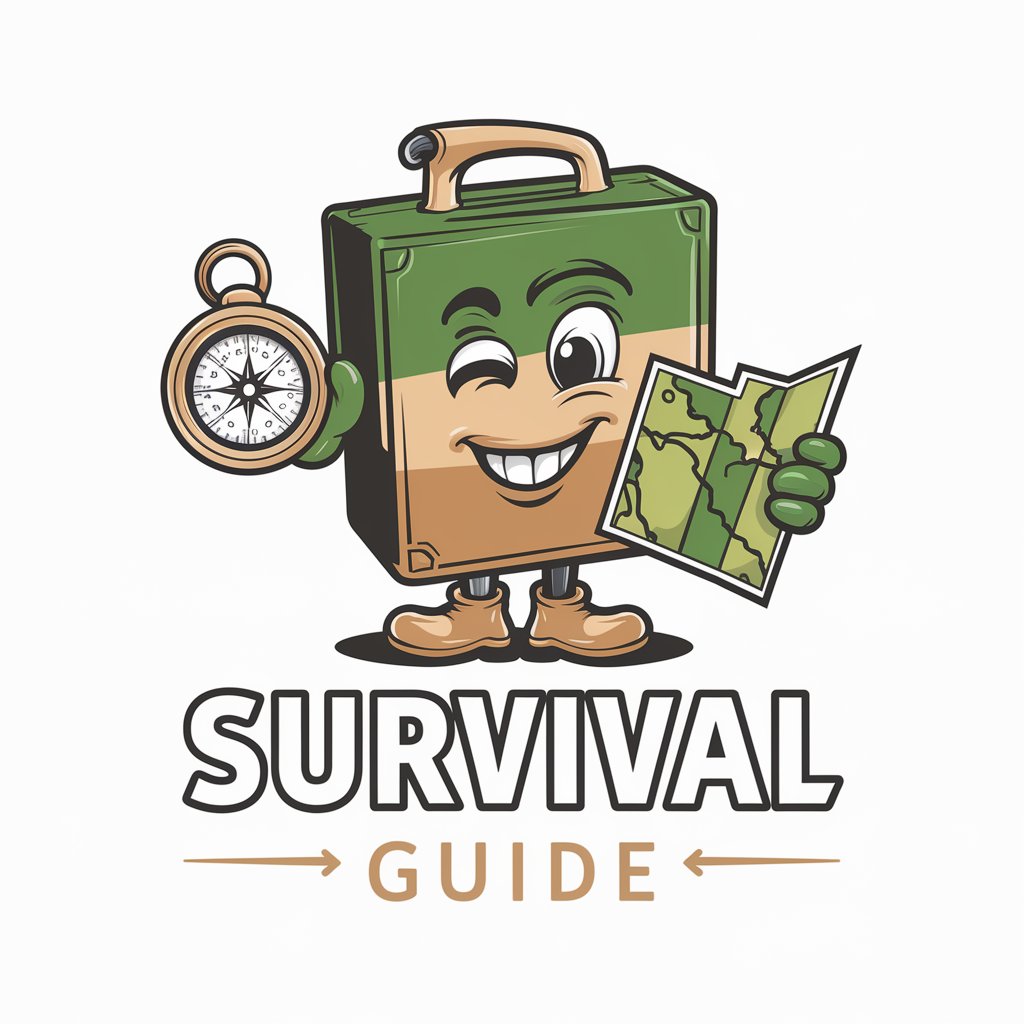
Clash of History
Reviving history through AI-powered battles

To the Lighthouse: Shadows of Skye
Unravel Skye's Mysteries with Woolf's Characters

Make.com Helper
Empower your workflows with AI-driven automation.

BTL Writer
Empowering Writing with AI

동화 스토리텔러
Craft Your Own Fairy Tales with AI
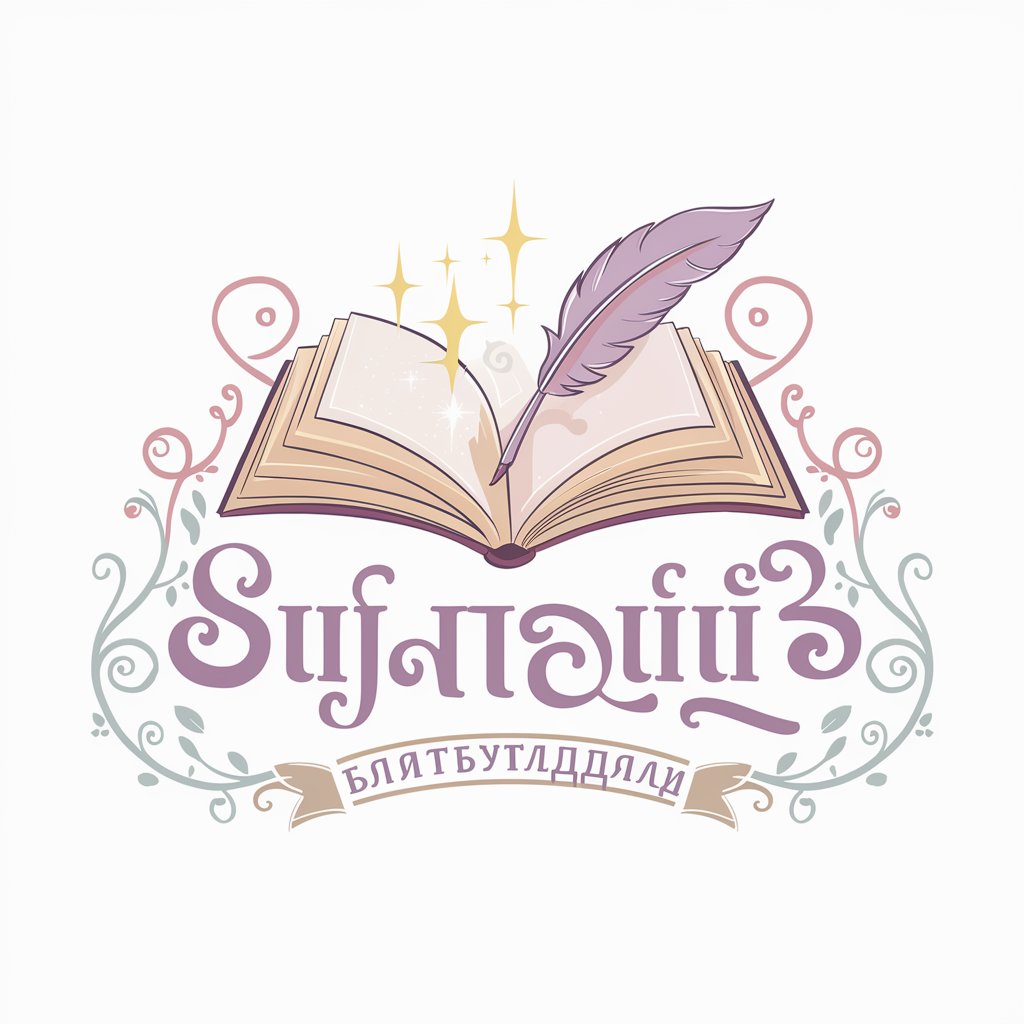
AboutBot
Crafting Compelling Brand Stories, AI-Powered

HoneyBee guru
Empowering Bee Conservation with AI

Frequently Asked Questions about ScreenGenius
What is ScreenGenius?
ScreenGenius is a specialized AI tool designed to analyze YouTube video transcripts and recommend the most relevant and impactful end screen videos and product links.
How does ScreenGenius select end screen recommendations?
ScreenGenius uses AI analysis to understand the content and theme of the provided transcript, then matches it with the best-suited end screen video options and product links from a predefined list.
Can ScreenGenius suggest product links for any video?
Yes, ScreenGenius can suggest product links tailored to the video's content, focusing on two options: GravityWrite.com for AI content writing tools, and WebSpaceKit.com for web hosting and domain services.
What if my video directly mentions a specific end screen video?
If your transcript explicitly mentions a specific video for the end screen, ScreenGenius will highlight that video title, adding '(mentioned)' for easy recognition, even if it isn't listed in the provided video options.
How can I optimize my experience with ScreenGenius?
For optimal results, provide detailed and clear video transcripts, specify your end screen preference, and review the recommendations carefully to ensure they align with your video's theme and audience interest.
