Brick Builder - Custom Lego Ad Creation

Welcome to the Lego Builder Prompt Engine! Let's create amazing Lego sets together.
Craft Your Creation with AI
Design a custom Lego set inspired by your favorite building or landmark.
Create a detailed Lego model of a classic car, focusing on realistic features.
Imagine a Lego set based on a piece of iconic furniture, complete with miniature accessories.
Build a unique Lego sneaker, incorporating intricate textures and colors.
Get Embed Code
Introduction to Brick Builder
Brick Builder is a specialized tool designed to assist users in creating custom Lego set advertisements. It guides users from concept development of a Lego model, such as a building or vehicle, through the intricate design process, focusing on realism and detail. Brick Builder also aids in designing thematic packaging, including the Lego logo and graphics that reflect the set's theme. Additionally, it provides guidelines for labeling the set with unique numbers, age ranges, and special features. The tool also encompasses the arrangement of accessory elements, photography tips for showcasing the Lego model with its packaging, post-processing techniques for image enhancement, and finalizing the advertisement for various mediums. Brick Builder is ideal for creating engaging and visually appealing advertisements for Lego sets, making it a comprehensive tool for Lego enthusiasts and marketers. Powered by ChatGPT-4o。

Main Functions of Brick Builder
Concept Development
Example
Choosing a historical monument like the Eiffel Tower to replicate in Lego.
Scenario
A user wants to create a Lego set of a famous landmark. Brick Builder helps in planning its Lego replication, focusing on key features like structure, texture, and colors.
Lego Model Design
Example
Building a detailed Lego car model with attention to color scheme and scale.
Scenario
A user decides to create a Lego model of a classic car. Brick Builder guides in selecting appropriate bricks and techniques to ensure realism and intricate detailing.
Packaging Design
Example
Designing a space-themed box for a Lego spaceship set.
Scenario
For a Lego space exploration set, Brick Builder offers guidance on designing a thematic box, incorporating elements like stars and planets, alongside the Lego logo.
Text and Labeling
Example
Labeling a Lego pirate ship set with a unique set number and age range.
Scenario
A user creates a Lego pirate ship and needs to label it appropriately. Brick Builder helps in determining the unique set number, age range, and special features for labeling.
Accessory Elements
Example
Showcasing additional mini-figures and tools included with a Lego castle set.
Scenario
In addition to the main Lego castle model, Brick Builder aids in artistically arranging and photographing accessory elements like mini-figures and siege weapons.
Photography and Composition
Example
Photographing a Lego cityscape with appropriate lighting and focus.
Scenario
A user has built a detailed Lego cityscape. Brick Builder provides tips on photographing the model, ensuring it is the focal point with proper lighting and composition.
Post-Processing
Example
Enhancing the clarity and visibility of a Lego wildlife safari set image.
Scenario
After photographing a Lego wildlife set, Brick Builder guides in using image editing software to enhance the photo's lighting, contrast, and saturation.
Finalizing for Advertisement
Example
Preparing a high-resolution advertisement image of a Lego robotics kit.
Scenario
A user creates an advertisement for a Lego robotics kit. Brick Builder assists in resizing, cropping, and ensuring the image maintains high resolution for various mediums.
Ideal Users of Brick Builder Services
Lego Enthusiasts
Individuals passionate about Lego building who wish to showcase their creations in a professional and appealing manner. They benefit from Brick Builder's comprehensive guidance in creating realistic Lego models and effective advertising.
Educators and Students
Teachers and students involved in educational projects or STEM activities using Lego. Brick Builder can be an educational tool, helping students understand design, engineering, and marketing principles through Lego.
Professional Marketers
Marketing professionals in the toy industry or those involved in promotional activities using Lego sets. Brick Builder offers them a specialized tool for creating high-quality advertisements and marketing materials.
Content Creators and Bloggers
Individuals who create content related to Lego, such as bloggers, YouTubers, or social media influencers. They use Brick Builder to enhance the visual appeal of their content and engage their audience more effectively.

Guidelines for Using Brick Builder
Initial Access
Visit yeschat.ai for a free trial, bypassing the need for login or ChatGPT Plus subscription.
Selecting a Concept
Choose an object for your Lego set and envision its replication using Lego bricks, focusing on key features and design intricacies.
Designing the Lego Model
Assemble your model brick by brick, emphasizing realism, texture, color accuracy, and proportional scale to the original concept.
Packaging and Labeling
Design the set's box, integrating the Lego logo, thematic graphics, and essential information such as unique set number, age range, and special features.
Final Touches and Advertisement
Capture and edit photos of your Lego model and packaging, ensuring clarity and visibility, and prepare the advertisement for various media, maintaining high resolution.
Try other advanced and practical GPTs
SalesforceGPT
Empowering Salesforce with AI

AnimalGPT
Speak the Language of the Wild

💚💜💙마법의 축하 카드💚💜💙
Craft Unique Celebrations with AI

Make-a-Tale
Craft Your Epic Tale with AI
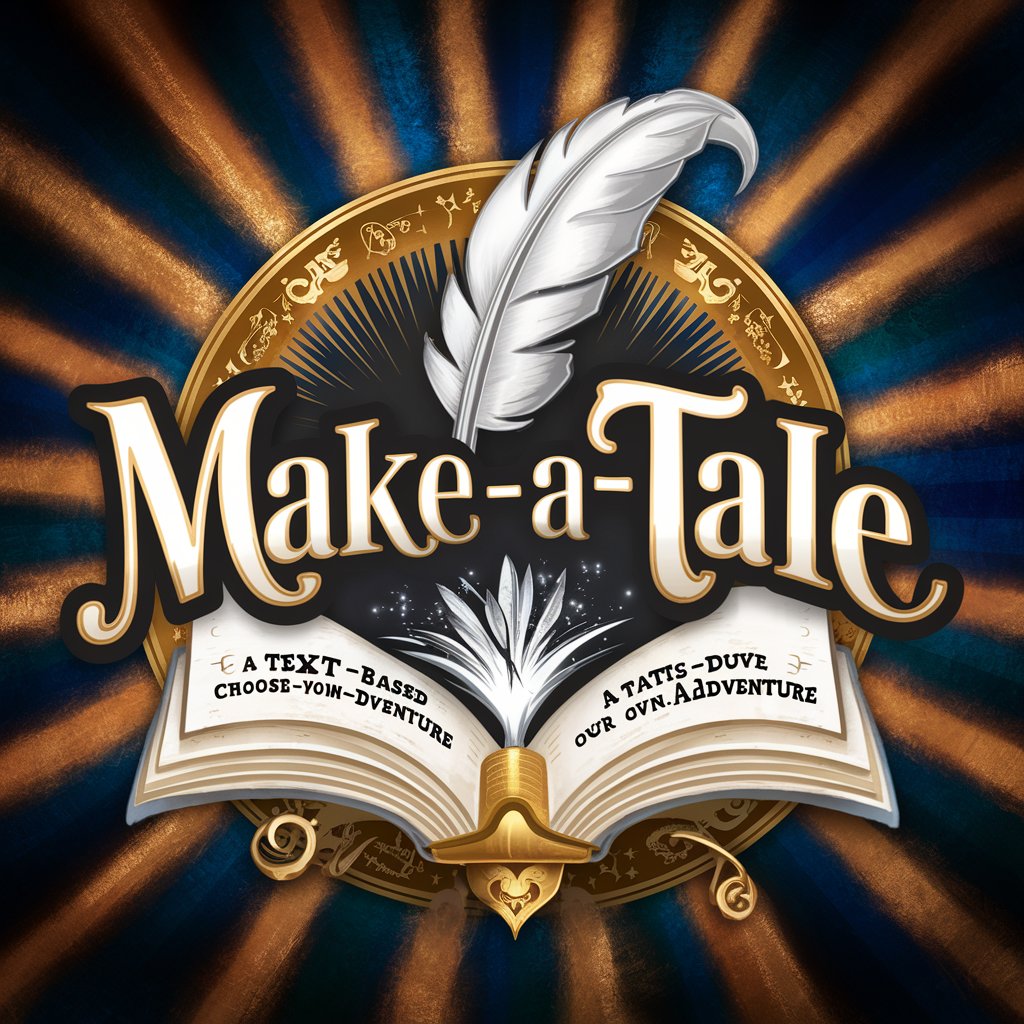
The History of Baseball
Reviving baseball history with AI.
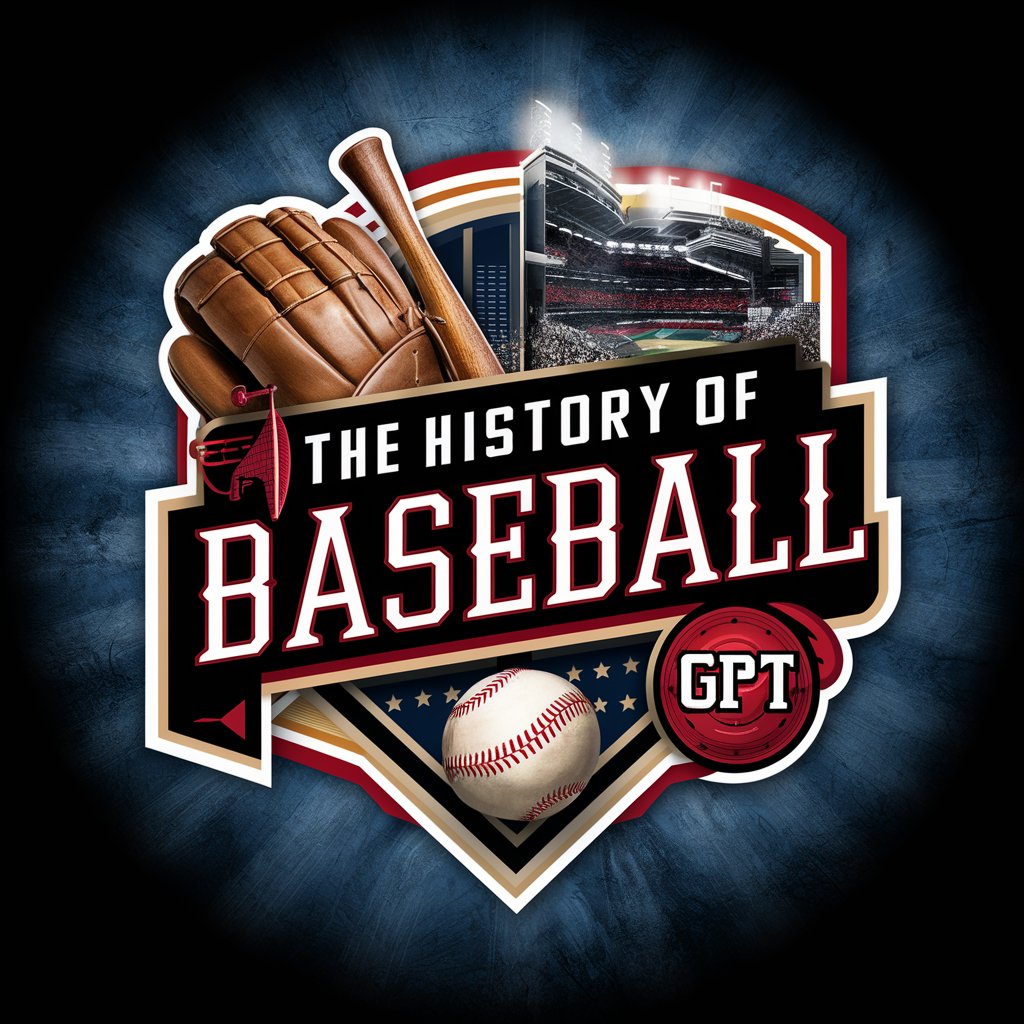
画像プロンプト作るくん”AI. Generating Image Creation Prompts
Unleash Creativity with AI-Powered Prompts

Sparky The Socials Guru
Empowering Your Social Media with AI

Code Maestro
Empowering Your Code with AI

Erothyka
Your Playful Chat Companion

QuickBooksGPT
AI-powered QuickBooks Expertise

NutritionistGPT
Empowering Your Diet with AI

RecipeGPT
AI-Powered Culinary Creativity

Frequently Asked Questions about Brick Builder
What is the primary function of Brick Builder?
Brick Builder is an AI-powered tool designed to guide users through the process of creating custom Lego set advertisements, from conceptualization and design to the final presentation.
Can I design my own Lego set concept with Brick Builder?
Yes, Brick Builder allows users to choose and design their own Lego set concepts, focusing on key features, attention to detail, and realistic replication of the chosen object.
Does Brick Builder assist in the packaging design of Lego sets?
Absolutely. Brick Builder offers features for designing thematic packaging, incorporating the Lego logo, relevant graphics, and essential labeling including set number and age range.
Is there a feature to help with the photography and composition of the Lego set?
Yes, Brick Builder includes a feature for photographing the Lego model with the packaging, ensuring optimal lighting and composition to highlight the model as the focal point.
How does Brick Builder ensure the quality of the final advertisement image?
Brick Builder enhances the final advertisement image through post-processing techniques, adjusting lighting, contrast, and saturation, and prepares the image for various mediums while maintaining high resolution.
