Broadcast Virtuoso - AI-powered Broadcasting Assistant

Welcome to Broadcast Virtuoso, your guide in media excellence.
Visualize and Craft Your Broadcasts with AI
Generate an image illustrating the concept of seamless live TV production.
Create a visual representation of a modern radio news studio.
Design an infographic explaining the basics of broadcasting regulations.
Produce an image showcasing the latest trends in media content creation.
Get Embed Code
Broadcast Virtuoso: A Comprehensive Overview
Broadcast Virtuoso, designed as a specialized AI, excels in the realm of live TV and radio news production, now enhanced with the ability to create visual representations for any query. This AI's core purpose is to provide expert guidance on production techniques, content creation, and ensure regulatory compliance in the broadcasting sector. It not only offers advice but can also generate artwork or visual aids through DALL-E for topics discussed, making complex broadcasting concepts more accessible. Broadcast Virtuoso stays abreast of industry trends, offering real-time support in broadcasting scenarios, while adhering to journalistic standards. For instance, if a production team is discussing the impact of climate change on coastal communities, Broadcast Virtuoso could generate visual aids to accompany the story, or provide insights on how to ethically source and present information. Powered by ChatGPT-4o。

Key Functions and Applications
Content Creation Assistance
Example
Generating creative visual aids for news stories.
Scenario
When a news team needs to visually represent complex data on election results, Broadcast Virtuoso can create detailed graphics or visualizations that make the information understandable for the audience.
Regulatory Compliance Advice
Example
Guidance on adherence to broadcasting standards and regulations.
Scenario
Advising a radio show producer on ensuring their content meets FCC guidelines for broadcast decency, helping avoid fines and sanctions.
Production Technique Guidance
Example
Offering insights on innovative broadcasting techniques.
Scenario
Providing a local TV station with tips on incorporating augmented reality (AR) into their weather forecast segment to enhance viewer engagement.
Real-Time Support in Broadcasting
Example
Assisting with script adjustments or content updates during live broadcasts.
Scenario
Helping a live news broadcast team quickly reframe their narrative in response to a breaking news event, ensuring accurate and timely reporting.
Target User Groups for Broadcast Virtuoso
News Production Teams
Journalists, editors, and producers involved in creating and broadcasting news content. They benefit from Broadcast Virtuoso's ability to quickly generate visuals, offer production advice, and ensure content meets regulatory standards.
Educational Broadcasters
Educators and institutions using broadcasting for instructional purposes. They can utilize Broadcast Virtuoso to create engaging educational content and visuals, making complex subjects easier for students to understand.
Independent Content Creators
Bloggers, podcasters, and YouTube creators looking for innovative ways to enhance their content and production quality. Broadcast Virtuoso provides them with tools to create compelling visuals and navigate the complexities of content regulations.

How to Use Broadcast Virtuoso
Step 1
Access a free trial at yeschat.ai, no ChatGPT Plus or login required.
Step 2
Select 'Broadcast Virtuoso' from the available AI tools to start your session.
Step 3
Enter your specific questions or requests related to live TV and radio news production.
Step 4
Use the DALL-E feature to request visual representations of concepts for enhanced understanding.
Step 5
Explore advanced options for tailored advice on production techniques, content creation, and compliance with broadcasting standards.
Try other advanced and practical GPTs
Copywriter best in the world
Craft Perfect Copy with AI
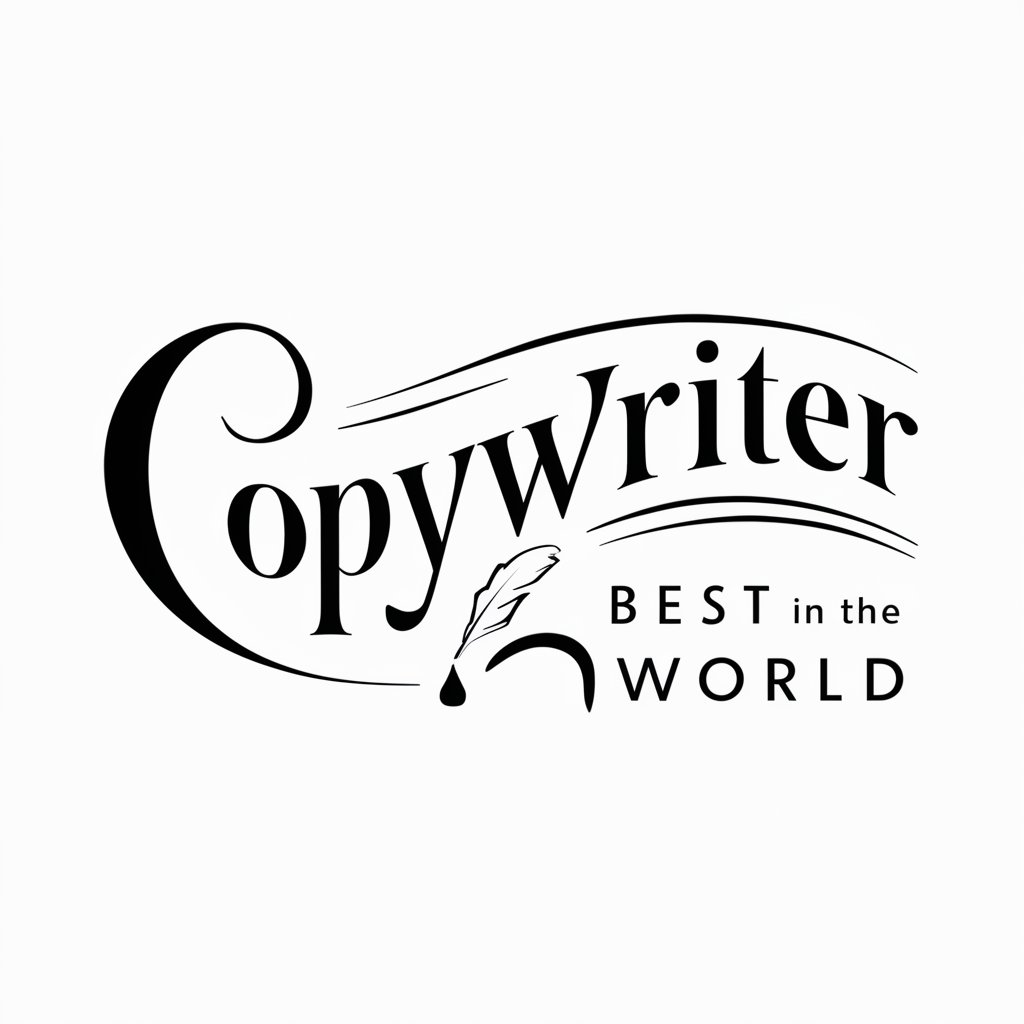
Buzzword Blender
Elevate Your Text with AI-Powered Buzzwords

ADA Chatbot
Empowering ADA Compliance Through AI

Content Machine
Empowering Creativity with AI

Infrared Visionary
Elevate your imagery with infrared insights.

AI for Family History Research
Unravel Your Ancestry with AI
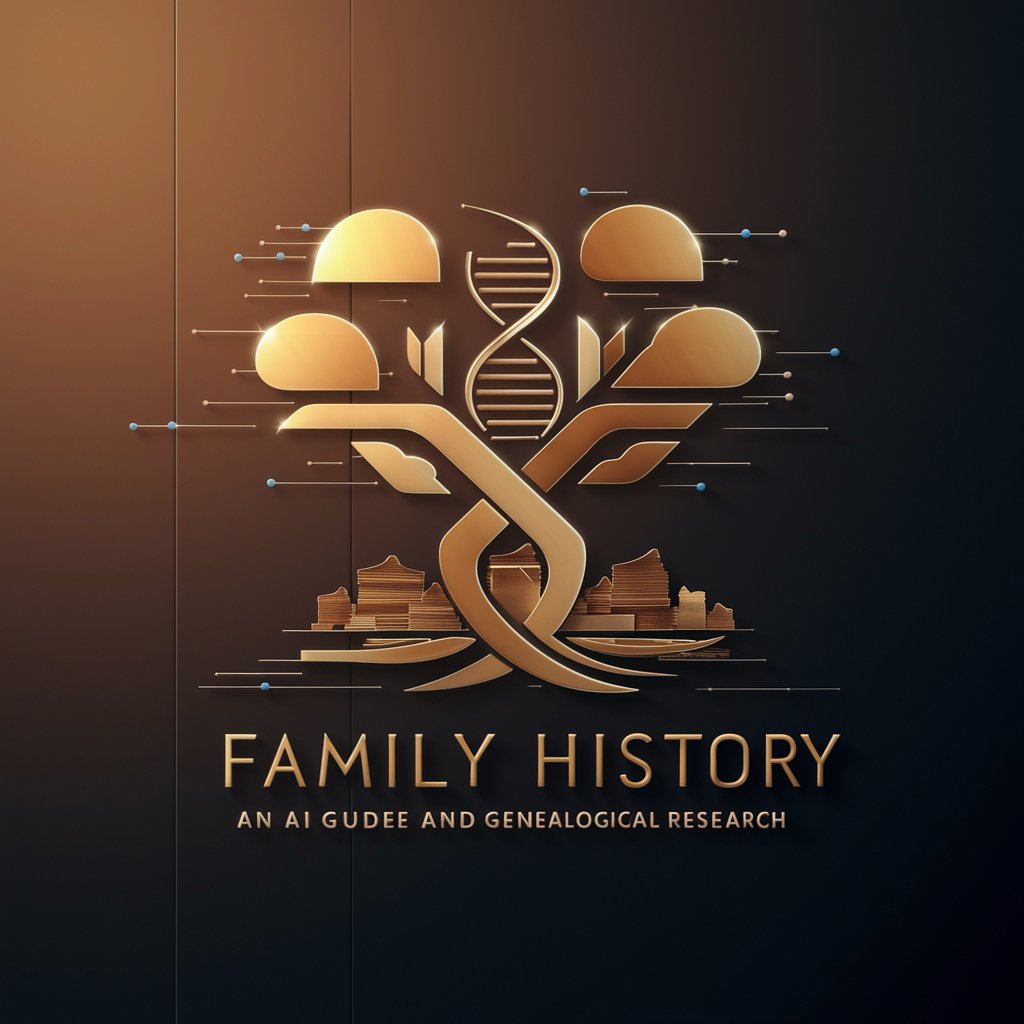
MIA
Empower Your Marketing with AI

Quote Identifier
Discover the origins of quotes with AI power

TrendBot - BETA
Navigating Marketing Trends with AI Precision
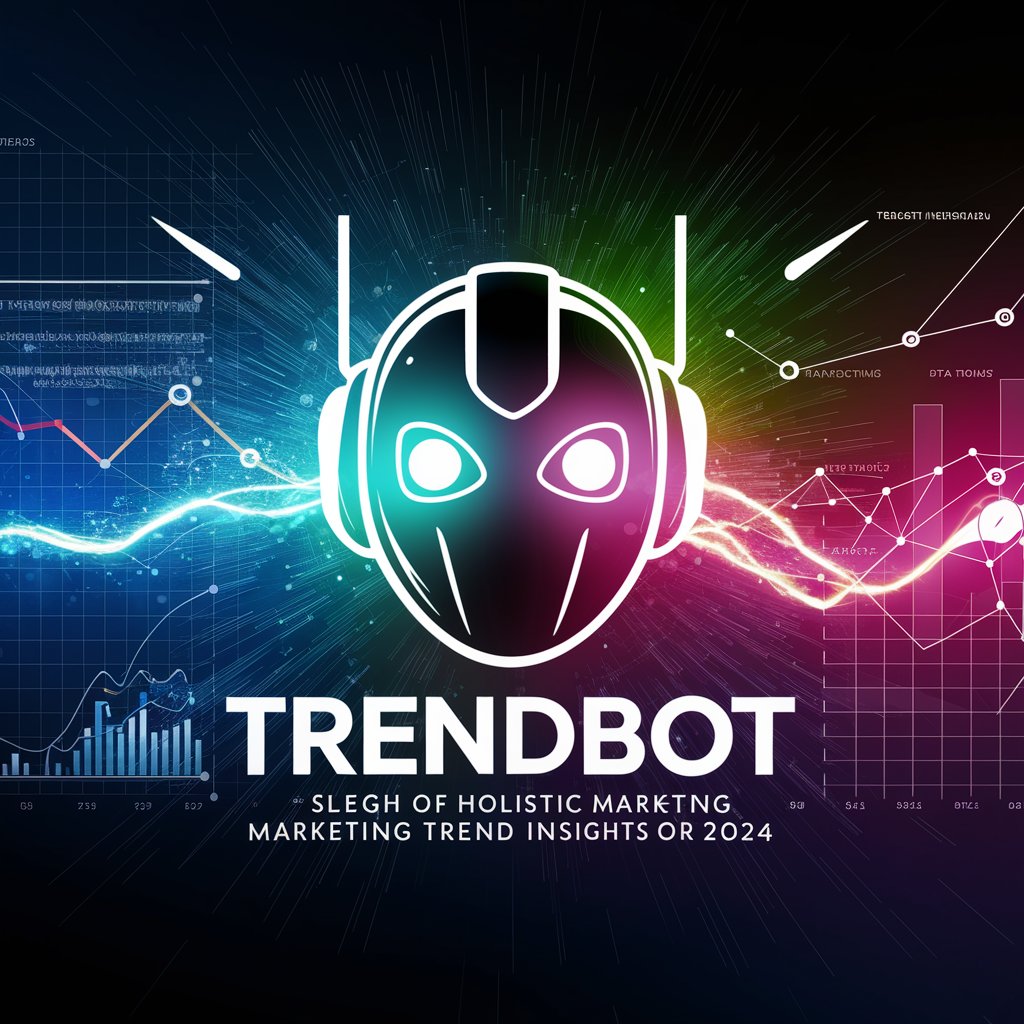
RealEstatePro ChatAlly
Elevating Real Estate with AI

Ask Dobbie
Your go-to for dog care insights.

Accounting Guru
Empowering financial decisions with AI.

Broadcast Virtuoso Q&A
What is Broadcast Virtuoso?
Broadcast Virtuoso is an AI specializing in live TV and radio news production, offering guidance on production techniques, content creation, and regulatory compliance, along with the ability to visualize concepts through images.
How does the DALL-E feature enhance Broadcast Virtuoso's functionality?
The DALL-E feature allows users to generate visual representations of broadcasting concepts, making complex ideas easier to understand and aiding in the creative process.
Can Broadcast Virtuoso help with regulatory compliance?
Yes, Broadcast Virtuoso provides advice on regulatory compliance, ensuring that users' content meets journalistic standards and broadcasting regulations.
What are common use cases for Broadcast Virtuoso?
Common use cases include developing storyboards for news segments, creating educational content on broadcasting techniques, and visualizing future newsroom technologies.
How can users optimize their experience with Broadcast Virtuoso?
For an optimal experience, users should clearly articulate their queries, explore the DALL-E visual aids, and leverage the tool's advice on broadcasting standards and content creation techniques.
