Webstories Full Generator (Text + Image) - Text and Image Webstory Creation

Welcome! Let's create amazing web stories together.
Craft captivating web stories with AI
Write a web story about...
Create an engaging narrative on...
Develop a series of titles for...
Generate a captivating story based on...
Get Embed Code
Overview of Webstories Full Generator (Text + Image)
The Webstories Full Generator (Text + Image) is a specialized AI-driven tool designed to facilitate the creation of web stories by generating both textual content and corresponding images. It simplifies the process of web story creation by providing a streamlined workflow where users can input a keyword, and in return, receive a series of titles and descriptions tailored for web stories, along with visually engaging images. This tool is particularly useful for creating content that captures the essence of storytelling in a visually appealing and concise format, suitable for platforms like Instagram Stories, Facebook Stories, or Google Web Stories. An example scenario includes a user wanting to create a web story about 'Sustainable Living'. The generator would produce several titles such as 'Eco-Friendly Homes', each accompanied by a short description and a high-contrast, attention-grabbing image that illustrates the concept. Powered by ChatGPT-4o。

Key Functions and Applications
Title and Description Generation
Example
Generating titles like 'Zero Waste Kitchen Tips' with a brief description explaining the concept in a concise manner.
Scenario
Used by content creators who need to quickly come up with engaging titles and descriptions for their stories on environmental sustainability.
Custom Image Creation
Example
Creating a vertical, high-contrast image that visually represents the 'Zero Waste Kitchen Tips' title.
Scenario
Ideal for visually enhancing a web story, making it more appealing and likely to capture the audience's attention on social media platforms.
Keyword-Driven Content Creation
Example
Using a keyword like 'Urban Gardening' to generate a series of titles, descriptions, and images for a web story.
Scenario
Helpful for marketers or bloggers who want to create themed content series efficiently, without spending hours on conceptualization and design.
Target User Groups
Content Creators and Marketers
Individuals or teams looking to produce engaging web stories for social media platforms or websites. They benefit from streamlined content creation, saving time and resources while maintaining high-quality, visually appealing output.
Bloggers and Digital Storytellers
Those who regularly produce content for blogs or digital platforms and want to enhance their storytelling with interactive, visually driven stories. This tool allows them to diversify their content and engage with their audience in a new way.
Educators and Non-profits
Organizations and individuals aiming to educate or raise awareness on specific topics can use this tool to create informative and visually captivating stories, making complex information more accessible and engaging for their audience.

How to Use Webstories Full Generator (Text + Image)
1
Start by visiting yeschat.ai to explore Webstories Full Generator without the need for a login or a ChatGPT Plus subscription.
2
Choose the number of titles for your web story, ranging from 8 to 12, based on your content needs.
3
Provide a keyword or theme for your web story, which will be used to generate the titles and descriptions.
4
Review and edit the generated titles and descriptions to ensure they align with your content goals and preferences.
5
If desired, proceed to create images for each title, focusing on vertical, high-contrast images to enhance visibility and engagement.
Try other advanced and practical GPTs
Operational Excellence Coach
AI-powered Operational Excellence

Dopamine
Unlock the Power of Dopamine

Mental Illness
Empowering mental health awareness with AI.

Mnemonic Generator
Memorize Smarter, Not Harder with AI
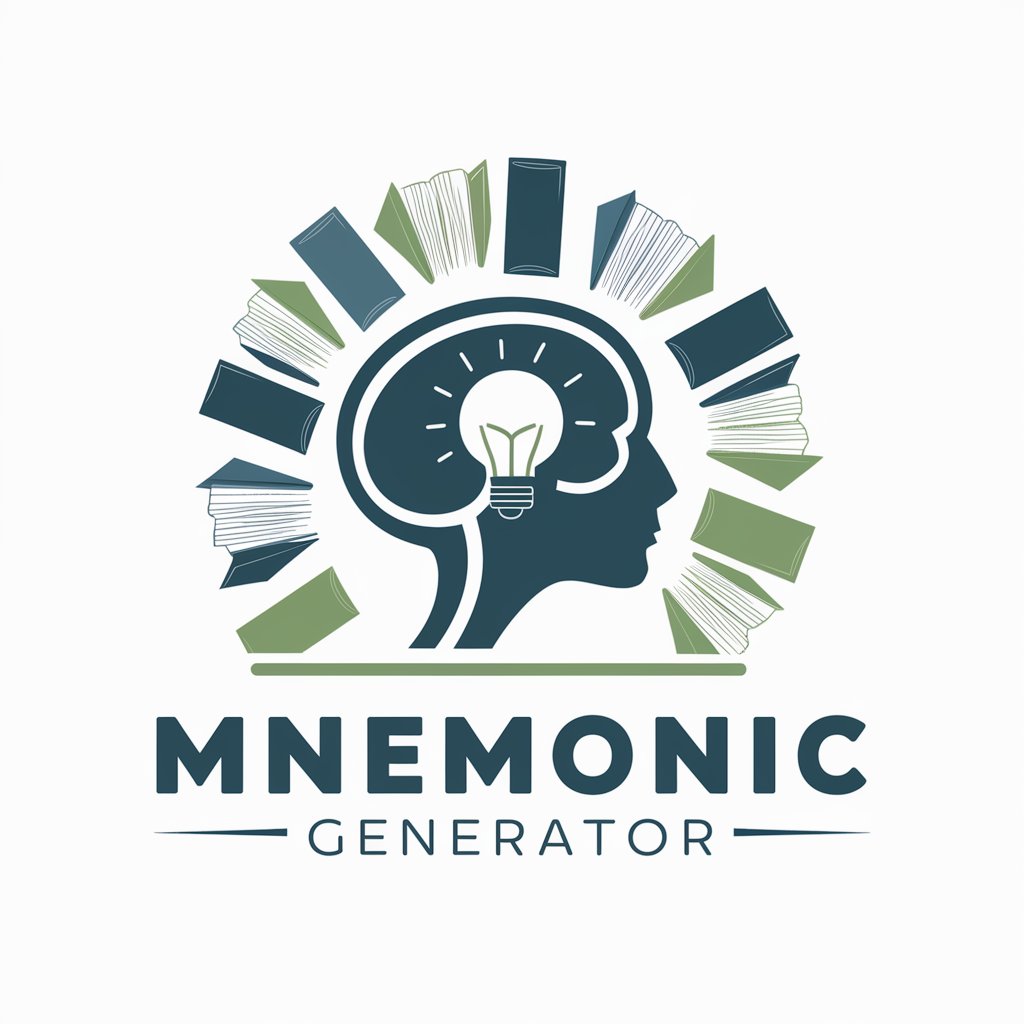
Meditation
Deepen Your Practice with AI

My Wellness Companion
Empowering your wellness journey with AI

BOA | More & Better Text
Elevate Your Writing with AI Power

SUNO.AI SONG MAKER SOFT TEXT
Craft your song with AI creativity.

Rain
Demystifying rain through AI

Dr. Bangkok
Navigate Bangkok with AI-powered ease.

Formula1 Fan GPT
Your AI-powered F1 companion

Seelz Secret Challenge
Unlock secrets with AI-powered deduction

FAQs about Webstories Full Generator (Text + Image)
What is Webstories Full Generator (Text + Image)?
It's a tool designed to generate web stories, including both text (titles and descriptions) and images, based on a given keyword or theme.
How does the image generation feature work?
After creating text content, the tool can generate vertical, high-contrast images for each title, using AI to match the theme and enhance the story.
Can I customize the number of titles and images?
Yes, you can choose between 8 to 12 titles for your web story, and the tool will generate corresponding images for each title.
Is there a cost to use this tool?
The tool can be explored for free without a login or a ChatGPT Plus subscription, making it accessible to a wide audience.
What are the best practices for using this tool effectively?
For optimal use, clearly define your theme or keyword, review generated content for alignment with your goals, and consider the visual impact of the images.
