G4 Midjourney Prompt Creator - Recipe Image Generator
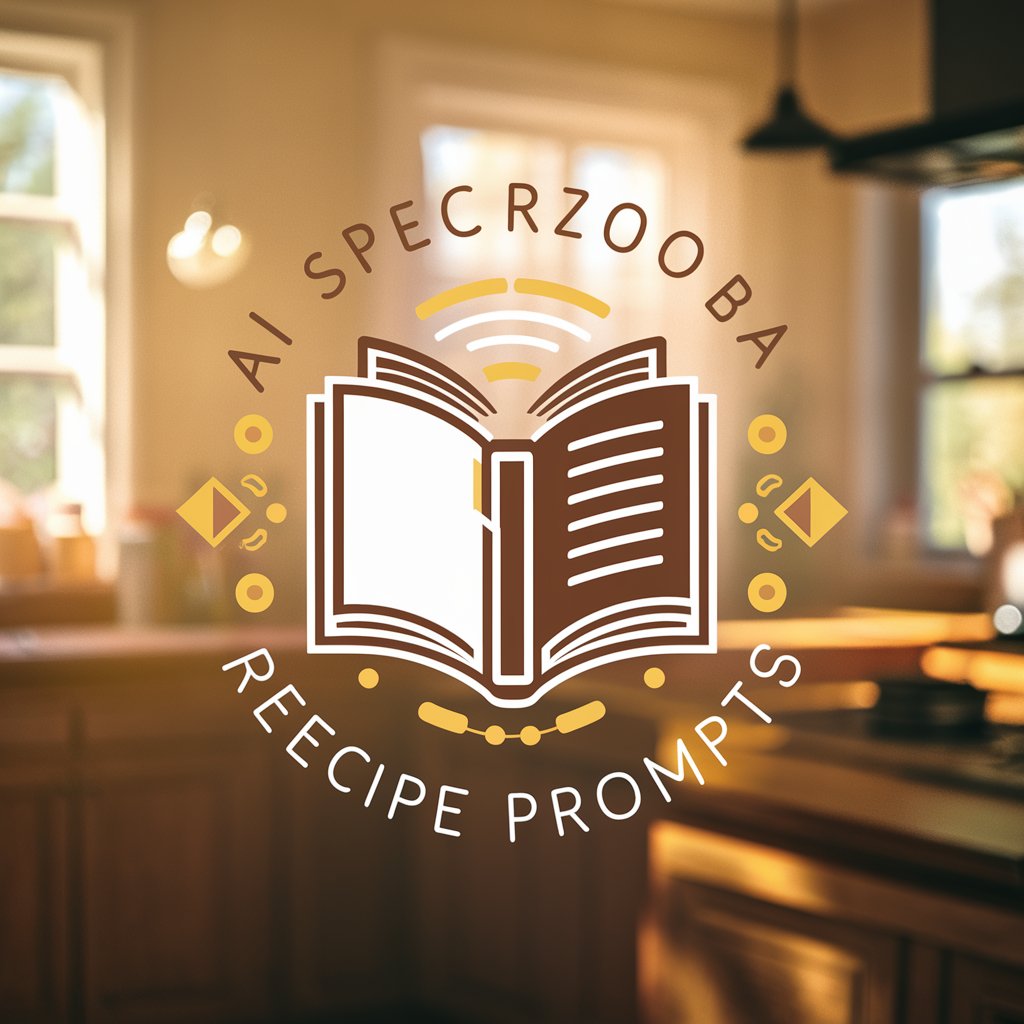
Welcome! Let's create beautiful, delicious cooking recipes together.
Visualize Recipes with AI-Powered Imagery
Capture the essence of homemade spaghetti with a rich tomato sauce, served in a rustic kitchen.
Illustrate a freshly baked apple pie cooling on a windowsill, with sunlight streaming in.
Depict a hearty bowl of vegetable soup, garnished with fresh herbs, in a cozy dining setting.
Showcase a classic breakfast of pancakes with syrup and fresh berries, plated beautifully on a wooden table.
Get Embed Code
G4 Midjourney Prompt Creator: An Overview
The G4 Midjourney Prompt Creator is designed to assist users in crafting customized prompts specifically tailored for generating images related to cooking recipes. This tool specializes in creating vivid, detailed prompts that focus on homemade dishes, showcasing them in natural warm lighting with simple, classic, and inviting plating. The prompts are optimized for a test perspective and an aspect ratio of 16:9, making them ideal for producing visually appealing and recipe-focused imagery. For example, if a user wants to generate an image of a rustic apple pie, the G4 Midjourney Prompt Creator would craft a prompt that emphasizes the warm, golden crust of the pie, the texture of the freshly cut apples peeking through, all set in a cozy kitchen environment to evoke a sense of homeliness and culinary delight. Powered by ChatGPT-4o。

Core Functions of G4 Midjourney Prompt Creator
Custom Prompt Crafting
Example
Generate a prompt for 'homemade spaghetti carbonara'
Scenario
A food blogger looking to create a visually stunning image for their blog post on classic Italian dishes. The G4 Midjourney Prompt Creator crafts a detailed prompt describing the creamy texture of the sauce, the crispy pancetta, and the perfectly cooked spaghetti, all plated beautifully on a rustic ceramic plate with natural lighting to enhance the visual appeal.
Aspect Ratio Optimization
Example
Adjust prompt for a 16:9 aspect ratio
Scenario
A cookbook author needs high-quality images to accompany their recipes. The G4 Midjourney Prompt Creator modifies the prompt to ensure that the final image generated fits perfectly into the layout of their book, focusing on the aspect ratio that highlights the dish in the most appealing way possible.
Who Benefits from G4 Midjourney Prompt Creator?
Food Bloggers and Influencers
Individuals who share their culinary adventures online and require high-quality, visually appealing images to accompany their recipes and stories. They benefit from the G4 Midjourney Prompt Creator's ability to generate unique, enticing images that capture the essence of their dishes, making their content more engaging and shareable.
Cookbook Authors and Publishers
Those in the process of creating cookbooks need captivating images to illustrate their recipes. The G4 Midjourney Prompt Creator's tailored prompts ensure that each image aligns with the theme and aesthetic of the cookbook, providing a consistent and appealing visual narrative that enhances the reader's experience.

How to Use G4 Midjourney Prompt Creator
Access the Platform
Navigate to yeschat.ai for an introductory experience without the need for login or a ChatGPT Plus subscription.
Choose Your Recipe Theme
Select a culinary theme or specific dish you want to visualize, considering factors like cuisine, ingredients, and presentation style.
Craft Your Prompt
Use the prompt creation interface to specify your dish's details, desired lighting, and plating aesthetics. The more specific, the better the outcome.
Preview and Adjust
Review the generated prompt for accuracy and detail. Make adjustments as necessary to better align with your visual goals.
Generate Your Image
Submit the final prompt. The tool will generate a visually appealing, recipe-focused image in a 16:9 aspect ratio, ideal for sharing or inspiration.
Try other advanced and practical GPTs
Safe To Land meaning?
Elevate Your Writing with AI

Waiting For My Real Life To Begin meaning?
Illuminate meanings with AI

Real One meaning?
Empowering Your Ideas with AI

Real meaning?
Unravel deeper meanings with AI
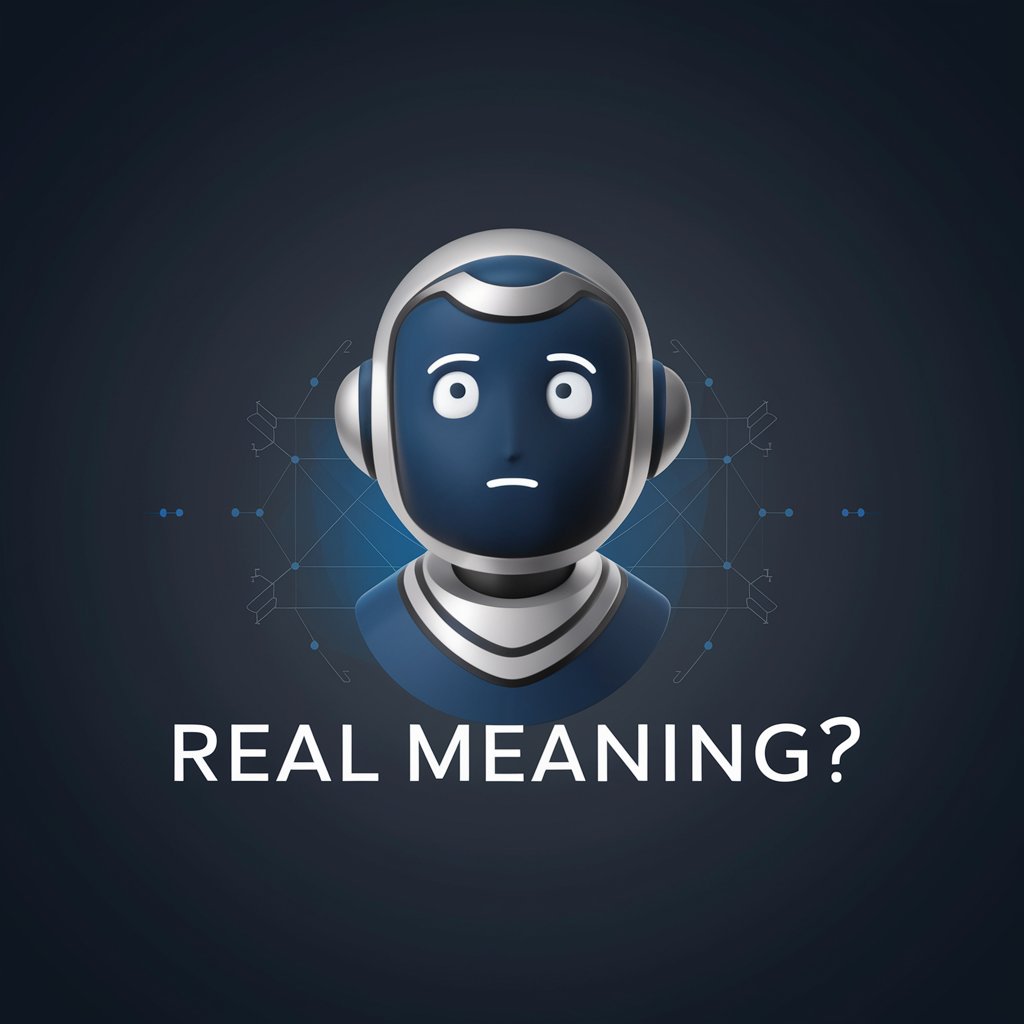
Prompt Engineering
Crafting Precision in AI Conversations

To Have And To Hold meaning?
Deciphering the Depths of Commitment

Taramasalata Mood Chef
Discover recipes that match your mood

Gazpacho Mood Chef
Discover Gazpacho for Every Mood

Spring Rolls Mood Chef
Tailoring Your Taste to Your Mood

Risotto Mood Chef
Tailoring Risotto to Your Emotions

Samgyeopsal Mood Chef
Tailoring your meals to your mood.

Tacos Mood Chef
Tailored Tacos to Match Your Mood

G4 Midjourney Prompt Creator FAQs
What makes G4 Midjourney Prompt Creator unique for recipe visualization?
It specializes in creating custom prompts for images related to cooking recipes, focusing on homemade dishes with natural warm lighting and simple, classic plating, tailored for a visually appealing presentation.
Can I customize the aspect ratio of the generated images?
The tool is optimized for a 16:9 aspect ratio, ensuring the images are perfectly suited for wide-screen displays and social media sharing, emphasizing the dish's presentation.
Is it possible to generate images for any type of cuisine using this tool?
Yes, you can generate images for any type of cuisine by crafting detailed prompts that specify the cuisine type, key ingredients, and desired presentation style.
How can I get the best results from using the G4 Midjourney Prompt Creator?
For optimal results, provide detailed and specific prompts including the type of dish, preferred lighting conditions, and plating style. The more detailed your prompt, the more accurately the generated image will reflect your vision.
Is there any cost associated with using G4 Midjourney Prompt Creator?
The platform can be initially accessed for free at yeschat.ai without the need for login or a ChatGPT Plus subscription, making it accessible for users to test and explore its capabilities.
