
Reverse image search - Efficient Image Search

Welcome! Enter an image URL for a reverse search.
AI-powered Precision in Image Discovery
Find the source of this image by providing its URL:
Curious about an image? Paste the URL here for a reverse search:
Need to identify an image? Submit the URL to start:
Discover more about an image with its URL:
Get Embed Code
Introduction to Reverse Image Search
Reverse Image Search is a specialized search engine technology designed to find information related to a specific image. Unlike traditional text-based searches, reverse image search analyzes the content of an image itself to find similar images, related information, or the original source of the image across the internet. It uses advanced algorithms and machine learning techniques to interpret the visual data within an image, such as colors, shapes, and patterns, to generate search results that are visually similar or contextually related to the query image. For example, by uploading a picture of a landmark, users can discover the name of the landmark, historical facts, or similar images from different angles. Similarly, uploading an artwork can help identify the artist, the artwork's title, or find similar artworks. This technology is particularly useful in scenarios like verifying the authenticity of an image, finding higher resolution versions, or identifying the source of an uncredited image. Powered by ChatGPT-4o。

Main Functions of Reverse Image Search
Image Authentication
Example
Determining the originality of a viral image on social media.
Scenario
A user comes across a sensational image on social media claiming to show a rare astronomical event. By using reverse image search, the user can find the original source of the image, revealing it was actually a digital artwork, not a genuine photograph of an astronomical phenomenon.
Finding Similar Images
Example
Searching for visually similar images for inspiration.
Scenario
A graphic designer is looking for inspiration for a new project. By uploading a concept image, they can find similar images, design styles, or artwork that spark new ideas and directions for their project.
Identifying Unknown Objects or People
Example
Identifying a mysterious plant found in a garden.
Scenario
A person finds an unfamiliar plant in their garden and wants to know more about it. By uploading a photo of the plant to a reverse image search engine, they can find matching or similar images that help identify the plant species and provide care instructions.
Source and Copyright Verification
Example
Locating the original source of an image for citation or copyright purposes.
Scenario
An author is writing an article and wants to include an image they found online. To use the image legally, they need to obtain permission from the original creator. Using reverse image search, the author can trace the image back to its original source, enabling them to contact the creator for permission.
Ideal Users of Reverse Image Search Services
Content Creators and Media Professionals
Bloggers, journalists, and media professionals who need to verify the authenticity of images, find original sources for proper attribution, or seek copyright clearance.
Researchers and Academics
Individuals conducting research who need to find additional information about an image, trace its historical context, or identify visually similar data for academic purposes.
Law Enforcement and Investigative Agencies
Agencies that use reverse image search to gather intelligence, verify the authenticity of images related to cases, or locate the source of digital evidence.
General Public
Everyday users interested in identifying unknown items, learning more about a picture they came across, or finding higher quality versions of images for personal use.
Digital Marketers and SEO Specialists
Professionals who utilize reverse image search to monitor where and how their visual content is being used across the web, assess competitors' visual content strategies, or find backlink opportunities.

Using Reverse Image Search
1
Start by visiting yeschat.ai for a hassle-free trial, accessible without needing a login or ChatGPT Plus subscription.
2
Provide a valid image URL when prompted by the Reverse Image Search tool.
3
Wait for the tool to process the image URL and perform the search.
4
Review the clickable discovery URL provided as a result, which includes information related to the image.
5
For privacy concerns and detailed usage policies, refer to https://copyseeker.net/policy.
Try other advanced and practical GPTs
M. Benoit
Crafting Engaging Scripts with AI

S.O.S. (Let the Music Play) meaning?
Unleashing Creativity with AI

Play The Night meaning?
Empowering creativity and research with AI.

She's Playing Hard To Get meaning?
Decoding complex social cues with AI.
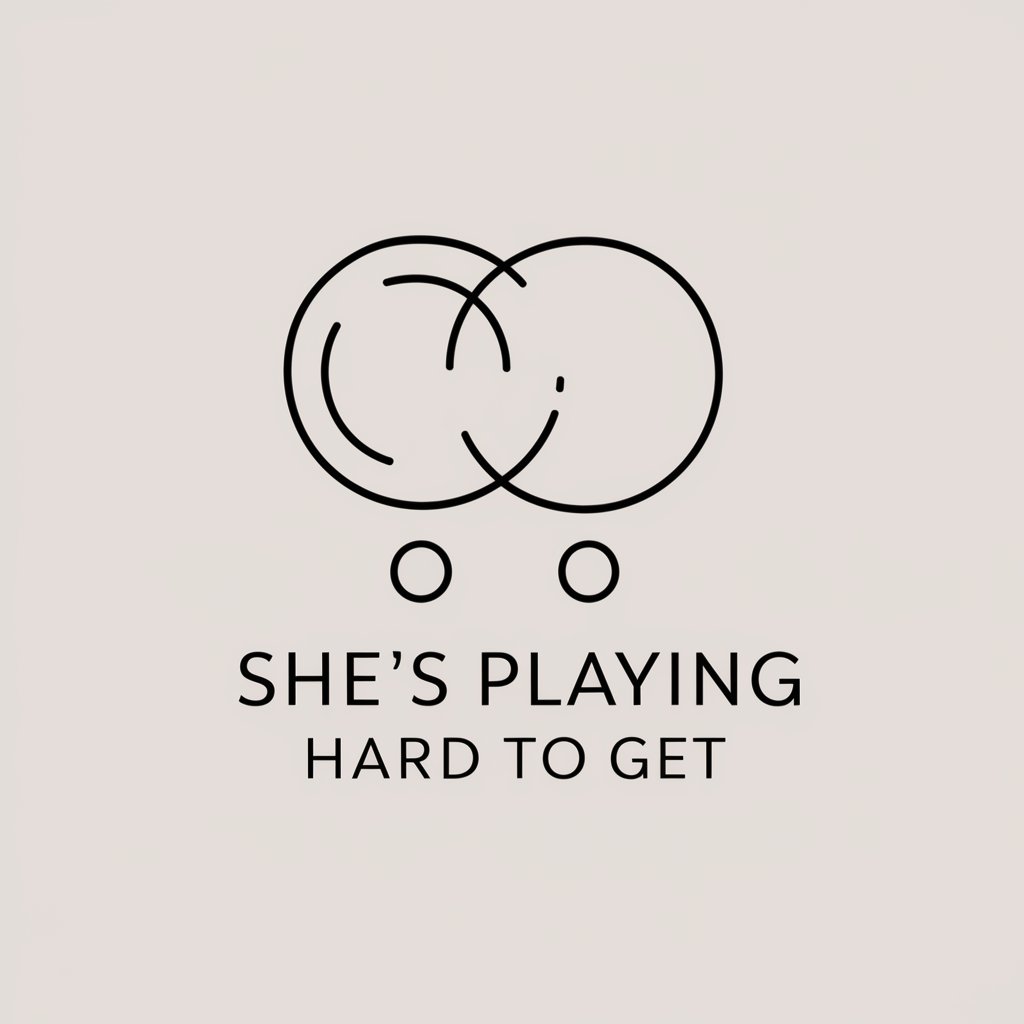
Furry RP
Immerse in vibrant furry narratives

Fuel Finder
Find the cheapest gas on the go, powered by AI

Search GPT
Direct Answers, AI-Powered Searches

Kaleidoscope
Unlock New Perspectives with AI

She Thinks I Still Care meaning?
Unravel emotions with AI

I Care meaning?
Empowering insights with AI

🪴 Plant Doctor
Nurture with Knowledge: AI-Powered Plant Care

Sleep Talk meaning?
Unlock the secrets of sleep talk with AI
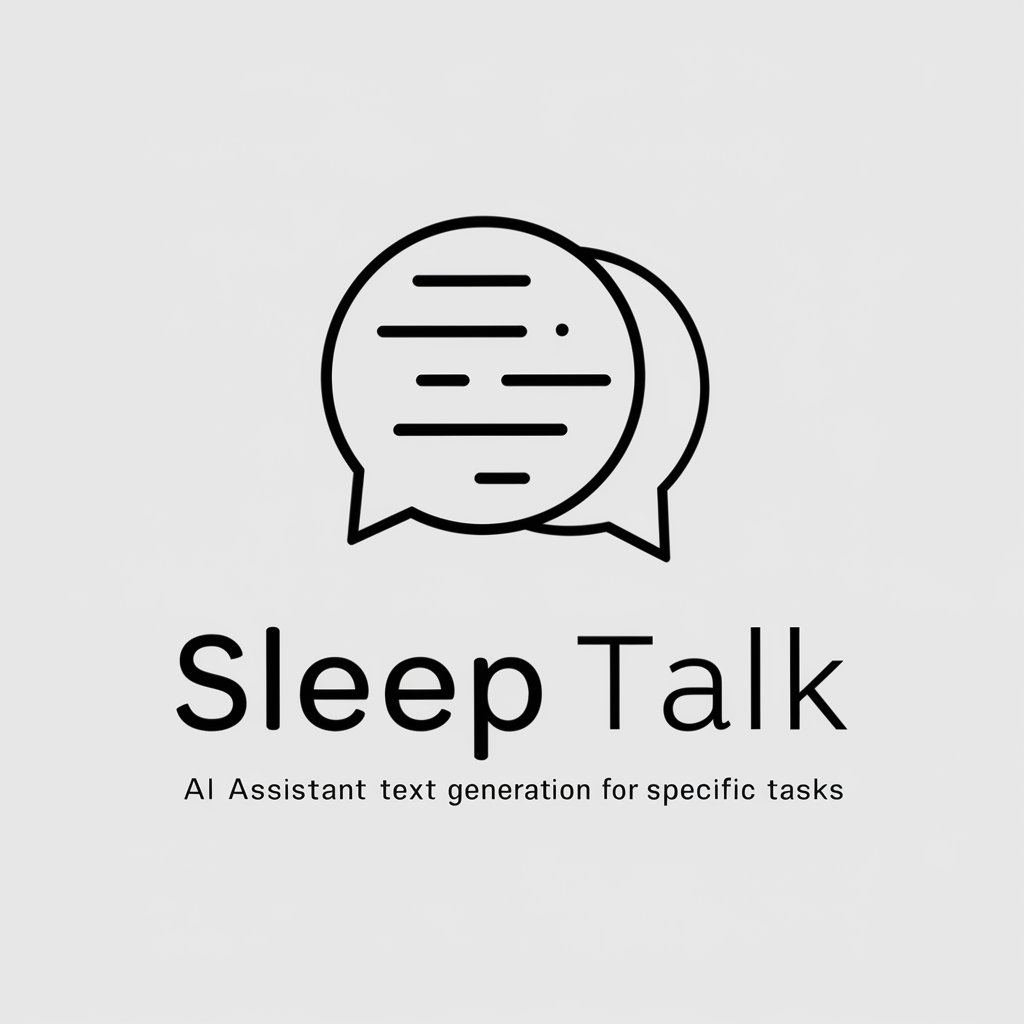
Reverse Image Search Q&A
What types of images can I search with this tool?
The tool is designed to handle a wide range of images, provided they are accessible via a valid URL. It's suitable for photographs, artwork, and any visual content available online.
Is my personal data secure when using this tool?
Absolutely. The tool adheres to strict privacy policies, ensuring that no personal data is retained or recalled from your searches.
Can I upload images directly for searching?
No, the tool only processes image searches through URLs. Direct image file uploads are not supported.
How accurate is the Reverse Image Search?
The tool's accuracy is high, thanks to its advanced algorithms, but it can vary depending on the image's clarity and uniqueness.
What are the common uses of this tool?
Common uses include finding the source of an image, detecting similar images, and verifying the authenticity of an image.





