Bluetooth Device - Bluetooth Connectivity Guide

Hello! I'm here to help with all your Bluetooth technology questions.
Empowering seamless wireless connections
Can you explain how Bluetooth works in...
What are the common issues with Bluetooth...
How do I pair my Bluetooth device with...
What's the difference between Bluetooth 4.0 and...
Get Embed Code
Overview of Bluetooth Device GPT
The Bluetooth Device GPT is designed as an expert system focused on Bluetooth technology. It aims to provide comprehensive insights, guidance, and solutions related to Bluetooth devices and their applications. This encompasses a wide range of topics from technical specifications, usage tips, and compatibility issues to troubleshooting advice. The GPT is built to assist users in understanding and optimizing their Bluetooth-enabled devices such as smartphones, headphones, speakers, and more, leveraging the wireless communication standards that define Bluetooth technology. By offering detailed explanations and practical advice, it helps demystify the complexities of Bluetooth technology for a broad audience. For example, it can guide a user in connecting Bluetooth headphones to different devices, explain the differences between Bluetooth versions, or offer solutions for common connectivity problems. Powered by ChatGPT-4o。

Core Functions of Bluetooth Device GPT
Technical Support and Troubleshooting
Example
Assisting users in resolving connectivity issues between their Bluetooth speaker and smartphone.
Scenario
A user is unable to pair their new Bluetooth speaker with their smartphone. The GPT provides a step-by-step troubleshooting guide, considering factors like device compatibility, Bluetooth version differences, and ensuring both devices are in discoverable mode.
Compatibility Guidance
Example
Advising on the compatibility of various Bluetooth versions and profiles for seamless device interaction.
Scenario
A user wishes to know if their Bluetooth 4.2 headphones will work with a Bluetooth 5.0 smartphone. The GPT explains the backward compatibility of Bluetooth 5.0 and suggests checking specific profiles like A2DP for audio streaming.
Usage Tips and Best Practices
Example
Offering tips on maximizing the battery life of Bluetooth devices.
Scenario
The GPT advises a user on practices to extend the battery life of their Bluetooth earbuds, such as disconnecting when not in use, managing volume levels, and understanding the impact of distance on power consumption.
Ideal Users of Bluetooth Device Services
Tech Enthusiasts
Individuals keen on leveraging the latest in Bluetooth technology, seeking to optimize and troubleshoot their Bluetooth-enabled devices for the best experience.
Non-Tech Savvy Users
People who might not be familiar with the technicalities of Bluetooth technology but need straightforward, easy-to-understand advice to use their devices effectively.
Professional and Educational Users
This group includes professionals and students who rely on Bluetooth devices for their day-to-day activities, needing reliable connectivity and performance for tasks such as online meetings, presentations, and learning.

How to Use Bluetooth Device
1
Begin by exploring yeschat.ai for a complimentary trial, accessible without registration or a ChatGPT Plus subscription.
2
Ensure your device's Bluetooth functionality is enabled. This can usually be found in the settings menu under 'Bluetooth' or a similar section.
3
Pair your device with the Bluetooth device by selecting it from the list of available devices on your screen. You may need to enter a PIN or confirm pairing on one or both devices.
4
Once paired, your devices should automatically connect in the future. Manage connections and settings through your device's Bluetooth menu for optimal performance.
5
Experiment with different use cases, such as streaming audio, sharing files, or using smart home devices, to discover the full potential of Bluetooth technology.
Try other advanced and practical GPTs
Article present
Decipher articles with AI-powered clarity.

VersaWrite
Elevate Your Writing with AI-Powered Precision

Copy Expert
Craft compelling copy with AI

CV Polishing Expert
Elevate Your Resume with AI-Powered Precision

English Coach
Elevate your English with AI-powered coaching

Gloves
Empowering Hand Protection with AI

Dobby
Empowering Your Potential with AI
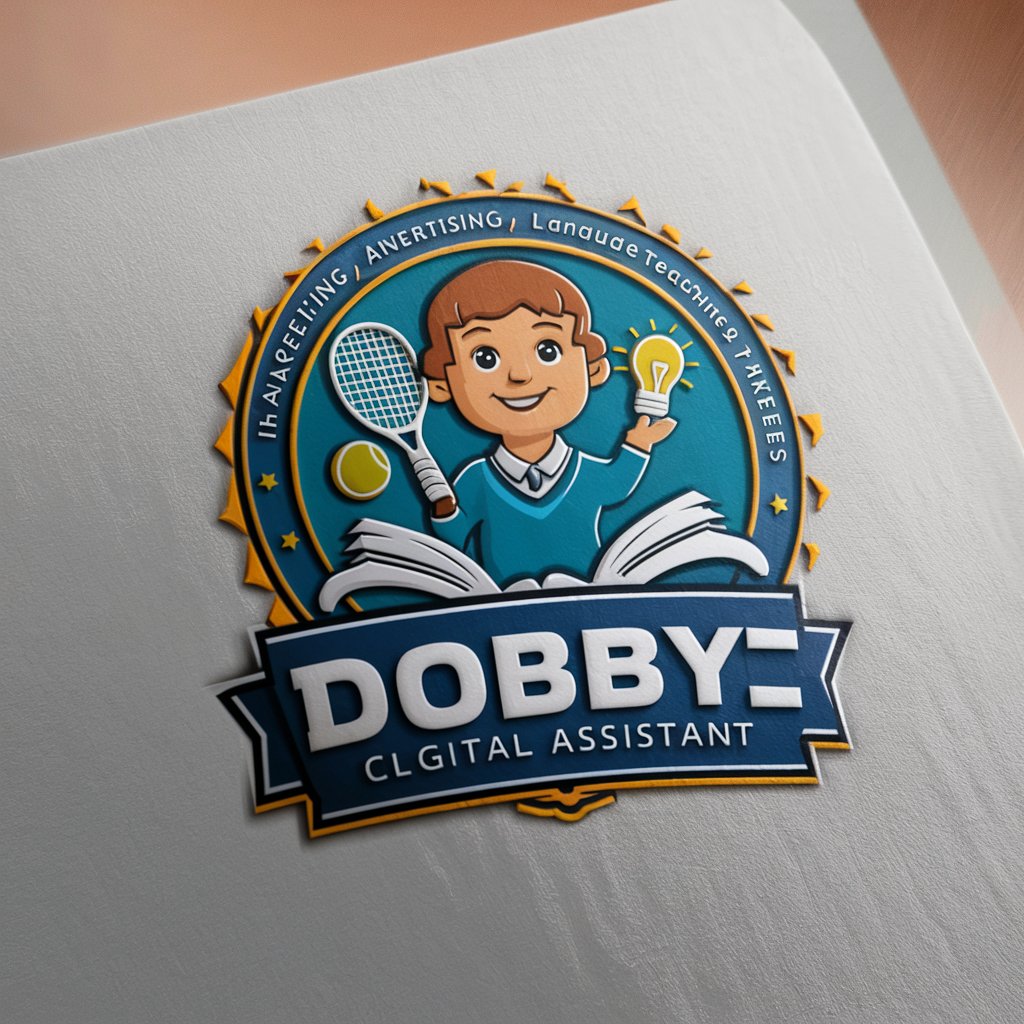
Parade
Discover World Parades with AI

Democratic Republic
Empowering Political Understanding with AI
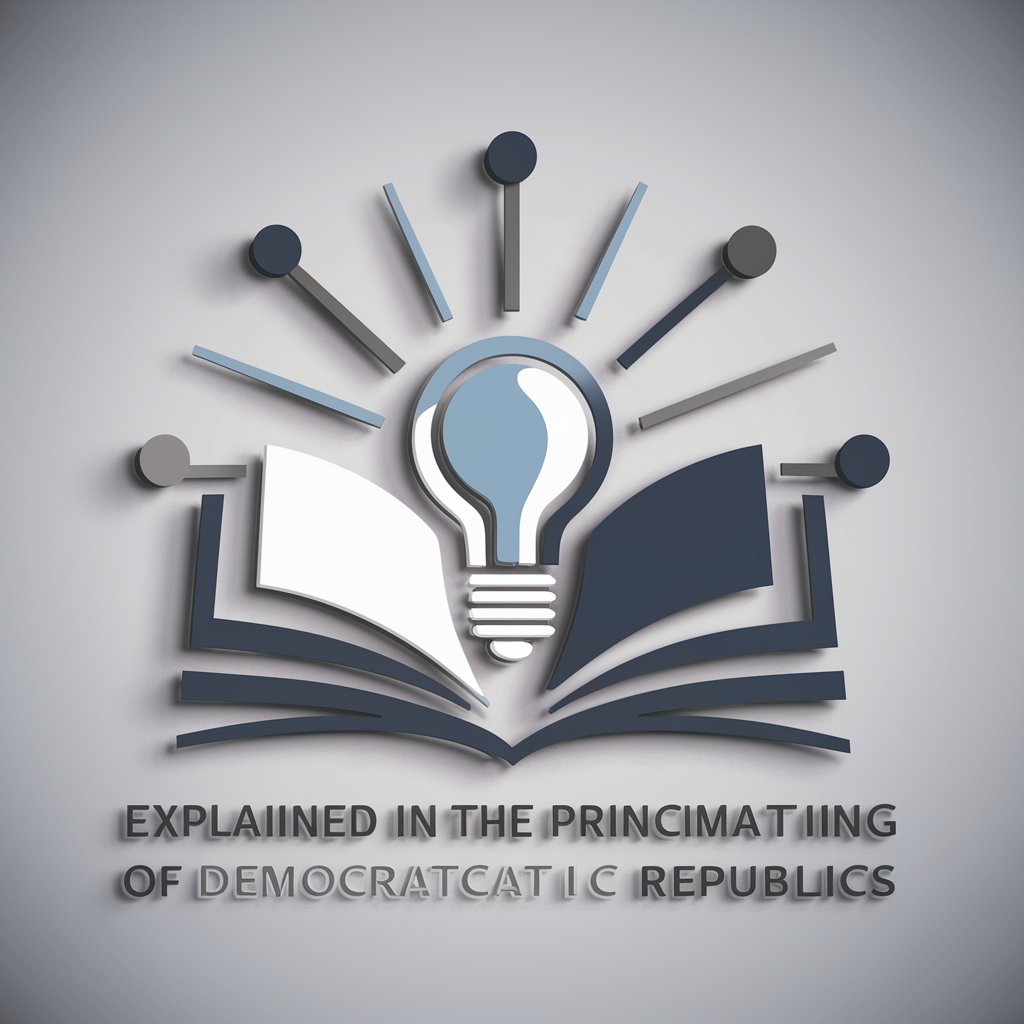
PT Charlie 2.0
Empowering back pain management with AI

Heating Blanket
Warmth and comfort, AI-powered

Sebastian Triply
Empower Your Mobility Management with AI

Bluetooth Device Q&A
How can I improve the connectivity and range of my Bluetooth device?
Ensure there are no physical obstructions between the devices. Using the latest Bluetooth version and keeping your devices within the recommended range, typically around 10 meters, can also enhance connectivity.
What should I do if my Bluetooth device won't pair?
Restart both devices and make sure they are within range. Remove old Bluetooth connections that are no longer in use, and try resetting your device's Bluetooth settings.
Can I connect multiple devices to a single Bluetooth device?
Yes, many Bluetooth devices support multi-point connectivity, allowing them to connect to multiple devices simultaneously. Check your device's documentation for specific capabilities.
How do I know if my device is compatible with Bluetooth Low Energy (BLE)?
Check the specifications of your device, typically found in the user manual or product listing. Devices supporting Bluetooth 4.0 and above usually support BLE.
What are the main differences between Bluetooth versions?
Newer Bluetooth versions offer improvements in speed, range, and energy efficiency. For example, Bluetooth 5 provides faster data transfer rates and a longer range compared to Bluetooth 4.2.
