Ebooks - Ebook Reader & Library Access
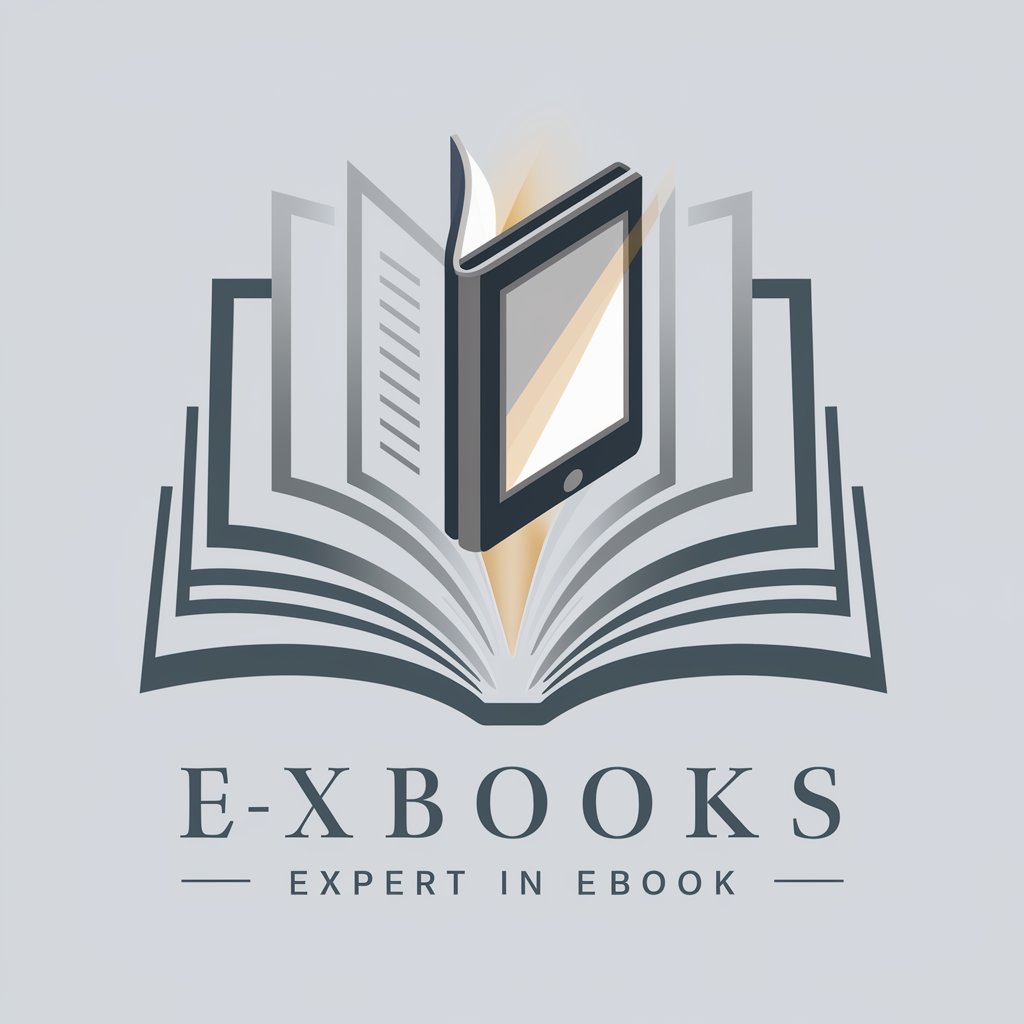
Welcome! How can I assist you with your ebook inquiries today?
Empowering reading with AI-enhanced ebooks
Explain the differences between EPUB and MOBI formats.
What are the benefits of digital reading over traditional books?
How can I convert a PDF to an EPUB?
Which e-readers support multiple e-book formats?
Get Embed Code
Exploring the World of Ebooks
Ebooks, or electronic books, represent a significant shift from traditional paper-based reading to digital formats. Designed to be read on e-readers, computers, smartphones, and tablets, ebooks offer a versatile reading experience, accommodating a variety of user preferences and situations. They are crafted in formats like EPUB, MOBI, PDF, and AZW, each with its unique features catering to different devices and reading platforms. Ebooks serve purposes beyond mere reading; they include interactive elements such as hyperlinks, embedded multimedia, and resizable text. A quintessential example illustrating the utility of ebooks is a student using a digital textbook. Not only can they carry a library's worth of textbooks in one device, but they can also highlight text, make annotations, and search the text for specific information, thereby enhancing their learning experience. Powered by ChatGPT-4o。

Diverse Functions of Ebooks
Portability and Accessibility
Example
A traveler can carry multiple ebooks on a single device, allowing them to read anywhere, whether on a plane, waiting in an airport, or at a cafe.
Scenario
This eliminates the need to carry physical books, saving space and weight in luggage, and making a wide range of reading material instantly accessible.
Interactive Learning Tools
Example
Digital textbooks used in educational settings often include interactive quizzes, practice tests, and multimedia elements such as video and audio clips.
Scenario
Students engage with the material in a multifaceted way, which can enhance understanding and retention of information. For instance, a biology ebook might include animated diagrams of cell processes, allowing for a more immersive learning experience.
Customizable Reading Experience
Example
Readers with visual impairments can adjust the text size, font, and background color of ebooks to suit their reading preferences.
Scenario
This customization ensures that ebooks are accessible to a broader audience, including those who might find traditional print formats challenging to read.
Search and Reference
Example
Ebooks allow users to search for specific terms or phrases within the text, facilitating quick reference and research.
Scenario
A researcher studying climate change can easily find all occurrences of 'global warming' in an ebook, streamlining the process of gathering information for their work.
Who Benefits from Ebooks?
Students and Academics
Those engaged in educational pursuits find ebooks invaluable for their portability, searchability, and the interactive features that enhance learning. Digital textbooks offer a cost-effective, comprehensive tool for study, research, and reference.
Avid Readers and Travelers
Individuals who read extensively or travel frequently benefit from the convenience and portability of ebooks. Being able to carry a vast library in one's pocket or device is particularly advantageous for those who consume books voraciously or have limited space.
Professionals and Researchers
For professionals and researchers, ebooks provide immediate access to a wide range of reference materials and scholarly works. The ability to search texts quickly and make annotations contributes significantly to productivity and the efficiency of research.
Individuals with Reading Disabilities
Ebooks cater to users with visual impairments or other reading disabilities through customizable reading settings, like text size and font adjustments. This inclusivity ensures that ebooks are a versatile reading option for a diverse audience.

How to Use Ebooks: A Step-by-Step Guide
Initiate Free Trial
Start by visiting a platform offering ebooks without the necessity for a login or subscription, such as yeschat.ai, to explore their collection freely.
Select Your Ebook
Browse through the available titles or use the search function to find ebooks that interest you. Consider your reading preferences or the topics you wish to explore.
Choose Your Reading Device
Ensure your device (e-reader, tablet, smartphone, or computer) is compatible with the ebook format you've chosen. Popular formats include EPUB, PDF, and MOBI.
Download and Open Your Ebook
After selecting your ebook, download it to your chosen device. Use a compatible e-reader app or software to open the file and start reading.
Optimize Your Reading Experience
Adjust the text size, font, and background color to suit your reading preferences. Use features like bookmarks, highlights, and notes to enhance your engagement with the text.
Try other advanced and practical GPTs
Due Diligence Advisor
Empower Your Investment Decisions

Water Bottle
Empower your hydration with AI insights.

Flowers
Cultivating beauty, one flower at a time.
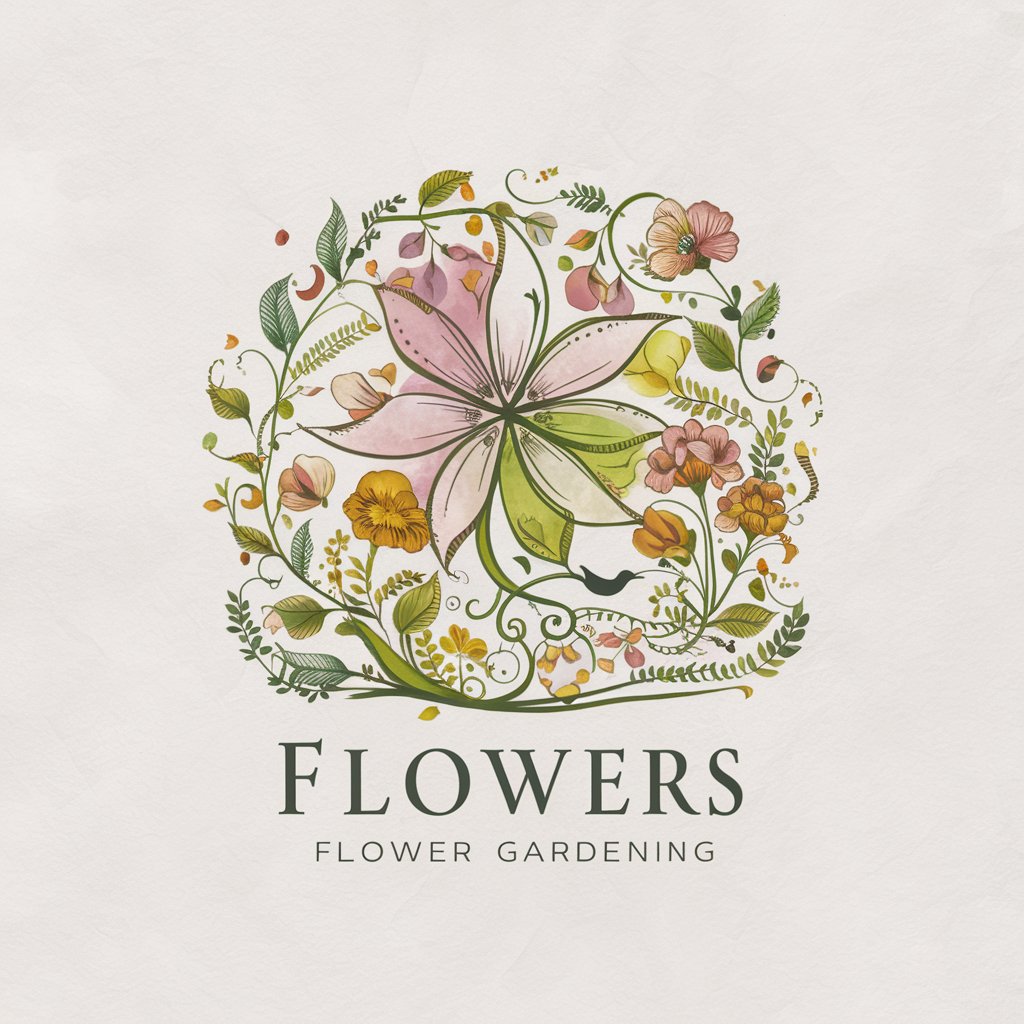
Riccardeto
Master Italian with AI

ビジネスメール作成君
Crafting Polite, Professional Emails with AI

Arabic
Empower your language journey with AI

Quilt Whisperer
Crafting quilts, powered by AI
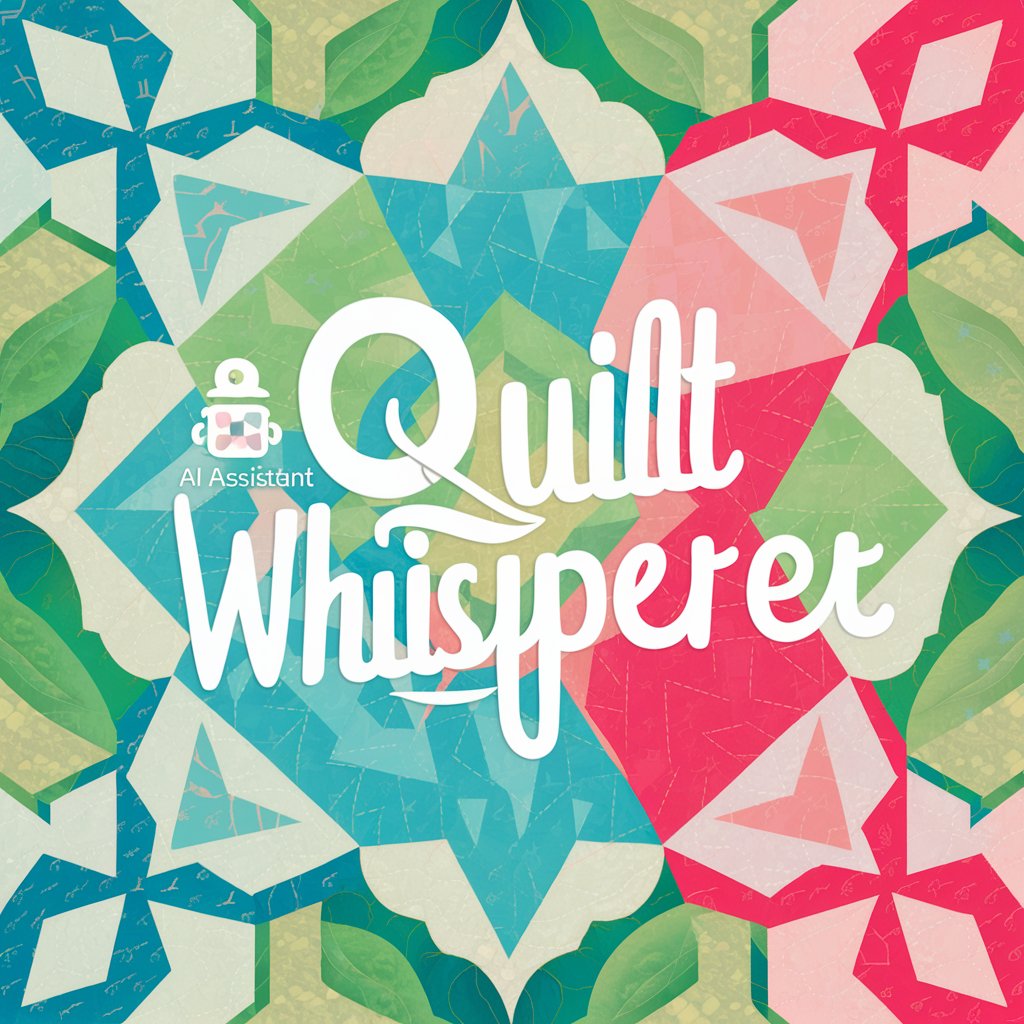
天赋导师
Empowering Your Talent Journey with AI

Immersion Blender
Blend seamlessly with AI-powered precision

Trad Wife
Reviving Tradition with AI

招标侦察员
Empowering Your Bids with AI-driven Insights

Arquiteto do conhecimento
Building Knowledge, Simplifying Complexity

Frequently Asked Questions about Ebooks
What ebook formats are most commonly used?
The most common ebook formats include EPUB, PDF, and MOBI. EPUB is widely supported across devices except for the Amazon Kindle, which prefers MOBI. PDFs are universal but less flexible in terms of text reflow.
Can I read an ebook on any device?
Most ebooks can be read on a variety of devices, including e-readers, tablets, smartphones, and computers, provided you have the appropriate app or software that supports the ebook's format.
How do I transfer ebooks between devices?
To transfer ebooks between devices, use a USB cable or email the ebook file to yourself. Cloud storage services offer another way to access your ebooks on multiple devices.
Are ebooks accessible for individuals with disabilities?
Yes, many e-reading devices and apps offer features like text-to-speech, adjustable text size, and high-contrast modes to make ebooks accessible to individuals with visual or reading disabilities.
Can I borrow ebooks from a library?
Yes, many public libraries offer ebooks for borrowing. You'll need a library card and an app like OverDrive or Libby to access and download the ebooks to your device.
