Oasis Email Composer - AI-Powered Email Crafting

Welcome to Oasis Gymnastics, where fun meets fitness!
Craft Professional Emails Instantly with AI
Create a logo for a friendly and professional gymnastics center...
Design an energetic and inviting logo for a sports facility...
Generate a modern and versatile logo for Oasis Gymnastics...
Craft a logo that embodies enthusiasm and professionalism for a gymnastics and sports center...
Get Embed Code
Introduction to Oasis Email Composer
Oasis Email Composer is a specialized digital tool designed to generate tailored email responses for the parents and guardians of students at Oasis Gymnastics. Its primary function is to streamline communication, ensuring that replies are not only timely but also personalized, professional, and informative. The system is equipped to handle a variety of inquiries, ranging from class schedules and billing questions to event registrations and app usage reminders. For example, if a parent emails asking about the details of the upcoming Parents' Night Out event, Oasis Email Composer can craft a response that includes event timing, pricing, and how to register, alongside a reminder to download the Oasis mobile app for easier access to gym services. Powered by ChatGPT-4o。

Main Functions of Oasis Email Composer
Personalized Email Drafting
Example
When receiving an email inquiry about class schedules, Oasis Email Composer can generate a response detailing the available gymnastics classes for the child’s age group, including the times and days they are held, while also mentioning the instructor’s name to add a personal touch.
Scenario
A parent inquires about gymnastics class schedules for their 7-year-old.
Policy Explanation
Example
If a parent is confused about the gym’s cancellation policy, Oasis Email Composer can provide a clear, concise explanation of the policy, including the deadline to cancel before the next billing cycle and how to submit a cancellation request.
Scenario
A guardian seeks clarification on how to cancel their membership and any associated deadlines.
Event Registration Assistance
Example
For special events like Kids Night Out, Oasis Email Composer can detail the registration process, costs, and any discounts available, such as the sibling discount, encouraging the parent to use the mobile app for a more streamlined sign-up experience.
Scenario
A parent expresses interest in registering their children for the upcoming Parents' Night Out event.
App Usage Promotion
Example
In every email, regardless of the inquiry, Oasis Email Composer includes a reminder about the gym’s mobile app, providing links to download it from the Google Play Store or Apple App Store, highlighting features such as class sign-ups and event registration for ease of use.
Scenario
A new member asks about the benefits of the Oasis Gymnastics membership.
Ideal Users of Oasis Email Composer Services
Parents and Guardians of Gymnasts
Parents and guardians who are managing their children’s gymnastics schedules, looking for class information, seeking to understand billing policies, or wanting to register for events. They benefit from timely, accurate, and personalized communication that answers their specific questions.
Oasis Gymnastics Staff
Staff members who require an efficient tool to manage and respond to a high volume of parent and guardian inquiries. This system allows them to maintain high standards of customer service by ensuring that every email is responded to with all the necessary information, reflecting the gym's commitment to excellence.

How to Use Oasis Email Composer
1. Start Free Trial
Initiate your journey by visiting yeschat.ai to explore Oasis Email Composer with a free trial, no login or ChatGPT Plus subscription required.
2. Explore Features
Familiarize yourself with Oasis Email Composer's features and capabilities by navigating through the user-friendly interface to discover how it can meet your email composition needs.
3. Customize Settings
Adjust the settings according to your preferences and requirements, such as selecting the tone of voice, specifying the type of email (informative, persuasive, etc.), and setting your industry or niche for more tailored responses.
4. Compose Emails
Use the tool to draft emails by inputting key details about your message's purpose and intended audience. Oasis Email Composer will generate a professional, polished email based on your inputs.
5. Refine and Send
Review and edit the generated email to ensure it aligns with your expectations and personal touch. Once satisfied, use the tool to send the email directly or copy it for use in your preferred email client.
Try other advanced and practical GPTs
创业企划书
Empowering Startups with AI Insights

Diet Manager
Tailoring your meals with AI precision

Drone Analysis
Elevate Your Drone Insights with AI

Sale
AI-powered insights into the best deals.

Concepts for VSLs
Elevate Your VSLs with AI Power

Side Effects
Empower Your Health with AI-Driven Side Effect Insights

Prompt Reply
Demystifying the Effect-Based Economy

Forgotten Navigator
Embark on AI-Powered Fantasies
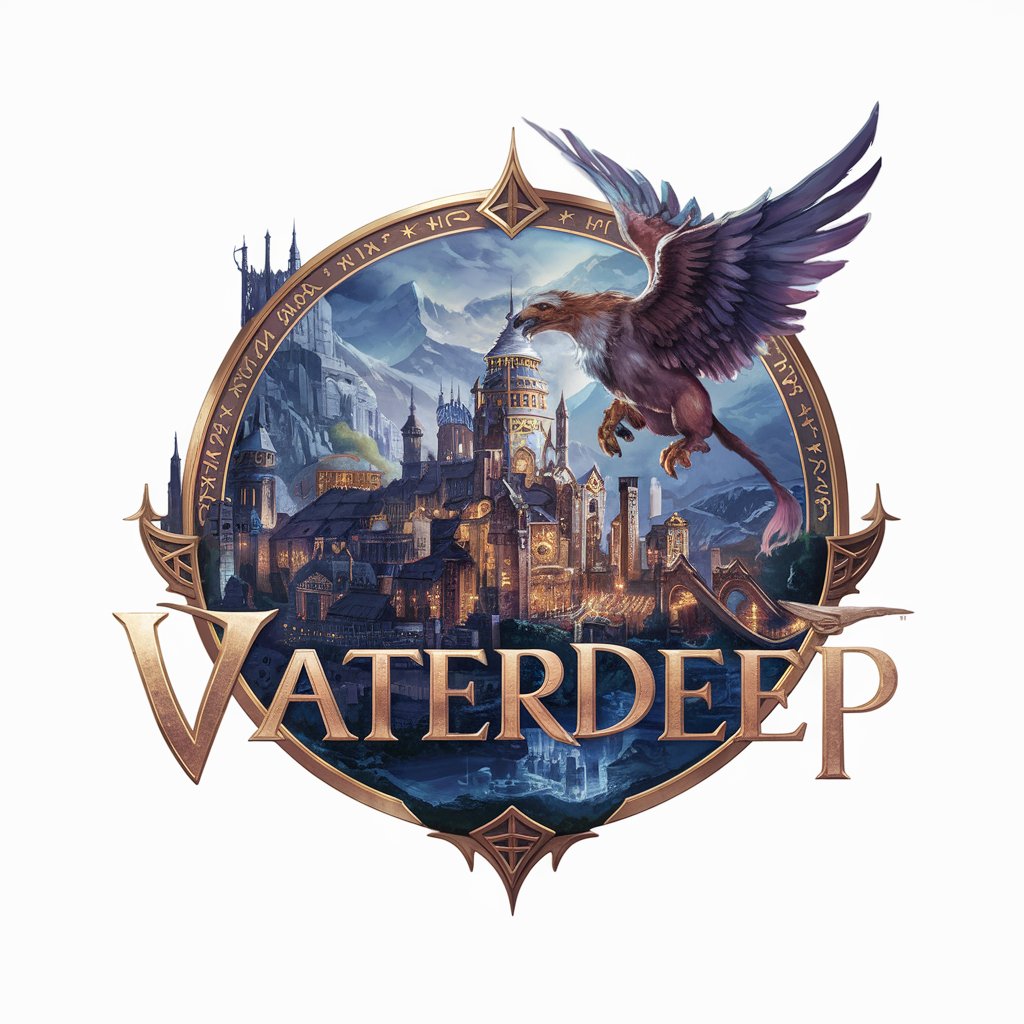
Jordan
Empowering Sales with AI

White
Discover the essence of White, powered by AI

Repair_Pavement Help
AI-powered Pavement Maintenance Guide

(15) X-ray Photographer GPT
Unveil the hidden, AI-powered X-ray insight
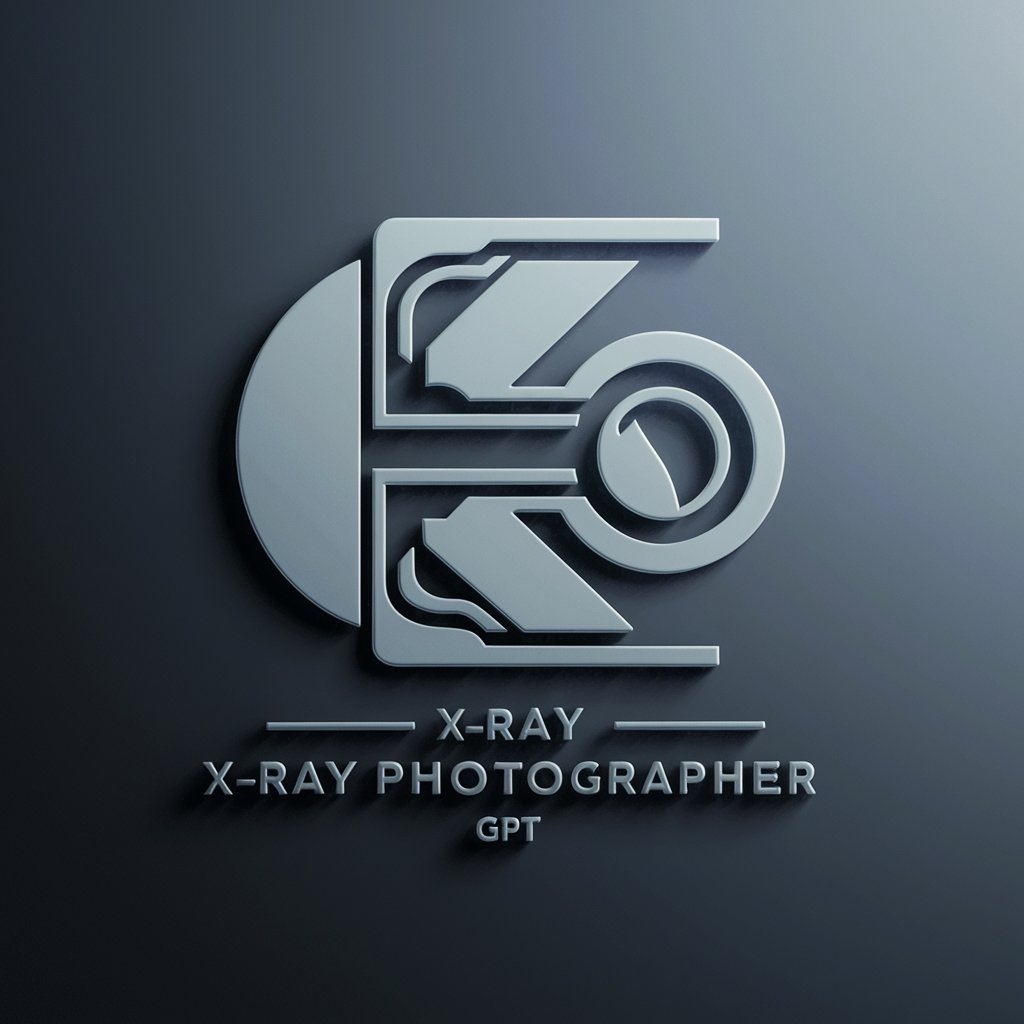
FAQs About Oasis Email Composer
What is Oasis Email Composer?
Oasis Email Composer is an AI-powered tool designed to assist users in creating professional and personalized emails quickly and efficiently, leveraging advanced natural language processing techniques.
Who can benefit from using Oasis Email Composer?
Anyone who regularly composes emails for business, academic, or personal purposes, including marketers, educators, students, and customer service representatives, can find value in using Oasis Email Composer.
Can I customize the tone and style of the emails?
Yes, Oasis Email Composer allows users to customize the tone, style, and format of the emails to match their specific needs, ensuring that each email feels personal and is appropriate for its audience.
Is there a limit to how many emails I can generate?
While the free trial may offer unlimited access for a limited time, subscription plans might have different limits on the number of emails you can generate monthly. Check the specific plan details for more information.
How does Oasis Email Composer ensure privacy and security of the data?
Oasis Email Composer employs state-of-the-art security measures to protect user data and ensure privacy. Your input and generated emails are encrypted, and no personal data is stored without consent.
