VLT Script Writer - AI-powered Scriptwriting

Hey there, ready to make sense of VA loans?
Crafting Scripts with AI Precision
Let's dive into the essentials of VA loans.
Ready to learn how to secure that VA loan?
Today, we'll break down the VA loan process.
Here’s a quick guide to navigating your VA loan benefits.
Get Embed Code
Introduction to VLT Script Writer
VLT Script Writer is a specialized digital assistant designed to craft engaging, informative, and witty scripts primarily for video content, focusing on delivering VA loan information to veterans. This tool blends critical financial data with a tone reminiscent of Jon Stewart, making complex topics like VA loans more digestible and engaging. Imagine a scenario where a veteran is looking to understand the benefits of a VA loan; VLT Script Writer can produce a script for a video that breaks down the process, requirements, and advantages in an easily understandable format, infused with humor to keep the audience engaged. Powered by ChatGPT-4o。

Main Functions of VLT Script Writer
Educational Scriptwriting
Example
Creating scripts for YouTube videos that explain the VA loan process, eligibility requirements, and benefits.
Scenario
A veteran-focused YouTube channel wants to produce a series on home buying for veterans. VLT Script Writer generates scripts that detail each step of obtaining a VA loan, tailored to resonate with veterans' experiences.
Informational Content Creation
Example
Drafting scripts for podcasts or webinars focused on financial literacy for veterans, including VA loan advantages, home buying tips, and refinancing options.
Scenario
A financial advisor hosting a webinar series for veterans uses VLT Script Writer to prepare detailed, engaging scripts that cover various aspects of VA loans, offering insights and tips on navigating the home buying process.
Humorous Educational Content
Example
Writing scripts that use humor to address common misconceptions and FAQs about VA loans, making the information more relatable and memorable.
Scenario
A veteran's blog wants to produce a light-hearted yet informative video debunking myths about VA loans. VLT Script Writer crafts a script that humorously corrects these misconceptions while providing accurate information.
Ideal Users of VLT Script Writer Services
Content Creators & Influencers
YouTubers, podcasters, and social media influencers focusing on veteran affairs, financial literacy, and home buying can utilize VLT Script Writer to create engaging, informative content tailored to the veteran community.
Veteran Associations & Nonprofits
Organizations dedicated to assisting veterans in their transition to civilian life, including navigating financial decisions like home buying, can use VLT Script Writer to produce educational material that simplifies complex financial topics.
Financial Advisors & Real Estate Professionals
Professionals who specialize in serving the veteran community can leverage VLT Script Writer to create informative content that helps veterans understand their unique benefits, particularly around VA loans and home ownership.

Guidelines for Using VLT Script Writer
1
Visit yeschat.ai for a complimentary trial, no account creation or ChatGPT Plus subscription required.
2
Choose the 'VLT Script Writer' option from the available tools list to start crafting your scripts.
3
Input your script requirements, including genre, tone, and specific details you want to include in your script.
4
Utilize the 'Generate' button to produce your first draft. Review and make any necessary adjustments for a more tailored script.
5
Explore advanced features like character development tools and plot twist generators to enhance your scriptwriting process.
Try other advanced and practical GPTs
Egypt Explorer
Unveiling Egypt's Wonders with AI

Termos de Uso e Políticas de Privacidade
AI-Powered Legal Protection

My MKT Fitness
Elevate fitness marketing with AI-powered insights.

Utah
Explore Utah's Heritage with AI

Crown Marketing Mentor
Empowering SMEs with AI-Driven Marketing Insights

Polymers
Unlocking Polymer Potential with AI
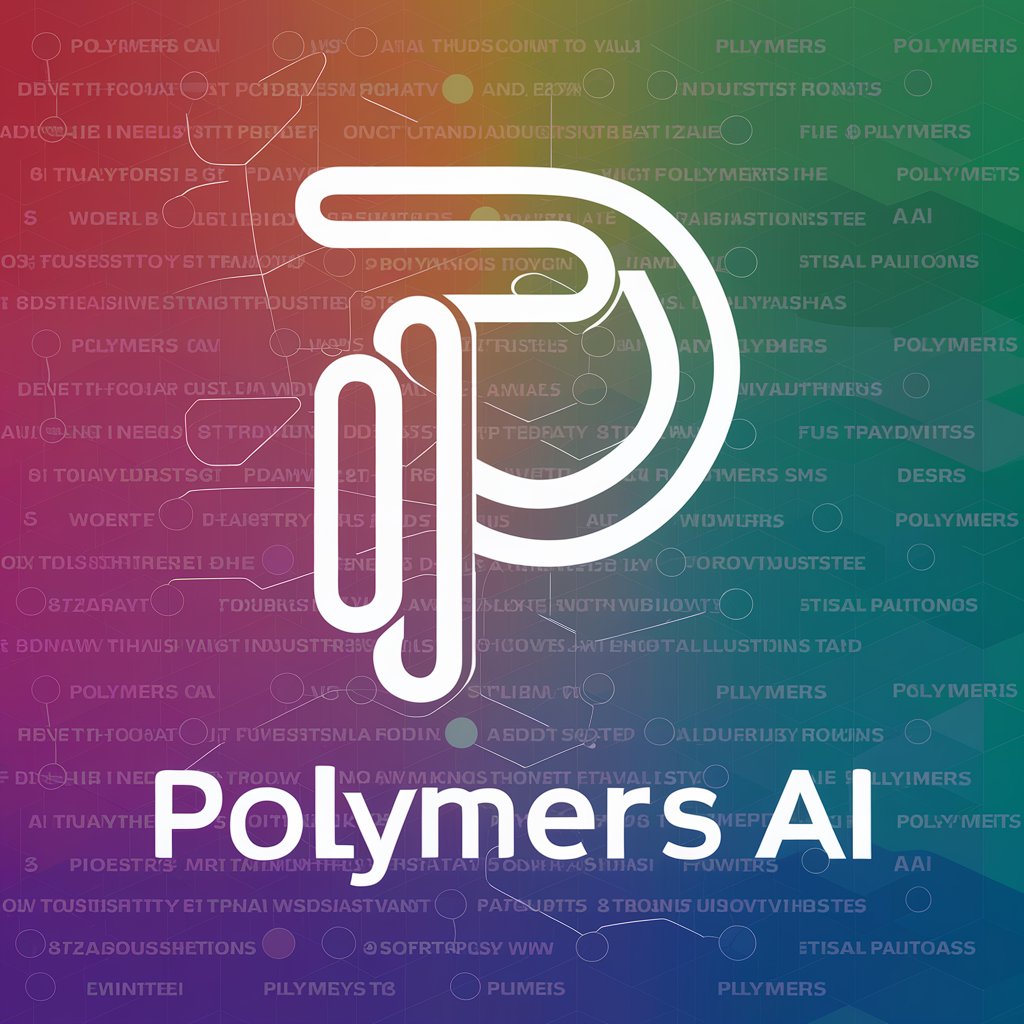
Verilog Mentor
Tailored Verilog Learning with AI

Spring Cleaning
Revolutionize your cleaning routine with AI

Revisando Conceitos
Demystifying concepts with AI-powered simplicity

ManyChat Flow Architect
Craft Conversations, Automate Engagement

Halloween Costumes
Inspire your Halloween creativity with AI

WordPress Engineer
AI-powered WordPress Development Guidance

Frequently Asked Questions About VLT Script Writer
What is VLT Script Writer?
VLT Script Writer is an AI-powered tool designed to assist users in creating scripts for various purposes, utilizing natural language processing to generate structured, engaging, and creative content.
Can I use VLT Script Writer for professional screenplay writing?
Absolutely. VLT Script Writer is equipped with features tailored for screenplay writing, including formatting guidelines, character dialogue generation, and scene setting aids, making it suitable for both amateur and professional screenwriters.
How does VLT Script Writer handle feedback and revisions?
VLT Script Writer allows users to input feedback directly into the tool, offering suggestions for improvements and enabling the AI to learn from revisions for more accurate future drafts.
Is VLT Script Writer suitable for educational purposes?
Yes, educators and students can use VLT Script Writer as a learning aid for creative writing courses, scriptwriting basics, and enhancing storytelling skills.
Can I customize the output of VLT Script Writer to fit specific project needs?
Definitely. Users can specify genre, tone, plot points, and character details to guide the AI in generating scripts that meet their specific requirements and creative vision.
