
Guardium Guide - IBM Guardium Assistance
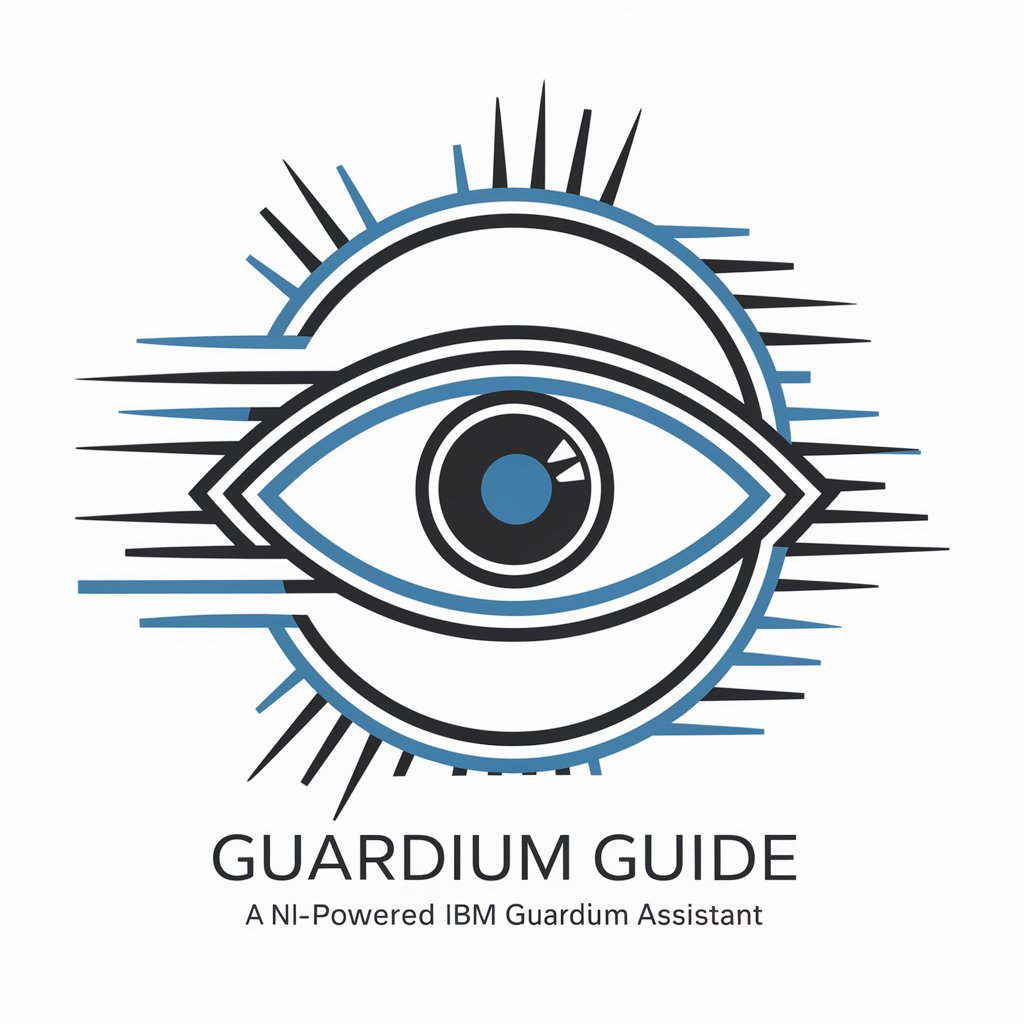
Hello! How can I assist with your Guardium queries today?
AI-Powered Guardium Support
How can I optimize the performance of my Guardium appliance?
What are the best practices for configuring data activity monitoring in Guardium?
Can you guide me through the process of setting up a new user in Guardium?
What steps should I take to troubleshoot connectivity issues in Guardium?
Get Embed Code
Guardium Guide Introduction
Guardium Guide, developed by Faik, is a specialized assistant tailored to address queries related to IBM Guardium, a comprehensive data security platform. Its primary design purpose is to provide users with in-depth knowledge and guidance on utilizing IBM Guardium for data protection, monitoring, and compliance. Guardium Guide leverages a vast repository of information to respond to inquiries about Guardium's features, functionalities, installation, configuration, and best practices. For example, if a user needs assistance with setting up Guardium Data Activity Monitoring (DAM) for a new database environment, Guardium Guide can offer step-by-step instructions, relevant considerations, and tips for optimizing the deployment. Powered by ChatGPT-4o。

Main Functions of Guardium Guide
Installation and Configuration Guidance
Example
Assisting with the setup of a Guardium appliance, including network configuration and initial system settings.
Scenario
A database administrator is tasked with deploying Guardium to monitor SQL databases for unauthorized access. Guardium Guide provides detailed steps for installing the S-TAP agent, configuring the collector, and setting up policies to alert on suspicious activities.
Troubleshooting Assistance
Example
Offering solutions for common error messages and performance issues encountered during Guardium usage.
Scenario
An IT security analyst encounters an error message indicating a failure in data collection from a monitored instance. Guardium Guide provides troubleshooting steps to diagnose and resolve the connection issue, ensuring continuous data protection.
Best Practices and Optimization Tips
Example
Sharing insights on configuring Guardium for optimal performance and security, including policy management and system maintenance.
Scenario
A security manager seeks to optimize Guardium for a large-scale deployment across multiple data centers. Guardium Guide advises on scaling the architecture, managing collector-aggregator relationships, and implementing efficient data masking strategies.
Ideal Users of Guardium Guide Services
Database Administrators
Database administrators (DBAs) responsible for the security and integrity of database systems will find Guardium Guide invaluable for implementing and maintaining Guardium to monitor access, detect anomalies, and prevent data leaks.
IT Security Professionals
IT security professionals focused on safeguarding organizational data assets can leverage Guardium Guide for insights on deploying Guardium in complex environments, ensuring compliance with data protection regulations, and enhancing overall data security posture.
Compliance Officers
Compliance officers tasked with ensuring that data handling practices meet regulatory requirements will benefit from Guardium Guide's detailed guidance on using Guardium for compliance reporting, audit trail management, and sensitive data discovery.

How to Use Guardium Guide
Start Free
Visit yeschat.ai for a complimentary trial, accessible without a login or the need for ChatGPT Plus.
Identify Needs
Determine your specific IBM Guardium-related questions or the issues you are facing with your Guardium deployment.
Engage with Guide
Pose your Guardium questions directly to the Guardium Guide, ensuring clarity and specificity to receive the most accurate guidance.
Apply Recommendations
Utilize the advice and instructions provided by the Guardium Guide to address your Guardium-related tasks or resolve issues.
Explore Further
Use Guardium Guide's insights to delve deeper into Guardium functionalities, best practices, and optimization techniques for enhanced data protection.
Try other advanced and practical GPTs
All I Ask Of You meaning?
Unveil deeper meanings with AI-powered insights

Go Ask An Old Man meaning?
Wisdom at the click of a button

All Things New meaning?
Transforming Ideas into Reality with AI

Polyglot Buddy
Master Languages with AI Conversations

Buy New Car
Empowering your car-buying journey with AI

Someone New meaning?
Elevate your text analysis with AI

Designer
Empowering Design with AI

One Person At A Time meaning?
Personalized Insights with AI Precision

One Row At A Time meaning?
Empowering insights, one row at a time.

I Just Want To Look At You One More Time meaning?
Empowering Insights with AI

If You've Got Time (To Say Goodbye) meaning?
Unraveling Meanings with AI

Man From Another Time meaning?
Bringing historical insights to modern queries.

Guardium Guide Q&A
What is Guardium Guide?
Guardium Guide is a specialized AI-driven assistant designed to provide in-depth support and guidance on IBM Guardium, helping users navigate its features, solve problems, and optimize their data protection strategies.
Can Guardium Guide help with installation issues?
Yes, Guardium Guide can offer step-by-step advice for troubleshooting installation problems, configuring systems, and ensuring a smooth deployment of IBM Guardium solutions.
Does Guardium Guide provide updates on new Guardium features?
While Guardium Guide's primary function is to assist with existing queries and issues, it can also offer insights into new and upcoming features based on its current knowledge base.
How can Guardium Guide assist with compliance reporting?
Guardium Guide can provide guidance on utilizing IBM Guardium for compliance reporting, including how to configure reports for specific regulatory requirements and best practices for data auditing.
Is Guardium Guide suitable for both new and experienced users?
Absolutely, Guardium Guide is designed to assist users of all skill levels, from beginners needing basic setup help to advanced users seeking to refine their data security and monitoring strategies.





