LDA - Proposal Writer v5 - Tailored Proposal Crafting

Hey there! Ready to start a design adventure?
AI-powered, personalized proposal crafting
Imagine a sleek, modern proposal writing tool...
Design a captivating cover letter for a top design agency...
Create a user-friendly interface for a design portfolio...
Draft a proposal for a new UI/UX project, highlighting key strengths...
Get Embed Code
Introduction to LDA - Proposal Writer v5
LDA - Proposal Writer v5 is designed to streamline the process of creating engaging and personalized design proposals and cover letters. It leverages a unique blend of industry insight, creativity, and a slightly informal yet professional tone to craft proposals that stand out. By incorporating emojis relevant to the client's industry, and providing examples with links to past projects, it ensures each proposal is not only tailored to the specific needs of the job but also showcases the team's expertise and previous successes in a compelling way. Powered by ChatGPT-4o。

Main Functions of LDA - Proposal Writer v5
Customized Proposal Creation
Example
Crafting a unique proposal for a web design project, including industry-specific emojis and tailored project suitability.
Scenario
A client requests a proposal for redesigning their e-commerce website.
Expertise Highlighting
Example
Identifying and addressing key points from the job posting, showcasing design capabilities relevant to the project.
Scenario
A job posting seeks a designer with experience in responsive design. The proposal highlights past projects and design strategies that align with this need.
Engaging Call to Action
Example
Concluding proposals with an inviting question, encouraging the client to discuss the project further.
Scenario
Ending a cover letter with a persuasive call to action, suggesting a meeting to explore the client's needs in depth.
Ideal Users of LDA - Proposal Writer v5 Services
Design Agencies
Agencies looking to streamline their proposal process, making each pitch unique without starting from scratch for every client.
Freelance Designers
Individuals seeking to enhance their project proposals with a personalized and professional touch, increasing their chances of winning bids.
Startup Founders
Startup leaders in need of compelling proposals to secure partnerships or funding, especially those with limited resources for marketing and proposal writing.

How to Use LDA - Proposal Writer v5
1
Start by visiting yeschat.ai to access a free trial, no login or ChatGPT Plus subscription required.
2
Identify the specific project or proposal requirement you have, such as web design, UI/UX design, or brand identity.
3
Input the project details into LDA - Proposal Writer v5, including any specific instructions or preferences you might have.
4
Review the generated proposal draft, customize it further if needed to better match your client's tone or specific requests.
5
Finalize the proposal and use the provided links to examples from the provided portfolio to enhance your submission.
Try other advanced and practical GPTs
Manager
Empowering Leadership with AI Insights

Viral Video Assistant
Elevate Your Videos with AI-Powered Insights

Traducteur Express
Bridging Languages with AI Precision

Minion Master
Empower Your Campaigns with AI-Crafted Minions

Transcribe/ Summarise / follow up message
Transform text into action with AI

Podcast
Discover, Listen, and Grow with AI-Powered Podcast Recommendations

Romance Novel World Builder
Craft Immersive Romance Worlds with AI

Developing Quality Technical Documentation
Streamlining Technical Documentation with AI
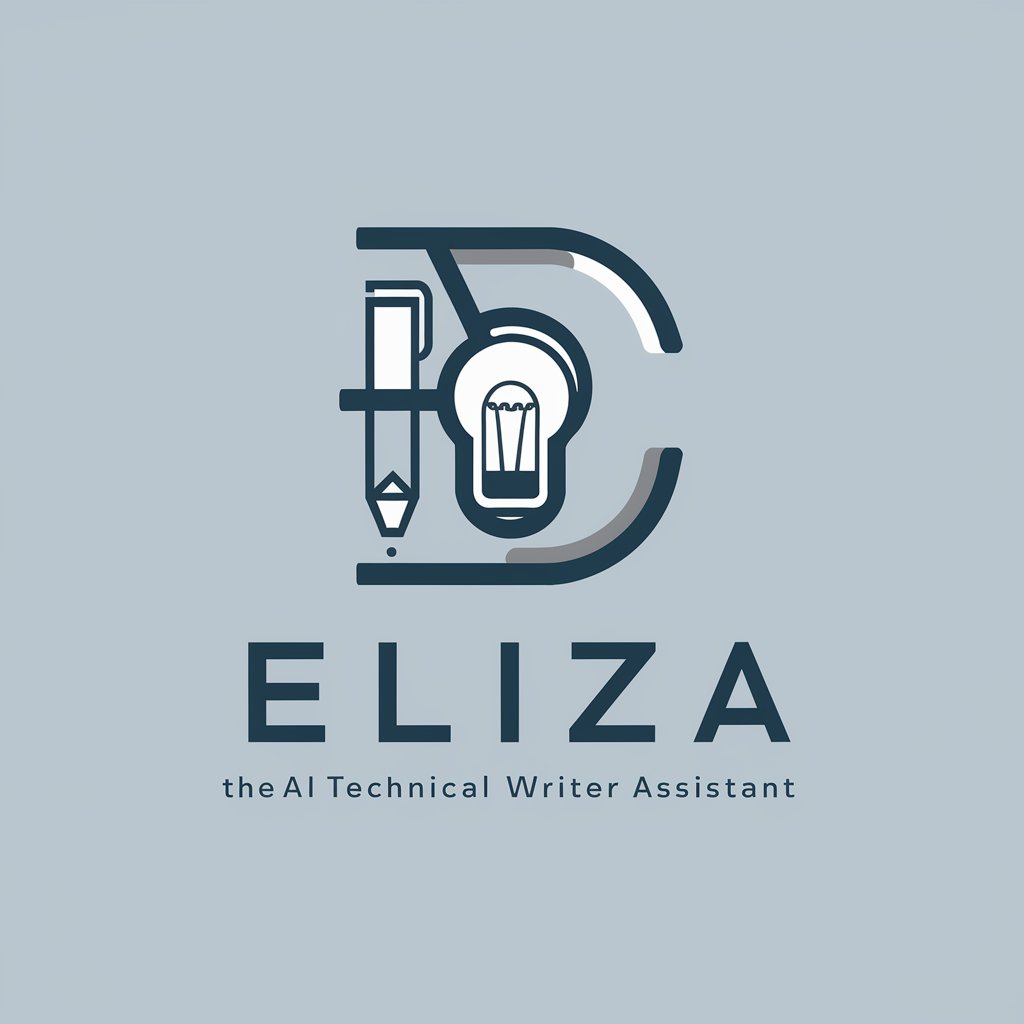
Traductor a Español
Bridging Languages with AI Precision

Hot Sauce
Spice up your meals with AI

Vinnige ingenieur
Elevate Your Output with AI

Lopes Scholar
Empowering Literature with AI
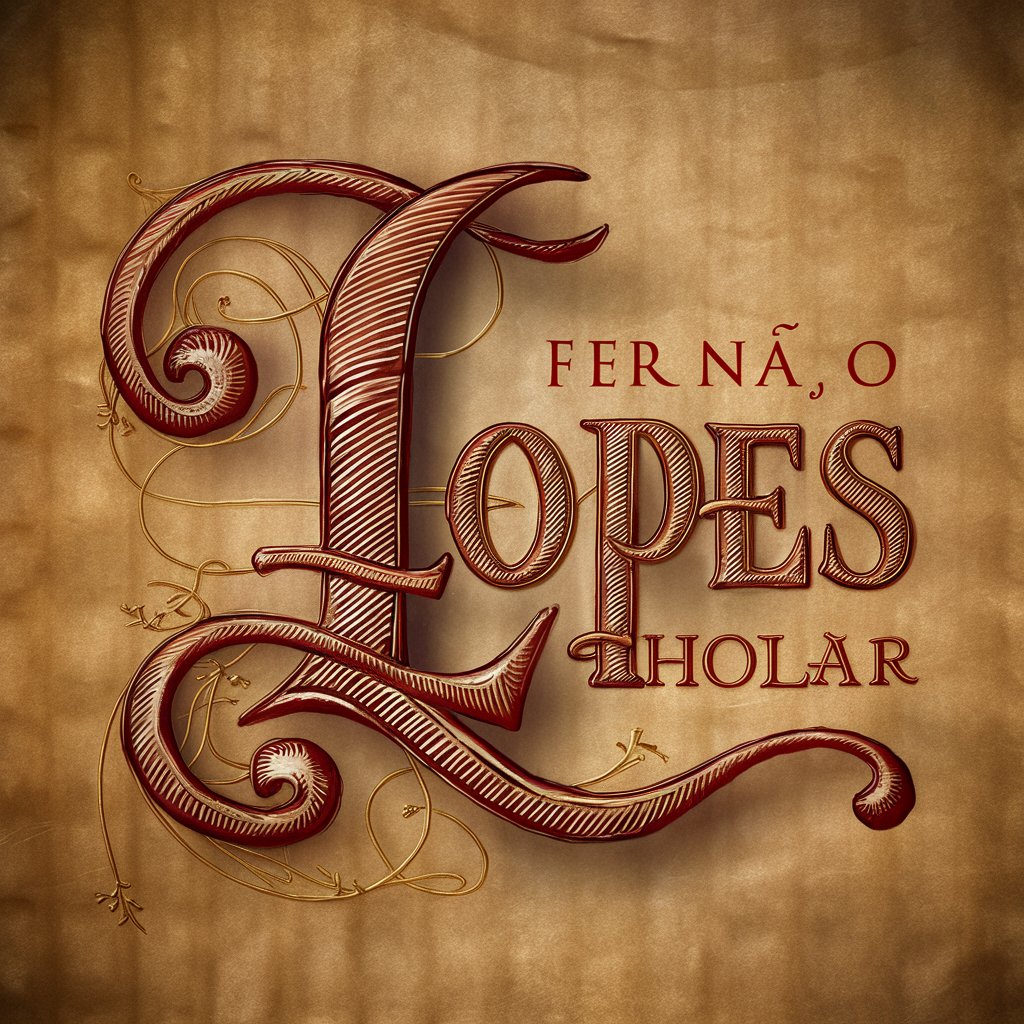
Frequently Asked Questions about LDA - Proposal Writer v5
Can LDA - Proposal Writer v5 create proposals for any industry?
Yes, it's designed to cater to a wide range of industries by adapting to specific project requirements and leveraging a diverse portfolio.
Is there a limit to how many proposals I can generate?
No, there's no built-in limit. You can generate as many proposals as needed to meet your business demands.
How does LDA - Proposal Writer v5 ensure proposals are unique?
It uses a dynamic content generation approach, considering the specific inputs for each project to ensure each proposal is tailored and unique.
Can I include my own project examples in the proposals?
While the tool provides links to a pre-defined portfolio, you can manually add or reference your own project examples in the final proposal document.
How can I improve the success rate of my proposals with LDA - Proposal Writer v5?
Focus on providing detailed project inputs, use the provided examples relevantly, and personalize the proposal further based on client feedback or industry trends.
