Notion Formula Builder | Make & Improve Formulas📝 - Notion Formula Creation Tool

Welcome! Let's build some amazing Notion formulas!
Automate Notion with AI-Powered Formulas
Explain the purpose of this Notion formula:
How can I improve this Notion formula to include...
What does this Notion formula do:
Help me build a Notion formula that can...
Get Embed Code
Overview of Notion Formula Builder | Make & Improve Formulas
The Notion Formula Builder is a specialized tool designed to aid users in creating, understanding, and optimizing formulas within Notion databases and pages. It acts as a guide to simplify the process of leveraging Notion's formula capabilities for data manipulation, calculation, and automation within the Notion workspace. This tool is crafted to make the complex and powerful feature of Notion formulas accessible to users of all technical backgrounds, ranging from beginners unfamiliar with coding to advanced users seeking to streamline their Notion setups. For example, it can help a user automate the calculation of due dates based on task priorities or generate summary reports by aggregating data across different database entries. Powered by ChatGPT-4o。

Core Functions and Use Cases
Formula Creation and Optimization
Example
Creating a formula to automatically categorize tasks by urgency based on due dates.
Scenario
In a project management database, this function allows users to see at a glance which tasks are overdue, due this week, or due later, by comparing each task's due date against the current date.
Formula Explanation and Troubleshooting
Example
Breaking down a complex formula that calculates weighted project scores based on multiple criteria.
Scenario
Helping users understand each component of a formula ensures they can adjust and maintain it as project requirements evolve, enhancing their ability to make data-driven decisions.
Custom Formula Development
Example
Developing a bespoke formula to track and visualize personal finance goals in a budget planner.
Scenario
For personal use or small businesses managing finances within Notion, this function can automate the process of tracking expenses against income, categorizing transactions, and visualizing financial health over time.
Educational Resources and Guidance
Example
Providing step-by-step tutorials on building formulas for time tracking within a freelance project management setup.
Scenario
This aids freelancers in automating the calculation of hours spent on each project, facilitating invoicing and productivity analysis.
Target User Groups
Project Managers
Individuals overseeing projects who need to automate task categorization, priority settings, and progress tracking to enhance efficiency and decision-making.
Educators and Students
This group benefits from custom formulas for scheduling, grading systems, and study progress tracking, making education management more streamlined and personalized.
Personal Productivity Enthusiasts
Users focused on personal growth, time management, and goal setting who use Notion for tracking habits, goals, and personal projects. Custom formulas can help visualize progress and automate routine analyses.
Small Business Owners
Business owners use Notion to manage inventory, finances, and customer relationships. Custom formulas allow for the automation of sales reports, expense tracking, and customer engagement metrics.

How to Use Notion Formula Builder
1
Start by visiting yeschat.ai for a complimentary trial, accessible immediately without any need for signing up or a ChatGPT Plus subscription.
2
Select the 'Notion Formula Builder' tool from the available options to begin crafting or refining your Notion formulas.
3
Input your formula requirements or existing formula code. Clearly specify what you aim to achieve with the formula for more accurate assistance.
4
Utilize the provided instructions and feedback from the Formula Builder to adjust or create your Notion formula accordingly.
5
Apply the finalized formula within your Notion workspace, testing it in your desired context to ensure it meets your needs.
Try other advanced and practical GPTs
Meta Maker
Craft compelling meta tags with AI

暗号生成GPT
Empowering Encryption with AI

라임의 숲
Inspiring creativity with AI-powered poetry and art.

Information Gainer
Elevate Content with AI-Powered Insights

MJ Maestro / MJ 大师
Crafting Your Creative Journey with AI

客服
Empowering customer engagement with AI

RoastGPT
AI-powered Humor at Your Fingertips

Visual Brand Architect
Crafting Visual Stories with AI

Vegetarian GPT
Empowering Your Plant-Based Journey

ニュースライタープロ
AI-powered Financial News Generation

Understand Your FS by MCM
Empowering Decisions with AI-Powered Financial Insights
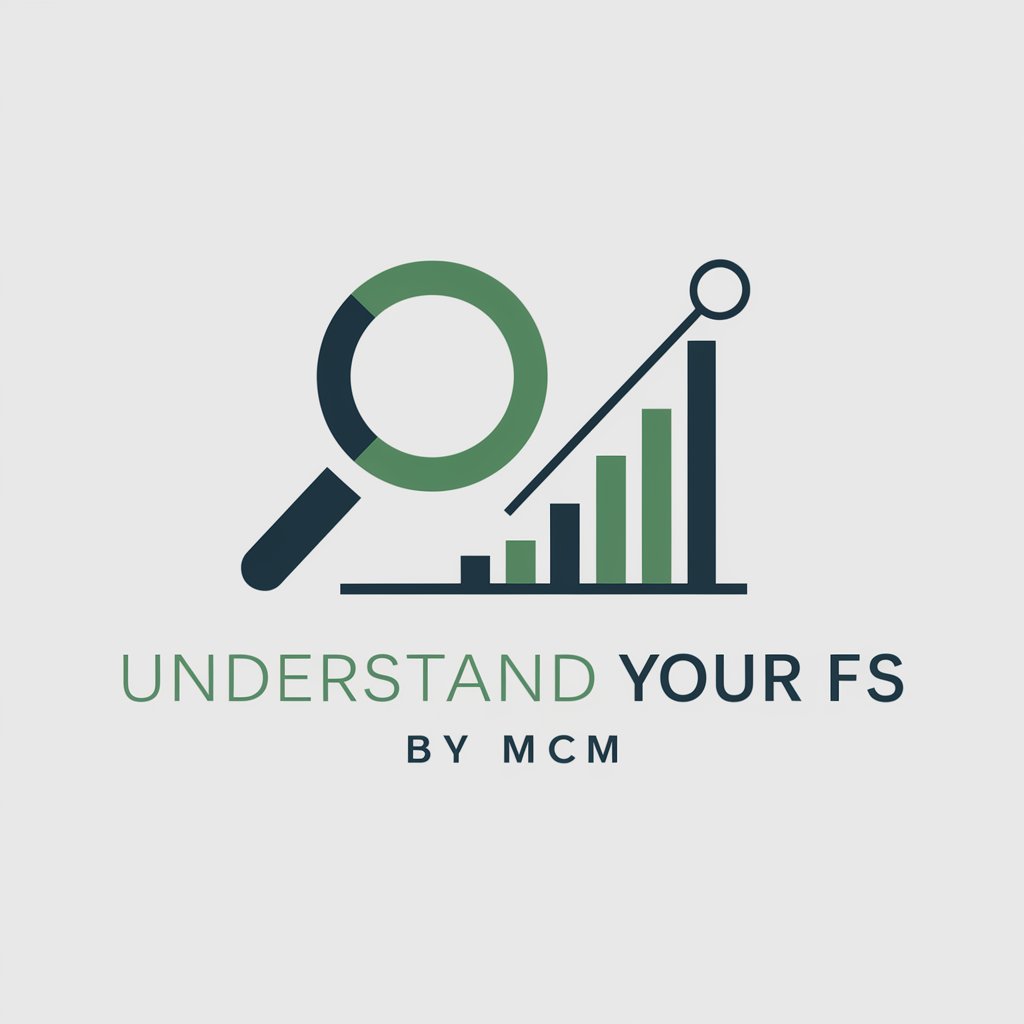
Global Ranker
Ranking the world with AI-powered precision

FAQs about Notion Formula Builder
What is the Notion Formula Builder?
The Notion Formula Builder is a specialized tool designed to assist users in creating and improving formulas for use within the Notion platform, facilitating automated calculations and database management.
Can I use the Formula Builder without prior experience?
Yes, the Formula Builder is designed to be user-friendly and accessible for individuals at all skill levels, offering step-by-step guidance and clear explanations for each part of the formula creation process.
How does the Formula Builder improve existing formulas?
The Formula Builder analyzes your current formulas, suggesting optimizations for efficiency, reducing complexity, or enhancing functionality based on your specific requirements.
Are there any prerequisites for using the Formula Builder?
The only prerequisite is having a specific goal or requirement for your Notion database or workspace that you believe can be solved or improved with a formula.
Can the Formula Builder suggest formulas for specific use cases?
Yes, based on your described scenario or goal, the Formula Builder can suggest and construct formulas tailored to various use cases, such as task management, financial calculations, or content organization.
