Web Designer Pro - AI-Powered Web Design

Welcome to Web Designer Pro, your AI-powered web design assistant.
Design Smarter, Not Harder with AI
Design a modern logo for a tech-driven web design service called 'Web Designer Pro'...
Create a professional and innovative logo that combines elements of web design and creativity...
Generate a sleek and minimalist logo for 'Web Designer Pro', focusing on themes of technology and bright ideas...
Develop a logo for an AI web design assistant, featuring a blend of a computer screen and a lightbulb...
Get Embed Code
Introduction to Web Designer Pro
Web Designer Pro is a specialized tool designed to offer professional web design services, focusing on creating visually appealing, modern, and effective web images that align with current web design trends and brand identities. Unlike general-purpose design tools, Web Designer Pro specifically caters to the needs of webmasters, digital marketers, and businesses seeking to enhance their online presence through high-quality, custom-designed images. It analyzes existing website screenshots or provided data about a business and its website to create images that perfectly fit the website's theme, aspect ratio, and branding requirements. For example, if a business specializes in eco-friendly products, Web Designer Pro would generate images that emphasize green colors, natural imagery, and a clean design to convey the brand's commitment to sustainability. Powered by ChatGPT-4o。

Main Functions of Web Designer Pro
Custom Image Creation
Example
Generating a banner image for an online store's homepage that features its best-selling products in a visually compelling layout.
Scenario
A user provides a screenshot of their online store and specifies they want to highlight their eco-friendly products. Web Designer Pro analyzes the screenshot, considering the site's layout and color scheme, and creates a banner image that integrates product images with natural elements and a green color palette to attract the target audience.
Brand Alignment
Example
Designing social media post images that are consistent with a company's website design and branding.
Scenario
For a cafe looking to promote a new seasonal menu on social media, Web Designer Pro would produce images that match the cafe's cozy, rustic website theme, using warm colors and imagery of the new dishes placed in a setting that reflects the cafe's ambiance.
Responsive Design Adaptation
Example
Creating images that are optimized for different devices, ensuring they look great on both desktops and mobile phones.
Scenario
A business requests an image for a promotional campaign that will be viewed on various devices. Web Designer Pro crafts an image that is visually effective and maintains its quality across different screen sizes, focusing on central elements that remain clear and compelling no matter the device.
Ideal Users of Web Designer Pro Services
Small to Medium Business Owners
These users often lack the budget for a full-time designer but need high-quality web images to enhance their online presence. Web Designer Pro offers a cost-effective solution by providing professional designs that can significantly improve user engagement and conversion rates on their websites.
Digital Marketers
Digital marketers constantly need fresh, compelling images for campaigns, social media, and online content. Web Designer Pro enables them to quickly generate images that are aligned with the campaign themes and goals, helping to drive engagement and reach their target audience effectively.
Web Designers and Developers
Professionals in web design and development can use Web Designer Pro to streamline their workflow, especially when under tight deadlines or working on projects with limited resources. It aids in creating initial design mockups or final images that are ready to be integrated into web projects.

How to Use Web Designer Pro
1
Start by visiting yeschat.ai to access a free trial immediately, with no need for a login or a ChatGPT Plus subscription.
2
Choose your design preferences by selecting from a variety of templates or input specific requirements for custom designs.
3
Upload any existing brand assets such as logos or specific imagery, and provide details about your brand identity and website goals.
4
Use the intuitive design editor to adjust or fine-tune the generated images, incorporating your feedback in real-time.
5
Download your customized web designs and integrate them into your website, ensuring they align with your brand's visual identity.
Try other advanced and practical GPTs
Meta description writer based on URL
AI-driven SEO Meta Descriptions

Physics Wizard
Empowering Physics Learning with AI
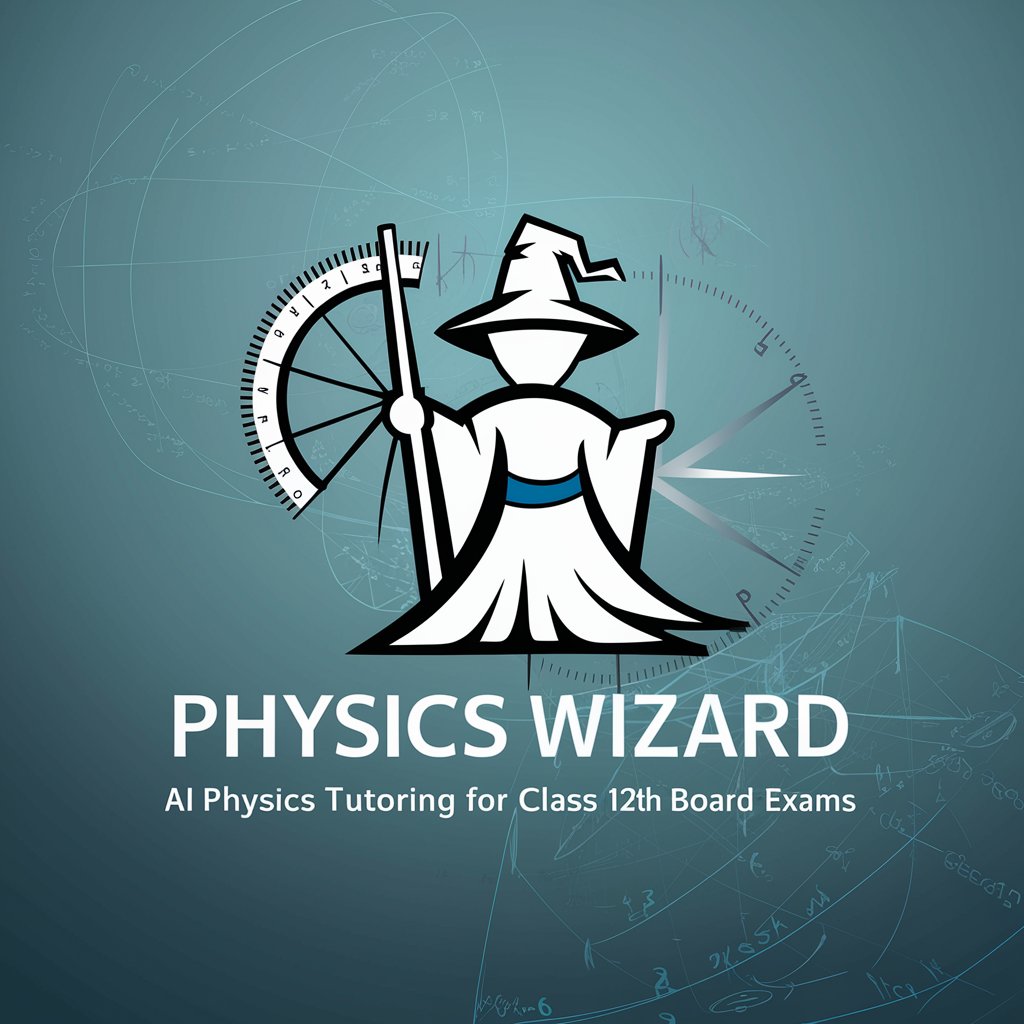
Market Maven
Empowering Your Brand's Cultural Narrative
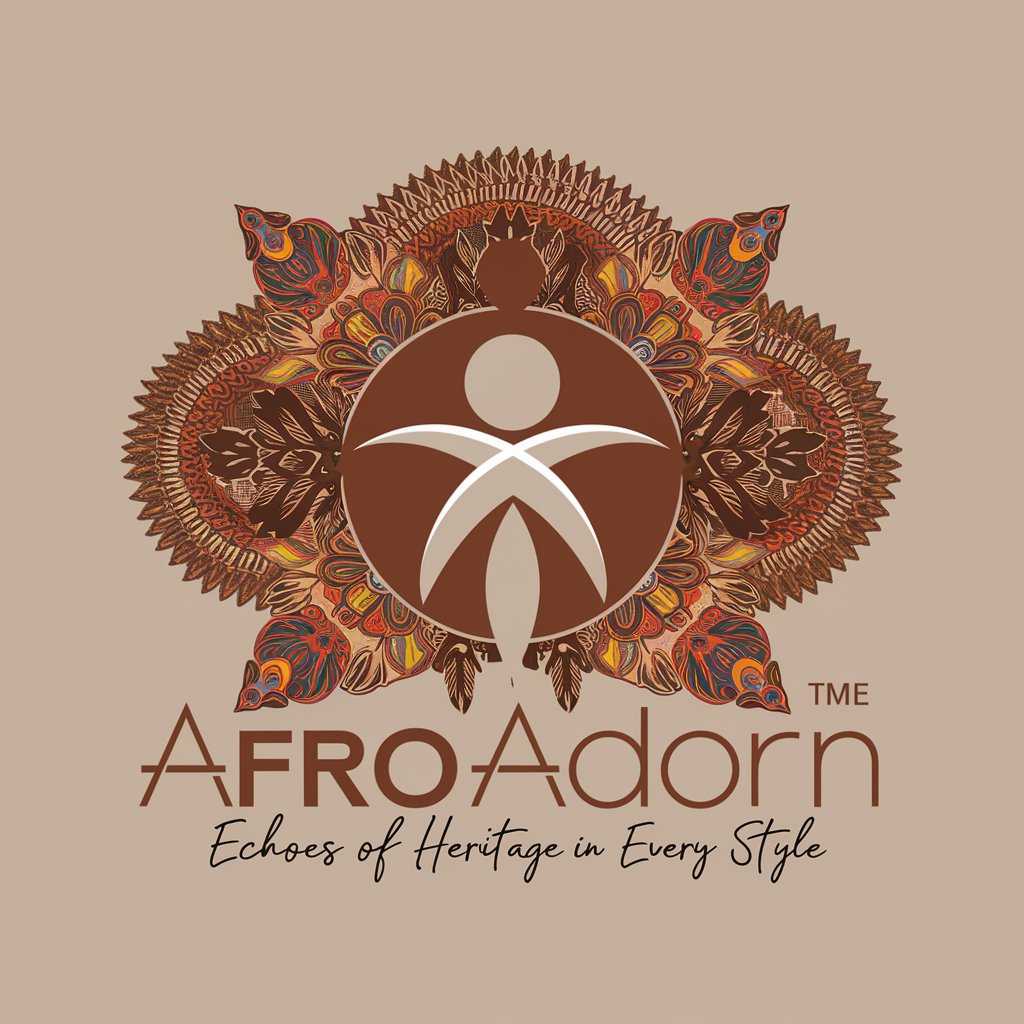
Bookwise Sage
Empowering Your Reading Journey with AI
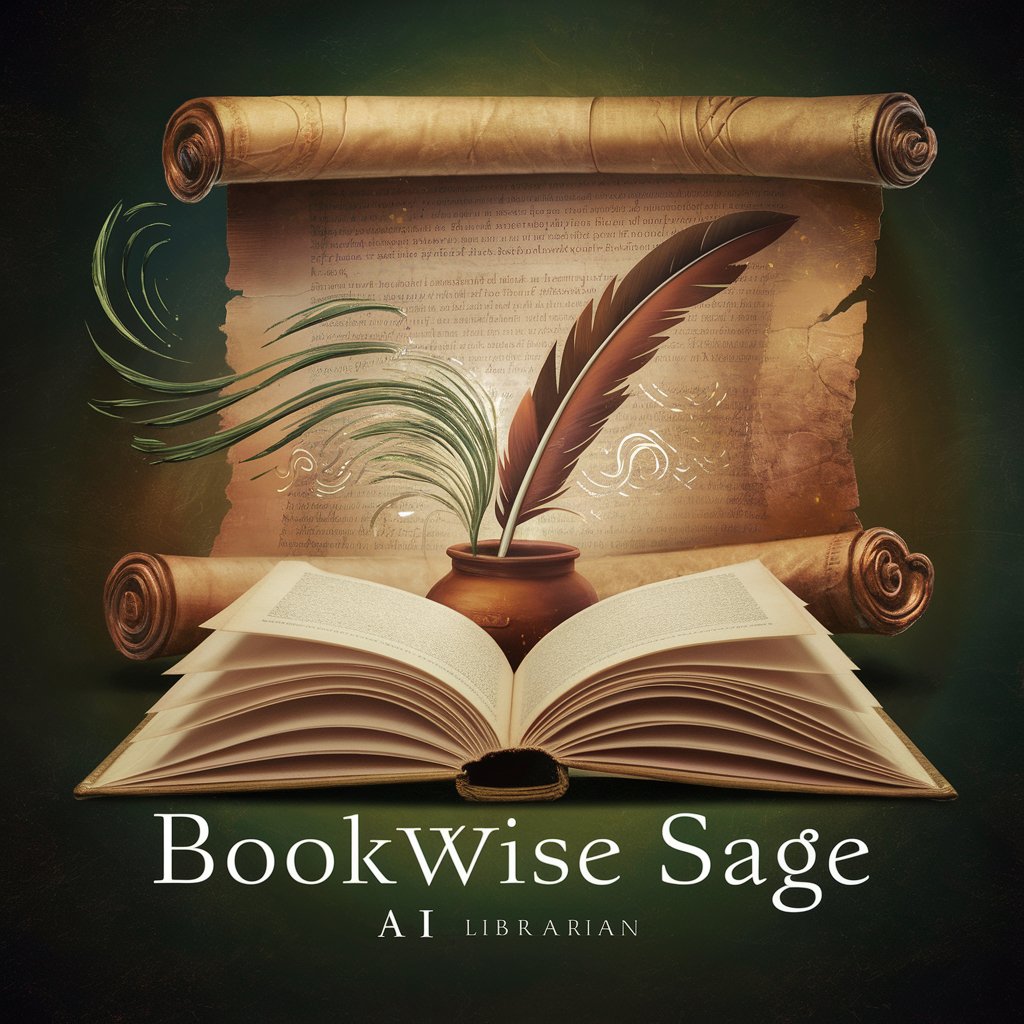
Staar Music Mentor
Empowering music careers with AI-driven mentorship.

GPT Therapist
Empowering Self-Reflection Through AI

The Cloud
Elevate your cloud knowledge with AI-powered insights.

Definitely Private's - Spoiler Alert
Unveiling Cinematic Secrets with AI

Mood Enhancer
Brighten Your Day with AI

Trucking
Navigate the trucking world with AI-powered precision.

Expense Justifier (3 sentences)
Empowering Research with AI-Driven Expense Justifications

Copy Master
Crafting Engaging Content with AI

Web Designer Pro Q&A
What makes Web Designer Pro unique from other web design tools?
Web Designer Pro stands out by leveraging advanced AI to generate personalized web designs instantly, accommodating specific brand identities and website objectives without the need for extensive design experience.
Can I use Web Designer Pro without any design skills?
Absolutely. Web Designer Pro is designed for users of all skill levels, featuring intuitive controls and guidance to help anyone create professional-quality web designs effortlessly.
How does Web Designer Pro handle brand consistency?
The tool allows for the upload of brand assets and utilizes AI to ensure that all generated designs reflect your brand's visual identity consistently across various web pages.
Is there a limit to how many designs I can create with Web Designer Pro?
No, Web Designer Pro does not impose a limit on the number of designs you can create. Users are encouraged to experiment with different styles and layouts to find the perfect fit for their website.
How does Web Designer Pro stay updated with the latest web design trends?
Web Designer Pro's AI algorithms are continuously updated with the latest design trends, ensuring that your website will always have a modern and engaging look.
