Spell Check - AI-powered Spell Checking

Welcome! Let's enhance your writing skills together.
Enhancing writing with AI-powered precision.
Looking to improve your writing skills?
Struggling with grammar and punctuation?
Want tips for better spelling?
Need advice on refining your writing style?
Get Embed Code
Introduction to Spell Check
Spell Check is designed as a specialized digital assistant focused on enhancing writing skills and language proficiency. Its primary purpose is to guide users in improving their spelling, grammar, punctuation, and overall writing style. Through a combination of technology and educational insights, Spell Check offers personalized advice, corrections, and suggestions to refine written content. An example scenario includes a user writing an email or essay, where Spell Check can highlight misspelled words, suggest grammatical improvements, and offer stylistic recommendations to make the writing more effective and engaging. Powered by ChatGPT-4o。

Main Functions of Spell Check
Spell Checking
Example
Identifying and correcting misspellings in a document. For instance, changing 'recieve' to 'receive'.
Scenario
A user drafting an important email might inadvertently misspell words due to haste. Spell Check identifies these errors, ensuring the email is professional and error-free.
Grammar Correction
Example
Correcting grammatical errors, such as subject-verb agreement or incorrect tense usage. For example, correcting 'He go to school every day' to 'He goes to school every day'.
Scenario
While writing a report, a user might struggle with complex grammatical structures. Spell Check can detect and correct these mistakes, improving the report's readability.
Punctuation Guidance
Example
Advising on the proper use of commas, periods, and other punctuation marks to clarify meaning. For example, helping users understand the difference between 'Let's eat, grandma!' and 'Let's eat grandma!'
Scenario
In crafting a novel, an author might overlook punctuation errors that could alter the intended meaning. Spell Check helps refine punctuation to convey the correct tone and clarity.
Style Enhancement
Example
Suggesting changes to improve writing style, such as varying sentence length or using more descriptive language. For instance, transforming 'The man was really very tired.' to 'Exhausted, the man could hardly keep his eyes open.'
Scenario
A blogger looking to engage more readers could use Spell Check to make their writing more vivid and compelling, ensuring content is not only correct but also captivating.
Ideal Users of Spell Check Services
Students
Students, from high school to university level, can benefit immensely from Spell Check by improving their academic writing, ensuring essays and assignments are grammatically correct and stylistically polished.
Professionals
Professionals across various fields can use Spell Check to enhance business communications, reports, and presentations, presenting their ideas clearly and without errors, thereby maintaining a professional image.
Writers
Writers, whether they are novelists, bloggers, or journalists, can utilize Spell Check to refine their craft, ensuring their narratives are compelling and grammatically sound, thus improving readability and engagement.
Non-native English Speakers
Individuals learning English as a second language can find Spell Check particularly useful in mastering spelling, grammar, and punctuation, accelerating their language learning process.

How to Use Spell Check
1
Start by accessing yeschat.ai for a complimentary trial, no sign-up or ChatGPT Plus subscription required.
2
Type or paste your text into the provided text field to analyze it for spelling errors.
3
Click on the 'Check Spelling' button to initiate the analysis.
4
Review the highlighted suggestions for any spelling mistakes identified within your text.
5
Apply the recommended corrections directly in the text field for an improved version of your writing.
Try other advanced and practical GPTs
LED Light
Illuminate Efficiently with AI

Cover Creator XSB
Craft Your Sound's Visual Identity with AI
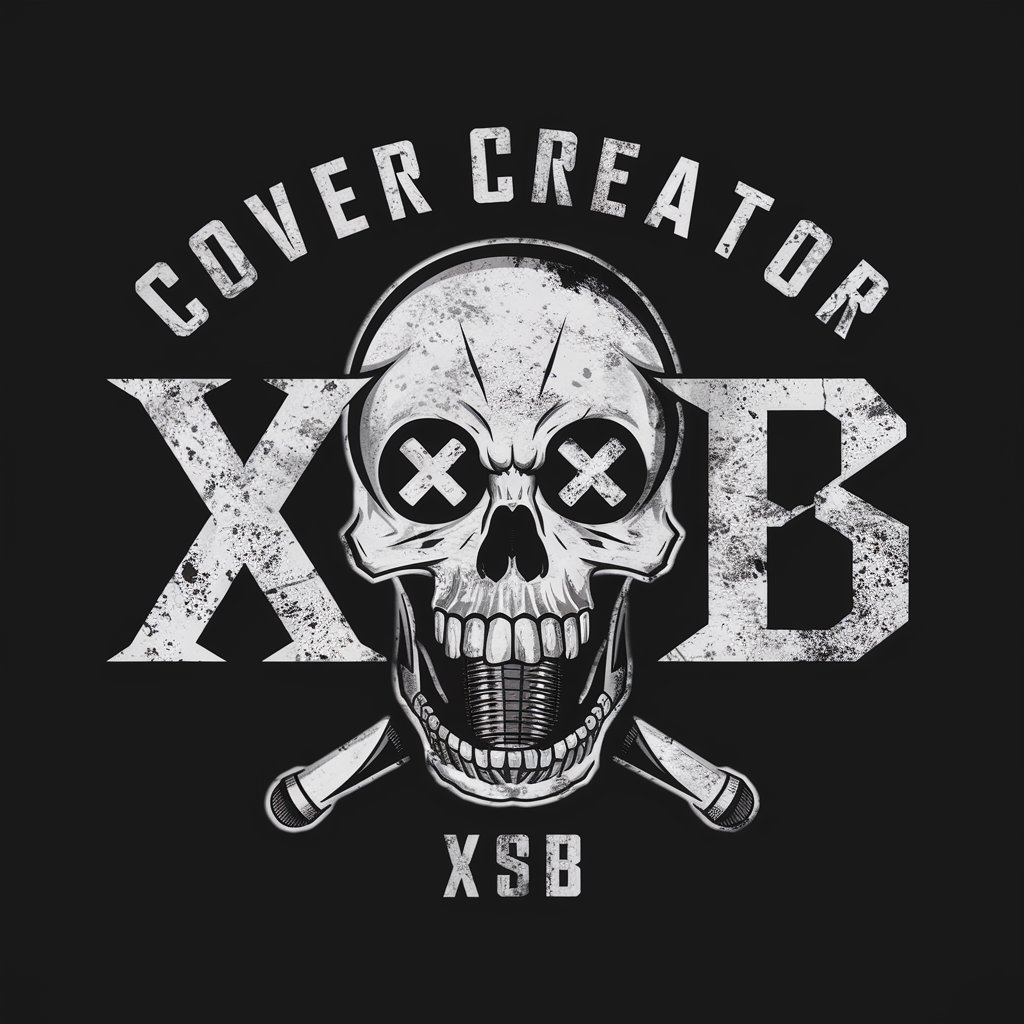
Resilience Centers
Empowering communities with AI-driven support

Dream Bottle Artist
Bottle Your Dreams with AI

O3
Empowering Industry 4.0 with AI

System Dynamics GPT
Simulate Complexity, Unlock Insights
TALLER DE REDES
Navigate Network Challenges with AI

Opportunity Finder
Uncovering Opportunities with AI

MBA
Empowering Decision-Making with AI

Final Book Report Creator
AI-powered insight into every page
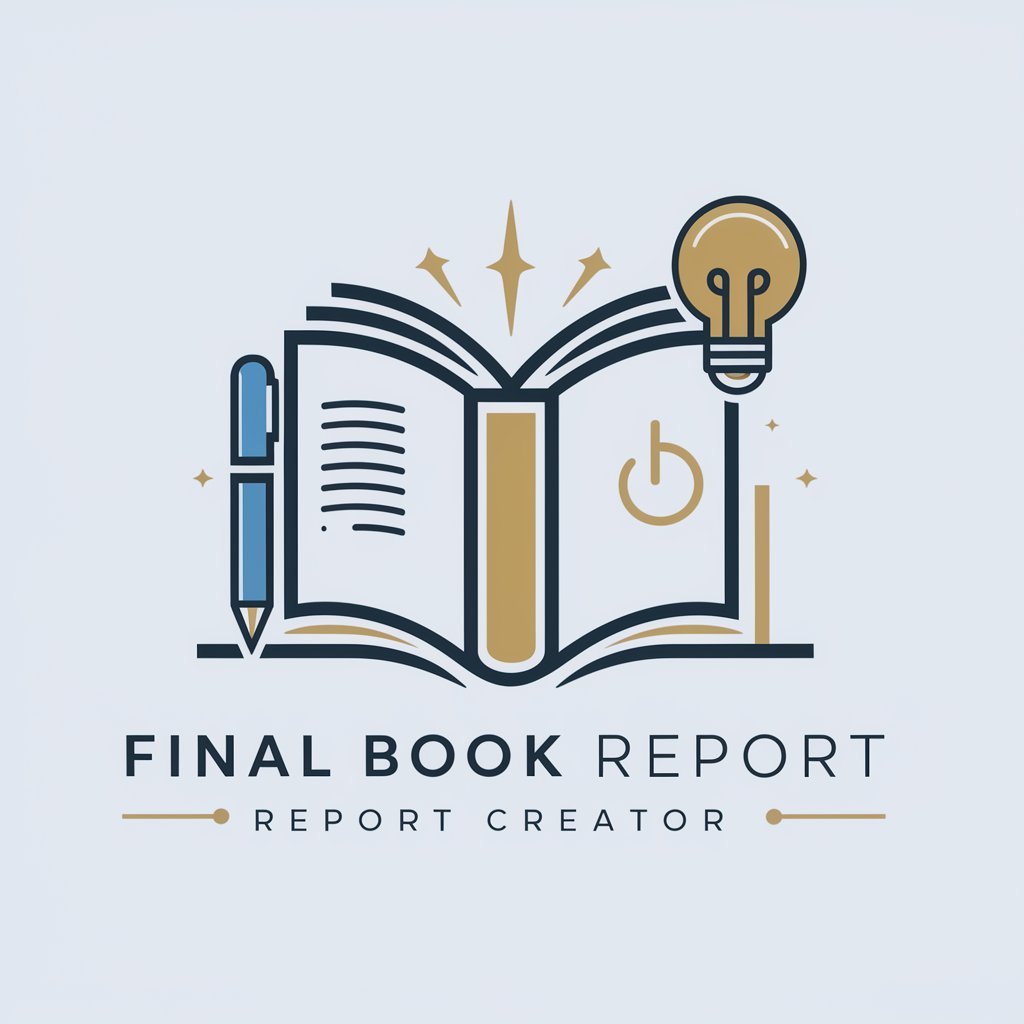
Boiler
Powering Industries with AI-Driven Boiler Insights
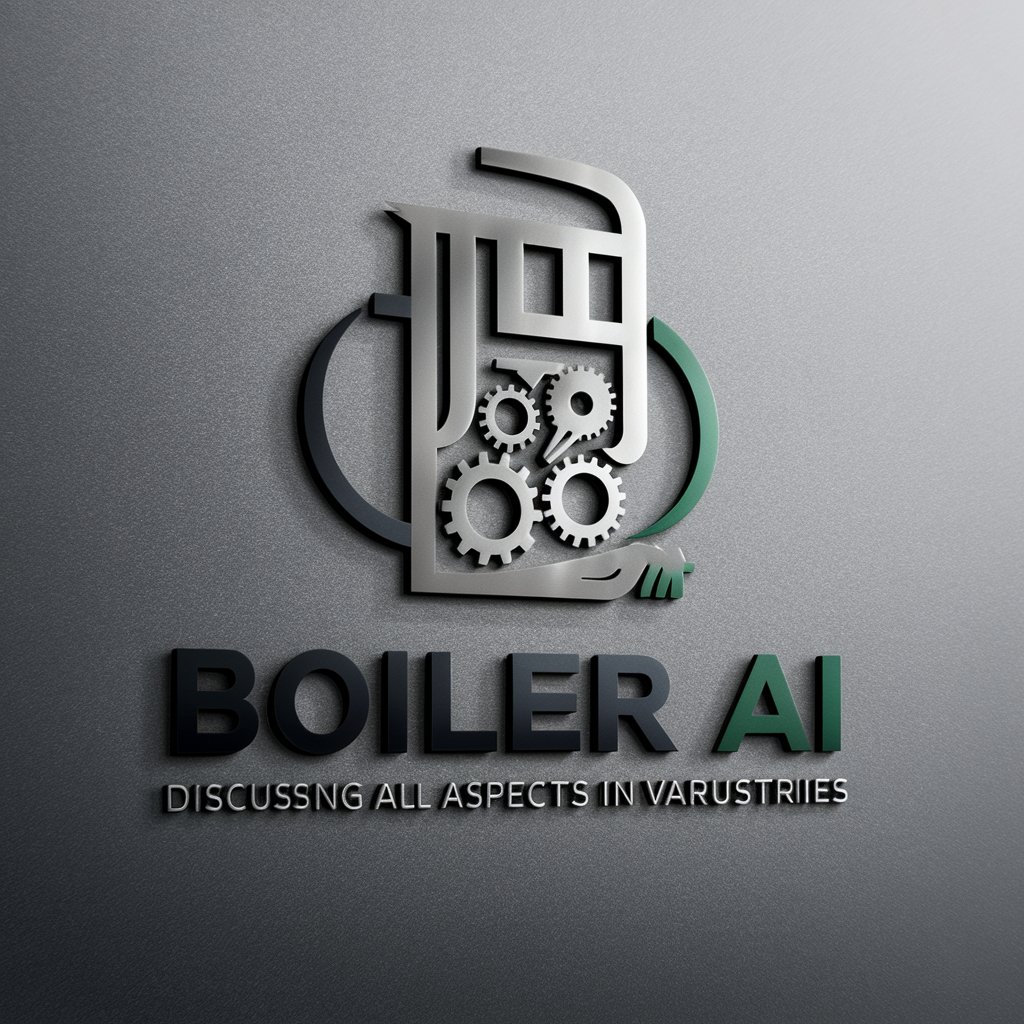
Manuscript Mentor
Elevate Your Manuscript with AI-Powered Dialogue Refinement

Frequently Asked Questions About Spell Check
Can Spell Check identify contextual spelling errors?
Yes, Spell Check is designed to recognize and suggest corrections for contextual spelling mistakes, ensuring your writing is not only error-free but also contextually accurate.
Does Spell Check support multiple languages?
Currently, Spell Check primarily supports English. We are working on adding support for additional languages to cater to a wider audience.
How does Spell Check handle homophones?
Spell Check uses advanced algorithms to analyze sentence context, helping it differentiate between homophones and suggest the correct spelling based on usage.
Can I use Spell Check for academic writing?
Absolutely! Spell Check is an excellent tool for academic writing, helping to ensure that essays, research papers, and reports are free of spelling errors.
Is there a limit to the text length I can check with Spell Check?
There might be a limit depending on the platform's capacity, but it's typically generous enough to accommodate most documents. For best performance, it's advised to check large documents in sections.
