React Native with Expo - Easy Mobile App Development

Hey there! How can I help you today?
Build, deploy, and update with ease.
Can you give me a hand with...
I'm trying to figure out...
What's the best way to approach...
Do you have any tips for...
Get Embed Code
Introduction to React Native with Expo
React Native is an open-source framework developed by Facebook for building native mobile apps using JavaScript and React. Its primary design purpose is to enable developers to use the same codebase for both iOS and Android platforms, significantly reducing development time and cost. Expo is a framework and a platform for universal React applications. It extends React Native and provides a set of tools and services that simplify the development, build, deployment, and iteration processes for React Native apps. Expo allows developers to start projects without installing or configuring native build tools. Through its managed workflow, Expo offers a seamless experience for developers to access native APIs and services using simple JavaScript and React components. Examples of scenarios where React Native with Expo shines include rapid prototyping, projects with a tight deadline, or applications that require a consistent look and feel across both iOS and Android platforms without needing to dive deeply into native code. Powered by ChatGPT-4o。

Main Functions of React Native with Expo
Cross-platform development
Example
Building a social media app that works on both iOS and Android using the same codebase.
Scenario
Developers can leverage React Native's components and Expo's APIs to create a social media application, utilizing features like camera access, push notifications, and location services with minimal platform-specific code.
Hot reloading
Example
Instantly view changes in the app during development without recompiling.
Scenario
While developing a shopping app, any changes made to the code are immediately reflected in the running app, enabling faster iteration and debugging.
Access to native APIs
Example
Using device features like camera, GPS, and push notifications in your app.
Scenario
An event planning app utilizes Expo's APIs to access the device camera for uploading user photos, GPS for location services, and local notifications to remind users of upcoming events.
Easy updates
Example
Deploying updates to users' apps directly through the Expo server without app store approval.
Scenario
For a news application, content and minor bug fixes are updated on the fly, ensuring users always have the latest version without needing to download updates from the app store.
Managed and bare workflows
Example
Starting with a managed workflow for simplicity, then ejecting to a bare workflow for custom native code integration.
Scenario
A fitness app begins development under Expo's managed workflow to leverage its simplicity and speed. As it grows, it requires a custom native module for advanced tracking, prompting a switch to the bare workflow.
Ideal Users of React Native with Expo Services
Developers new to mobile development
These users benefit from the simplified setup, development, and deployment process that React Native with Expo offers. The combination of React Native's JavaScript foundation and Expo's tools and services makes it easier for web developers to transition to mobile development.
Startups and small to medium enterprises (SMEs)
Startups and SMEs looking to rapidly prototype and deploy their mobile apps benefit from the cost-effectiveness, speed, and cross-platform capabilities of React Native with Expo. The managed workflow, in particular, allows these businesses to focus on their app's features without worrying about the complexities of the build and deployment processes.
Educators and students
For those teaching or learning mobile app development, React Native with Expo provides a practical, hands-on approach to understanding mobile app development processes. The framework's ease of use, combined with the rich set of documentation and community support, makes it an excellent educational tool.
Experienced developers looking for rapid development tools
Developers with extensive experience, facing tight deadlines or working on projects requiring quick iterations, find React Native with Expo's hot reloading, easy updates, and access to native APIs crucial for speeding up the development cycle without sacrificing quality or performance.

Using React Native with Expo
Install Expo CLI
Begin by installing Expo CLI on your computer. Use the command `npm install -g expo-cli` in your terminal. This tool is essential for initializing and managing your React Native projects.
Create a new project
After installing Expo CLI, create a new project by running `expo init ProjectName`. This command scaffolds a new React Native project equipped with Expo's powerful features.
Start your project
Navigate into your project directory (`cd ProjectName`) and start the development server using `expo start`. This command launches the Expo developer tools in your browser.
Install additional packages
Use Expo's package manager to install additional packages as needed. For example, `expo install react-native-elements` to add UI components to your project.
Test on devices
Use the Expo Go app on your iOS or Android device to scan the QR code shown in the Expo developer tools. This allows you to immediately see your changes on a real device.
Try other advanced and practical GPTs
TechGPT
Empowering Your Tech Projects with AI

Criticizer
Empowering critique with AI precision

So You Want to Be : Head of Revenue Operations
Master Revenue Operations with AI-Powered Simulation

But First, Let's Consult
Empowering creativity with AI-driven insights.

Meet Yourself at 90
Navigate Life with Your Core Values

When Will I See Your Face Again meaning?
Transforming thoughts into text, effortlessly.

Poetry Slam Textkreatorin
AI-Powered Poetry Slam Crafting
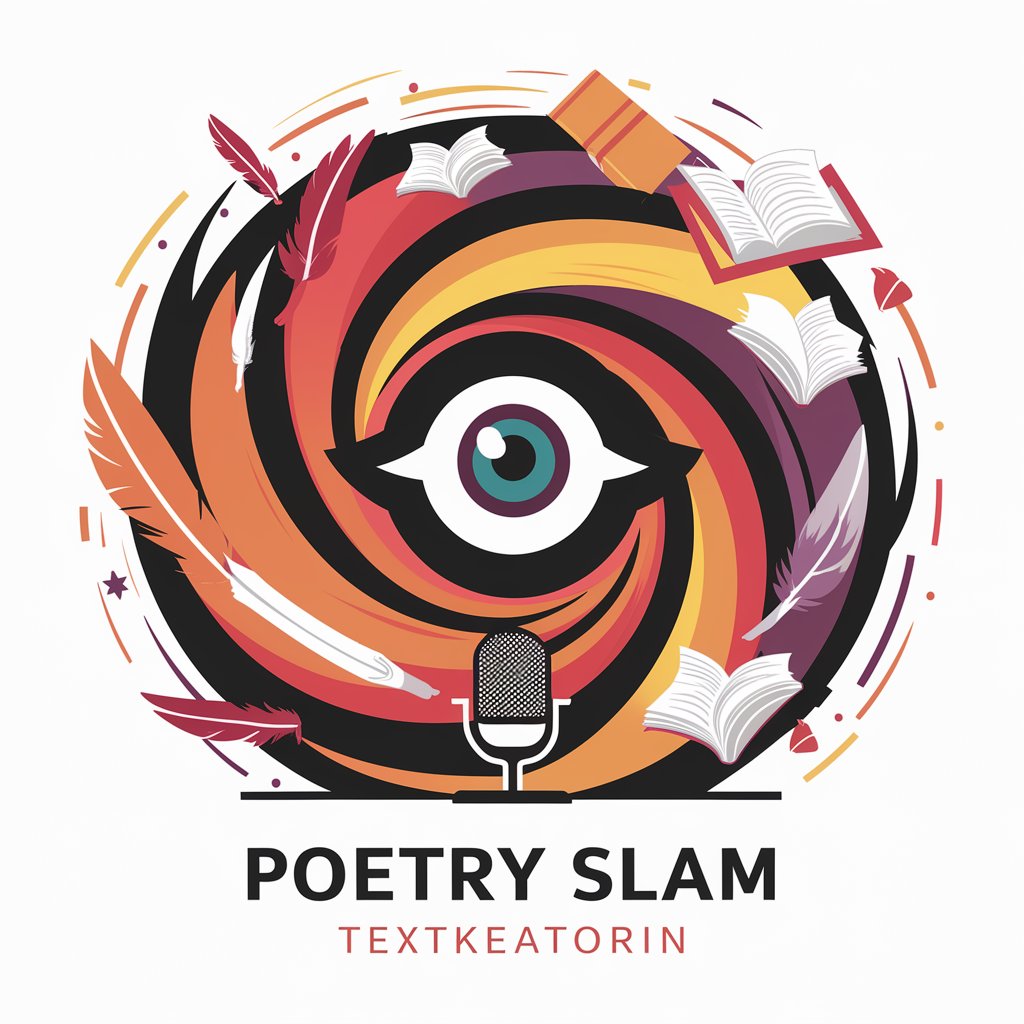
Echoes of a Salesman: Through Dreams and Reality
Navigate dreams and reality in a classic tale reborn.
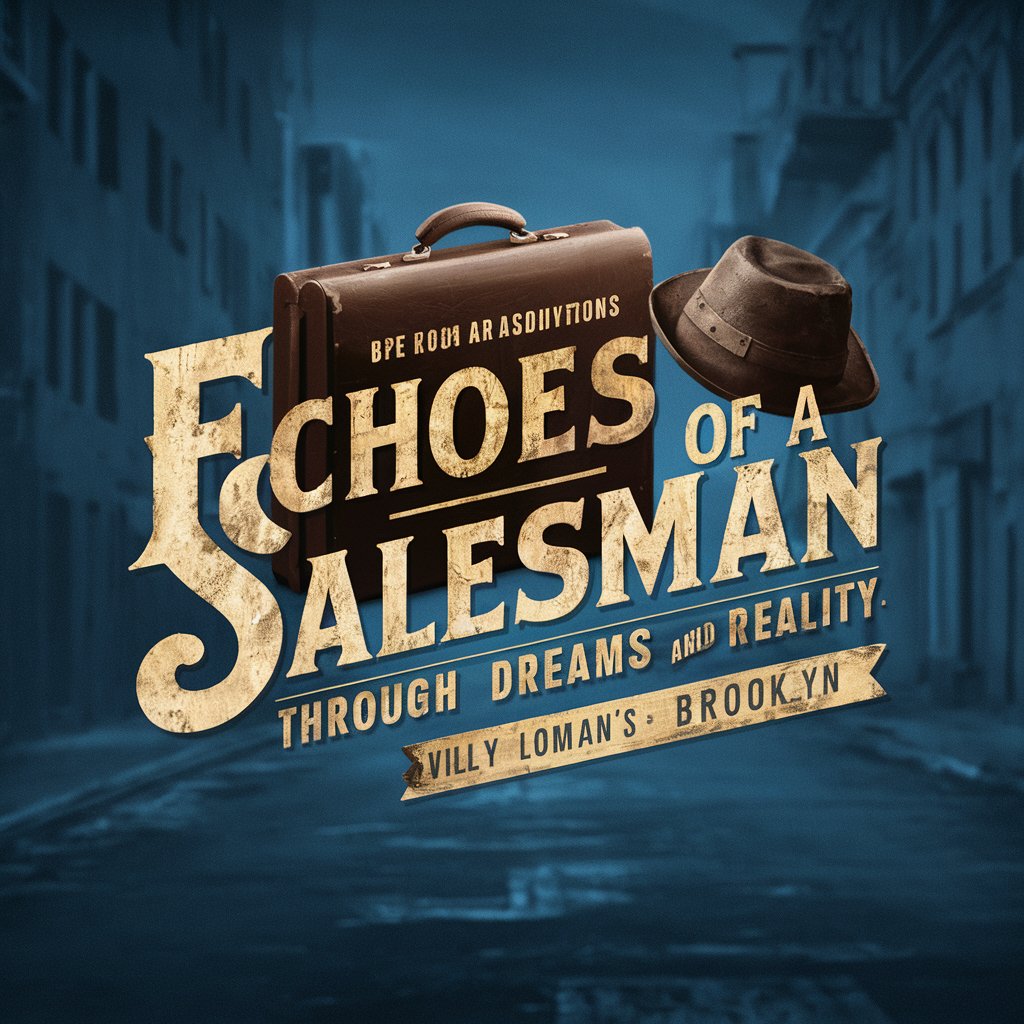
Think Out Loud
Revolutionize Conversations with AI-Powered Insights

human like Image creator
Craft Realistic Human Images with AI

SimulatorGPT
Enhance social skills with AI simulations

Secret Message Creator
Encrypt Messages with AI Power

Q&A about React Native with Expo
What makes Expo unique in React Native development?
Expo provides a set of tools and services built around React Native, enabling developers to build, deploy, and quickly iterate on iOS, Android, and web apps from the same JavaScript/TypeScript codebase. Its managed workflow offers a smoother development experience without needing native code.
Can I eject from Expo to a bare React Native project?
Yes, you can eject your project from Expo to a bare React Native project if you need more direct access to native code. Use the `expo eject` command. This process generates the native iOS and Android project files necessary for further customization.
How do I handle push notifications in Expo?
Expo simplifies push notifications through its Expo Notifications API. You can set up and send notifications with a few lines of code, without dealing with native notification infrastructure.
Is it possible to use custom native modules with Expo?
In a managed Expo project, you're limited to the Expo SDK's APIs and libraries. For custom native modules, you would need to eject your project or use the bare workflow from the start, which allows for adding any native code.
How does Expo handle updates and deployment?
Expo enables over-the-air (OTA) updates, allowing you to push updates to your users' devices without going through the app stores. This feature is a significant advantage for rapid iteration and bug fixes.
