Lens Assistant - Camera Setting Advice
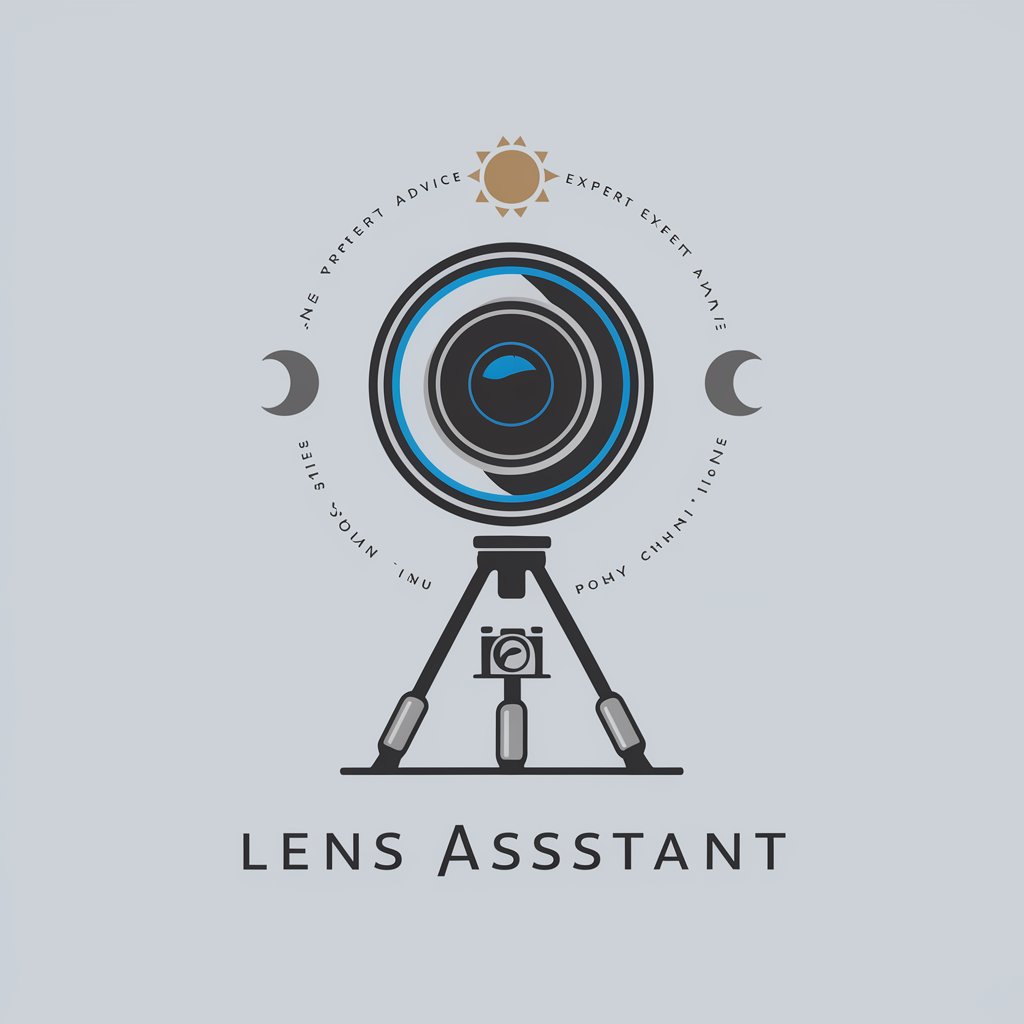
Hi there! I'm here to help you capture the perfect shot.
AI-Powered Photography Settings Guide
What are the best camera settings for photographing a sunset at the beach?
How should I adjust my camera for a night scene in the city?
Can you suggest settings for capturing a portrait in a forest during autumn?
What are the optimal camera settings for a landscape shot at dawn?
Get Embed Code
Overview of Lens Assistant
Lens Assistant is a specialized digital tool designed to provide tailored camera settings advice for a wide range of photography scenarios. Its expertise encompasses evaluating various factors like the subject, location, time of year, weather conditions, and notably, the position of the sun or moon relative to the scene. This unique focus allows for the delivery of precise recommendations on shutter speed, ISO, aperture, and focal length to optimize image capture. For instance, if a user plans to photograph a sunset at the beach, Lens Assistant would consider the specific time, date, and geographical location to advise on the optimal settings for capturing the vibrant colors and dynamic range of the scene. This includes suggesting the use of a tripod for stability or a gradient filter to balance the exposure between the sky and the land. Powered by ChatGPT-4o。

Core Functions of Lens Assistant
Sun and Moon Position Analysis
Example
Advising on the best time to capture a moonlit landscape, considering the moon's phase and elevation angle.
Scenario
A photographer aims to capture a night scene with the moon prominently featured. Lens Assistant calculates the moon's position on the specified date and location, offering insights into when the moon will be at the ideal elevation for the desired composition.
Optimal Camera Settings Recommendation
Example
Providing settings for a wildlife photographer looking to capture birds in flight at dawn.
Scenario
For a photographer targeting fast-moving subjects in low light, Lens Assistant suggests a higher ISO to compensate for the dim light, a fast shutter speed to freeze motion, and an appropriate aperture to ensure a sharp subject while maintaining a blurred background.
Equipment Suggestions
Example
Recommending the use of a polarizing filter for photographing a waterfall under bright daylight.
Scenario
To enhance the colors and reduce reflections on the water surface, Lens Assistant advises on the filter type, explaining how it can improve the final image quality by increasing contrast and minimizing glare.
Target Users of Lens Assistant
Amateur Photographers
Beginners or hobbyists seeking to improve their photography skills will find Lens Assistant invaluable for learning how to adjust camera settings in various conditions, enhancing their understanding of photographic principles and techniques.
Professional Photographers
Experienced photographers can utilize Lens Assistant to refine their approach to specific scenes or conditions, ensuring they achieve the best possible outcome from their shoots, especially when exploring new locations or challenging lighting conditions.
Photography Students
Students studying photography will benefit from the practical advice and technical insights provided by Lens Assistant, serving as an educational tool to complement their academic learning and hands-on practice.

How to Use Lens Assistant
Start Your Trial
Access a no-cost trial at yeschat.ai, no signup or ChatGPT Plus required.
Describe Your Scene
Provide a detailed description of your photography scenario, including location, time, and subject matter.
Specify Your Gear
Mention your camera type and brand for tailored advice, or leave unspecified for general guidance.
Receive Custom Settings
Get personalized camera settings advice, including shutter speed, ISO, aperture, and additional equipment recommendations.
Capture Your Shot
Use the provided settings to capture your scene, adjusting based on real-time conditions and personal preferences.
Try other advanced and practical GPTs
Git Help
Solve Git issues with AI-powered assistance

Secret Message Creator
Encrypt Messages with AI Power

SimulatorGPT
Enhance social skills with AI simulations

human like Image creator
Craft Realistic Human Images with AI

Think Out Loud
Revolutionize Conversations with AI-Powered Insights

Echoes of a Salesman: Through Dreams and Reality
Navigate dreams and reality in a classic tale reborn.
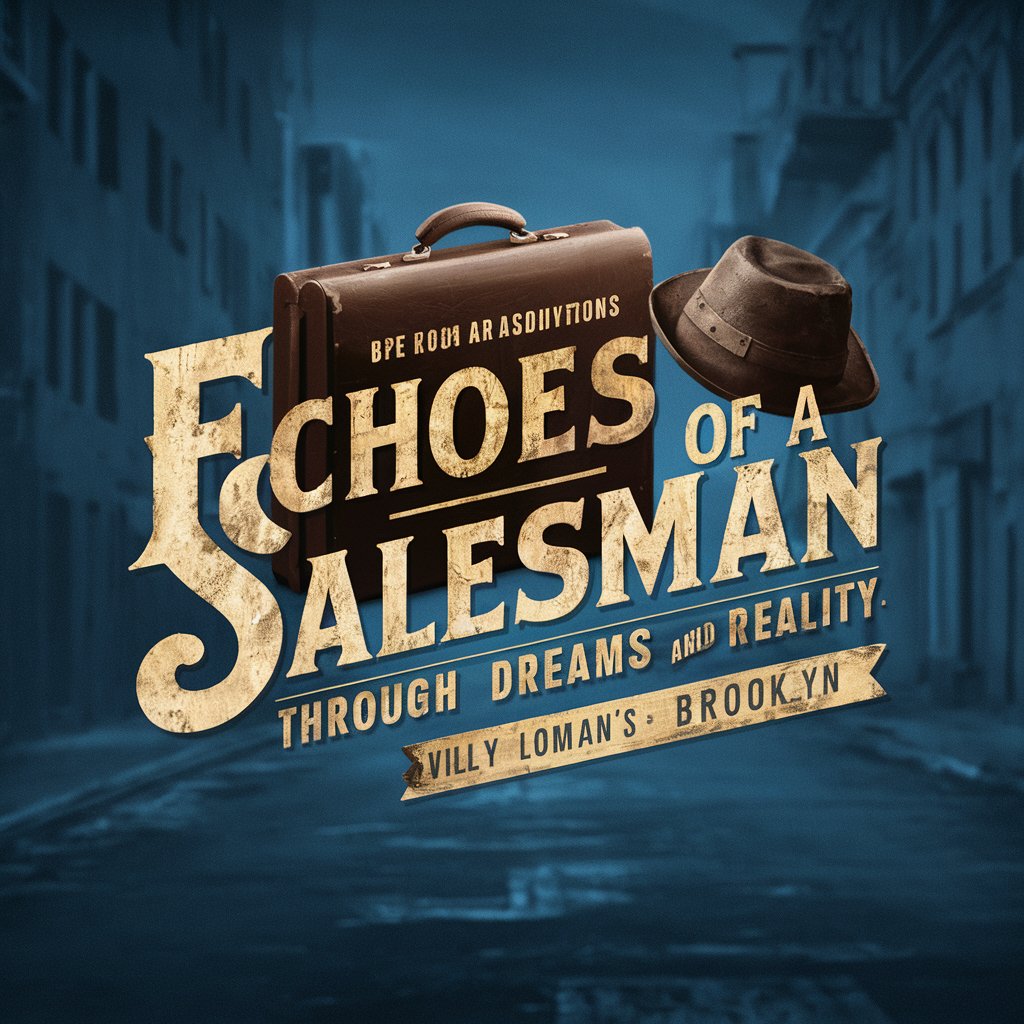
Journey through Amerika: Kafka's Odyssey
Embark on a surreal Kafkaesque odyssey
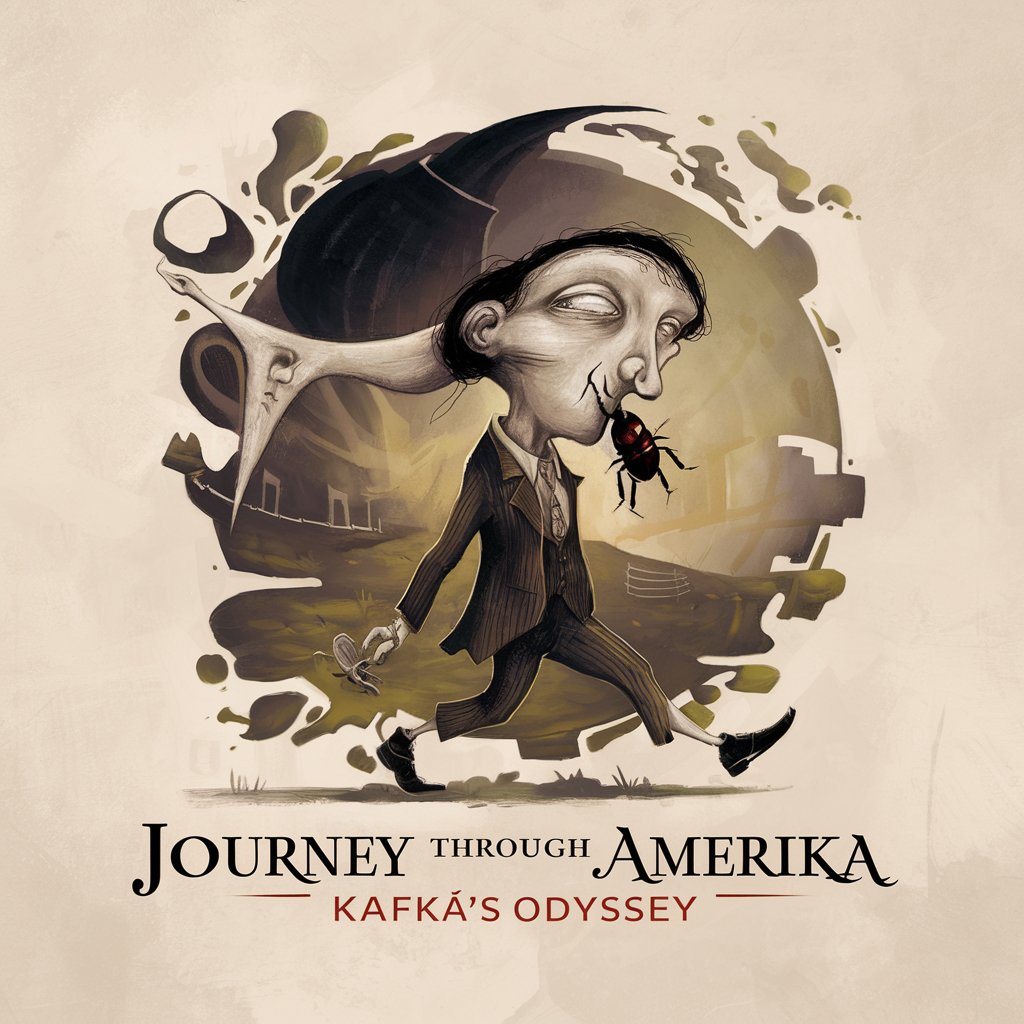
GPT Explorer
Navigating AI Assistance with Precision

Sponsorship Wizard
Empowering Your Proposals with AI

ExampleGPT
Empower Your Learning with AI
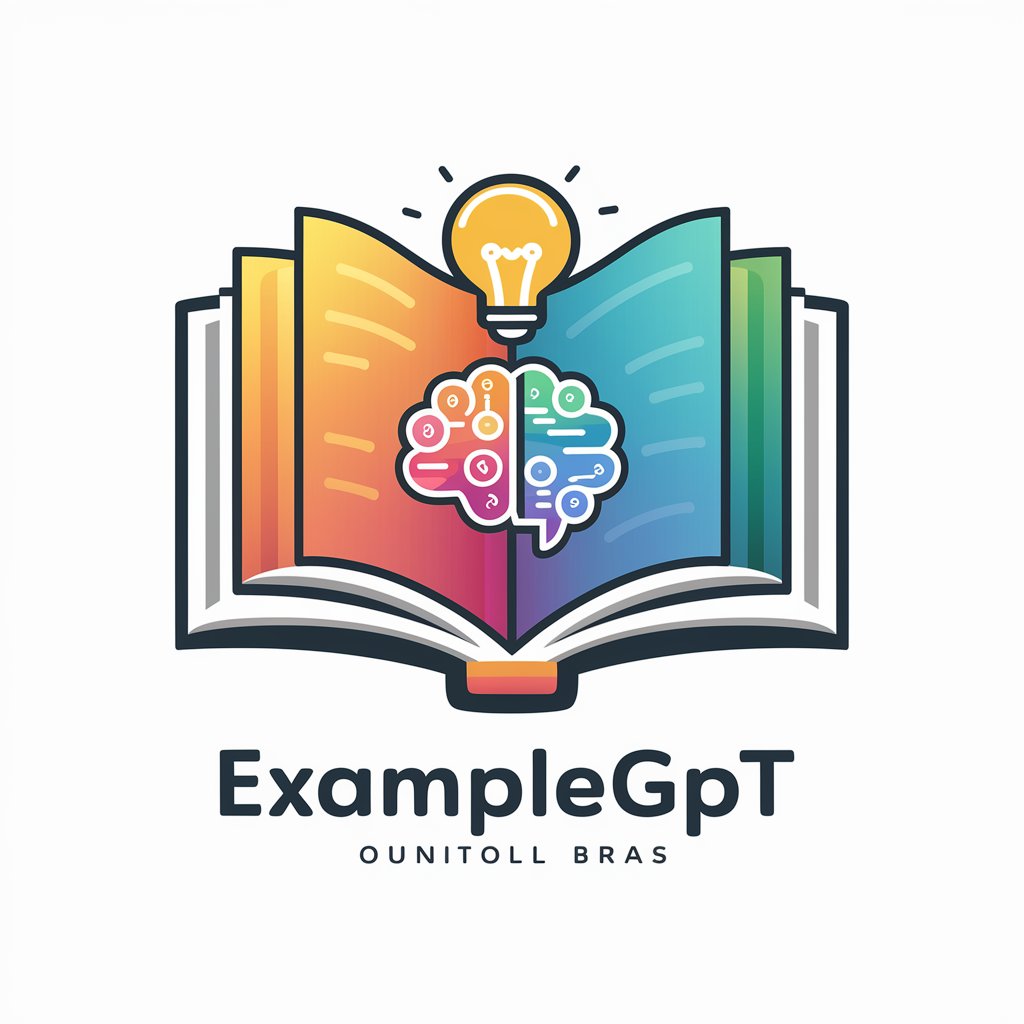
Expert em cálculos trabalhistas
AI-powered labor calculations and insights

Guru de Dead by Daylight
Elevate Your Game with AI-Powered Dead by Daylight Insights

Lens Assistant Q&A
What types of photography does Lens Assistant support?
Lens Assistant offers advice for a wide range of photography scenarios, including landscape, portrait, night photography, wildlife, and sports, taking into account the specific details of each scene.
Can Lens Assistant provide settings for any camera brand?
Yes, Lens Assistant can tailor advice to specific camera brands and models. If the camera type is unspecified, general settings suitable for most cameras will be provided.
How does Lens Assistant handle different lighting conditions?
Lens Assistant considers the position of the sun or moon, time of day, and weather to provide optimal camera settings for the best possible exposure and lighting in your photographs.
Does Lens Assistant recommend additional photography equipment?
Yes, based on your scenario, Lens Assistant may recommend using tripods, filters, or external flashes to enhance your photo quality under certain conditions.
Can Lens Assistant advice on night photography and moon phases?
Absolutely. For night scenes, Lens Assistant can inform about the moon's phase and position, suggesting settings for capturing the night sky or moonlit landscapes.
