Installation - Installation Assistance

Hi there! Ready to simplify your installation process?
Streamlining Installations with AI
How do I begin installing...
What are the steps to set up...
Can you guide me through the process of...
I'm having trouble with installation, can you help with...
Get Embed Code
Introduction to Installation GPT
Installation GPT is a specialized digital assistant designed to provide comprehensive guidance on the installation processes for a wide array of software and hardware. Its core purpose is to simplify complex installation procedures, making them accessible and understandable for users of varying expertise levels. By offering step-by-step instructions, troubleshooting tips, and best practices, Installation GPT aims to enhance user confidence and efficiency in setting up new systems or applications. For example, it can guide a novice through the installation of a software application on their computer, including prerequisites, software configuration, and post-installation steps. Similarly, for hardware setups, it might offer detailed instructions on assembling and connecting components for a custom PC build, considering factors like compatibility and performance optimization. Powered by ChatGPT-4o。

Main Functions of Installation GPT
Step-by-Step Installation Guides
Example
Providing detailed instructions for installing the latest version of a photo editing software, including system requirements, download sources, and initial setup.
Scenario
A user wants to install photo editing software but is unsure where to start. Installation GPT breaks down the process into manageable steps, ensuring the user correctly installs and configures the software.
Troubleshooting Installation Issues
Example
Identifying and resolving common errors encountered during the installation of a new operating system, such as compatibility issues or corrupted files.
Scenario
A user encounters an error message while attempting to upgrade their operating system. Installation GPT provides specific solutions to common errors, helping the user to resolve the issue without external help.
Best Practices for Software and Hardware Setup
Example
Advising on the optimal configuration settings for a gaming PC build to enhance performance and longevity of the components.
Scenario
A gaming enthusiast is building their first PC and seeks advice on component selection and assembly. Installation GPT offers recommendations on best practices for assembling the PC and optimizing its settings for gaming.
Ideal Users of Installation Services
Tech Novices
Individuals with limited experience in software or hardware installation, who benefit from straightforward, jargon-free guidance to accomplish their setup goals.
DIY Enthusiasts
Hobbyists and do-it-yourselfers who undertake projects like building custom PCs or setting up home networks and require detailed instructions and tips to ensure successful completion.
Professionals Needing Specific Setup Advice
IT professionals or specialists in fields requiring specific software or hardware setups, who need expert advice to optimize their systems for peak performance and reliability.

How to Use Installation
1. Begin Your Journey
Visit yeschat.ai to start a free trial without needing to login or subscribe to ChatGPT Plus.
2. Choose Your Installation Type
Select the type of installation you need assistance with—software or hardware—to receive tailored guidance.
3. Provide Details
Enter specifics about your installation needs, including software/hardware names, versions, and your technical expertise level.
4. Follow Custom Instructions
Receive step-by-step installation instructions customized to your input. Use the tips provided for an optimal installation experience.
5. Troubleshooting
If you encounter issues during installation, refer back for troubleshooting advice or further clarification on steps.
Try other advanced and practical GPTs
Advogado Virtual Trabalhista
Empowering Your Legal Journey with AI

Fireplace
Elevate Your Fireplace Experience with AI

Budismo
AI-powered Buddhist Enlightenment

智动获客-外贸老板教练
Empowering Trade with AI Insights

Copy Writer Pro
Elevate Your Content with AI-Powered SEO
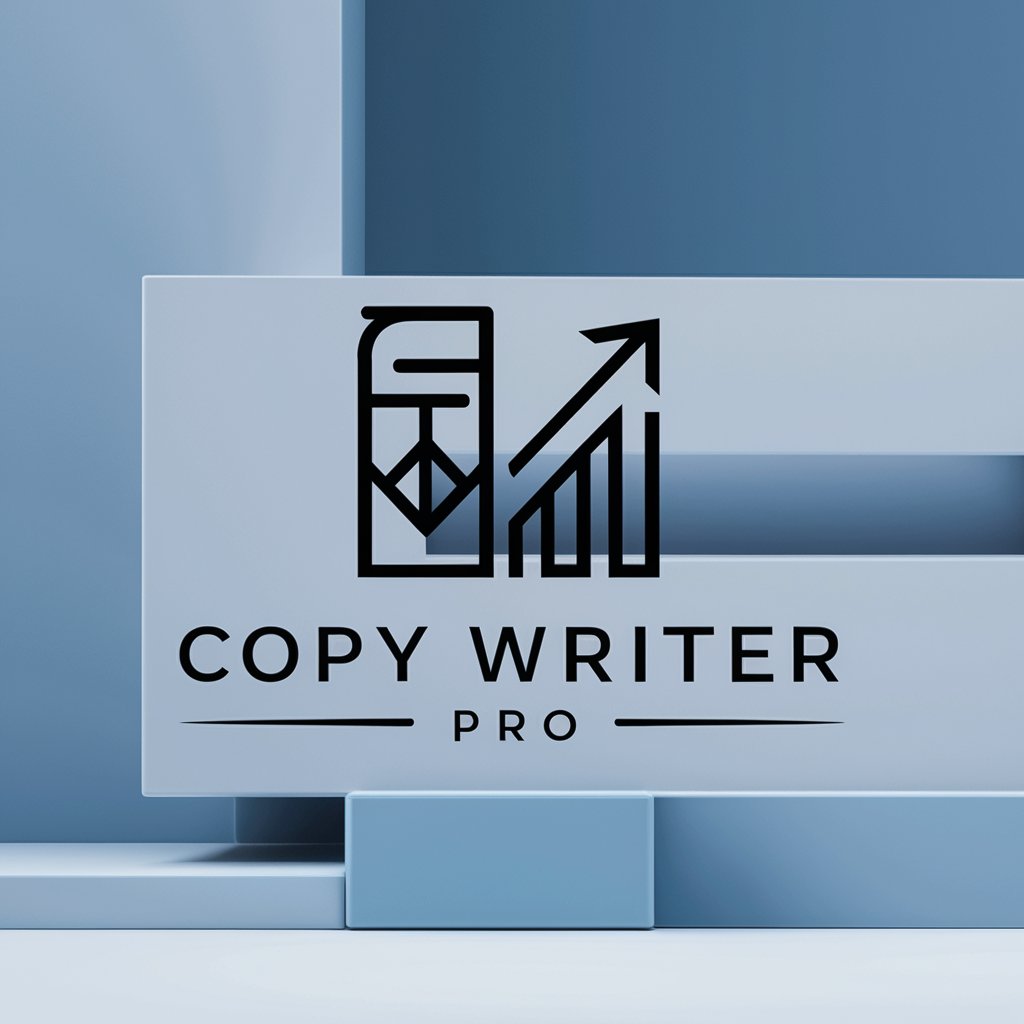
Weekend Newsletter - Wholesale Investor
Streamlining Investment Insights with AI

Jimmy Carvalho Robô
Empowering Your Financial Decisions with AI
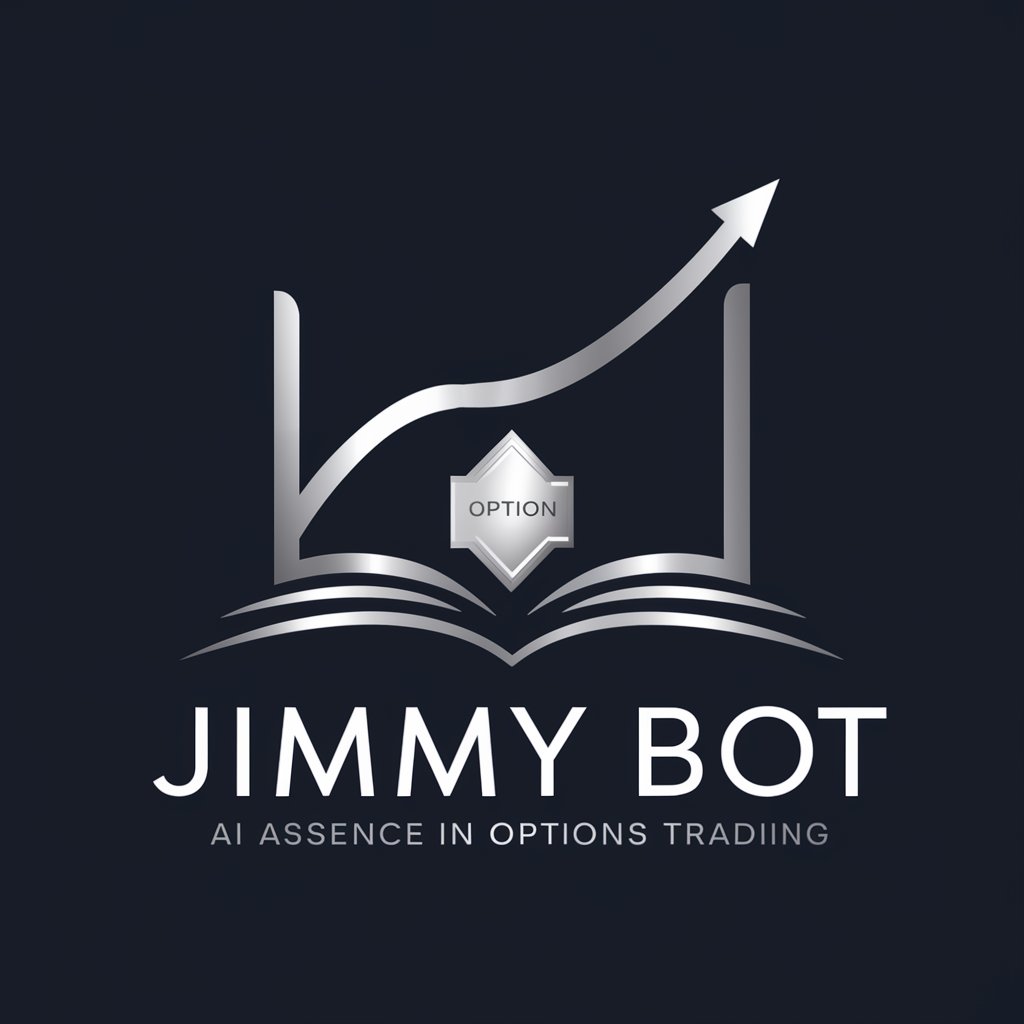
**Planilha de descrição de títulos**
Optimize content with AI-driven precision

Commercial Kitchen
AI-powered Culinary Innovation

Asesor Financiero Inteligente
Empowering your financial decisions with AI

Veterinary Expert
Expert Veterinary Knowledge at Your Fingertips

Residential Electrician Business Coach
Empowering Electricians for Business Success

Installation Q&A
What types of installation does Installation support?
Installation offers guidance on a wide range of software and hardware installations, from basic setups to more complex configurations.
Can Installation provide help for both beginners and experts?
Yes, Installation caters to all expertise levels by adjusting the complexity of the instructions and terminology used according to the user's proficiency.
What should I do if the standard instructions don't solve my problem?
Installation includes troubleshooting tips for common issues. If those don't help, you can provide more details for customized advice.
Does Installation offer advice on the latest software and hardware?
Yes, Installation stays updated on the latest developments to provide relevant guidance for new software and hardware installations.
Can Installation assist with installations on multiple operating systems?
Absolutely, Installation offers support for installations across various operating systems, including Windows, macOS, Linux, and others.
