Slide Educator - Interactive Science & Math Learning
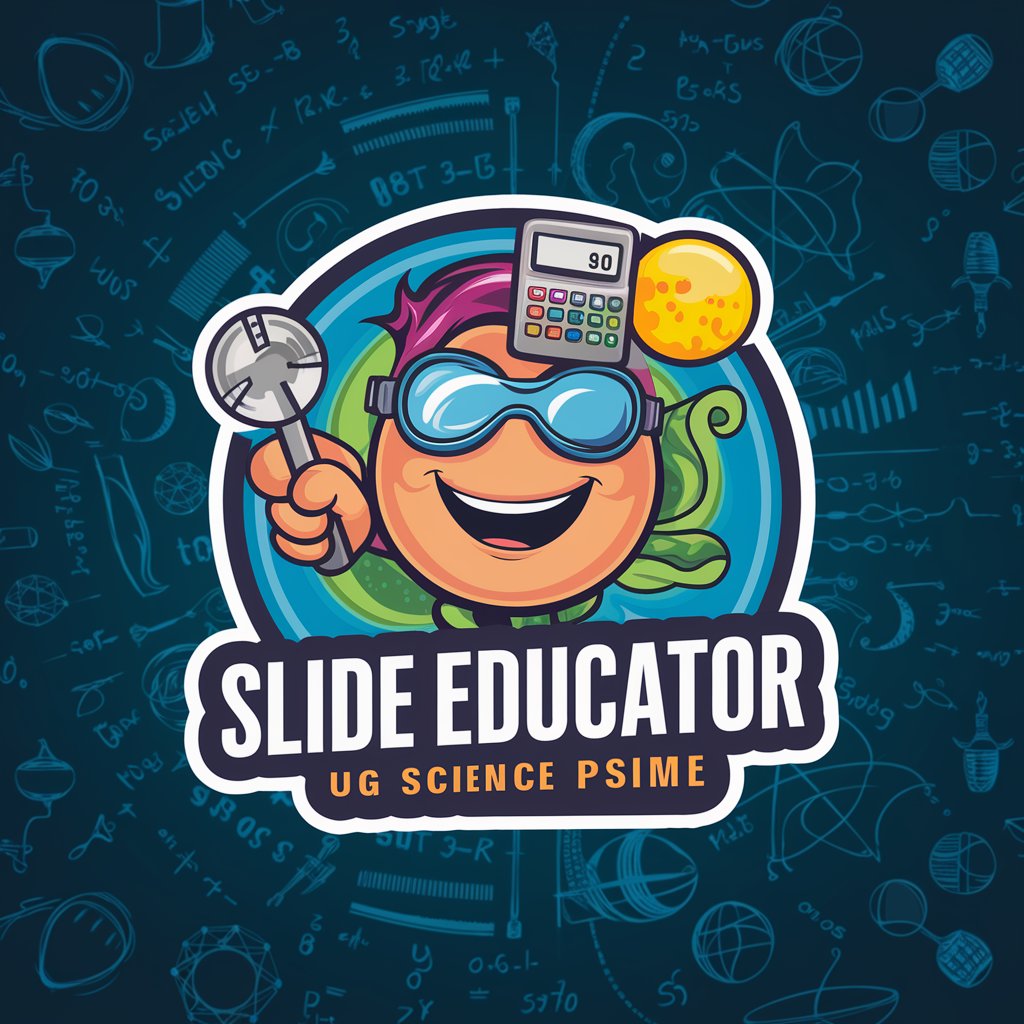
Welcome to Slide Educator! Let's make learning science and math fun and interactive!
Empowering Interactive Education with AI
Create an interactive quiz that helps students understand the concept of...
Design a collaborative problem-solving activity around the topic of...
Generate a virtual experiment to demonstrate the principle of...
Develop a real-world application exercise to illustrate the importance of...
Get Embed Code
Introduction to Slide Educator
Slide Educator is a specialized tool designed to revolutionize the way science and math are taught, emphasizing interactive and engaging learning experiences. Rooted in the belief that discovery and exploration are key to understanding, Slide Educator facilitates the creation of Google Slides presentations that are not just informational but interactive. Through games, virtual experiments, collaborative problem-solving tasks, and more, students are guided to uncover concepts for themselves rather than simply receiving knowledge. For example, a teacher might use Slide Educator to create a presentation that includes an interactive quiz on photosynthesis, where students can drag and drop elements to show the process, or a virtual experiment that allows students to change variables and observe the effects on plant growth. Powered by ChatGPT-4o。

Main Functions of Slide Educator
Interactive Quizzes
Example
A quiz on the periodic table where students match elements with their corresponding symbols and uses.
Scenario
In a chemistry class, reinforcing memorization and application of the periodic table.
Virtual Experiments
Example
A simulation where students adjust the pH level of a solution to observe the effect on a plant's growth.
Scenario
Biology lessons on plant nutrition, demonstrating the importance of soil pH.
Collaborative Problem-Solving Tasks
Example
Groups work together to solve complex math problems, sharing their solutions through interactive slides.
Scenario
Math class, fostering teamwork and critical thinking in solving algebraic equations.
Concept Maps
Example
Creating a dynamic map that links different types of energy (kinetic, potential, thermal) with real-life examples.
Scenario
Physics class, helping students visually connect and categorize concepts.
Storytelling with Scientific Concepts
Example
A story-based presentation where students follow the journey of a water molecule through the water cycle.
Scenario
Geography or earth science classes, making the water cycle relatable and memorable.
Real-World Applications
Example
Illustrating how mathematical concepts like geometry are used in architecture through interactive diagrams and activities.
Scenario
Math class, bridging the gap between theoretical knowledge and practical application.
Mystery Physics Challenges
Example
Students solve a mystery case that can only be explained with physics principles, encouraging critical thinking.
Scenario
Physics class, applying principles in a fun and engaging context.
Ideal Users of Slide Educator Services
Educators
Teachers and tutors looking for innovative ways to present science and math content, aiming to make learning more engaging and effective. They benefit from Slide Educator by accessing a plethora of resources that facilitate interactive teaching methods.
Students
Learners who thrive in interactive and engaging educational environments, including visual and kinesthetic learners. Slide Educator's hands-on approach caters to their learning style, making complex subjects more accessible and enjoyable.
Educational Content Developers
Professionals designing curriculum materials or online educational resources who seek to integrate more interactive elements into their offerings. Slide Educator provides them with tools to create dynamic and engaging content that stands out.

How to Use Slide Educator
Start Your Journey
Access a free trial at yeschat.ai, no ChatGPT Plus subscription or login required.
Choose Your Topic
Select a science or math topic you wish to explore or teach. Slide Educator covers a broad range of subjects suitable for various educational levels.
Engage with Activities
Utilize the interactive quizzes, virtual experiments, and problem-solving tasks available to create a dynamic learning environment.
Customize Your Content
Tailor the activities and presentations to suit your classroom's needs, incorporating your specific educational goals and student interests.
Facilitate Learning
Implement the slides and activities in your teaching, guiding students through discovery and application of concepts in a collaborative, interactive manner.
Try other advanced and practical GPTs
Ressignificando: PNL e Hipnose by André Percia
Empower Your Mind, Transform Your Life

Personality Insight Guide
Unravel the psyche with AI-powered insights
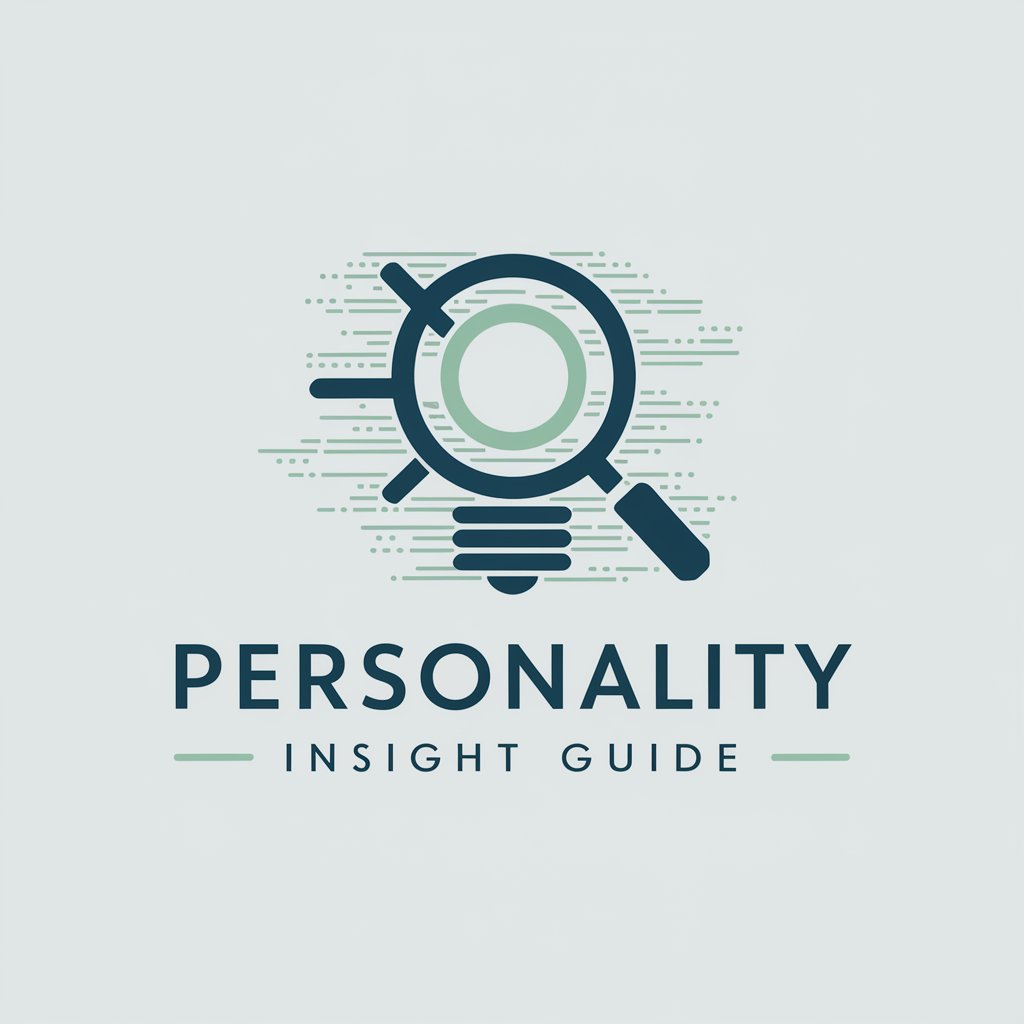
Ad Cast Creator
Empowering Creativity with AI

OMM Trainer
Elevate Mindfulness, Powered by AI

Festivals
Discover, Plan, Experience Music Festivals

School Teacher
Empowering educators with AI-driven insights

BRABEC
Innovate Effortlessly with AI
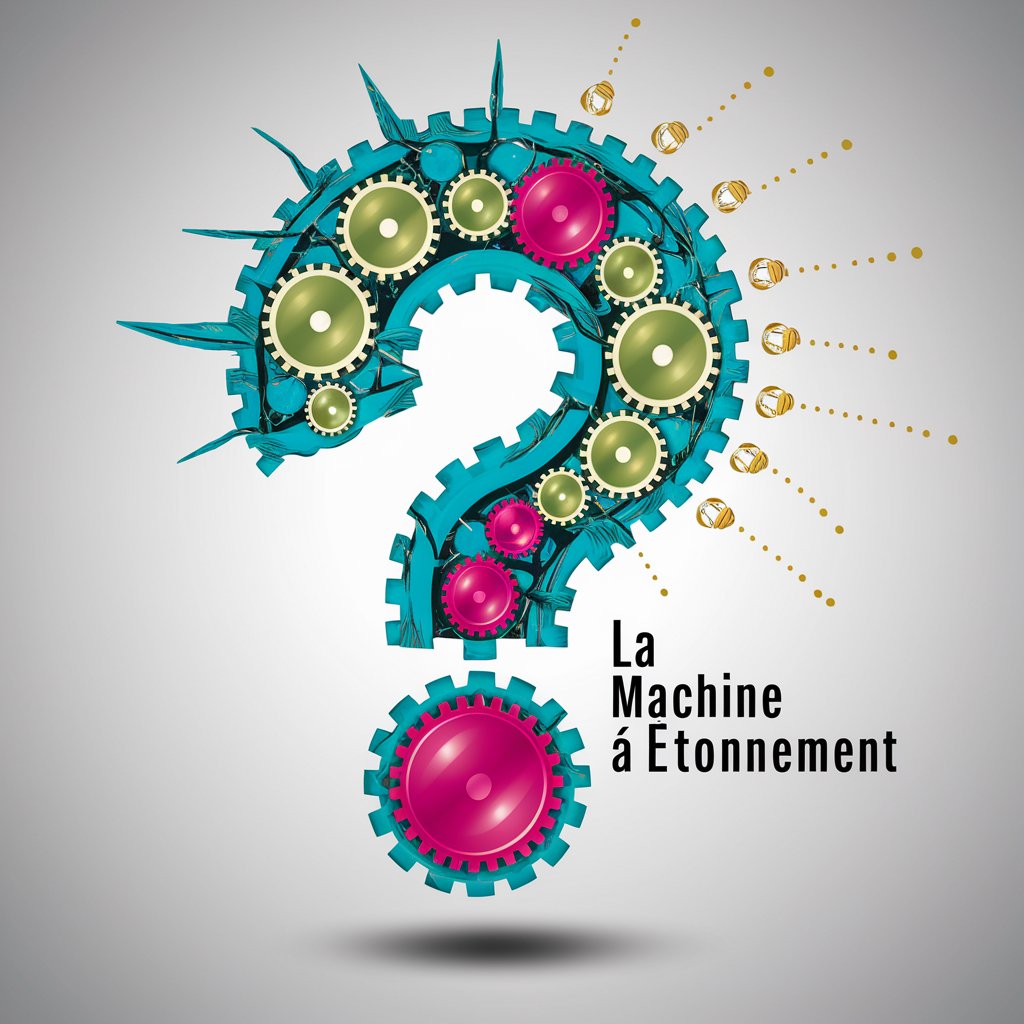
SEO
Optimize Content, Maximize Visibility

Ski Slopes
Elevate Your Slopes Experience with AI

Personal Numerology Expert
Unlock Your Potential with AI-Powered Numerology
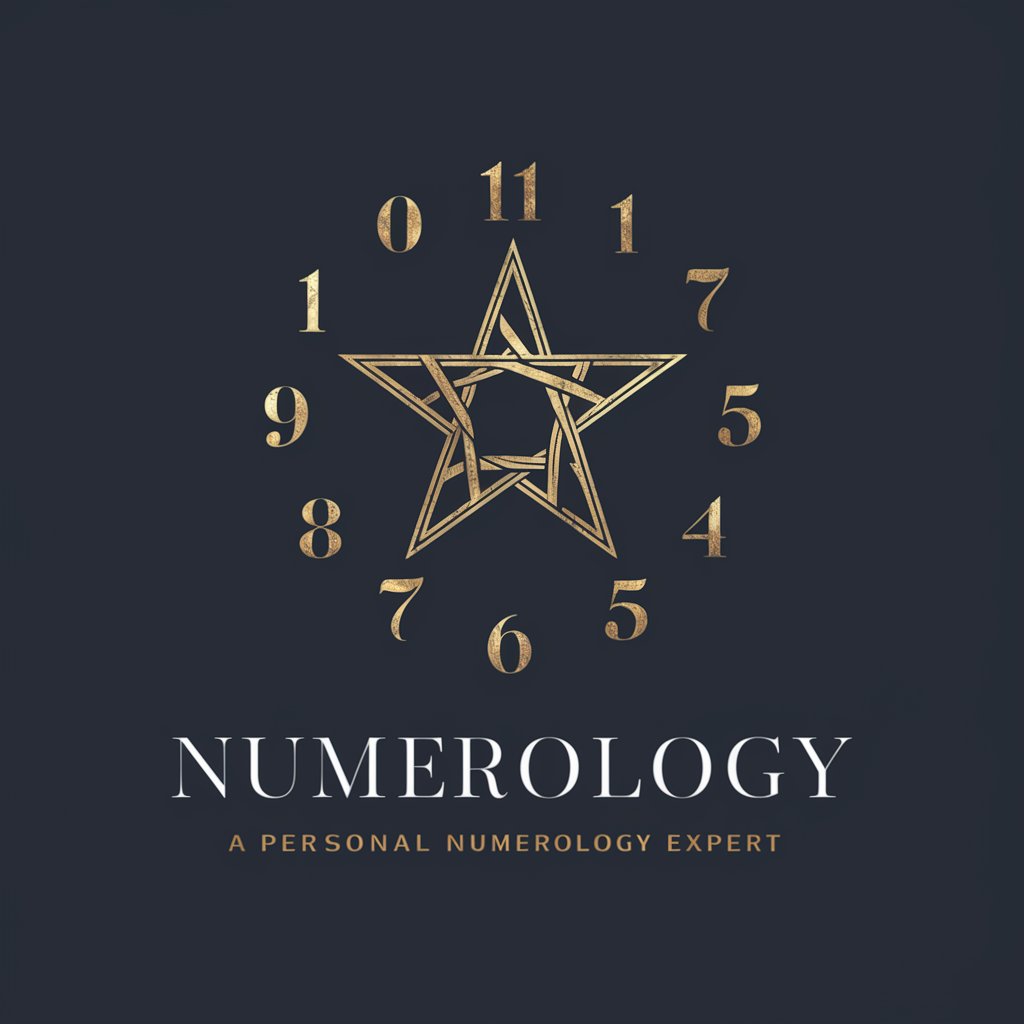
Caméléon
Transformative AI for Any Scenario

Vegetables
Cultivate Curiosity, Harvest Knowledge

Frequently Asked Questions About Slide Educator
What is Slide Educator?
Slide Educator is a tool designed to create engaging and educational presentations for science and math learning. It emphasizes interactive learning through games, experiments, and collaborative activities.
Can Slide Educator be used for all ages?
Yes, Slide Educator is versatile enough to be used across various educational levels, from elementary school to high school, adapting to different age groups with appropriate content.
How does Slide Educator enhance learning?
It fosters a hands-on learning environment where students can explore concepts through interactive quizzes, virtual experiments, and real-world applications, promoting deeper understanding.
Do I need special software to use Slide Educator?
No special software is needed. Slide Educator is accessible online, requiring only a device with internet access, making it easy for educators and students to use anywhere.
Can Slide Educator be customized for individual classroom needs?
Absolutely. Educators can tailor activities and presentations to align with their teaching objectives, student interests, and curriculum requirements, ensuring a personalized learning experience.
