Durable Data Doc - versatile data tool

Welcome to Durable Data Doc, your data analysis expert.
AI-powered data management and analysis
Generate a detailed report on...
Create a visualization that shows...
Summarize the key findings from...
Extract specific data points about...
Get Embed Code
Introduction to Durable Data Doc
Durable Data Doc is a specialized AI-powered assistant designed to excel in data analysis, management, and document processing. It integrates capabilities to handle a variety of data formats including Excel/CSV files, images, and PDFs/documents. The purpose behind its design is to provide users with an advanced tool for generating detailed reports, performing statistical analyses, creating data visualizations, and modifying data files by adding, removing, or adjusting content. For instance, in handling Excel files, Durable Data Doc can analyze sales data to identify trends and generate visualizations that highlight key insights. In image analysis, it might be used to detect and categorize objects within a set of photographs, aiding in data collection and analysis for research projects. Powered by ChatGPT-4o。

Main Functions of Durable Data Doc
Data File Management
Example
Automating the process of cleaning and organizing large datasets in CSV format, such as merging multiple files, removing duplicates, or filtering based on specific criteria.
Scenario
A market research firm collects vast amounts of customer feedback in separate CSV files. Durable Data Doc can consolidate these files into a single dataset, clean the data, and prepare it for analysis, saving hours of manual work.
Statistical Analysis and Visualization
Example
Generating statistical reports and creating visualizations such as graphs and charts to represent data trends and distributions.
Scenario
A financial analyst looking to understand investment trends over the past decade. Durable Data Doc can analyze historical financial data, calculate key metrics like average annual return, and visualize the trends for easy interpretation.
Document Processing and Analysis
Example
Summarizing long PDF documents or extracting specific information like financial figures or thematic elements.
Scenario
Legal professionals needing to quickly understand the key points of lengthy legal documents. Durable Data Doc can provide summaries and extract relevant information, thus streamlining their review process.
Image Analysis
Example
Identifying patterns or specific objects within images, useful in fields such as quality control or research.
Scenario
A manufacturing company uses Durable Data Doc to analyze product images for defects. The system can automatically detect and classify defects, helping to improve product quality and consistency.
Ideal Users of Durable Data Doc Services
Data Analysts and Scientists
Professionals who work with large datasets and require efficient tools for data cleaning, analysis, and visualization. They benefit from Durable Data Doc's ability to automate and streamline data-related tasks, allowing them to focus on deriving insights.
Business Professionals
Including managers, marketers, and financial analysts who need to make data-driven decisions. They can use Durable Data Doc to quickly generate reports, identify trends, and make informed decisions without needing deep technical expertise.
Academic Researchers
Individuals in academia conducting research that involves data collection, analysis, and publication. Durable Data Doc facilitates the handling of large volumes of data or complex document analysis, enhancing research efficiency and accuracy.
Legal and Healthcare Professionals
These users benefit from document processing capabilities for analyzing legal documents or patient records. Durable Data Doc's summarization and information extraction features can significantly reduce the time spent reviewing and processing documents.

How to Use Durable Data Doc
Start Free Trial
Begin by visiting yeschat.ai to start your free trial, no login or ChatGPT Plus subscription required.
Upload Data
Upload your Excel/CSV files, images, or PDFs/documents directly into the tool for analysis or manipulation.
Specify Your Request
Clearly state your request, whether it's data analysis, file modification, document summarization, or any other specific task.
Interact with Durable Data Doc
Use the conversational interface to refine your request, provide additional details, and receive customized outputs.
Download Results
Download the modified data files, detailed reports, or visualizations directly from the tool for your use.
Try other advanced and practical GPTs
Aqua Intellect
Empowering Water Sustainability with AI

AI Insight
Stay ahead with AI-powered insights

Social Media Marketing Comment Generator
Craft engaging comments, powered by AI
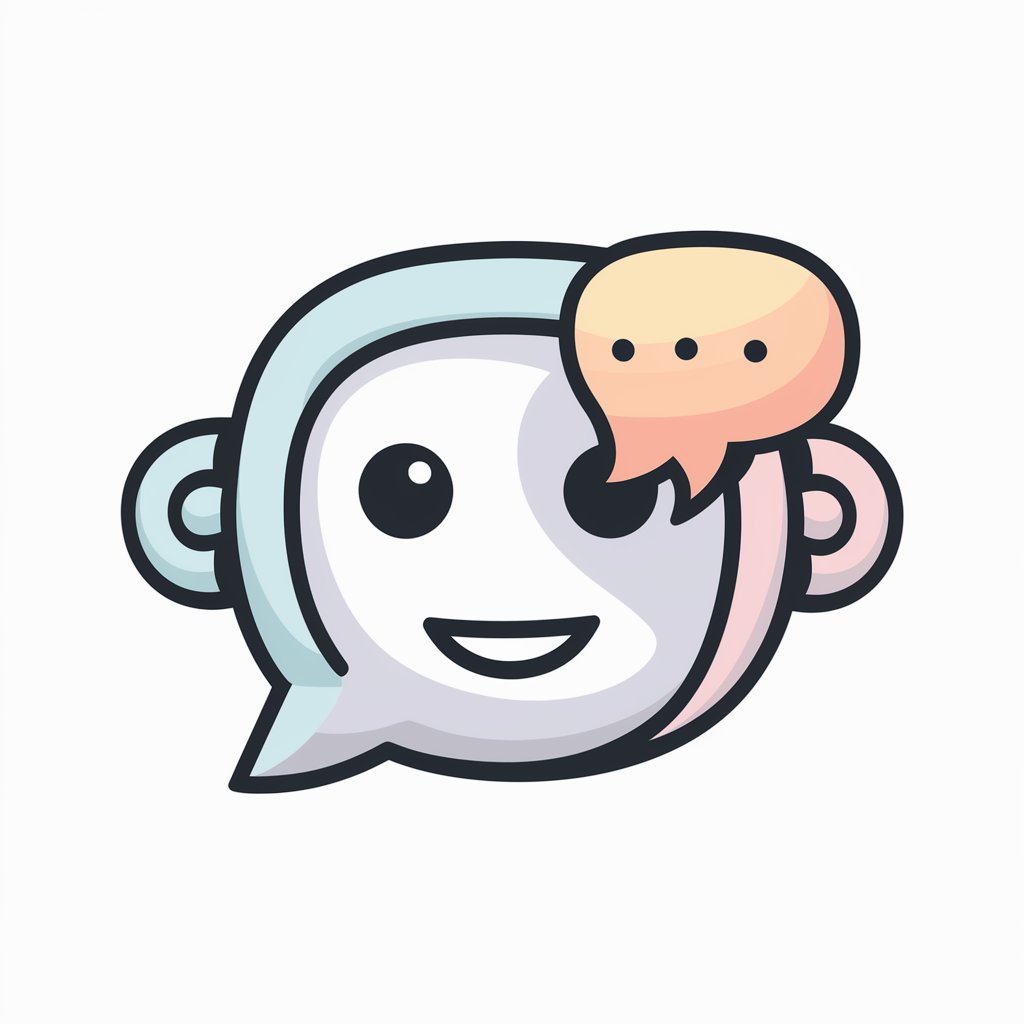
Office Chair
Elevate Your Workday Comfort

Class Action Lawsuit
Empowering with AI-driven legal clarity

Abbot's Butcher Foodservice Domination
Elevate Your Foodservice with AI

Expectations
Empowering Social Interactions with AI
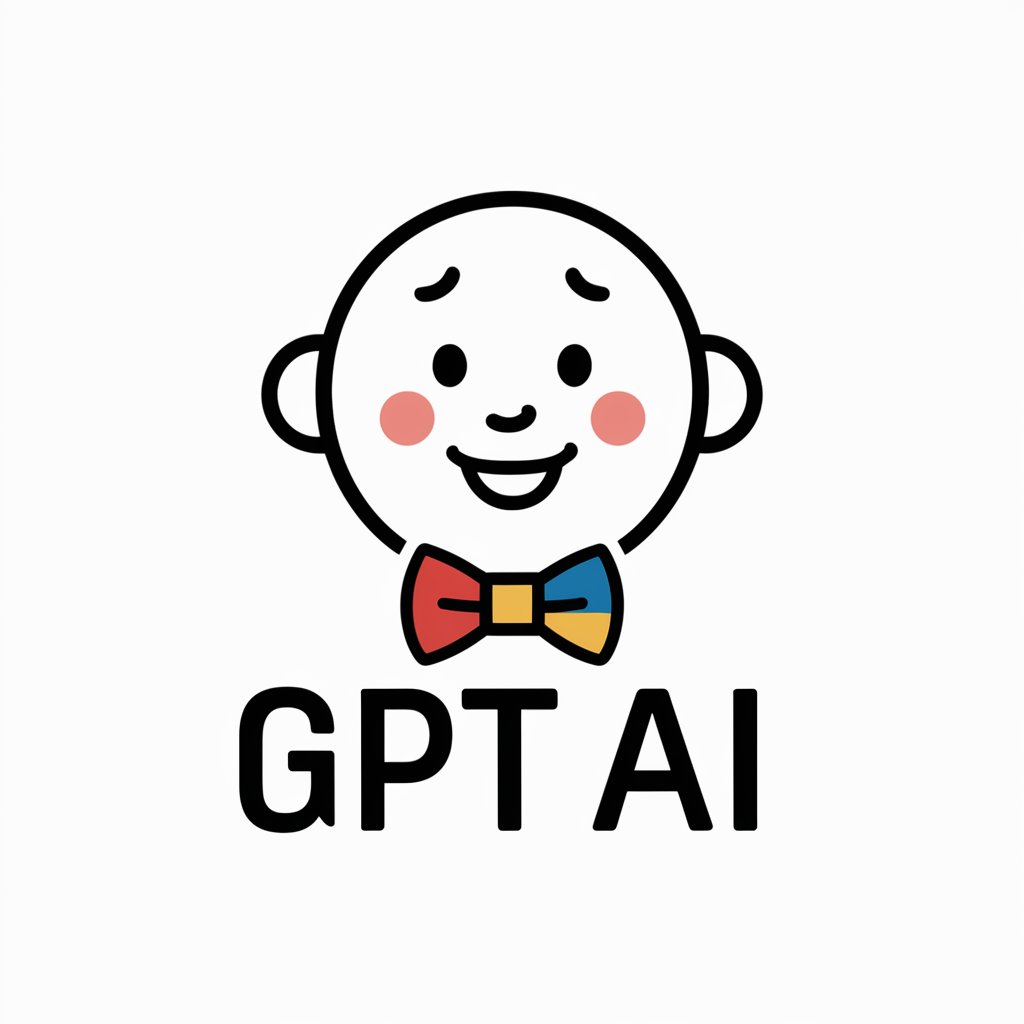
Logo Sketch Wizard
Craft Your Brand's Identity with AI

Marketing Maven
Empower Your Marketing with AI

自动化小助手
Empower your tasks with AI intelligence

Lake
Dive into Lake Knowledge with AI

Palette Playmate
Transform images into coloring masterpieces with AI

Frequently Asked Questions About Durable Data Doc
Can Durable Data Doc handle large datasets?
Yes, it's designed to efficiently manage and analyze large datasets, providing detailed reports and statistical analyses without compromising performance.
Is it possible to request custom data visualizations?
Absolutely, you can request custom data visualizations tailored to your specific needs, including charts, graphs, and other graphical representations.
How does Durable Data Doc ensure data privacy?
Data privacy is a top priority. Uploaded files are processed securely, and personal data is not stored or shared without consent.
Can I use Durable Data Doc for academic research?
Yes, it's an excellent tool for academic research, offering capabilities like document summarization, data analysis, and visualization to support your studies.
Does Durable Data Doc offer support for file modifications?
Yes, it supports adding, removing, or replacing rows and columns in Excel/CSV files, as well as editing and summarizing PDFs/documents.
