
Samba - AI-Powered, Versatile Tool

Enhancing Creativity with AI
Get Embed Code
Introduction to Samba Software
Samba is an open-source software suite that facilitates file and print services to SMB/CIFS clients. It allows interoperability between Linux/Unix servers and Windows-based clients, enabling these systems to communicate and share files and printers across a network. Samba can act as a standalone server or integrate with a Windows Server domain, allowing Unix/Linux servers to perform as domain controllers or domain members. Common scenarios include sharing files across different operating systems, centralizing authentication for network access, and hosting network printers. Powered by ChatGPT-4o。

Main Functions of Samba
File Sharing
Example
Using Samba to share project files between Windows and Linux workstations in a corporate environment.
Scenario
A design team uses Linux workstations, while the marketing team uses Windows. Samba enables both teams to access and collaborate on project files stored on a Linux server.
Print Services
Example
Setting up a network printer on a Samba server to be accessible by all clients within a network, regardless of their operating system.
Scenario
A school's computer lab with mixed OS environments needs access to a centralized printer. Samba allows students to print their assignments from any computer in the lab.
Authentication and Authorization
Example
Integrating Samba with an Active Directory domain for centralized user authentication.
Scenario
An organization uses Active Directory for managing user accounts. By integrating Samba, they can extend AD authentication to Linux/Unix services and resources.
Ideal Users of Samba Services
Network Administrators
IT professionals who manage mixed-network environments with Windows and Unix/Linux systems. They benefit from Samba's ability to seamlessly integrate these systems for file sharing and printer access.
Small to Medium Enterprises (SMEs)
SMEs often operate with limited IT budgets. Samba provides a cost-effective solution for file sharing and centralizing print services without the need for expensive Windows server licenses.
Educational Institutions
Schools and universities with computer labs that utilize both Windows and Unix/Linux systems. Samba enables them to offer centralized resources to students and faculty efficiently.

How to Use Samba
1
Visit yeschat.ai for a free trial without login, also no need for ChatGPT Plus.
2
Explore the interface to familiarize yourself with its features and functionalities.
3
Choose a specific task or query you wish to address using Samba.
4
Input your query or task details into the designated text field provided.
5
Review and utilize the generated responses or content for your specific needs.
Try other advanced and practical GPTs
Feet
Empowering your foot health journey with AI.

Detective Author
Unravel the web with AI-powered investigations.
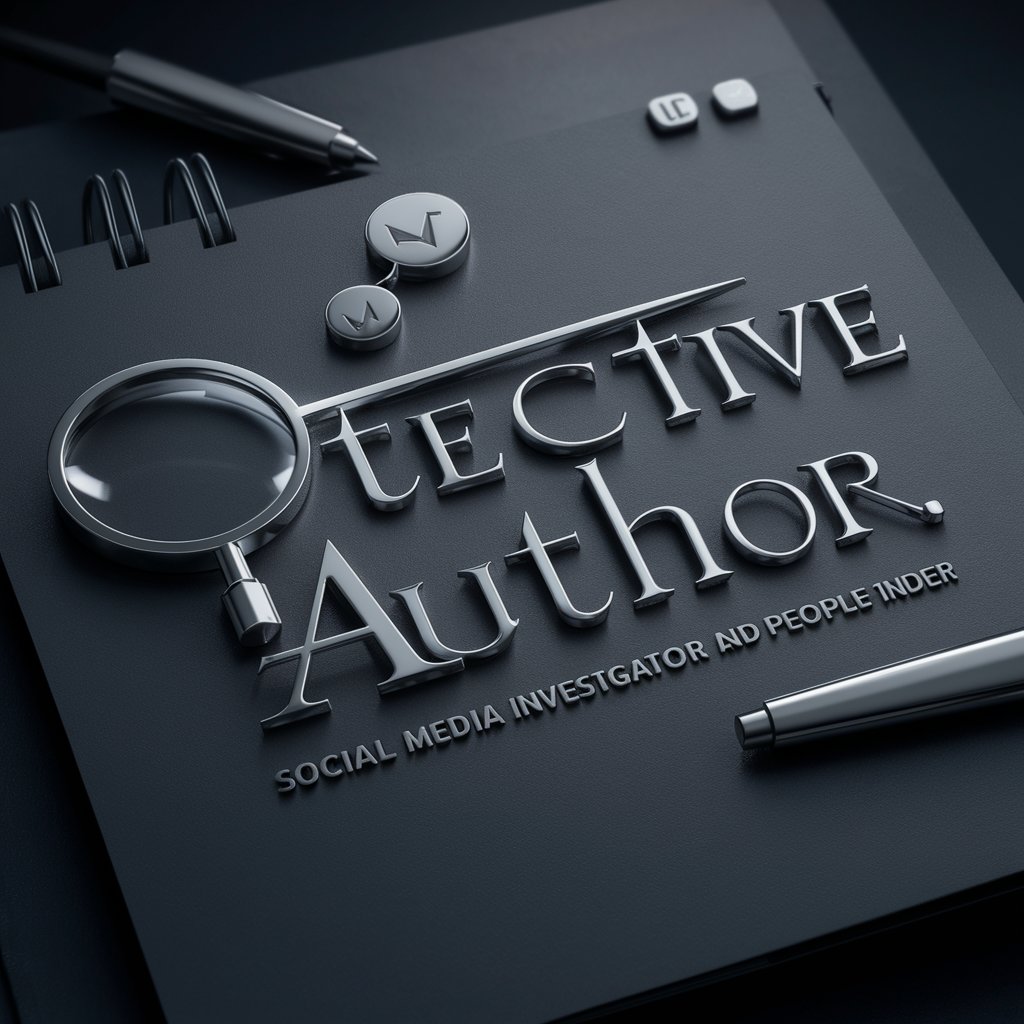
Diapers
Tailored diaper guidance, powered by AI

Cognitive Oracle
Empowering Decision-Making with AI-Powered Insights

software architect
Streamlining Software Design with AI

3
Unlock the power of 3 with AI-driven insights

LexiGym Dictionary GPT
Personalize your language learning journey with AI.
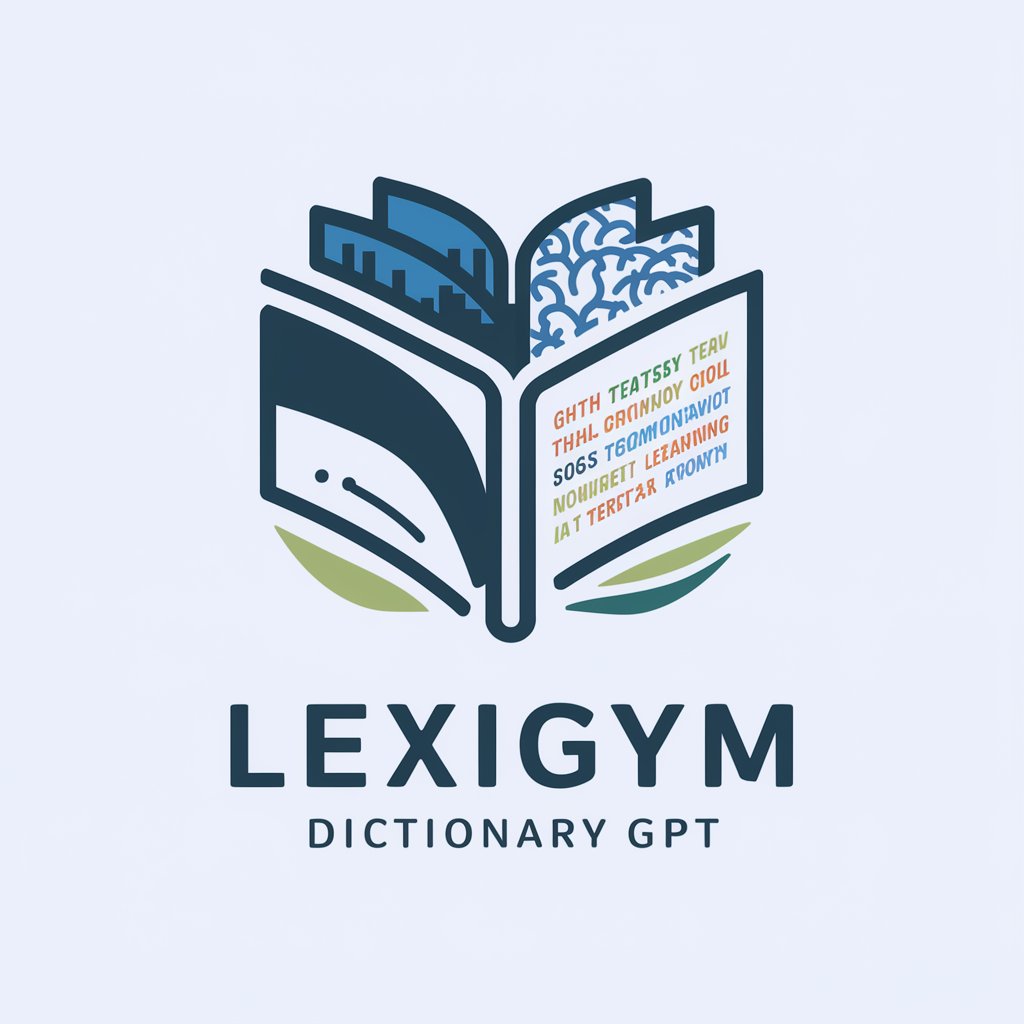
Chillicothe City Guide
Discover Chillicothe: AI-Powered Insights
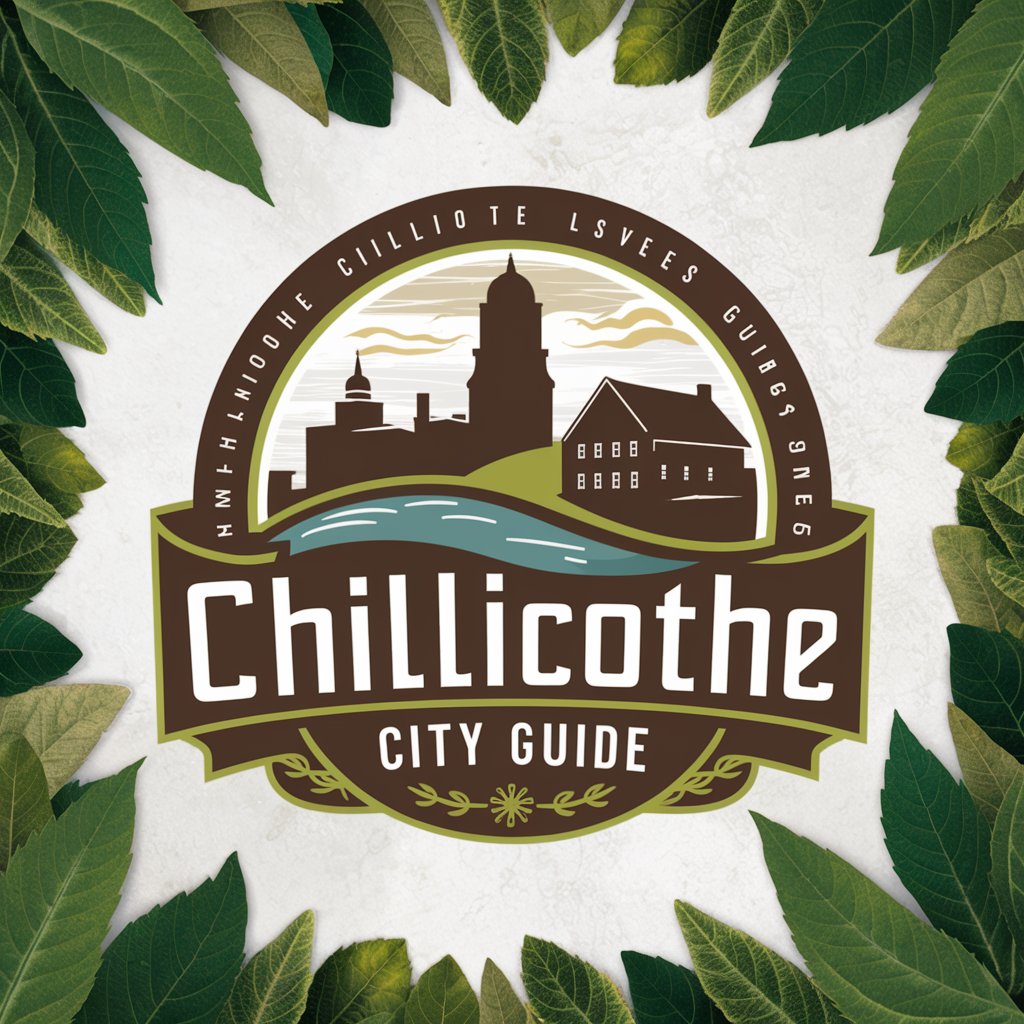
Customer Retention
Boost loyalty with AI-driven insights.

Mirror Mentor
Enhancing Interactions with AI-Powered Mirroring

老中医体检
Integrating TCM Wisdom with AI

ArdenWordsmith // Paul Arden-Inspired Web Copy
Crafting Bold Ideas into Words

Frequently Asked Questions About Samba
What is the primary function of Samba?
Samba serves as an AI tool specializing in generating detailed and contextually relevant responses for diverse queries.
Can Samba assist in creative writing?
Yes, Samba can assist in creative writing by providing ideas, corrections, and enhancements to your original content.
Is Samba suitable for academic research?
Absolutely, Samba can aid in academic research by offering detailed information and summaries on various topics.
How does Samba ensure the relevance of its responses?
Samba utilizes advanced AI algorithms to analyze queries and generate the most relevant and accurate responses.
Can Samba interact in multiple languages?
Yes, Samba has multilingual capabilities, allowing it to understand and respond in several languages.





