Instructions Constructor - Custom GPT Command Creation

Welcome to your expert task management AI assistant.
Crafting Custom GPTs with AI Precision
Create a logo that represents a highly technical and precise AI assistant specializing in task management.
Design an emblem that conveys structured communication and comprehensive command execution for an AI assistant.
Generate a logo symbolizing accuracy, efficiency, and customization in an AI designed for detailed task optimization.
Craft a visual identity for an AI assistant that emphasizes clarity, precision, and expert task management.
Get Embed Code
Introduction to Instructions Constructor
Instructions Constructor is a specialized AI tool designed to transform abstract ideas or tasks into detailed command lists for creating custom GPT models through the GPT Builder. Its primary design purpose is to facilitate the creation of tailored GPTs by breaking down complex or vague ideas into structured, executable instructions. This process involves analyzing the given task, justifying its function for clarity and potential application, and then formatting this information into a pseudo-language that can be directly used within GPT Builder. For example, if a user wants to create a Custom GPT for generating cooking recipes based on dietary restrictions, Instructions Constructor would outline the necessary commands for the GPT to identify dietary restrictions, search for compatible ingredients, and structure the recipe accordingly. This would include commands for processing user inputs, querying a database of ingredients, and formatting the output into a user-friendly recipe format. Powered by ChatGPT-4o。

Main Functions of Instructions Constructor
Task Analysis and Justification
Example
Identifying the core purpose and potential applications of a Custom GPT for personal finance management.
Scenario
A user wants to create a GPT to help manage personal finances by tracking expenses, suggesting budgets, and offering investment advice. Instructions Constructor would dissect this idea to outline commands for data input (expenses, income), data analysis (categorizing expenses, calculating budget suggestions), and generating personalized financial advice.
Command List Creation
Example
Creating a command list for a Custom GPT designed to tutor high school mathematics.
Scenario
For a GPT aimed at tutoring algebra and geometry, Instructions Constructor would develop a list of commands for interpreting mathematical problems, solving them step-by-step, and explaining concepts in an understandable manner. This includes commands for parsing problem statements, applying mathematical formulas, and generating explanations with examples.
Customization and Flexibility
Example
Adjusting command lists for a recipe GPT to include cultural cuisine variations.
Scenario
When tasked with creating a GPT for generating recipes from different cultures, Instructions Constructor would not only provide commands for recipe generation but also include instructions for incorporating cultural context, ingredient substitutions, and traditional cooking techniques, ensuring the output is both authentic and customizable.
Ideal Users of Instructions Constructor Services
GPT Developers and Enthusiasts
Individuals or teams involved in developing custom GPT models for specific applications, such as educational tools, content creation, or data analysis. These users benefit from Instructions Constructor by streamlining the development process, ensuring their GPTs are accurately tailored to the intended tasks.
Businesses Seeking Automation Solutions
Companies looking to automate various aspects of their operations, such as customer service, content generation, or data management. Instructions Constructor aids these users by providing a clear framework for building GPTs that can handle specific business needs, enhancing efficiency and productivity.
Educators and Trainers
Educational professionals seeking to create interactive and personalized learning experiences. By using Instructions Constructor, they can design GPTs that cater to diverse learning needs, facilitate engagement through tailored content, and support a wide range of educational objectives.

How to Use Instructions Constructor
1. Access Platform
Visit yeschat.ai for a trial with no login or ChatGPT Plus subscription required.
2. Define Task
Clearly articulate the task or idea you want the Instructions Constructor to develop into a command list.
3. Input Information
Provide detailed information about your task, including any specific requirements or context needed for the Instructions Constructor to generate accurate commands.
4. Review Commands
Carefully review the generated command list for clarity, completeness, and alignment with your task objectives.
5. Customize and Optimize
Make any necessary adjustments to the commands to better fit your needs, utilizing the flexibility and customization options available.
Try other advanced and practical GPTs
HomesGPT
Empowering Your Real Estate Decisions with AI

Maxime Boucher : Expert IoT
Empowering IoT Innovation with AI

The Evils of Illmire campaign prepper
Revolutionize Your D&D Campaign with AI

Professor
Empowering Your Goals with AI Expertise

DonPerro the Philosopher
Enlightening Conversations with AI Wisdom
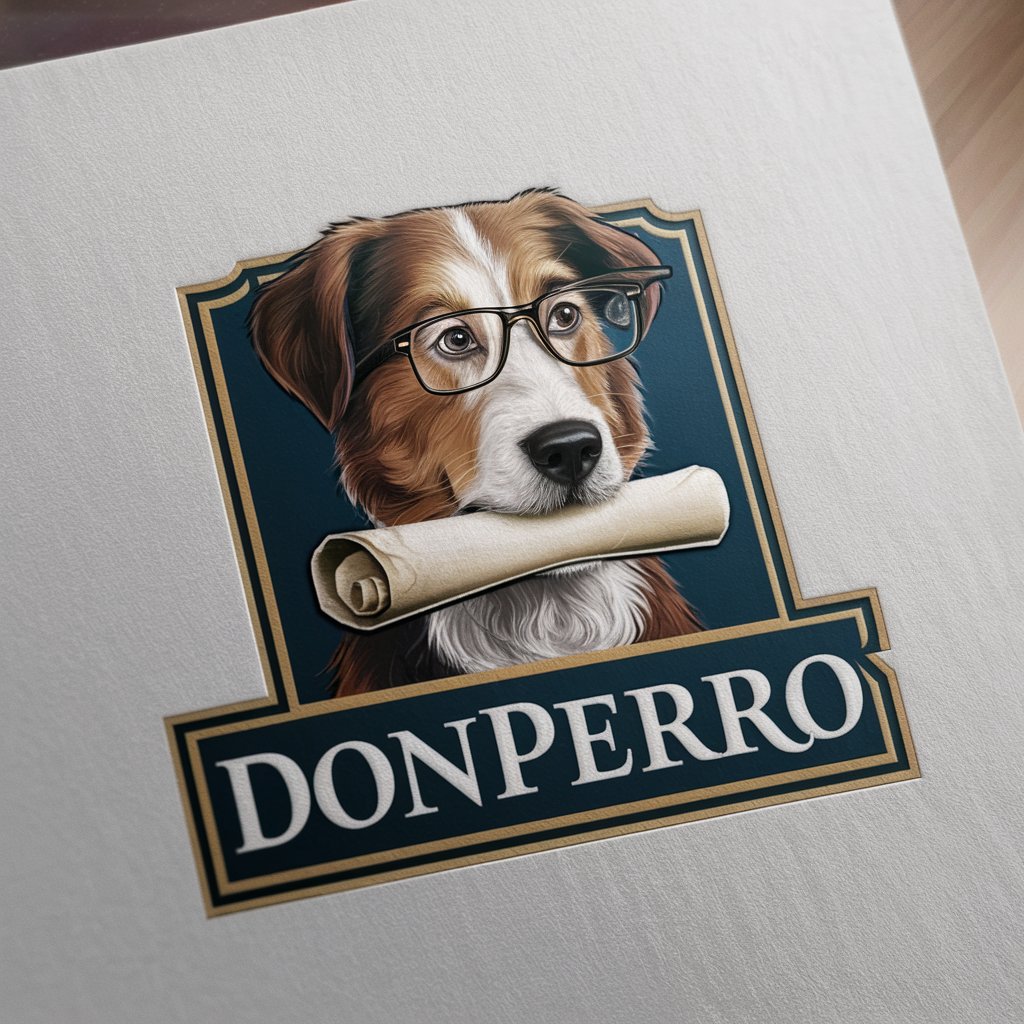
Backup Plan meaning?
Unleash creativity with AI-powered insights
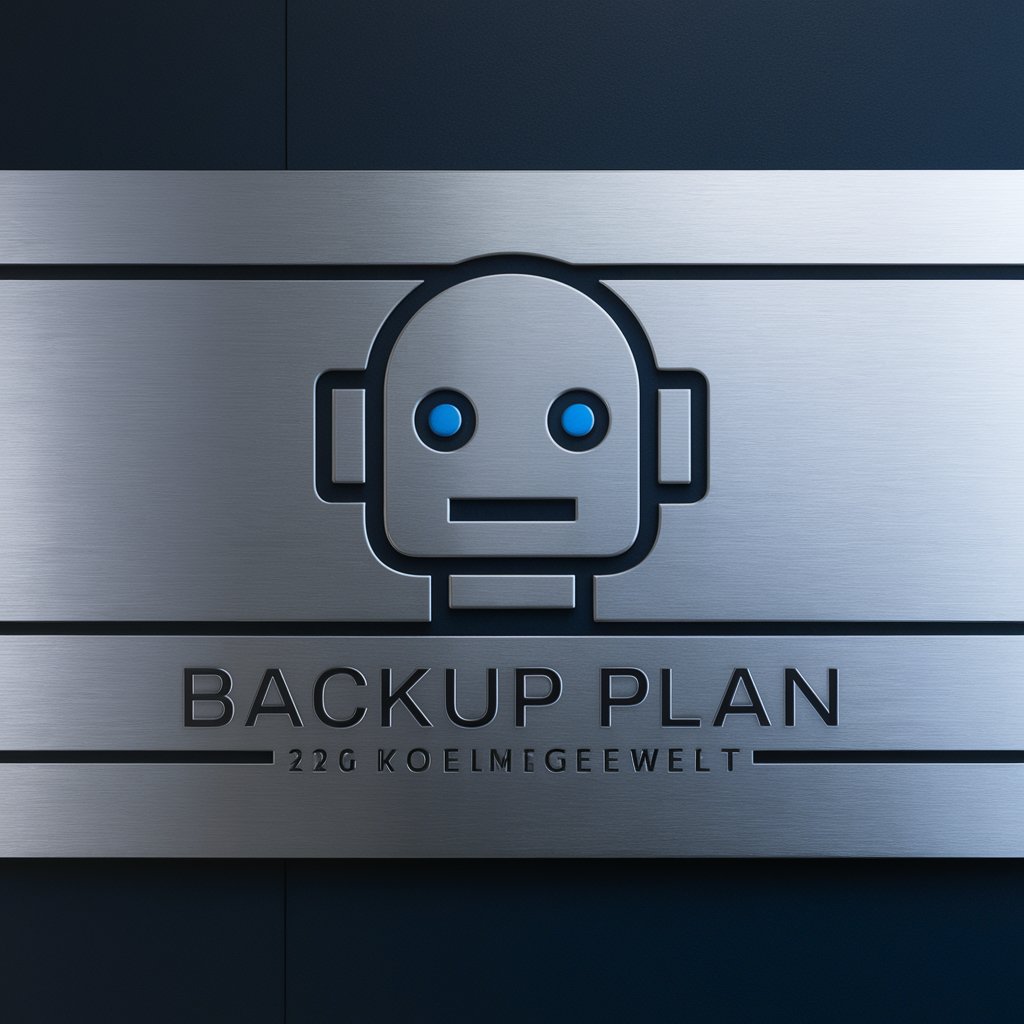
Bells Of New York City meaning?
Unlock the essence of New York City with AI-powered insights.

Reusable Water Balloons
Eco-friendly splash for everyone

WIK-IA-LEAKS
Uncover WikiLeaks secrets with AI
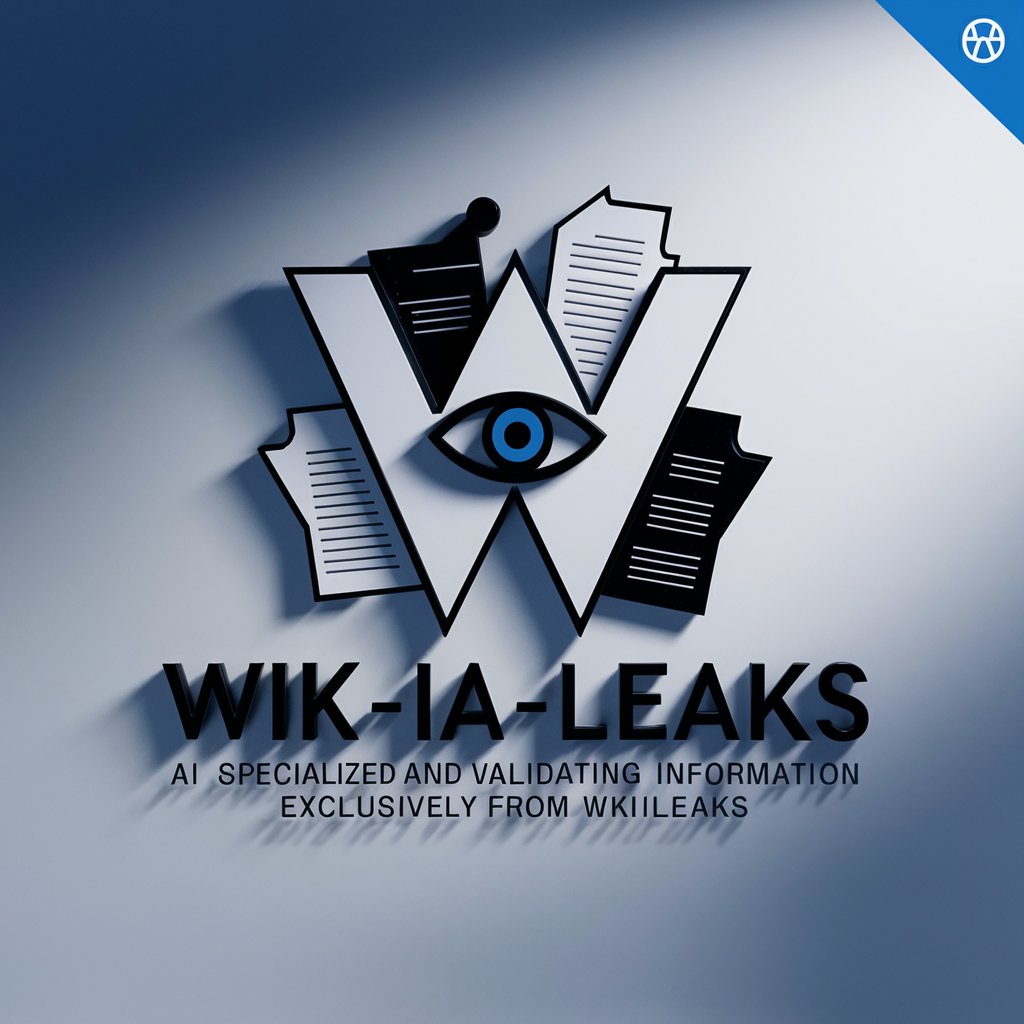
GandhiAI
Empowering Decisions with Gandhi's Wisdom

At The Time meaning?
Unlock deeper meanings with AI-powered analysis
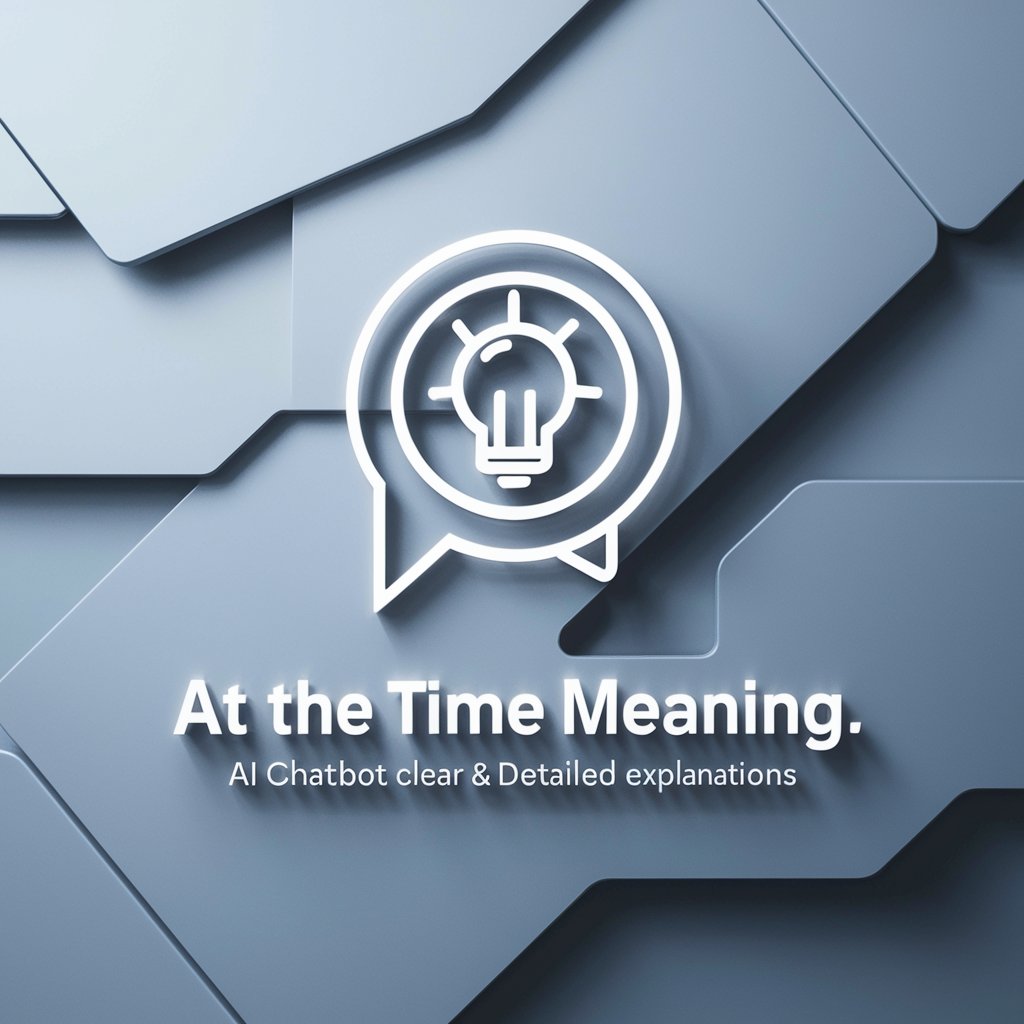
-make agi
Empowering Creativity with AI

Frequently Asked Questions About Instructions Constructor
What is Instructions Constructor?
Instructions Constructor is a specialized tool designed to transform ideas into detailed command lists for creating Custom GPTs, optimizing the translation of concepts into actionable instructions.
Who can benefit from using Instructions Constructor?
Developers, content creators, educators, and researchers can benefit from using Instructions Constructor to streamline the process of developing Custom GPTs for various applications.
Can I use Instructions Constructor for non-technical tasks?
Yes, Instructions Constructor is versatile and can be used to generate command lists for a wide range of tasks, including non-technical ones, by providing clear and detailed task descriptions.
How can I ensure the best results from Instructions Constructor?
To ensure the best results, provide detailed and specific information about your task, review the generated commands carefully, and utilize the customization options to fine-tune the commands to your needs.
Is there support available if I encounter issues with Instructions Constructor?
Yes, support resources are available for users of Instructions Constructor, including documentation and user forums, to assist with any questions or issues that may arise.
