Modern PHP/Laravel - comprehensive PHP framework

Hello, I'm your expert in Laravel 10 and PHP 8.3.1!
Elevate web development with Laravel
Explain how to set up a new Laravel 10 project with Livewire and Alpine.js.
Describe the best practices for optimizing performance in Laravel 10 applications.
How do you implement authentication in Laravel 10 using Livewire?
What are the new features in PHP 8.3.1 that can be leveraged in Laravel 10?
Get Embed Code
Modern PHP/Laravel Overview
Modern PHP and Laravel offer a comprehensive ecosystem for developing web applications, emphasizing simplicity, elegance, and performance. PHP 8.3.1 introduces improved performance, syntax enhancements, and type system improvements, making code more robust and developer-friendly. Laravel 10.40.x, leveraging these PHP advancements, provides a rich set of features designed to simplify common web development tasks. Its design purpose revolves around making web development enjoyable and productive, by offering a clean and elegant syntax, extensive libraries, and tools for tasks like routing, authentication, sessions, and caching. A common scenario illustrating its use is building a RESTful API. Laravel simplifies this with built-in functions for routing, request validation, and response handling, enabling developers to focus on their application's logic rather than boilerplate code. Powered by ChatGPT-4o。

Key Functions and Real-World Applications
Eloquent ORM
Example
User::where('active', 1)->get();
Scenario
Efficiently querying and interacting with database records in an object-oriented manner, simplifying data management in applications like e-commerce platforms.
Blade Templating Engine
Example
@foreach ($users as $user) <li>{{ $user->name }}</li> @endforeach
Scenario
Creating dynamic web pages with clean, expressive syntax, ideal for applications requiring complex, interactive UIs like content management systems.
Middleware
Example
Route::middleware(['auth'])->group(function () { Route::get('/profile', function () { // Only authenticated users }); });
Scenario
Controlling access to routes and applying filters like authentication and CSRF protection, crucial for secure web applications like online banking systems.
Livewire
Example
<livewire:counter />
Scenario
Building dynamic, interactive components without leaving the Laravel ecosystem, perfect for creating highly interactive user interfaces such as real-time dashboards.
Routing
Example
Route::get('/posts/{post}', [PostController::class, 'show']);
Scenario
Defining web application endpoints and their corresponding logic, facilitating the development of both simple and complex websites.
Target User Groups
Web Developers
Developers seeking a robust, scalable platform for building various web applications, from blogs and e-commerce sites to large-scale enterprise systems, benefit from Laravel's comprehensive features, extensive community, and documentation.
Startups
Startups favor Laravel for its rapid development capabilities, enabling them to bring their products to market quickly while ensuring scalability and security.
Enterprise Businesses
Large enterprises looking for a reliable, secure framework for their web applications find Laravel's performance, security features, and ability to integrate with various systems align with their needs.

Using Modern PHP/Laravel
Step 1
Visit the official Laravel website for documentation and resources to start your PHP/Laravel project.
Step 2
Install Composer, PHP's dependency manager, to manage your project's dependencies.
Step 3
Create a new Laravel project using the Laravel installer or Composer to kickstart your application development.
Step 4
Familiarize yourself with Laravel's directory structure and MVC architecture to understand how to organize your application.
Step 5
Explore Laravel's features such as routing, middleware, Eloquent ORM, and Blade templating to build robust applications.
Try other advanced and practical GPTs
Crypto Trend Buddy
AI-powered cryptocurrency trend analysis.

Butter Tarts Mood Chef
Tailoring Butter Tarts to Your Mood

Peking Duck Mood Chef
Crafting Peking Duck to Match Your Mood

Chile Con Carne Mood Chef
Tailoring Chile Con Carne to Your Mood

Let Me meaning?
Clarify Anything, Anytime, Anywhere
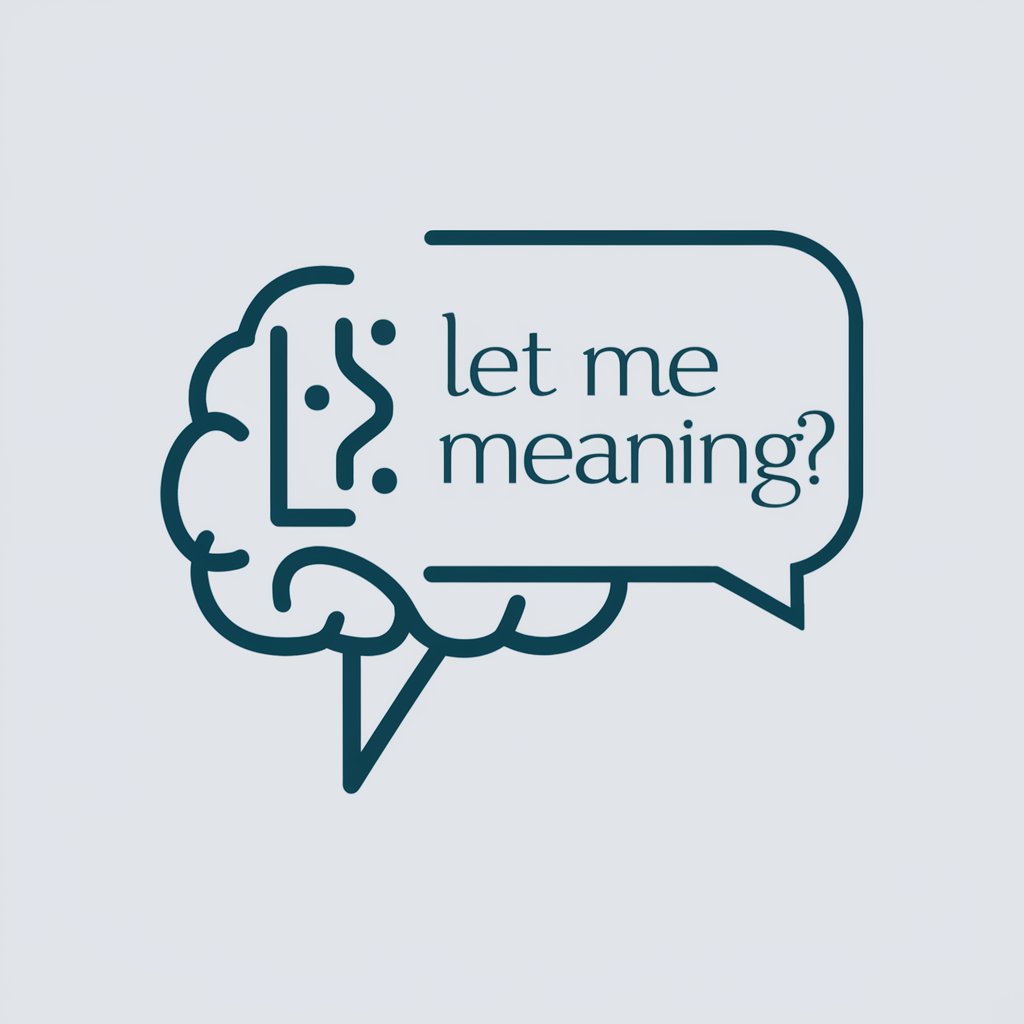
Brand Name Generator
AI-powered Branding Brilliance

OptiSmile Dental Charting
Streamline Dental Charting with AI

Half A Day Ahead meaning?
Empowering Decisions with AI Insight

FRMS ICAO
Optimize aviation safety with AI-driven FRMS

英愛アル
Revolutionizing Writing with AI Insight

Генератор SEO Мета-Тегов
Revolutionize Your SEO with AI-Powered Meta-Tags

챗GPT
Empowering Communication with AI

Q&A on Modern PHP/Laravel
What is Laravel's Eloquent ORM?
Eloquent ORM is Laravel's built-in object-relational mapping tool, providing an active record implementation for working with databases in an object-oriented manner.
How does Laravel handle routing?
Laravel handles routing by allowing you to define routes in your web.php file, which can be linked to controller actions or closures, supporting a variety of HTTP verbs.
Can Laravel integrate with frontend frameworks?
Yes, Laravel can integrate seamlessly with frontend frameworks like Vue.js, React, and Angular, providing a powerful backend API for your frontend applications.
What are Laravel's security features?
Laravel offers several security features, including CSRF protection, secure authentication and authorization, encryption, and hashing mechanisms.
How can I deploy a Laravel application?
You can deploy a Laravel application by using services like Laravel Forge, Vapor, or traditional deployment methods on a web server, ensuring you've configured your environment correctly.
