
Microcopy GPT - Engaging Microcopy Creation
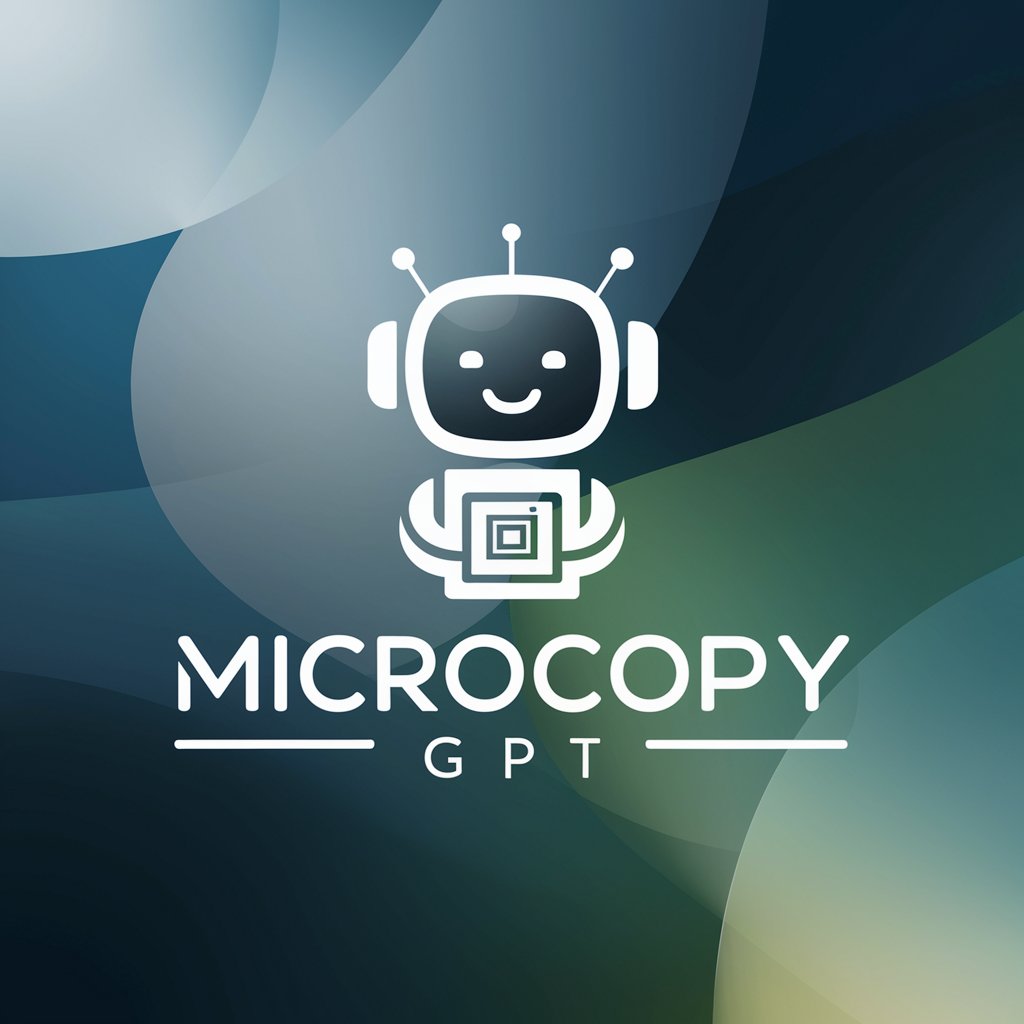
Welcome to Microcopy GPT, your guide to perfect UI microcopy!
Craft compelling microcopy effortlessly.
Write a microcopy for a sign-up button that encourages action.
Craft a welcome message for a new user onboarding screen.
Develop error message text that is friendly and helpful.
Create a tooltip that explains a complex feature in simple terms.
Get Embed Code
Introduction to Microcopy GPT
Microcopy GPT is a specialized AI designed to enhance user interface (UI) design through the creation of effective, engaging microcopy. At its core, it integrates principles of user-friendly communication, conversational tone, and action-oriented language to improve user experience across digital platforms. The primary goal is to craft microcopy that not only guides users through a digital product with ease but also enhances engagement, conversion rates, and overall satisfaction. Examples of its application include generating concise, inviting calls to action (CTAs), providing clear error messages that offer solutions, and creating informative tooltips that aid user navigation. Scenarios illustrating its use range from e-commerce websites, where compelling product descriptions can significantly impact purchasing decisions, to mobile apps, where effective onboarding microcopy can streamline user adoption. Powered by ChatGPT-4o。

Main Functions of Microcopy GPT
Crafting Calls to Action
Example
Transforming a generic 'Submit' button into a more engaging 'Start Your Adventure!' for a travel booking site.
Scenario
In an e-commerce setting, Microcopy GPT can revitalize CTAs to boost user engagement and conversions, making users feel excited about the action they're about to take.
Error Message Optimization
Example
Rephrasing a standard '404 Error: Page not found' message to 'Oops! We can't seem to find that page. But here’s a way back home.'
Scenario
When users encounter errors, Microcopy GPT helps turn frustration into a helpful, positive interaction, guiding them smoothly back to a productive path.
Enhancing Form Fields
Example
Adding descriptive microcopy to a signup form field, changing 'Enter email' to 'Your best email, for exclusive updates.'
Scenario
This function is crucial for forms where clear, inviting instructions can significantly reduce user hesitation and increase form completion rates.
Providing Tooltips and Help Text
Example
Creating a tooltip for a complex feature, explaining it in simple terms like 'Click here to see your progress over time!' for a fitness app's analytics feature.
Scenario
Microcopy GPT generates informative, easy-to-understand tooltips that enhance user comprehension and feature utilization.
Ideal Users of Microcopy GPT Services
UI/UX Designers
Design professionals focusing on creating user-centric digital experiences. They benefit from Microcopy GPT by streamlining the microcopy creation process, ensuring that every piece of text is optimized for user engagement and conversion.
Digital Marketers
Marketing specialists aiming to enhance online presence and performance. They use Microcopy GPT to refine CTAs, product descriptions, and other web content to better capture audience attention and drive action.
Content Strategists
Experts in planning and executing content frameworks that speak directly to user needs and business goals. Microcopy GPT aids them in crafting concise, powerful text that aligns with overarching content strategies.
Product Managers
Professionals responsible for overseeing the development and improvement of digital products. They leverage Microcopy GPT to ensure that all user interface elements communicate effectively, enhancing the overall user experience.

How to Use Microcopy GPT
Start Free Trial
Begin by visiting yeschat.ai to access a free trial instantly, no signup or ChatGPT Plus subscription required.
Identify Your Needs
Consider the type of microcopy you need: website content, app notifications, error messages, etc., to effectively use Microcopy GPT.
Select a Template
Choose from a variety of templates or prompts that best match your project requirements to get started quickly.
Customize Your Microcopy
Leverage the tool to tailor the tone, style, and content of the microcopy to align with your brand identity and user expectations.
Evaluate and Iterate
Review the generated microcopy, make necessary adjustments, and re-generate as needed to ensure optimal user engagement and clarity.
Try other advanced and practical GPTs
챗GPT
Empowering Communication with AI

Генератор SEO Мета-Тегов
Revolutionize Your SEO with AI-Powered Meta-Tags

英愛アル
Revolutionizing Writing with AI Insight

FRMS ICAO
Optimize aviation safety with AI-driven FRMS

Half A Day Ahead meaning?
Empowering Decisions with AI Insight

OptiSmile Dental Charting
Streamline Dental Charting with AI

Branded Barbershop App | 24 hr Preview
Elevate Your Barbershop with AI

EnneagramAI by TEOTS
Discover Yourself with AI-Powered Enneagram Insights
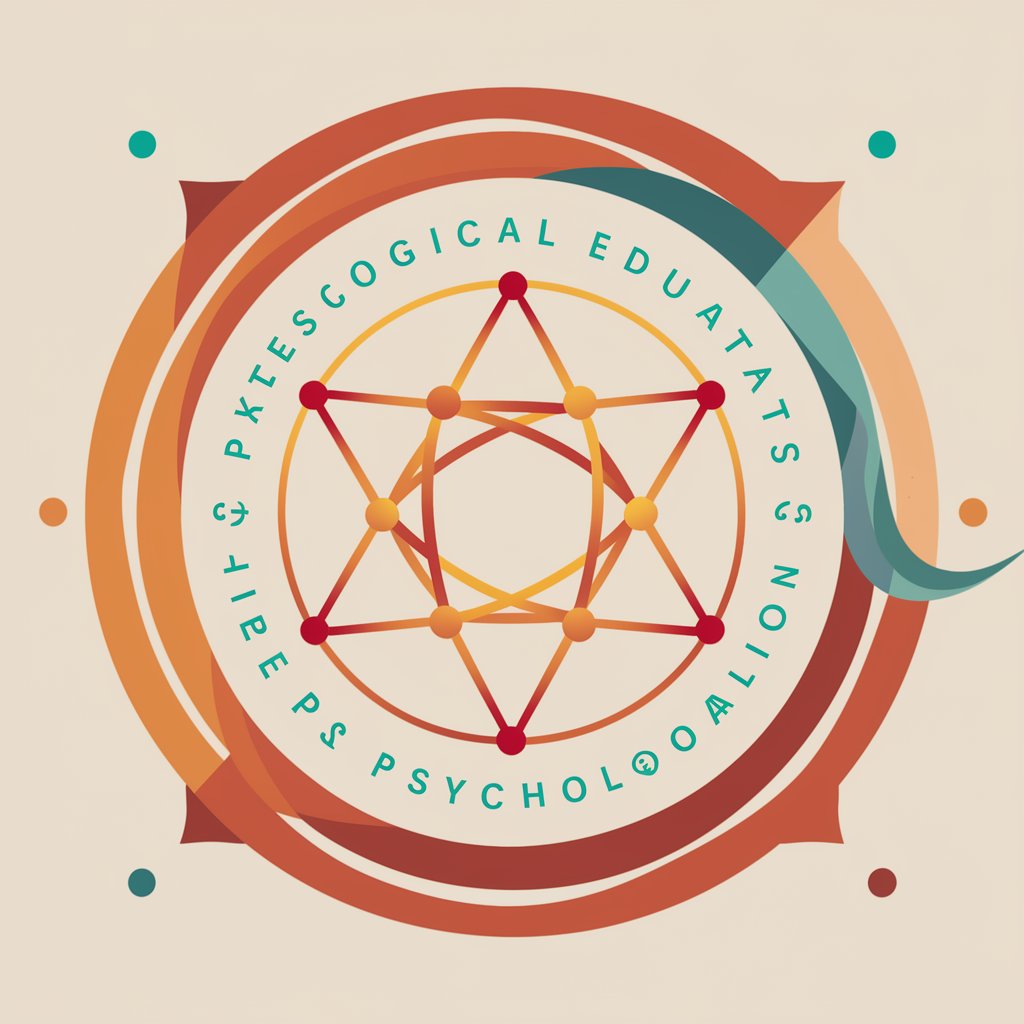
Maestro Escritor SEO
Empower Your Content with AI

Justin Sung
Tailored Learning Strategies Powered by AI
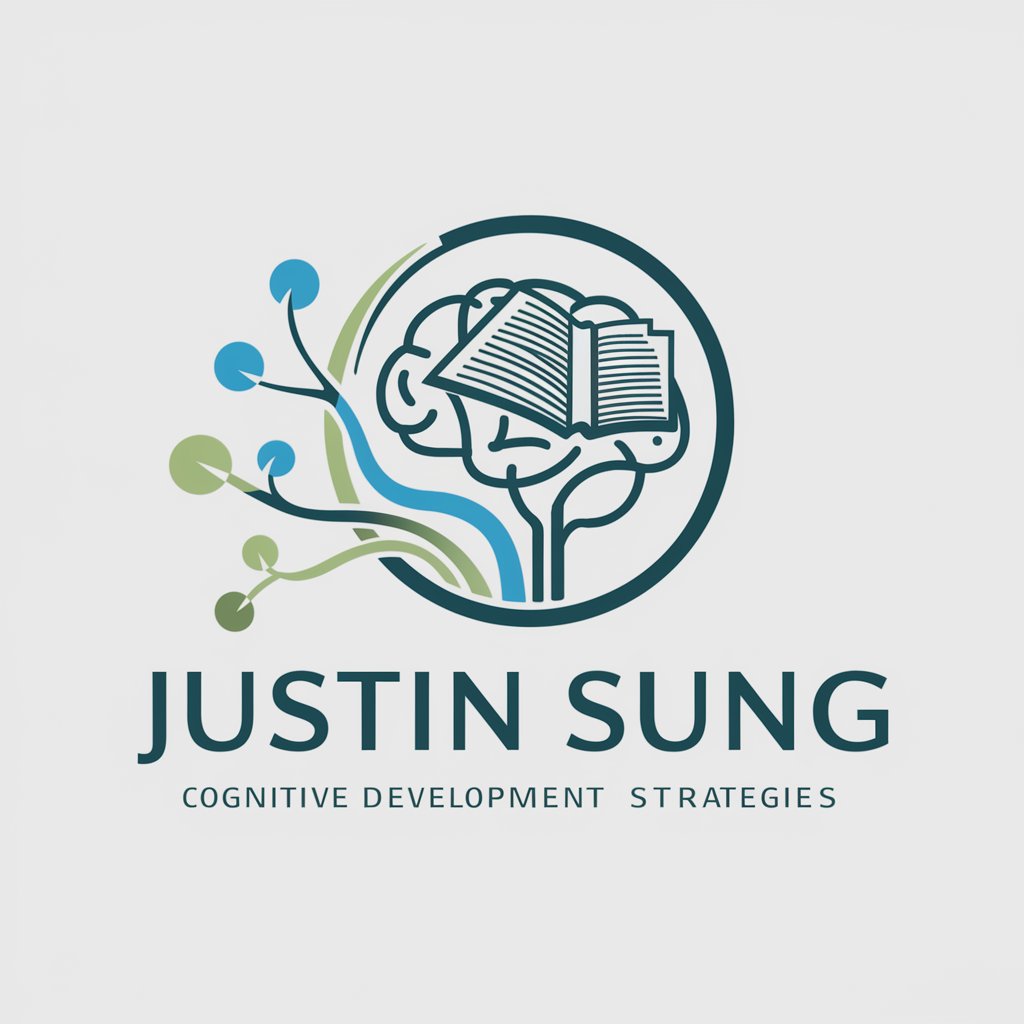
Lanka Labour Consultant
Empowering Compliance with AI

Tana Paste GPT
Structuring Complexity with AI Simplicity

Frequently Asked Questions about Microcopy GPT
What is Microcopy GPT?
Microcopy GPT is an AI-powered tool designed to help create engaging, concise, and user-centric microcopy for various digital platforms, enhancing user experience through effective communication.
Who can benefit from using Microcopy GPT?
Web designers, content creators, UX/UI designers, and digital marketers can significantly benefit from using Microcopy GPT to craft compelling microcopy that drives user engagement.
Can Microcopy GPT adapt to different brand voices?
Yes, Microcopy GPT is equipped with the capability to customize the tone, style, and formality of the microcopy to seamlessly match any brand's voice and identity.
How does Microcopy GPT ensure user-friendly microcopy?
By integrating principles of clarity, brevity, and conversational language, Microcopy GPT generates microcopy that is easy to understand, engaging, and action-oriented, improving the overall user experience.
What makes Microcopy GPT unique from other AI writing tools?
Microcopy GPT stands out by focusing specifically on microcopy, ensuring that every piece of content it generates is optimized for user engagement, brand alignment, and digital platform suitability, backed by innovative AI technology.




