Plagiarism Checker - Plagiarism Detection Tool

Welcome to Plagiarism Checker. Let's ensure your content is original.
AI-powered, accurate plagiarism detection.
Analyze this document for potential similarities with online sources:
Check the originality of the following text:
Compare this content with available sources and highlight any matches:
Evaluate this file for possible plagiarism and provide detailed feedback:
Get Embed Code
Overview of Plagiarism Checker
Plagiarism Checker is designed to assist in identifying potential instances of plagiarism in various types of text, ranging from academic papers to web content. It works by analyzing submitted content against a wide array of sources available online and within its training data to detect similarities. This includes direct quotations without proper citation, paraphrasing that closely mirrors the source material without adequate acknowledgment, and even instances of mosaic plagiarism where the writer combines phrases or ideas from different sources. The aim is to provide a comprehensive assessment of the text's originality, highlighting specific phrases or sections that may require further review. For example, when analyzing an academic essay, Plagiarism Checker can pinpoint sentences that closely match existing published works, suggesting the need for proper citations or paraphrasing to ensure originality. Powered by ChatGPT-4o。

Key Functions of Plagiarism Checker
Similarity Detection
Example
Identifying exact matches or closely paraphrased content in an article against online sources.
Scenario
A blogger submits a draft post to check for unintentional plagiarism before publication. The tool highlights several sentences that are similar to content on other websites, allowing the blogger to revise these parts and avoid potential copyright issues.
Percentage Similarity Report
Example
Providing a percentage-based report indicating the extent of similarity between the submitted text and existing sources.
Scenario
An educator uses the tool to check students' essays for plagiarism. The report shows a 25% similarity index for one of the essays, suggesting a significant portion may not be original. The educator can then review the highlighted sections to determine if the similarities are properly cited or if they indicate potential plagiarism.
Highlighting Specific Phrases
Example
Marking phrases or paragraphs in the text that match or closely resemble content from other sources.
Scenario
A researcher preparing a literature review submits their draft to ensure all sources are correctly cited. The tool highlights phrases that are similar to published research papers, enabling the researcher to double-check their citations and paraphrasing for accuracy.
Target Users of Plagiarism Checker Services
Academic Institutions
Educators and academic institutions can utilize the service to verify the originality of students' submissions, ranging from essays to dissertations. This helps maintain academic integrity and teaches students the importance of proper citation and paraphrasing techniques.
Writers and Content Creators
Authors, bloggers, and content creators benefit from ensuring their work is original and free from unintentional plagiarism, which is crucial for maintaining credibility and avoiding legal issues related to copyright infringement.
Researchers and Scholars
Researchers can use the service to check the originality of their manuscripts or research papers before submission to journals or conferences, ensuring their findings are presented accurately and with due credit to existing work in the field.

How to Use Plagiarism Checker
1
Start by visiting yeschat.ai to access a free trial, no login or ChatGPT Plus subscription required.
2
Upload the text file or paste the content you want to check for plagiarism directly into the provided text box.
3
Select the language of your document if it supports multiple languages for more accurate analysis.
4
Click the 'Check for Plagiarism' button to initiate the scanning process. Wait for the analysis to complete.
5
Review the detailed report, which includes similarity percentages, highlighted phrases, and a list of sources for potential matches.
Try other advanced and practical GPTs
Sticky Flower meaning?
Unlock knowledge with AI power

Trust Flower meaning?
Empowering Depth with AI Insights

It's A Shame meaning?
Unlocking deeper meanings of shame with AI

Heaven Above meaning?
Unlock detailed insights with AI power.

Richey Lee meaning?
Empower creativity and decision-making with AI.

Not Even The Trees meaning?
Unlocking the depths of understanding with AI.

Medicina y Salud
Your AI-powered Health Advisor

Great Lake meaning?
Unlock Knowledge with AI

Doing Fine meaning?
Empowering Conversations with AI

You Don't Know meaning?
Demystifying complexity with AI power
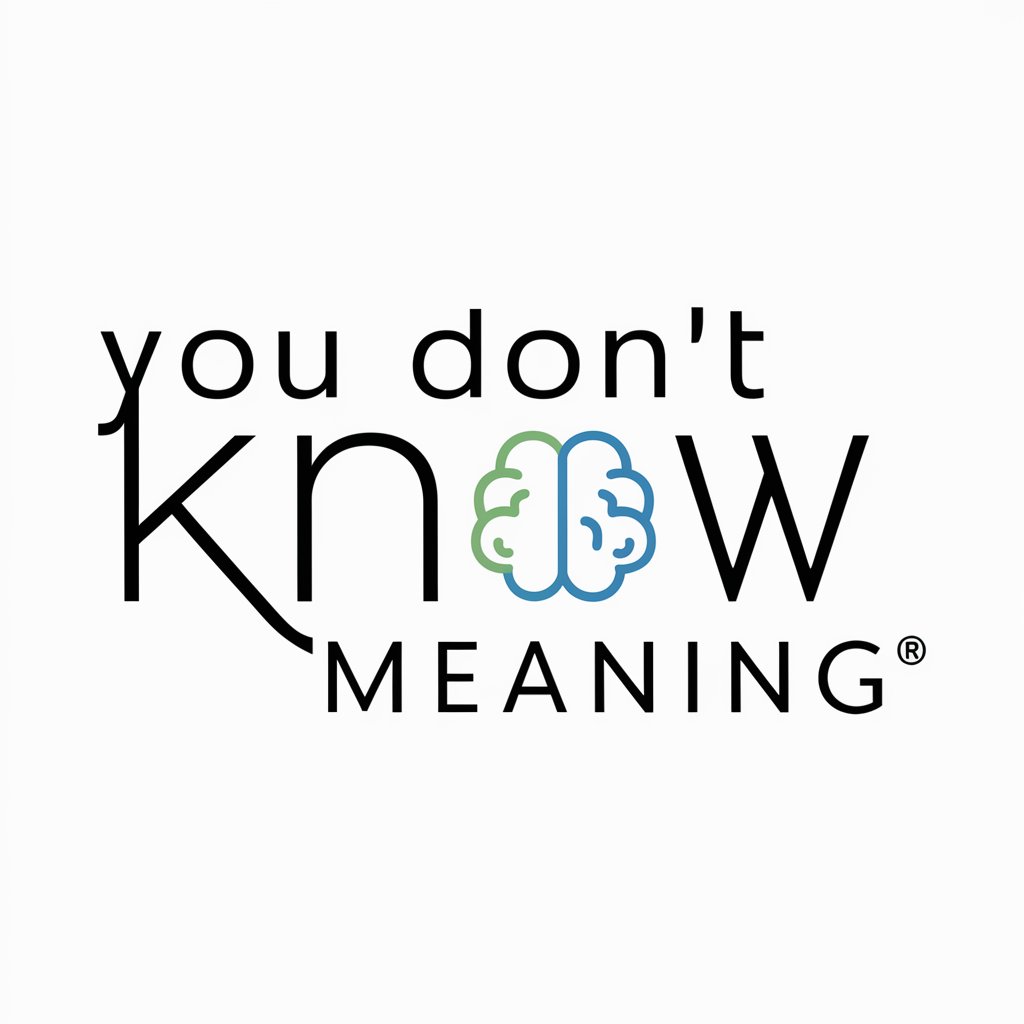
Colleen meaning?
Empowering insights with AI-driven clarity

Dignity meaning?
Unveiling the Essence of Dignity with AI

FAQs about Plagiarism Checker
What types of documents can I check with Plagiarism Checker?
Plagiarism Checker supports a wide range of document formats, including .txt, .doc, .docx, and .pdf, allowing for the analysis of academic papers, articles, and reports.
Is Plagiarism Checker capable of detecting paraphrased content?
Yes, it utilizes advanced algorithms to detect not only direct quotes but also paraphrased content, providing a comprehensive analysis of originality.
Can I use Plagiarism Checker for non-English documents?
Absolutely, Plagiarism Checker supports multiple languages, offering accurate plagiarism checking for documents in various languages.
How does Plagiarism Checker handle data privacy?
The tool ensures user data privacy by not storing uploaded documents or the content of plagiarism reports, maintaining confidentiality.
What should I do if the Plagiarism Checker identifies potential plagiarism?
Review the highlighted sections and sources provided in the report. Consider revising or citing these sections properly to avoid plagiarism.
