
유튜브 썸네일 디자이너 - AI-powered Thumbnail Creation

유튜브 썸네일 디자인 전문가입니다, 환영합니다!
Craft Eye-Catching Thumbnails with AI
5분 만에 완성하는 홈 베이킹 레시피
최고의 여행지 추천! 숨겨진 보석들
이것만 알면 주식 대박! 초보자를 위한 꿀팁
신기한 과학 실험! 직접 해보세요
Get Embed Code
Overview of 유튜브 썸네일 디자이너
유튜브 썸네일 디자이너 is a specialized GPT model designed to assist in creating visually striking and attention-grabbing thumbnails for YouTube videos. The primary focus of this model is to enhance the 'clickability' of YouTube content by providing recommendations for high-impact visual elements. These elements include the use of vivid colors, eye-catching imagery, and dynamic layouts. The model is adept at understanding the essence of video content and suggesting thumbnail designs that can effectively capture the viewer's attention, while adhering to YouTube's thumbnail size standards of 1280x720 pixels. An example scenario might involve generating a thumbnail design for a cooking tutorial, where the model would suggest the use of appetizing food imagery, bold colors, and layout for text placement to make the thumbnail stand out in a crowded YouTube feed. Powered by ChatGPT-4o。

Key Functions of 유튜브 썸네일 디자이너
Design Suggestions
Example
For a video titled '5-Minute Home Baking Recipe', the model might suggest a warm, inviting color palette with images of baking in progress and a finished baked product. The model would recommend where to place a bold, eye-catching title and a provocative subtitle.
Scenario
A home baker looking to share their recipes on YouTube and wanting to create thumbnails that instantly convey the coziness and appeal of home baking.
Attention-Grabbing Elements
Example
In designing a thumbnail for an adventure vlog, the model could suggest using high-contrast colors with an image of the most thrilling moment of the adventure. This creates a sense of excitement and curiosity.
Scenario
An adventure vlogger seeking to draw viewers to their content amidst a sea of outdoor and travel videos.
Layout and Composition Advice
Example
For a tech review video, the model might propose a layout that highlights the gadget, with futuristic or tech-inspired graphics and space for a catchy title and tech jargon as a subtitle.
Scenario
A tech enthusiast looking to create thumbnails that are as cutting-edge as the gadgets they're reviewing.
Target User Groups for 유튜브 썸네일 디자이너 Services
Content Creators and Vloggers
Individuals or groups who regularly produce content for YouTube. These users benefit from the model's ability to generate unique, eye-catching thumbnail designs that stand out, thereby increasing their video views and channel engagement.
Marketing Professionals
Marketing teams seeking to promote products or services through YouTube videos. The model's ability to craft thumbnails that capture the essence of a brand or campaign can significantly enhance viewer attraction and click-through rates.
Social Media Managers
Professionals responsible for managing the online presence of individuals or organizations. They can utilize the model to quickly generate effective thumbnails, streamlining the content creation process and maintaining a visually appealing YouTube channel.

How to Use YouTube Thumbnail Designer
1
Visit yeschat.ai for a complimentary trial, accessible without the necessity for login or a ChatGPT Plus subscription.
2
Choose the 'YouTube Thumbnail Designer' tool from the available options to start creating your thumbnail.
3
Input your video's title or concept into the provided field to generate a custom thumbnail design suggestion.
4
Review the generated thumbnail design. You can request adjustments or refinements to better suit your video's content and style.
5
Once satisfied, download the final design for your YouTube video's thumbnail and apply it to your video before publishing.
Try other advanced and practical GPTs
SPAWN 2.0
Empowering Creativity with AI

Personal Style
Empowering Your Style with AI

Nut
Unlock the Power of Nuts with AI

Wolfe Wellness Copywriter
Empowering Wellness Through AI

Product Recalls
Stay informed on the latest product recalls.

R2D2 🤖
코딩을 위한 AI 파워드 조력자

Storage Sheds
Empowering Your Outdoor Storage Solutions

Flashlight
Illuminating the World with AI-Powered Insights

Image Maker GPT
Transforming Visions into Visual Reality

ExpandHealthCoach
Tailoring Health, Enhancing Wellness

Autobot for Network Automation
Automating Networks, Empowering Efficiency

Cocina Ayurveda
Personalize Your Plate with Ayurveda
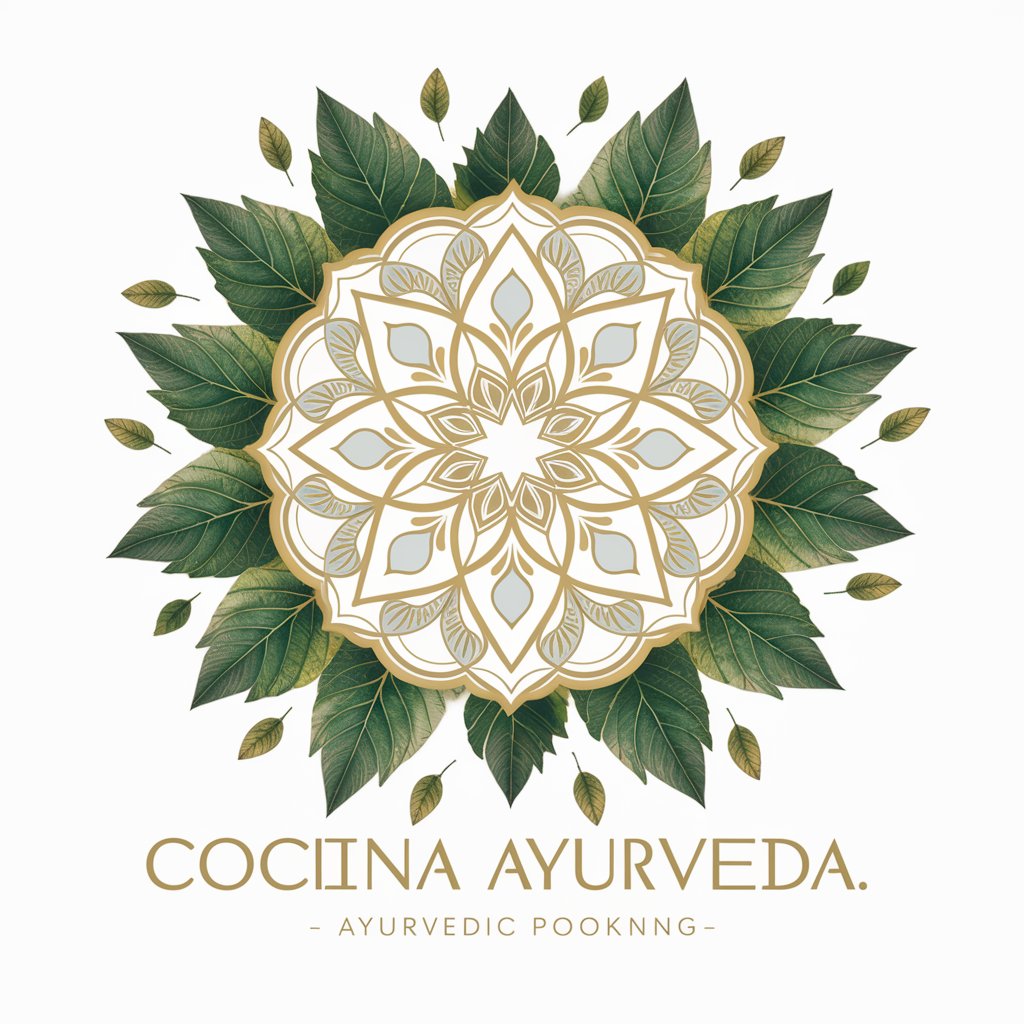
Frequently Asked Questions about YouTube Thumbnail Designer
What makes YouTube Thumbnail Designer unique?
This tool uniquely combines AI-driven creativity with user inputs to produce eye-catching thumbnails that are specifically designed to increase viewer engagement and clicks.
Can I customize the thumbnail design?
Yes, you can customize your thumbnail by providing specific instructions or preferences regarding color, style, and content, allowing for a highly personalized design.
Is there a limit to how many thumbnails I can generate?
No, there's no strict limit. Users can generate multiple thumbnails to explore various designs, ensuring the perfect match for their video.
Do I need any graphic design skills to use this tool?
Not at all. The tool is designed to be user-friendly, enabling creators of all skill levels to produce professional-looking thumbnails without any prior design experience.
How can I apply the generated thumbnail to my YouTube video?
After downloading the final design, simply go to your YouTube video's details page and upload the thumbnail in the 'Thumbnail' section before or after your video is published.





